The Samsung Galaxy Tab S8 tablet is one of Samsung’s latest tablets, and it has generated quite a bit of buzz in the tech community. This tablet has been designed to offer users a premium experience, making it stand out from other tablets on the market, and this is down to a few innovative things that Samsung have done that no other Android tablet producer is doing.
From its 11-inch WQXGA 1440p display to its impressive S-pen support and its new Snapdragon 8-Gen 1 processor, Samsung has put a lot into this tablet to make it stand out. So, in this article, I’ll be discussing the specifications of the Samsung Galaxy Tab S8 tablet so that you can get a great idea of what makes this tablet so impressive and what makes it a great option for anyone looking to upgrade their tablet and take their productivity to the next level.
Related posts to read: Samsung Galaxy Tab S8 Review.
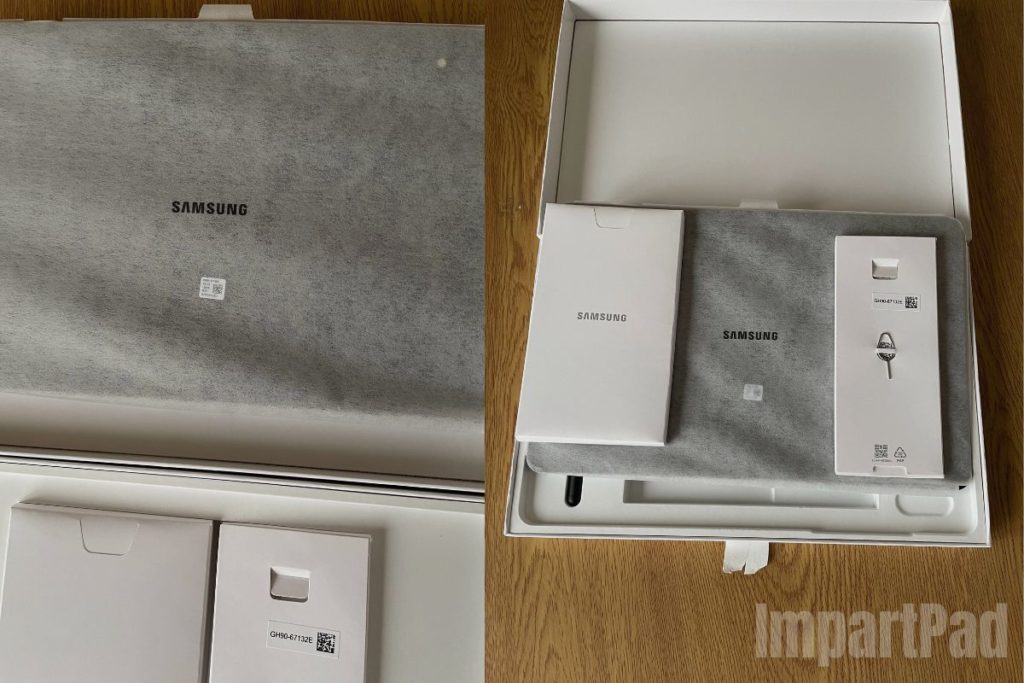
Specs – Samsung Galaxy Tab S8 Tablet
| Category | Samsung Galaxy Tab S8 |
| Display | 11-inch (2560 x 1600) 120Hz LCD |
| Rear Camera: | 13 MP, f/2.0, 26mm (wide), 1/3.4″, 1.0µm, AF6 MP, f/2.2, (ultrawide) |
| Front camera: | 12 MP, f/2.4, 120˚ (ultrawide) |
| Battery Life | 8000 mAh |
| Chipset | Snapdragon 8 Gen 1 |
| RAM/Storage | 128GB 8GB RAM, 256GB 8GB RAM, 256GB 12GB RAM |
| MicroSD card | Yes |
| OS | Android 12 |
Display – Samsung Galaxy Tab S8 Tablet
Like its predecessor, the Samsung Galaxy Tab S8 boasts a screen size of 11-inch WQXGA 1440p (2,560 x 1,600 pixels) LED display with a 120Hz refresh rate. Because of the adaptive refresh rate, which dynamically adjusts the refresh rate up to its maximum of 120 Hz rather than remaining set at 60 Hz, the screen is as vivid and colourful as its predecessor and scrolls smoothly.
In the tablet’s display settings, you can set the refresh rate to 60 Hz to conserve battery life. This tablet might not exactly meet your needs if you’re looking for one to use for professional creative work, but it’s more than sufficient for Instagram, Netflix, gaming, or even a movie marathon.
When I was watching TV and playing games on the Samsung Galaxy Tab S8, the display seemed brilliant and very spectacular at full brightness. Once I got the tablet into my testing lab, this impression was reinforced. I started collecting measurements and found that the Tab S8’s screen had an average brightness of 463 nits throughout and a maximum brightness of 480 nits in the centre.
That is brighter than Android tablets like the Lenovo Yoga Tab 13 (390 nits average brightness), but it still falls short of the brightness of the iPad 2021 (472 nits) and the 11- or 12.9-inch iPad Pros (571 nits and 562.6 nits, respectively).
Under the display settings, the pre-set image modes “Vivid” and “Natural” can be chosen. Even though it only handles the DCI-P3 colour space instead of the larger sRGB colour space, the latter offers the most accurate colour reproduction. Colour temperature, RGB balance, and colour fidelity in “Natural” image mode with a maximum Delta-E of 1.4 all fall within the optimal range.
However, it’s a little disappointing that this stunning screen isn’t OLED and doesn’t support HDR. Tablets with OLED displays and HDR content are still hard to come by, but that is quickly changing thanks in part to the Tab S8’s larger siblings, the Tab S8 Plus and Tab S8 Ultra, which have 120Hz Super AMOLED displays.
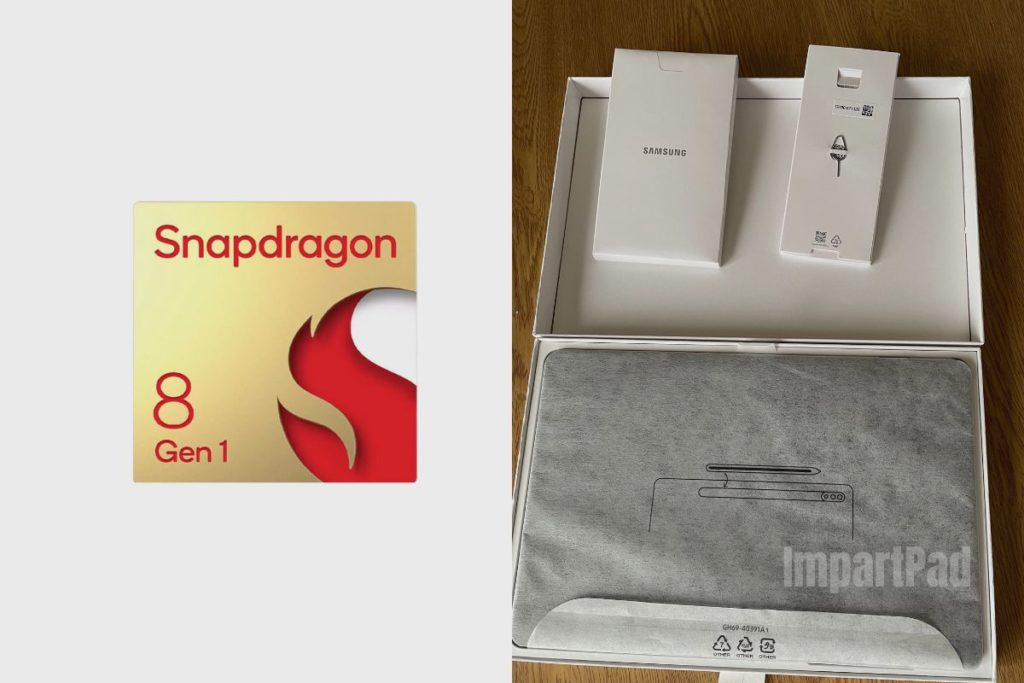
Processor and Memory
The Qualcomm Snapdragon 8 Gen 1 engine gives the Samsung Galaxy Tab S8 more than enough power for most tasks, and its 8GB of RAM makes running programmes and navigating between them appear incredibly rapid. Any daily work, even intensive multitasking, may be handled by the Samsung Galaxy Tab S8. Yet, depending on your use case, this computer can be a productivity powerhouse or a gaming machine because it has enough power for gaming or creative work.
According to my own experience testing the Galaxy Tab S8, I never had any glaring latency, crashes, or other performance issues. I had at least 20 Chrome tabs open while streaming music and watching 1080p YouTube videos, and everything worked without a hitch.
It consistently ranks highly in the artificial benchmarks, earning 927,000 points in AnTuTu v9, for instance. But it must concede defeat to the Apple iPad Air 5 2022 and its Apple M1, just as all other tablets with Snapdragon 8 Gen 1 do. When I tested the Galaxy Tab S8 using Geekbench 5, it received a 3,228 multicore score. This outperforms the larger Lenovo Yoga Tab 13 (3,128) with its older Snapdragon 870 CPU, which is really impressive for an Android tablet.
The Samsung Galaxy Tab S8 has a RAM capacity of up to 8 GB, but you can also choose a 12 GB option for a price that is higher than the 8 GB option. Also, there are storage options of 128 GB and 256 GB. If the latter option seems insufficient, the good news is that there is a microSD card slot to increase the storage capacity up to 1 TB.
Battery Life
The Samsung Tab S8 5G gets the most out of its 8000 mAh battery capacity since it outperforms its sibling models, the Galaxy Tab S8+ and Galaxy Tab S8 Ultra, in terms of actual battery life. Both devices have bigger batteries (10090 and 11220 mAh), but their respective displays and screen sizes are also much bigger.
If you use it continuously for work purposes, it should last you a day. If you choose to use it infrequently, the S8 should work happily for a few days. Importantly, I didn’t notice significant battery power loss while the Samsung Galaxy Tab S8 was in standby mode, so if you haven’t used it in a day or two, don’t worry.
The tablet can charge at a rate of up to 45 W, which is the fastest rate that Samsung presently provides for any of its Android products. The biggest disadvantage of that is that, like the newest phones from the company, it doesn’t include a charger. You must, therefore, either buy a USB type-C charger or adapt an existing one. With Samsung’s online store, the corresponding 45 W power adaptor is only available for an additional $60. (Prices may vary slightly in the currencies of other regions.)

Camera
The Samsung Galaxy Tab S8’s 12-megapixel camera for selfies produces excellent image quality in natural light and is thus also well suited for video chats with auto-framing. The selfie camera uses a bokeh effect in portrait mode. Regrettably, the face’s margins are not portrayed with enough sharpness, making it difficult to distinguish between the subject and the background.
The dual rear cameras have a 13-megapixel wide-angle sensor and an F2.0 aperture, and a 6-megapixel ultra-wide camera, which is located on the rear (F2.2). The primary camera produces pleasing images with rich and crisp detail when used in the daytime. Grayscale and colours are fairly properly captured in the photo lab.
The images created are still in-depth, even in the presence of minimal residual light. The Xiaomi Pad 5, which performs far worse here, cannot be regarded as comparable to other tablets. The ultra-wide-angle camera’s quality isn’t quite as good as the primary camera’s because the edges are very noisy and blurry.
Pictures are acceptable in an emergency, and the ability to make 4K video recordings, albeit with a 30 frames-per-second constraint, will be useful if you need to wow someone during a video call or video chat. Unsurprisingly, the ultrawide is a simple lens, and that one, in particular, could have been dropped.
While the ultra-wide camera is restricted to FullHD at 30 FPS, the selfie camera and the primary camera can both shoot videos at a maximum resolution of 4K UHD at 30 frames per second. The back dual camera, in contrast to the front camera, uses video stabilisation and produces reasonable image quality.
Users cannot, however, swap between the lenses while recording. Overall, the cameras on the Samsung Galaxy Tab S8 are adequate in most areas but not exceptional—there is room for improvement, but who, aside from the occasional perplexed tourist, uses a tablet to take pictures?
Connectivity
Along with the more expensive Galaxy Tab S8+ and Galaxy Tab S8 Ultra, Samsung’s Galaxy Tab S8 5G uses Wi-Fi 6E, which is currently the only exception in the tablet industry as most are still on Wi-Fi 5E. It was able to achieve extraordinarily fast transfer speeds during testing, with a peak of 1802 Mbps, while using a Wi-Fi 6E-capable router such as the Asus ROG Rapture GT-AXE11000.
The Wi-Fi 6E network kept running smoothly and delivered consistent data transfer rates of more than 800 Mbit/s. The Samsung Galaxy Tab S8 should have a little issue receiving signals thanks to its 13 5G bands, five 3G bands, and 19 4G bands in its 5G configuration. The tablet does support Bluetooth 5.2, but NFC is not.
Audio
There are a total of four Dolby Atmos speakers on the two narrow sides of the Galaxy Tab S8, which can play up to a loud 89.4 dB (A) and produce powerful sound with very balanced mids and trebles. However, to get the full impact, you’ll need to make sure the function is turned on in the Settings menu.
Although the bass lacks oomph, the speakers themselves provide music that is clean and resonant. While an album like Howlin’ Wolf’s Moanin’ in the Moonlight sounds decent coming out of this tablet, bass-heavy songs like Massive Attack’s “Angel” sound thin on the S8.
Since the Galaxy Tab S8 lacks a 3.5mm jack, wired audio devices such as headsets have to be connected via a USB-C adapter, which Samsung does not include with its tablet. The Bluetooth audio codecs AAC, aptX, LDAC and SBC are available for audio output via Bluetooth 5.2, which is a somewhat sparse selection.
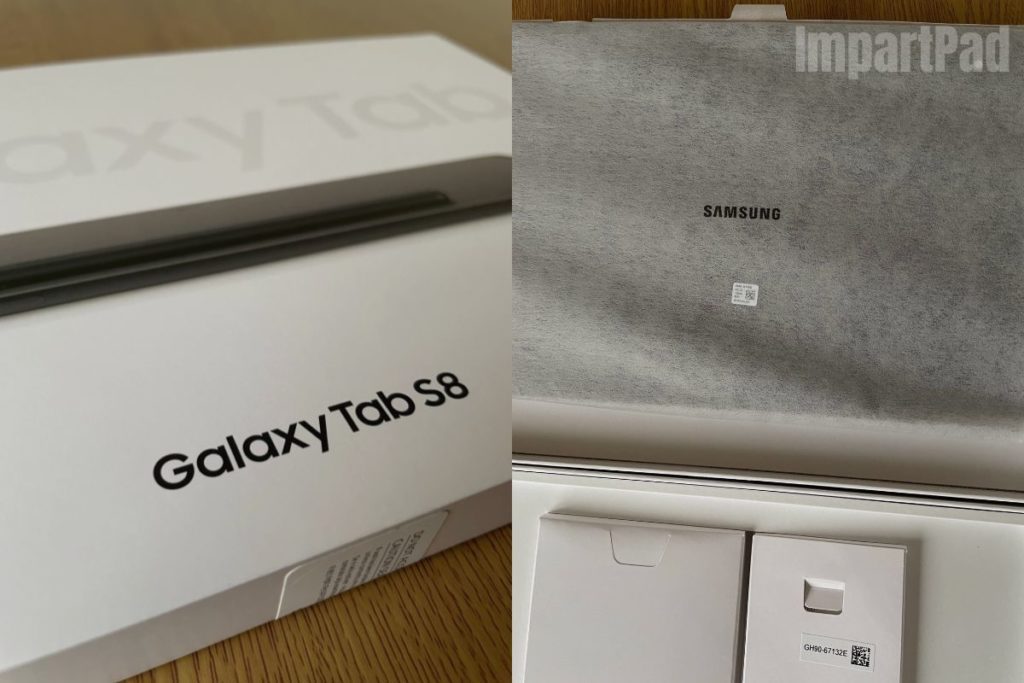
Sensors
The Samsung Tab S8’s in-screen fingerprint scanner is housed in the Bixby or function key and reliably unlocks the tablet. 2D face recognition, which also has a quick response time, is a method of biometric authentication. It also has an accelerometer and a gyro sensor to track your movements and directional positionality. It is useful for tracking apps like Google Maps, navigators, and compass apps, as it makes them more accurate.
S-Pen Support
The Samsung S Pen stylus, which works with both the older S7 tablet and the Tab S8, is the only accessory included with the tablet. Despite having trouble reading my poor scrawls, the handwriting recognition software is still great for drawing or taking notes. Thanks to Samsung’s Air Action shortcuts, it’s also a helpful tool for everyday use in apps like the web browser and camera. It magnetically attaches to the tablet’s back and wirelessly charges there when not in use.
To give it a cleaner appearance and make it easier to prevent the S Pen from becoming lost, I do wish the tablet had a slot for the pen to slide into when not in use. But, once you get the hang of it, it connects and detaches without looking pretty easily and strongly magnetises to the back.
Samsung Dex Mode
DeX, commonly referred to as “Desktop Experience,” gives users access to an additional user interface. When used with the S Pen and the optional Samsung Book Cover, it functions practically like a desktop OS and features a layout and interface that are comparable to Windows. The tablet can download content from compatible Samsung Galaxy handsets using the Samsung Smart Switch. The DeX platform offers the same amazing mobile applications, but when activated, it produces a setting more akin to a traditional desktop.
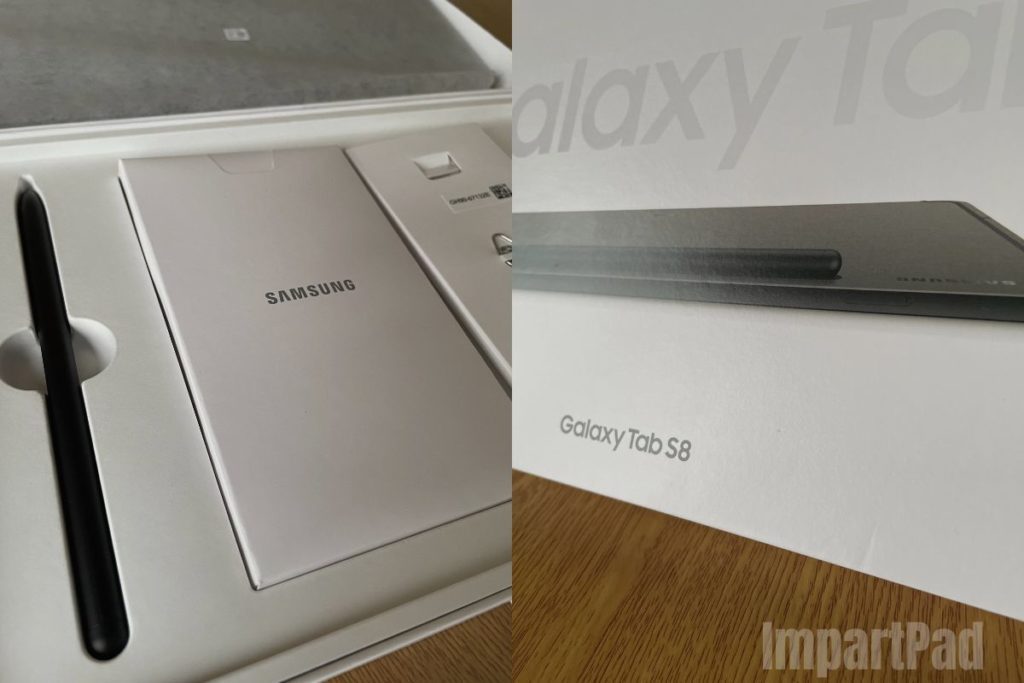
Software
With up to four generations of Android OS upgrades and five years of security patches, Samsung is emphasising the durability of the Galaxy Tab S8 5G. There are presently more Android smartphones offered by no other company.
Samsung’s OneUI 4.1 user interface and Android 12 run on the Galaxy Tab S8 5G. The good thing about Samsung’s software is that if you don’t like it, you can usually delete, disable, or ignore it.
Since I didn’t have any Samsung devices available at the time, I was unable to test the many ways in which the Tab S8 could connect to other Galaxy tablets and smartphones. However, it appears that those who heavily invest in the Samsung ecosystem, like Apple, will reap the benefits and have access to levels of interoperability that the majority of us can only dream of.
Conclusion
One of the top Android tablets available is the Samsung Galaxy Tab S8 5G. It is the smallest tablet in the Galaxy Tab S8 family, measuring 11 inches, but aside from form and display, it is surprisingly similar to the bigger and more expensive Galaxy Tab S8+ and Galaxy Tab S8 Ultra.
The Samsung Galaxy Tab S8 5G has the same camera, uses the same premium SoC (Snapdragon 8 Gen 1), and offers future updates from Samsung (4 years of OS upgrades and 5 years of security updates). It also enables rapid charging at up to 45 watts.
Also, there is the user-friendly Samsung S Pen, which, as promised by Samsung, transforms the Android tablet into a creative station. With the optional docking keyboard, Samsung’s DeX desktop mode can be used to its fullest potential.
The Samsung Galaxy Tab S8 5G, which has the smallest physical dimensions of the three Galaxy Tab S8 tablets, also has the longest battery life. Most buyers should be drawn in by this alone. The Galaxy Tab S8 5G is an HDR10-capable tablet with 120 Hz, which is another advantageous feature. Yet, in contrast to its sister models, it makes use of a TFT panel rather than an OLED one. Although the colours are not nearly as vibrant, the overall image quality is flawless. Moreover, the brightness is the same between the Samsung Tab S8+ and Galaxy Tab S8 Ultra.
Image Gallery – Discover the Specifications of the Samsung Galaxy Tab S8 Tablet
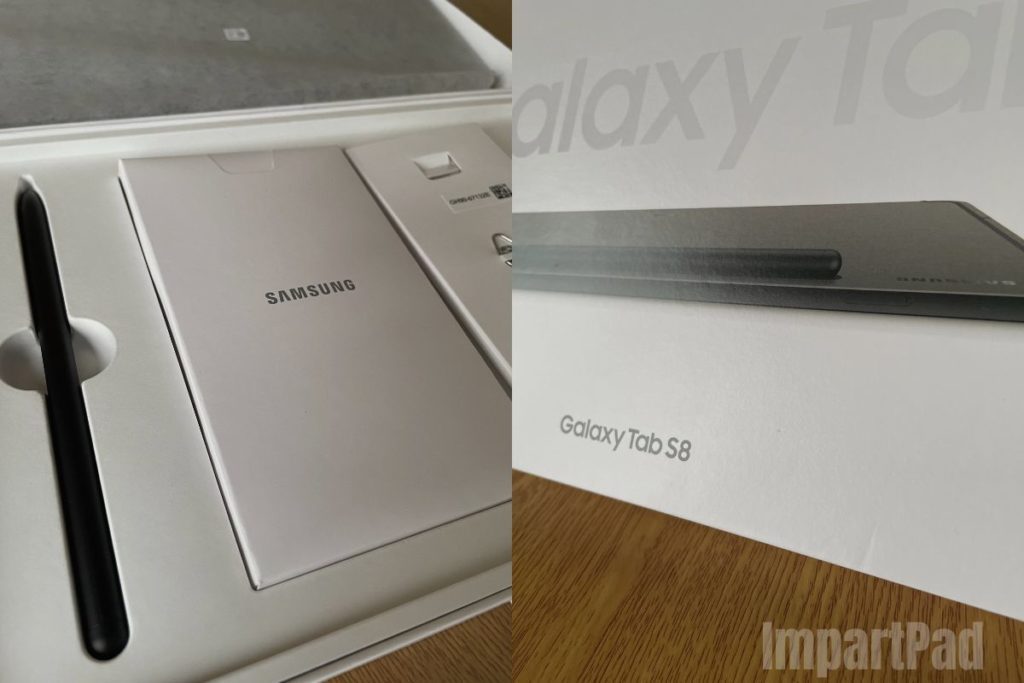
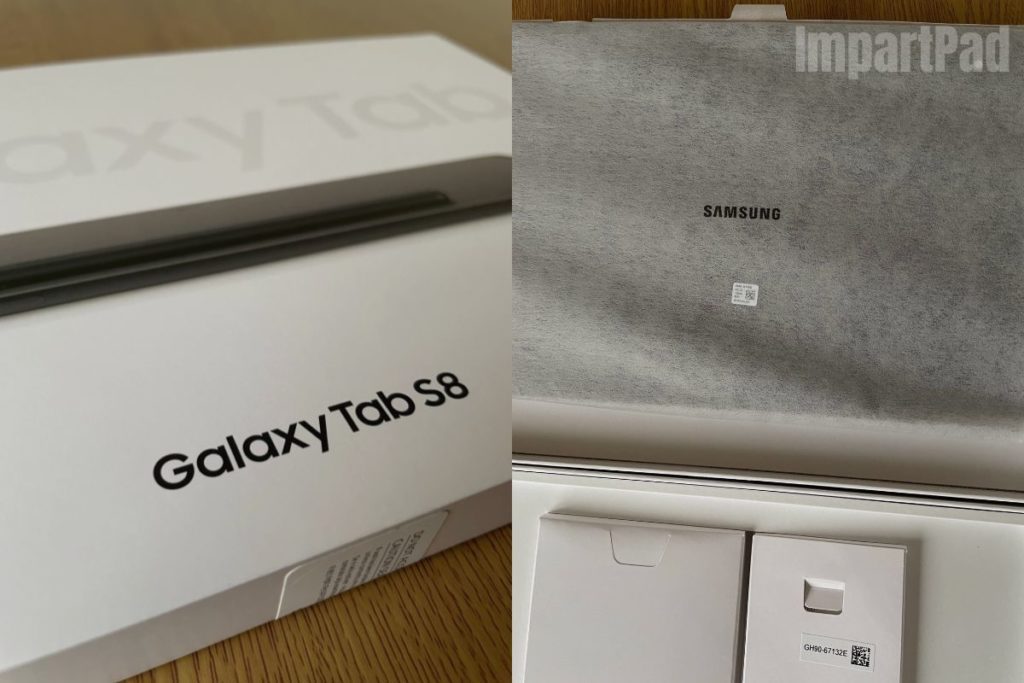

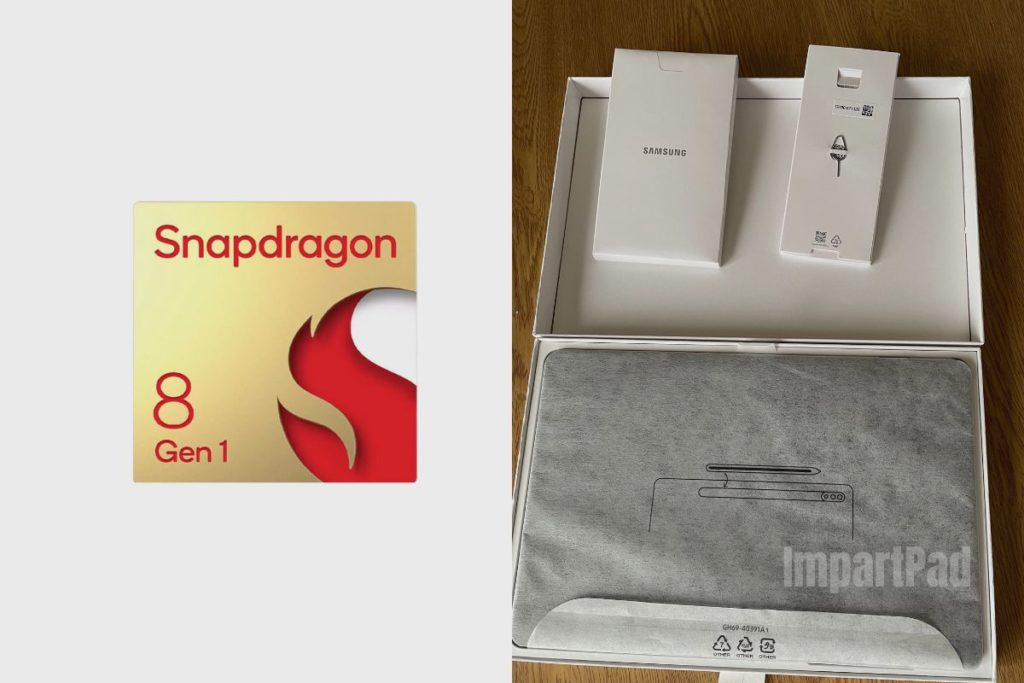
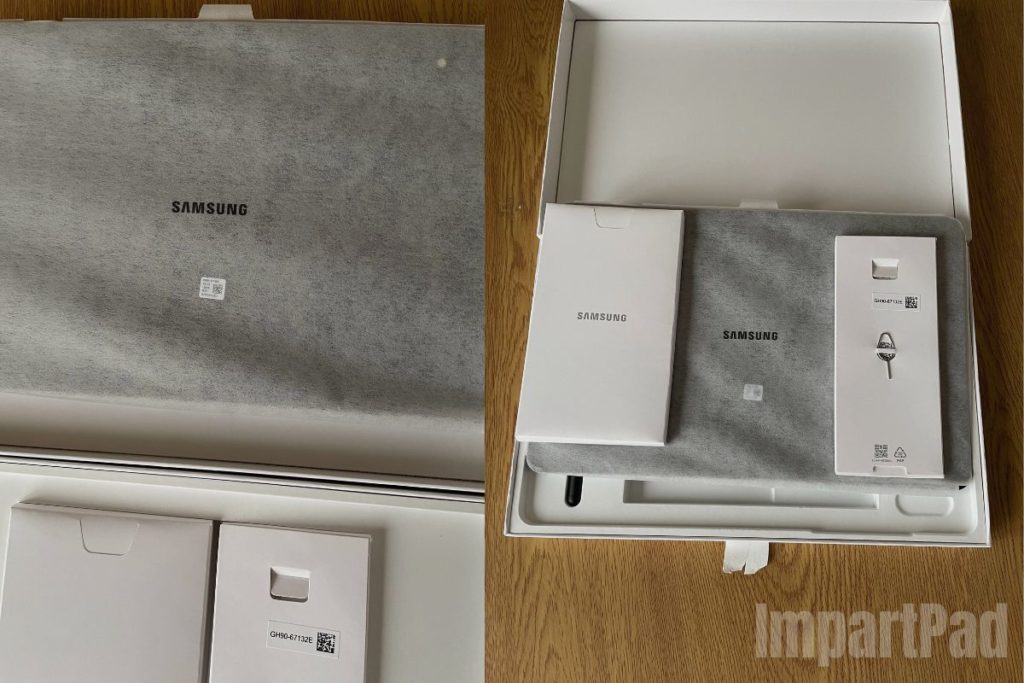

Useful Links:
Related Posts to Read:
- Is the Samsung Galaxy Tab S8 Tablet Good for Drawing?
- How to Split Screen on A Samsung Galaxy Tab S8 Tablet
- Is the Samsung Galaxy Tab S8 Good for Gaming?
- Is the Samsung Galaxy Tab S8 Good for Note-Taking?
- Is the Samsung Galaxy Tab S8 11-inch 128 GB Tablet Worth Buying?
- Is The Samsung Galaxy Tab S8 Waterproof?
- How To Use The S Pen On A Samsung Galaxy Tab S8.
- Samsung Galaxy Tab S8 Tablet Performance and Battery Life.
- Can Samsung Galaxy Tab S8 Replace A Laptop?
- Understanding the Software and Apps of the Samsung Galaxy Tab S8 tablet.
- How to Root a Samsung Galaxy Tab S8 Tablet.
- How to Set Up a Samsung Galaxy Tab S8 Tablet.
- Does The Samsung Galaxy Tab S8 Tablet Have Wireless Charging?
- What is the Difference Between The Samsung Galaxy Tab S8 and S8 Plus Tablets?
- Is the Samsung Galaxy Tab S8 a Good Tablet?
References:
- About the Samsung Galaxy Tab S8 Tablet.
- About the Samsung Galaxy.









