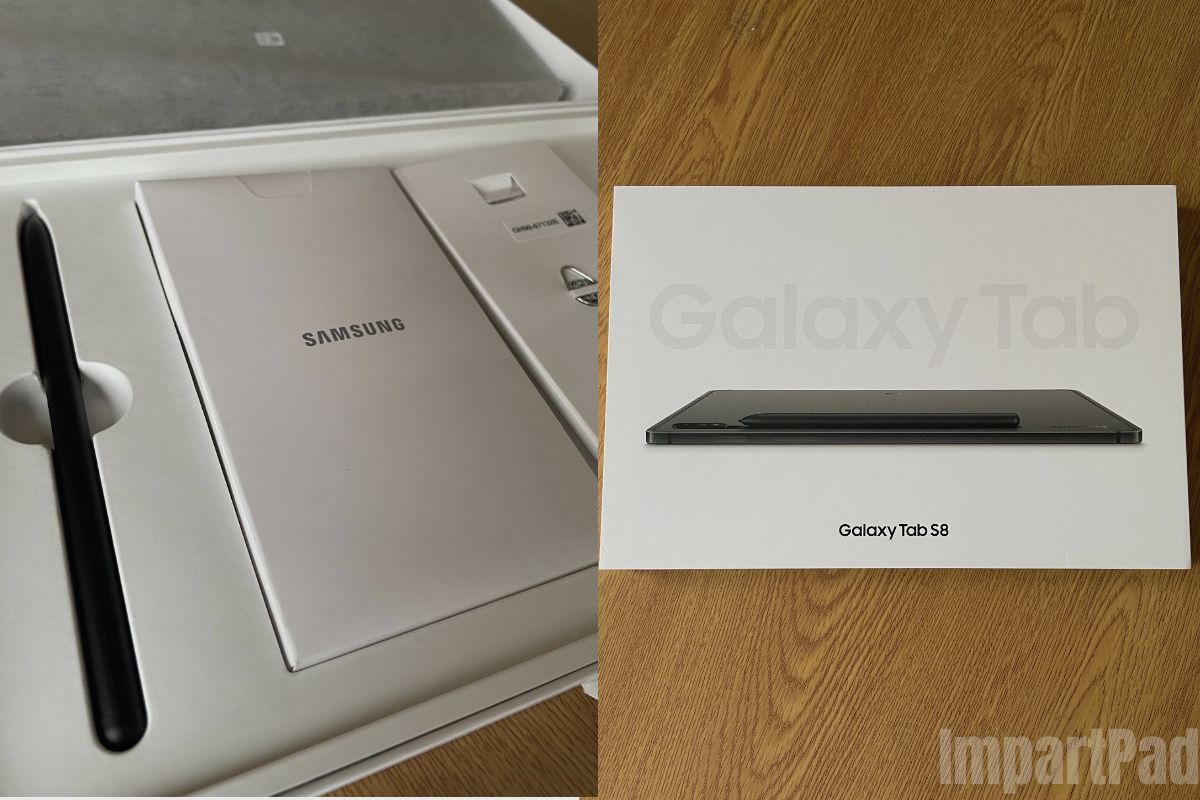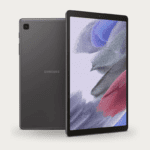Evaluating the performance and battery life of the Samsung Galaxy Tab S8 is critical because it tells us how good the device is. On the surface, a device may appear to be expensive, but if it cannot handle heavy-duty tasks such as gaming and multitasking, how can its price be justified?
So, in this article, I’ll discuss the performance and battery life of the Samsung Galaxy Tab S8, which is the 11-inch model, to determine how powerful it is. I’ll be testing things like battery life, storage, RAM, and multitasking ability to properly assess its performance. By putting the tablet’s key features to the test, I’ll be able to determine how powerful it is and whether it’s the right device to help you be as productive as possible.
Related posts to read: Samsung Galaxy Tab S8 Review.
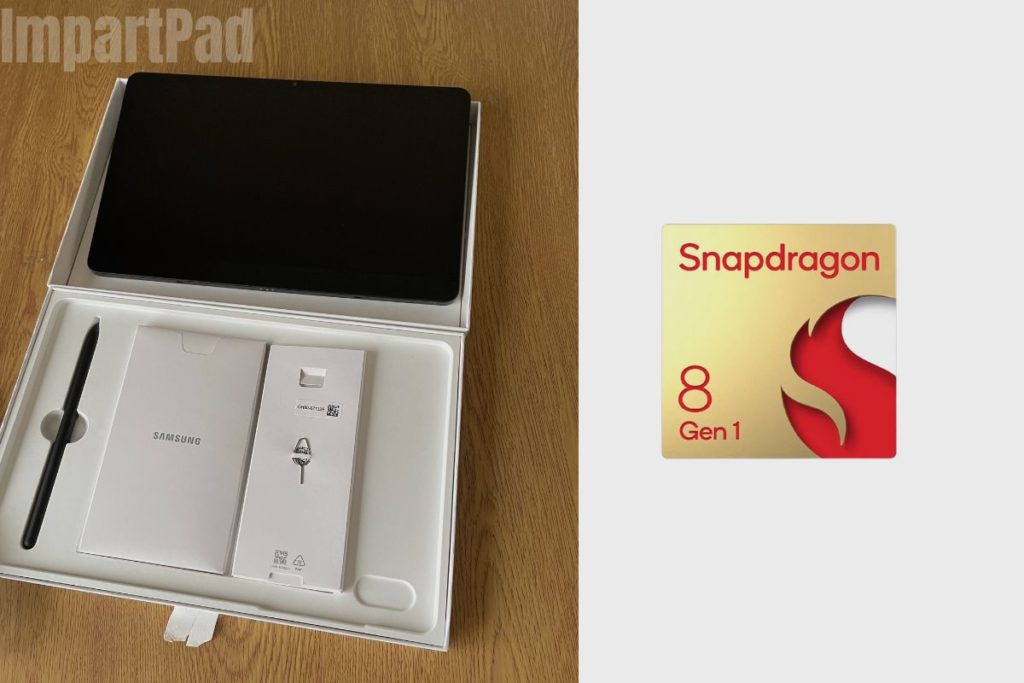
Processor and RAM
The top-of-the-line Snapdragon 8 Gen 1 chipset from Qualcomm is included in every variant of the Samsung Galaxy Tab S8 in every market, and it also has 8GB of RAM. I have thoroughly benchmarked this processor and contrasted it with the best MediaTek and Samsung chips. When it comes to performing everyday duties, it more than meets expectations and delivers excellent performance.
The benchmark results I obtained on this tablet were comparable to those of the 8 Gen 1 in phones like the Samsung Galaxy S22 series. The Samsung Galaxy Tab S8’s exceptional thinness, which makes it more difficult to cool such a thin piece of hardware, may be the cause of the slight decline in graphics performance numbers. Remember that this is a smartphone chip that’s been used to function in tablets, too.
More critically, after a week of use, the tablet’s regular performance was superb. I put the tablet’s gaming capabilities to the test by using Geekbench 5, and it received a 3,228 multicore score. This outperforms the larger Lenovo Yoga Tab 13 (3,128) with its older Snapdragon 870 CPU, which is really impressive for an Android tablet. I also tested it out by playing Asphalt 9 and Genshin Impact. I didn’t have any frame drops while playing Asphalt 9, and it performed quite well.
The performance of Genshin Impact was not always smooth, with occasional jerky movements when it fell below 30 frames per second. However, all programs operated smoothly, multitasking was easy, editing large photo files was quick, and the RAM remained uncluttered regardless of how many background apps were running.
The Samsung Galaxy Tab S8 packs a serious punch when it comes to processing power for Android tablets, but let’s be real: it’s not going to outmuscle those pricey Windows machines or Apple’s sleek iPads. Keep that in mind, techies!
While it may not be fully fair, Samsung put itself in the difficult position of having to compare the capabilities of an Android tablet to those of a Windows slate. Apple, the leader in the tablet market, is also not holding back at all. With the raw power of a MacBook supporting them, the M1-equipped iPad Pro and iPad Air models can run much more complicated apps at astonishing speeds.
Storage and Expandability
The Samsung Galaxy Tab S8 has a RAM capacity of up to 8 GB, but you can also choose a 12 GB option for a price that is higher than the 8 GB option. Also, there are storage options of 128 GB and 256 GB. If the latter option seems insufficient, the good news is that there is a microSD card slot to increase the storage capacity up to 1 TB.
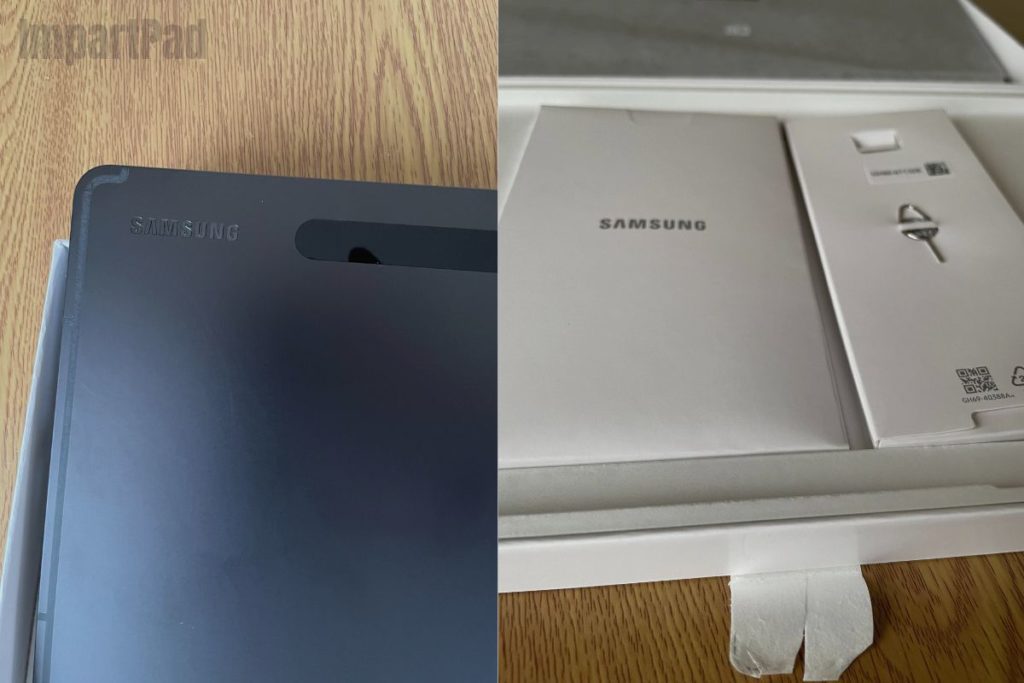
Multitasking and Gaming
Your workflow is disrupted when you switch from a tablet to a desktop computer because you have to transfer files, reopen programs, and log into Wi-Fi networks and websites. A multiport adaptor and DeX mode enable rapid connection of Galaxy Tab S8 devices to a desktop display, keyboard, mouse, and even an Ethernet socket. Whether you are working from home or at a desk in the office, the moment you connect the adapter and sit down, the DeX platform starts up.
This isn’t a tablet that has been greatly enlarged; rather, it’s a desktop that offers the kind of comfortable, user-friendly, and optimised desktop experience you’d get from a Windows PC plugged into that monitor. Yet, DeX allows you to continue using the Galaxy Tab just like you would a traditional desktop PC.
The tablet’s display may be used by people who aren’t just creative: You can use it as a touchpad in place of a mouse or keyboard while taking part in a video meeting on the larger screen, or as a secondary screen running smaller programs, like your office messaging service, in the background.
Gaming
The Samsung Tab S8 is a powerful gaming device thanks to the Snapdragon 8 Gen 1 processor, four Dolby Atmos speakers, and a 120 Hz screen. The two test games provided exceptionally smooth gameplay and strong surround sound, whose frame rates I gauged using the Gamebench program.
Yet, the tablet’s 120 Hz screen cannot be used to its full gaming potential. Frame rates of more than 60 frames per second were not possible to maintain in Armajet or PUBG Mobile (graphics settings HD/High).
Battery Capacity and Life
The Samsung Galaxy Tab S8 has a respectable battery life thanks to its sizable 8000 mAh capacity. On my benchmark test, this delivered very typical tablet life; it wasn’t particularly outstanding, but there was also nothing to be concerned about.
The S8 should function well for a few days if you use it intermittently rather than continuously as a business device, but it should last through a day if you use it continuously. Importantly, I didn’t notice significant battery loss while the gadget was in standby mode, so if you haven’t used it in a day or two, don’t worry.
I’ve experienced great battery life with a variety of uses, but your results may vary concerning the assignment at hand. The Samsung Galaxy Tab S8 becomes a charge-once-a-day gadget if you play Genshin Impact late at night or leave the display on at full brightness for extended periods. You’ll probably only need to power it up a few times a week if you’re using it like a regular tablet, as I do. The Samsung Tab S8 consumes less power than other devices, making it more balanced, especially when idle.
The Samsung Galaxy Tab S8 has a longer battery life than its sister models, the Samsung Galaxy Tab S8 Plus and Galaxy Tab S8 Ultra, despite having a smaller battery. This is because the other models have larger displays that drain more power.
When streaming video and simulating web browsing, the Samsung Galaxy Tab S8 should give you at least 16 hours of battery life, which is about a third longer than the other Galaxy Tab S8 models. The tablet can charge at a rate of up to 45 W, which is the fastest rate that Samsung presently provides for any of its Android products. The biggest disadvantage of that is that, like the newest phones from the company, it doesn’t include a charger. You must, therefore, either buy a USB-C cable and charger or use your old ones.
Heating and Cooling
Even under continual demand, the Samsung Galaxy Tab S8 operates at temperatures well below 30 °C and is never uncomfortable warm. Throttling is very certainly going to occur because the tablet uses a Snapdragon 8 Gen 1 processor.
However, due to the larger casing, the slowing that occurs under load is not quite as noticeable as in many smartphones equipped with the same chip. Furthermore, people are not aware of the throttling when using a device normally because there is still a significant amount of available power.
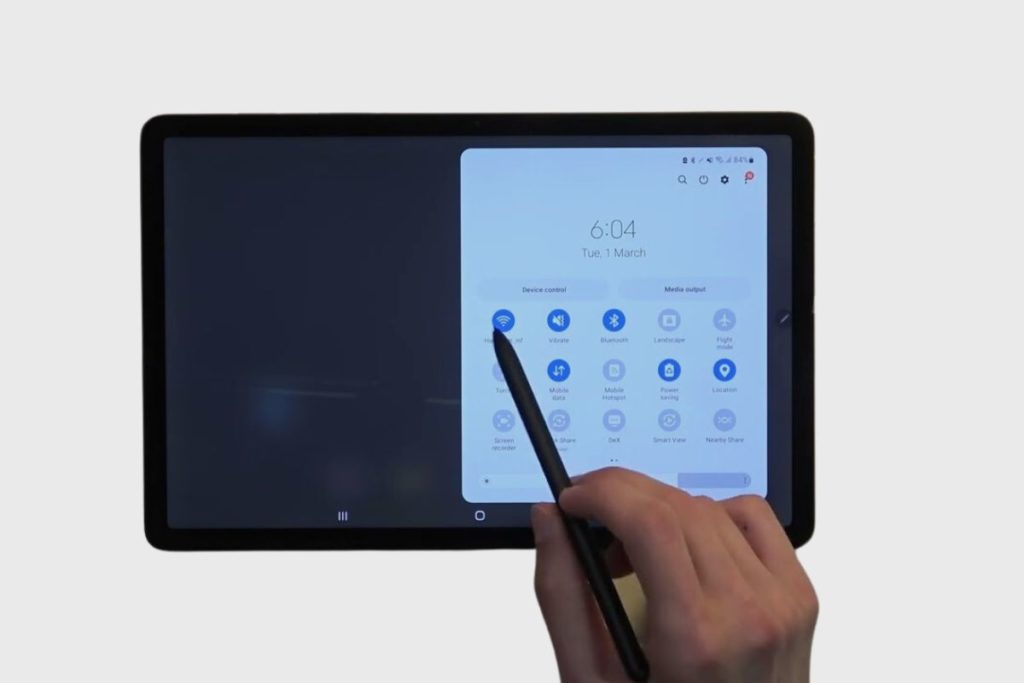
Power Saving Features
Your Android tablet’s short battery life can be attributed to a variety of causes. Phone batteries are harmed by thinner bodies, brighter screens, quicker processors, more background software, and faster internet connections, but Samsung has made up for this by including more potent batteries.
So, here are a few tips to help save your battery life with features on your tablet:
- Enable Battery Savings Mode
Do you anticipate being in a circumstance where your phone’s battery will need to survive longer than usual? Put your Samsung Galaxy Tab S8 in power-saving mode to automatically reduce the usage of features that could drain the battery.
I went to Settings > Battery and Device Maintenance on my Samsung Galaxy Tab S8; then I tapped the Battery entry. I turned on the power conservation mode to disable the screen’s refresh rate and immediately restrict networking, syncing, and location services.
- Reduce Your Screen’s Brightness
Large, bright tablet screens drain batteries quickly. Most likely, you don’t need to use the brightest setting on your gadget. Navigate to your display settings and lower the screen’s brightness. Also, you can use the pull-down menu to adjust the brightness there. It should extend your tablet’s battery life for quite some time.
- Turn Off Location and Wireless Services
There are a few backend services you can disable if you want to use the most power possible but don’t want to fully enter Power Saving Mode. With each new notification you get from Wi-Fi 6E, Bluetooth 5.2, and mobile data, your battery life is depleted.
Open the pull-down shade on your tablet, then hit the Airplane mode button to quickly save some battery. Your tablet will immediately be disconnected from all of these services, saving some power.
- Reduce Your Refresh Rate
The frequency at which your screen refreshes is another thing you should control. It is not required that you turn it up higher because it consumes more battery than usual; however, turning it up higher can make animations on the screen appear smoother.
Make sure you have the basic 60 Hz screen refresh rate selected rather than the improved 120 Hz or higher by opening “Display Settings” and “Finding Motion Smoothness.” You can reduce your display’s refresh rate and conserve some battery life.
Conclusion
From a performance standpoint, the Samsung Galaxy Tab S8 is one of the most powerful, if not the most powerful, Android tablets on the market. However, it is still not as powerful as the iPad Pro and the most recent iPad 2022.
The M1 chip from Apple is still far more efficient and powerful. However, the Galaxy Tab S8 is still a powerful chip that will be able to hold its own against a lot of the less powerful Android chips on the market.
The Samsung Galaxy Tab S8 has a lot of storage space available to it, along with a lot of RAM at its disposal. It has 8 GB of RAM and 256 GB or 128 GB of storage space available to it. It also has a 12GB RAM option that comes with the same storage options as well.
The Galaxy Tab S8 may not be as powerful as a laptop, but it is getting awfully close, and with Samsung Dex, that line will only become even more blurred.
Image Gallery – The Performance and Battery Life of the Samsung Galaxy Tab S8 tablet
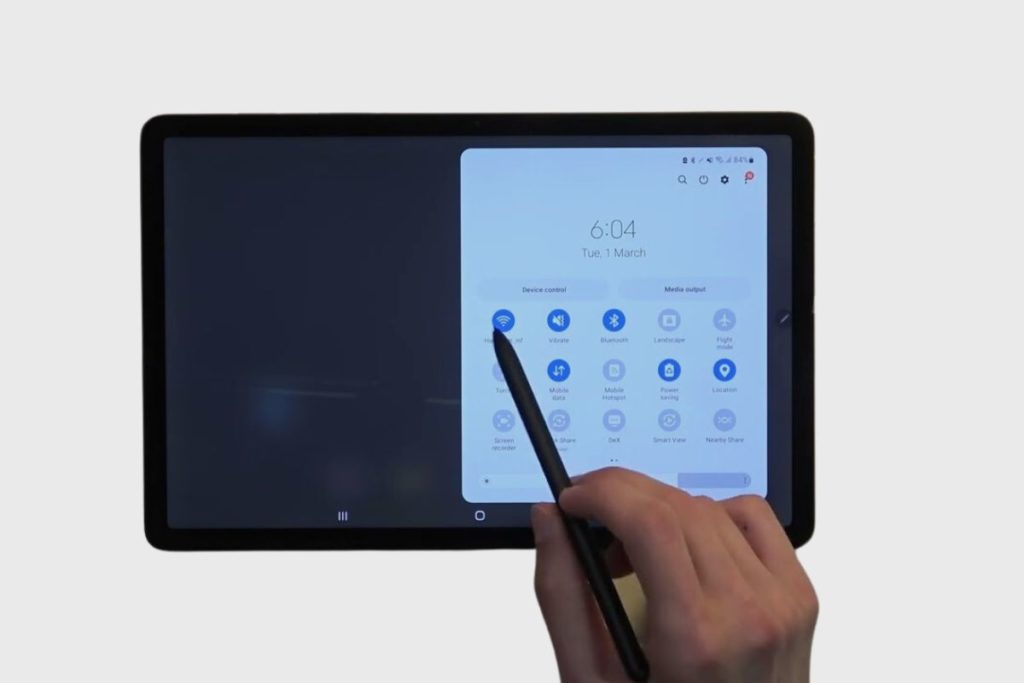
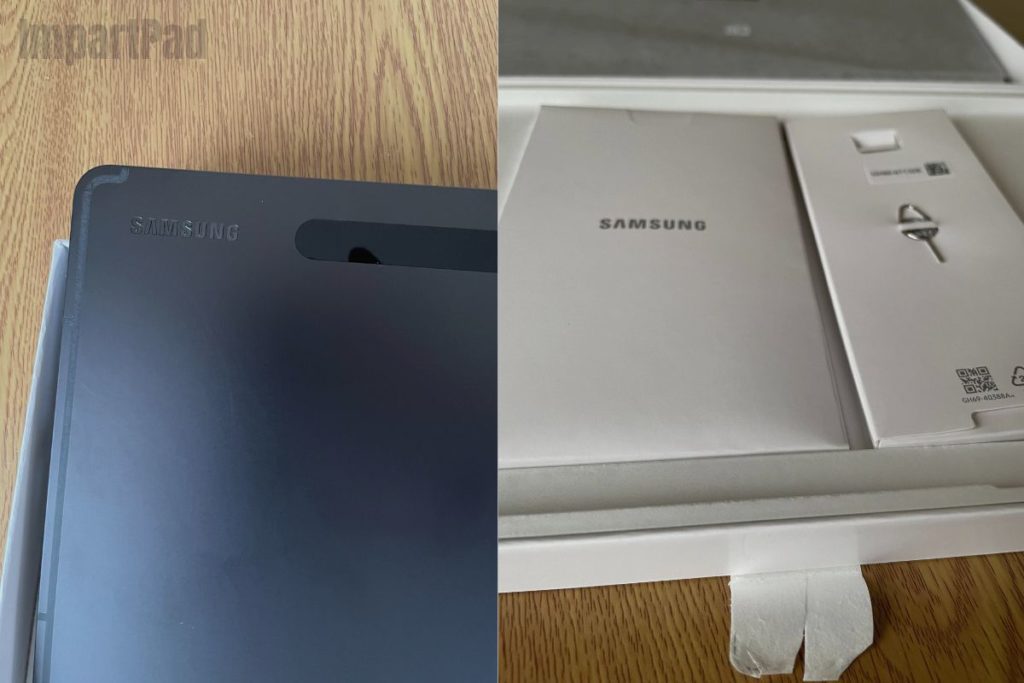
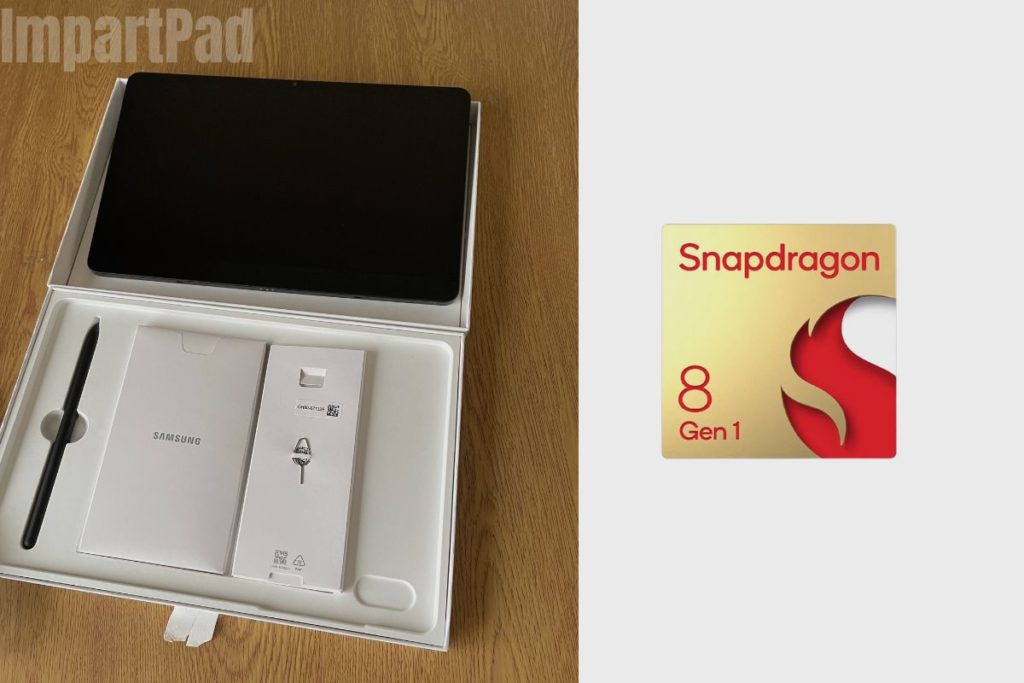
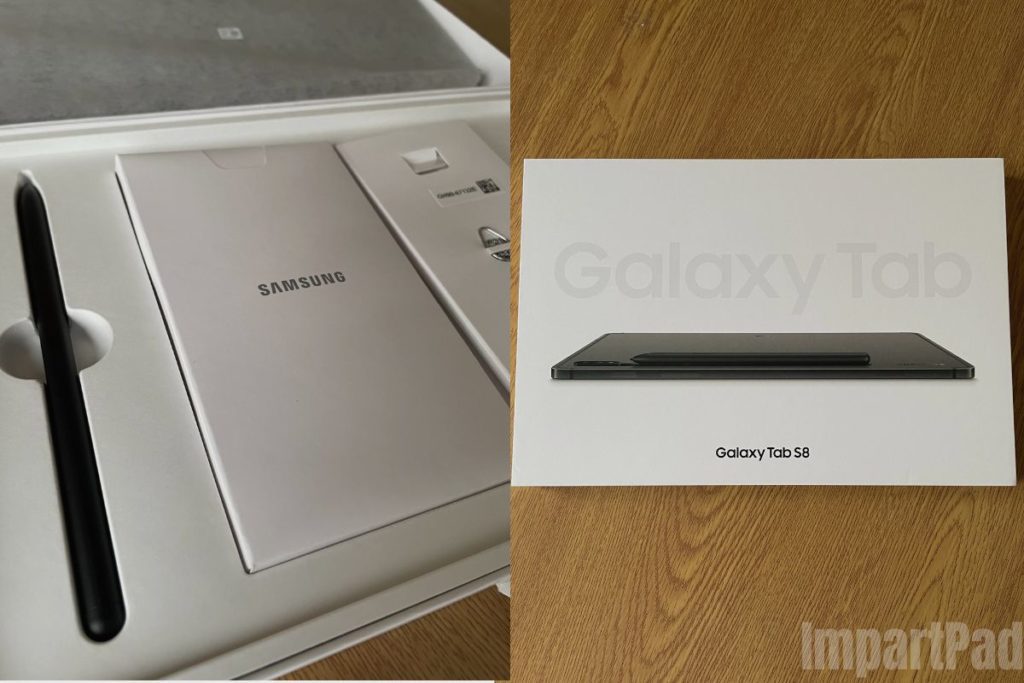
Useful Links:
Related Posts to Read:
- Samsung Galaxy Tab S8 vs Galaxy Tab A8: which is better?
- Samsung Galaxy Tab S8 Vs Galaxy Tab S7: Which is Better?
- Samsung Galaxy Tab S8 vs S7 FE: Which is Better?
- Samsung Galaxy Tab S8 Vs Apple iPad (2022): Which is Better?
- Samsung Galaxy Tab S8 Vs Apple iPad Pro (2022): Which is The Best?
- Is the Samsung Galaxy Tab S8 Tablet Good for Drawing?
- How to Split Screen on A Samsung Galaxy Tab S8 Tablet
- Is the Samsung Galaxy Tab S8 Good for Gaming?
- Is the Samsung Galaxy Tab S8 Good for Note-Taking?
- Is the Samsung Galaxy Tab S8 11-inch 128 GB Tablet Worth Buying?
- Is The Samsung Galaxy Tab S8 Waterproof?
- How To Use The S Pen On A Samsung Galaxy Tab S8
References:
- About the Samsung Galaxy. Link.