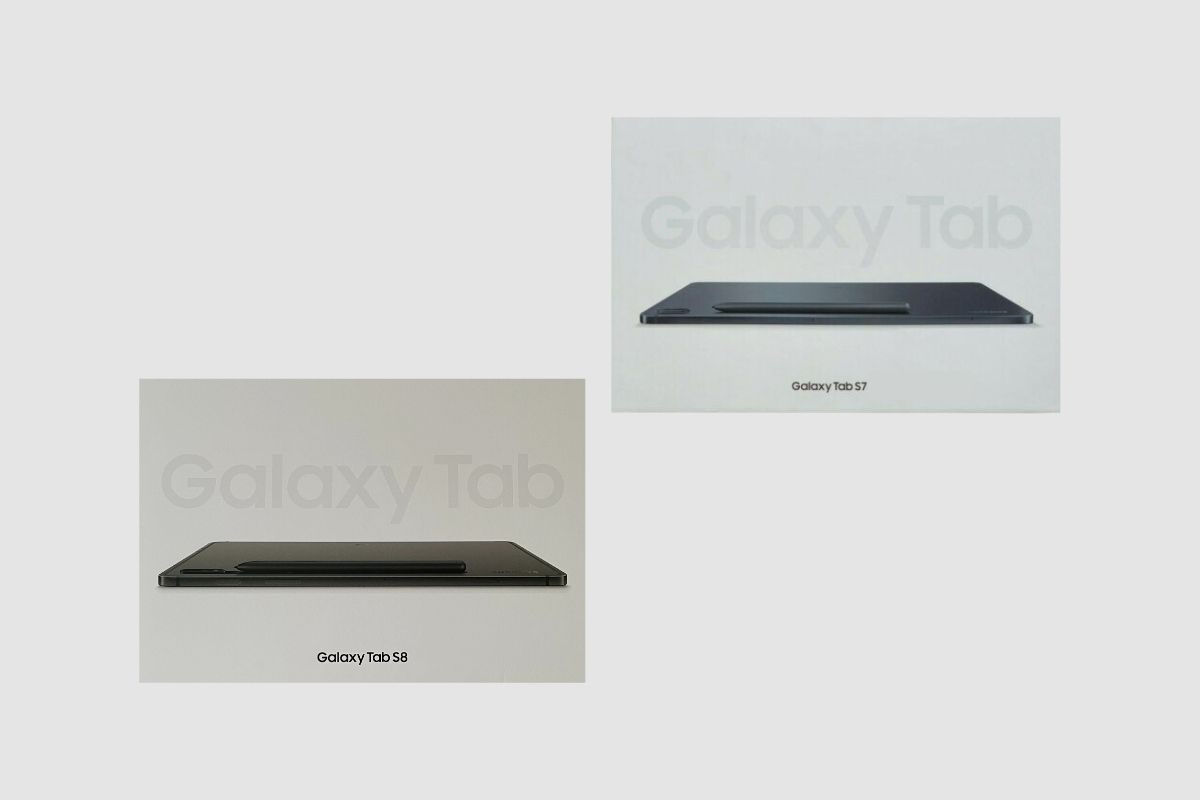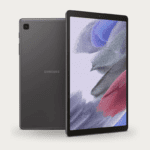As you find yourself pondering the latest tablet options, there’s a showdown you simply can’t ignore: the Samsung Galaxy Tab S8 vs Galaxy Tab S7. The question is, which one truly outshines the other? The answer isn’t quite as simple as you might think.
In today’s world of ever-evolving technology, making the right choice can be a nail-biting decision. But fret not, for in this post, we’ll unravel the mystery, delve into the key differences, and help you determine which tablet will best suit your needs between the Samsung Galaxy Tab S8 and Galaxy Tab S7 tablet.
- Samsung Galaxy Tab S8 Vs Galaxy Tab S7: Specifications
- Design and Build Quality Comparisons
- Display Quality and Size Comparisons
- Audio Quality Comparisons
- Performance and Hardware Comparisons
- Storage and Memory
- Battery Life
- Camera System Comparisons
- OS and UI Comparisons
- Connectivity Options
- Gaming
- S-Pen Support
- Sensors
- Samsung DeX Mode and Multitasking Comparisons
- Warranty Support
- Final Thoughts
- Image Gallery – Samsung Galaxy Tab S8 Vs Galaxy Tab S7
Related post to read: Samsung Galaxy Tab S8 Review.
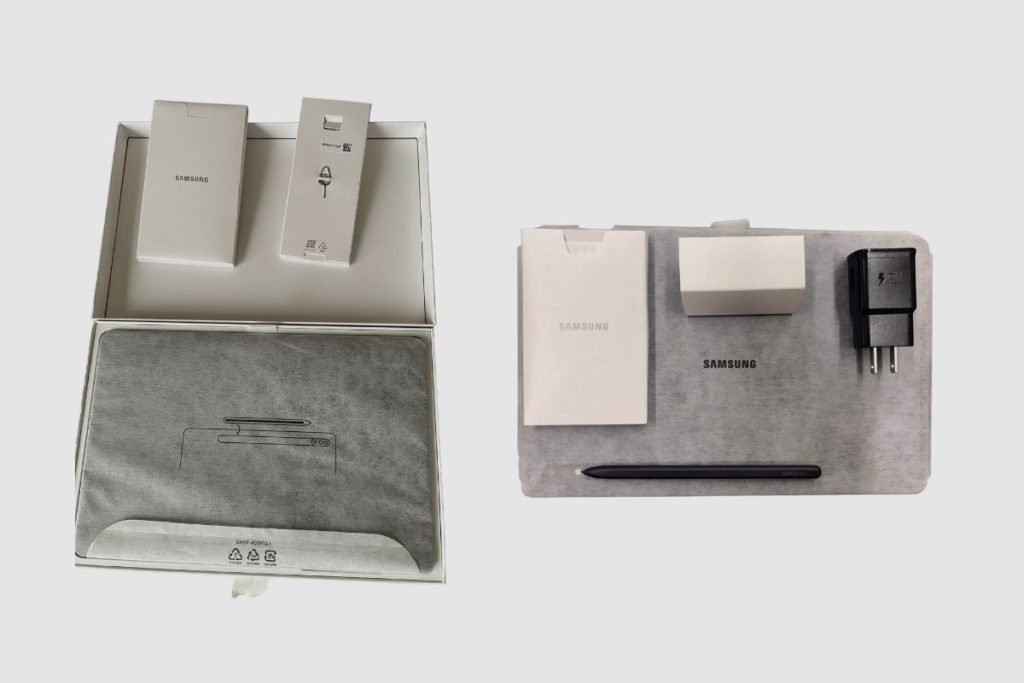
Samsung Galaxy Tab S8 Vs Galaxy Tab S7: Specifications
When comparing two devices, the best place to start is with a quick recap of each of their specs to have a brief look at how they stack up against each other.
| Category | Samsung Galaxy Tab S8 | Samsung Galaxy Tab S7 |
| Display | 11-inch (2560 x 1600) 120Hz LCD | 11-inch 2560 x 1600-pixel TFT panel (up to 120Hz) |
| Rear Camera: | 13 MP, f/2.0, 26mm (wide), 1/3.4″, 1.0µm, AF6 MP, f/2.2, (ultrawide) | 13 MP and 5 MP (Ultra Wide). |
| Front camera: | 12 MP, f/2.4, 120˚ (ultrawide) | 8MP |
| Battery Life | 8000 mAh | 8000 mAh |
| Chipset | Snapdragon 8 Gen 1 | Qualcomm Snapdragon 865 Plus |
| RAM/Storage; | 128GB 8GB RAM, 256GB 8GB RAM, 256GB 12GB RAM | 128GB 6GB RAM, 256GB 6GB RAM, 256GB 8GB RAM |
| MicroSD card | Yes | Yes |
| OS | Android 12 | Android 10 |
Design and Build Quality Comparisons
From the outside, the Galaxy Tab S7 and Galaxy Tab S8 are practically identical. As you can see from the specifications table, they are both the same size, making them similarly thin and having a similar overall footprint.
Although the Samsung Tab S8 is a few grammes heavier than the Galaxy Tab S7, you won’t really feel the difference when using it. The accompanying S Pen is attached to a magnetic bar on the rear of both tablets. With the Galaxy Tab S7, Samsung attempted to colour match this bar; on the Tab S8, regardless of the colour option you select, it is simply a black bar.
Speaking of colours, that’s probably one of the things that set these tablets apart from one another. Mystic Black, Mystic Bronze, Mystic Silver, and Phantom Navy are the available colours for the Galaxy Tab S7. In contrast, the more recent Galaxy Tab S8 is available in three hues: graphite, silver, and pink gold.

Display Quality and Size Comparisons
The 11-inch LTPS TFT LCD panel on both tablets supports a maximum screen resolution of 2560 x 1600 pixels and a refresh rate of 120 Hz. Although these screens aren’t AMOLED, they work well for everyday tasks like watching media, playing games, and more.
The Galaxy Tab S7 display boasts HDR10+ compatibility, and watching HDR video on the tablet is an amazing pleasure. Since it has the same display, you may anticipate a similar experience with the Galaxy Tab S8.
Audio Quality Comparisons
Since we’re talking about media consumption, it’s important to note that both tablets come equipped with an AKG-tuned quad-speaker system. The speakers are essentially two, and they provide excellent stereo separation. Overall, it’s reasonable to conclude that both tablets are excellent for watching videos.
Performance and Hardware Comparisons
The Samsung Tab S7 and Galaxy Tab S8 both contain different internal hardware, as indicated in the specifications sheet. The Snapdragon 8 Gen 1 CPU from Qualcomm powers the more recent Galaxy Tab S8, while the Snapdragon 865 Plus powers the Galaxy Tab S7. The Snapdragon 865 Plus chip within the Tab S7, despite being relatively ancient technology, should be able to meet all of your needs even in 2022.
However, when I tested the Tab S8 on Geekbench 5 in the multicore benchmark, it scored 3,228—which is quite impressive for an Android Tablet. That being said, the Galaxy Tab S7’s Geekbench 5 multi-core score of 3,074 isn’t exactly anything to brag about but is still fairly close in comparison to the Galaxy Tab S8.
The Samsung slate seems extremely swift in daily usage because of its powerful processor, quick UFS 3.1 internal memory, and 120 Hz display. The animations are really smooth, and the loading times are extremely quick. However, while running several resource-intensive apps simultaneously, 6 GB of RAM may become a problem. The Tab S7 outperformed the MatePad Pro in the benchmarks using my reference-grade microSD card (Toshiba Exceria Pro M501).
During my testing of the Tab S8, I never experienced any appreciable lag, crashes, or other performance concerns. I had at least 20 Chrome tabs open while streaming music and watching 1080p YouTube videos, and everything worked without a hitch.
Personal Thoughts
From a performance standpoint, the Galaxy Tab S8 has the edge over the S7 because of its Snapdragon Gen 1 chip, which gives it more bandwidth to handle larger and more complicated tasks, as well as improved network connectivity. There are also marginal improvements in gaming, especially in shooters that can showcase the full power of that Gen 1 chip.
Storage and Memory
The Galaxy Tab S8’s base model has 8GB of RAM, as opposed to the Tab S7’s base model’s 6GB of RAM. While the Tab S8 may be purchased with up to 12GB memory, the Galaxy Tab S7’s RAM cap is also 8GB. It’s possible to get the Tab S7 with additional internal capacity, but both tablets support microSD cards, so it’s not necessarily a big concern.

Battery Life
Both the Tab S7 and S8 come equipped with an 8,000 mAh battery, which in my opinion, is sufficient to keep the lights on for at least two days with light to moderate usage. Your results may vary depending on your daily workload, but I highly doubt that you’ll always be scouring the house for a charger to recharge these tablets.
Although both tablets are capable of 45W cable charging, the cost of a charging brick that can achieve that pace is higher. In my opinion, the Samsung Tab S7, which ships with a 15W charger, is still preferable to the Galaxy Tab S8, which comes without a charger at all.
Camera System Comparisons
The two tablets’ cameras don’t differ significantly from one another either. The 13MP main sensor on the Galaxy Tab S8 and Galaxy Tab S7 both have an f/2.0 aperture. With both tablets, you also get a second ultra-wide camera; however, Samsung chose to use a slightly different 6MP sensor for the Tab S8 rather than the 5MP sensor found on the Tab S7. When it comes to tablets, cameras, particularly the rear ones, typically don’t take centre stage, but we believe both of the devices in this comparison offer a respectable set of optics to do the job.
In terms of still photography, the rear-facing 13MP camera performed admirably, accurately capturing the colours of my Hulk and The Fiend Funko Pop figures. Since you lose a lot of detail, the 5 MP ultra-wide camera on the rear of the Galaxy Tab S7 is only useful when you need to take a wider photo. For instance, in the interior photographs of my apartment, the artwork was more smudged.
On the other hand, the main cameras on the Galaxy Tab S8 capture excellent photographs that are rich and clear in detail. Grayscale and colours are fairly properly captured in the photo lab. The images created are still in-depth, even in the presence of minimal residual light.
These days, I’d say that a tablet’s front-facing camera is more crucial because it can be used for video calling. Samsung has enhanced the Galaxy Tab S8’s selfie camera by including a 12MP ultra-wide sensor. The Galaxy Tab S7, in comparison, only comes with an 8MP wide camera which is basically okay-ish at best.
Personal Thoughts
As far as camera systems go, the Galaxy Tab S8 and Galaxy Tab S7 produce very similar images with similar picture quality. The only major difference between the two of them is their selfie cameras. The S8 has a larger 12 MP sensor, which produces better images than the 8 MP sensor on the S7.
At this point, I don’t expect Samsung to go overboard with the cameras on their tablets because most people don’t buy their tablets to take pictures. They have a formula that works, and people don’t complain about their tablet cameras, so there is no need to do more than what they are already doing.
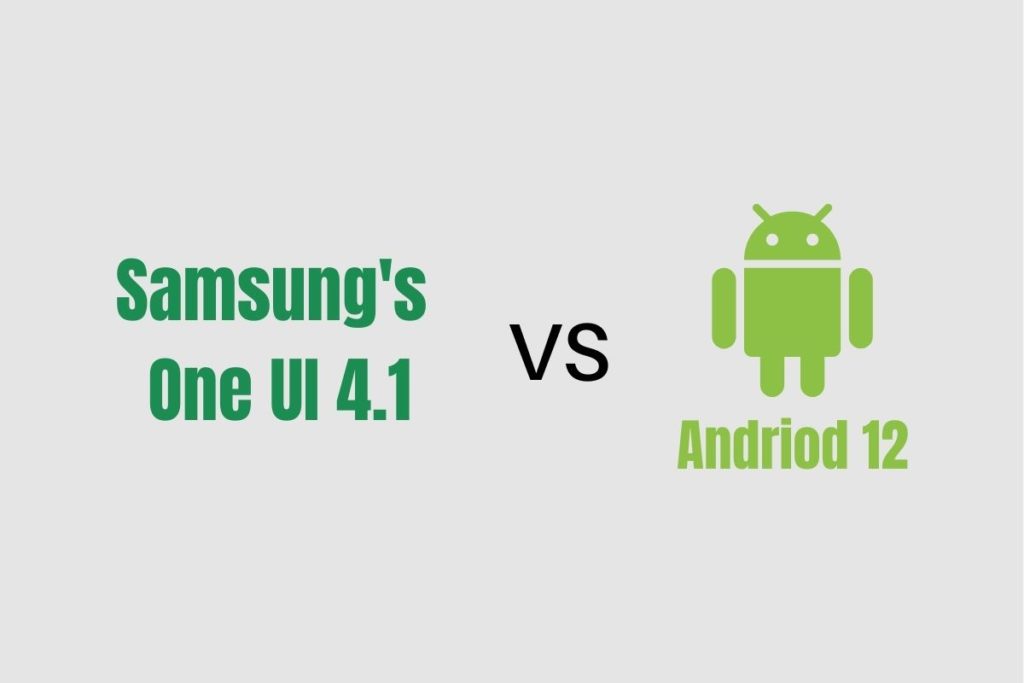
OS and UI Comparisons
The Galaxy Tab S8 5G runs Android 12 and Samsung’s OneUI 4.1 user interface. The nice thing about Samsung’s software is that if you don’t like it, you can generally delete, disable, or ignore it. Samsung also emphasises the durability of the Galaxy Tab S8 5G, promising up to four generations of Android OS upgrades as well as five years of security updates. Currently, no other manufacturer offers more Android devices.
The Galaxy Tab S7 is the same; the only difference is that the Galaxy Tab S7 comes with Android 10, but because Samsung promises to provide updates for at least three years, you can update it to Android 12. This means that the S7 should still be able to match the S8 for at least one more year.
Connectivity Options
The Samsung Galaxy Tab S8 5G, like the more expensive Galaxy Tab S8+ and Galaxy Tab S8 Ultra, includes WiFi 6E, which is currently the only exception in the tablet industry.
The WiFi 6 network remained stable and consistently delivered data transfer speeds of more than 800 Mbit/s. The Samsung Galaxy Tab S8 should have no trouble receiving signals thanks to its 5G configuration, which includes five 3G bands, 19 4G bands, and 13 5G bands. The tablet does not support NFC, but it does support Bluetooth 5.2.
On the other side, a total of 14 LTE bands are supported by the S7. All world-relevant frequency bands, including Band 28, are supported. There is no 5G modem or NFS chip in the smaller Tab S7 series tablet. The slate does, however, support Bluetooth 5.0.
The Galaxy Tab S7 contains a multi-user MIMO aerial array and supports Wi-Fi 6. It ought to be able to connect to the home router quickly and reliably because of this. Samsung’s tablet reaches download speeds of over 800 MB/s using my reference-grade router, the Netgear Nighthawk AX12.

Gaming
The Samsung Tab S8 5G is a powerful gaming machine thanks to the Snapdragon 8 Gen 1 processor, four speakers, and a 120 Hz screen. The two test games had incredibly smooth gameplay and powerful surround sound, as measured by the Gamebench application.
However, the tablet’s 120 Hz screen cannot be used to its full potential for gaming. Frame rates of more than 60 frames per second were not sustained in Armajet or PUBG Mobile (graphics settings HD/High). The Samsung Tab S8+ and Galaxy Tab S8 Ultra occasionally achieve noticeably higher FPS figures in this test.
The touchscreen and motion sensor on the Samsung Tab S7 both performed admirably during our gaming sessions, making it a powerful gaming device as well. All current games in the Google Play Store may be played without lag thanks to the powerful Adreno 650 graphics chip.
When I use Gamebench to track frame rates, the Android tablet occasionally manages to play Asphalt 9 at 60 frames per second. At the moment’s top settings, PUBG Mobile runs on the Tab S7 at about 40 frames per second. If the graphics settings are lowered, 60 FPS is achievable. The Tab S7 can reach up to 120 FPS, just like its larger brother, the Tab S7+, in some games that support high refresh rates (Armajet).
Personal Thoughts
While the S7 may be a solid gaming tablet, it lacks the necessary power to match the S8 stride for stride, and it will struggle to handle a lot of the games that the Tab S8 will be able to steamroll. However, that doesn’t mean the S7 doesn’t play games very well; it is just not as powerful as the S8, but it is still a very good tablet for gaming.

S-Pen Support
The only accessory included with the Tab S8 is Samsung’s S Pen stylus. Although the handwriting recognition software struggles with my sloppy scrawls, this is great for sketching or taking notes, and it’s also a useful tool for regular use in apps like the web browser and camera, thanks to Samsung’s Air Action shortcuts. When not in use, it magnetically attaches to the back of the tablet and charges wirelessly there.
On the other hand, the S7 does not come with an S-Pen out of the box, which seems like a shame because it just adds to the cost of purchasing the tablet because, like it or not, many of us are purchasing the tablet because we want to use the S-Pen alongside it. In terms of usability, both pens feel very similar on each tablet, and I can’t tell the difference between the two on either. However, one thing that remains consistent across both tablets is the annoying “paper-pen” sound. I can’t stand it, so I turn it off.
Sensors
It takes some getting used to the fingerprint sensor that is built into the power button on the side. The fingerprint scanner operates efficiently and consistently. However, it is not easy to locate by touch.
Facial recognition is supported by the Tab S7 in addition to the fingerprint reader. The 2D face unlock operates with speed and dependability. Yet in the dark, it is not very effective.
While the Galaxy Tab S8 and S7 are extremely similar, the Galaxy Tab S8 has a fingerprint sensor built into the Bixby or function key that reliably unlocks the tablet. 2D face recognition, which also has a quick response time, is a method of biometric authentication that is also very reliable.
Samsung DeX Mode and Multitasking Comparisons
The DeX platform provides the same fantastic mobile applications but, when enabled, creates a more conventional desktop-style environment. Now the Galaxy Tab S8 series begins to behave more like laptops, with capabilities allowing resizable windows and many applications to run simultaneously. The same applies to the Samsung Galaxy Tab S7, but I feel it runs a lot smoother on the S8.
Personal Observations
The S7 has the same drawbacks that many iPadOS and Android apps have when it comes to multitasking: it’s not quite there yet. For instance, Google Meet opened with a disclaimer that it might not function fully in this mode. I found it frustrating that Meet could only be used in fullscreen mode when I first tested the S7. Now? It only works in windowed mode and won’t let me put it in full-screen mode.
Another thing that irritates me is that while searching for programmes in DeX mode, I wish the top result could be picked out and opened with a single Enter key press. You must instead tap the screen, use the keyboard or touchpad, or both.
The DeX mode on the Galaxy Tab S8, on the other hand, appears to have been refined by Samsung, which is noteworthy because it significantly enhances the workflow for many people who use the tablet as either their primary or secondary method of operation when working.
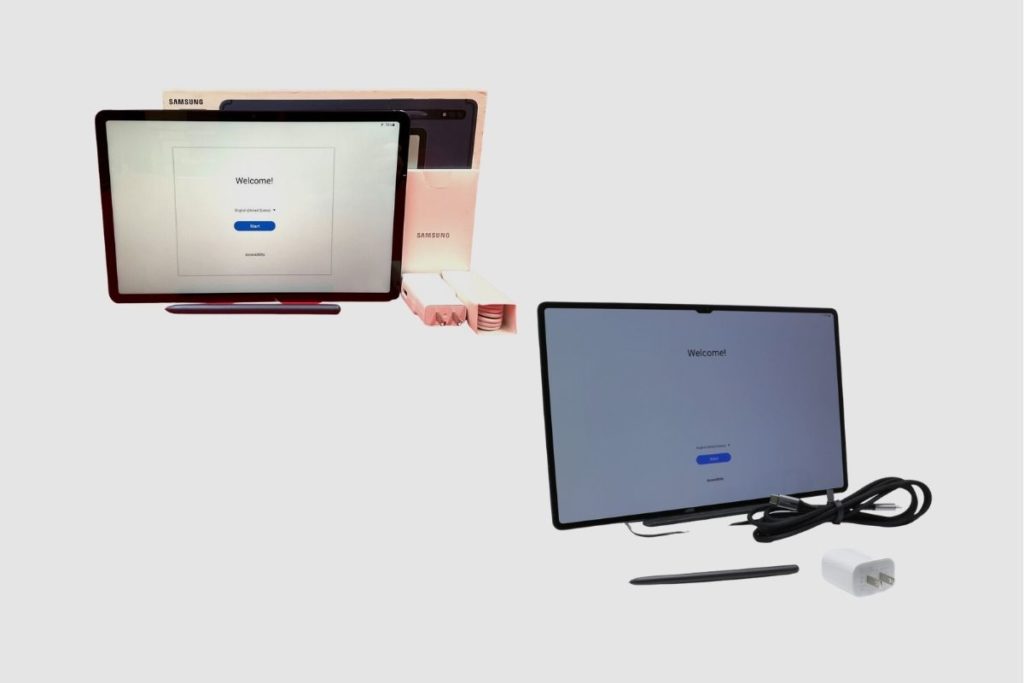
Warranty Support
There is a two-year warranty included with the Samsung Galaxy Tab S8 5G. The cost of Samsung’s Care+ package, which extends insurance against damage and theft, might vary by location, and the same is true for the Samsung Galaxy Tab S7.
Price Comparisons
The base Wi-Fi model of the Samsung Galaxy Tab S8 is presently available for $699. The Samsung Tab S7 starts at $500, meanwhile. The Samsung Tab S8 is worth considering over the model from last year if you don’t mind spending more money.
Together with a faster CPU for greater overall performance, the new tablet also offers longer software support for at least four years. Particularly because it has a stronger front-facing camera, it’s also suitable for people who frequently participate in video conversations.
Final Thoughts
If you already have the Galaxy Tab S7 and you are thinking about upgrading to the S8, then might I suggest that you think again? While the S8 is a great tablet, it might not be worth getting a new one at this moment in time when you still have a perfectly capable one on hand.
The Galaxy Tab S8 may have a better processor and camera system, but the ones on the S7 are not too far behind and should be able to hold their own against the S8. On the other hand, they both have the same 120 Hz 1440p display, and they also have the same battery inside.
So, while there may be big differences between them, there are still a few key similarities that lie between them. So which Samsung Galaxy tablet are you looking to buy? Or have you decided to stick with your Galaxy Tab S8? Whatever decision you make, just let me know how it goes by dropping a line in the comments below. Thank you.
Image Gallery – Samsung Galaxy Tab S8 Vs Galaxy Tab S7
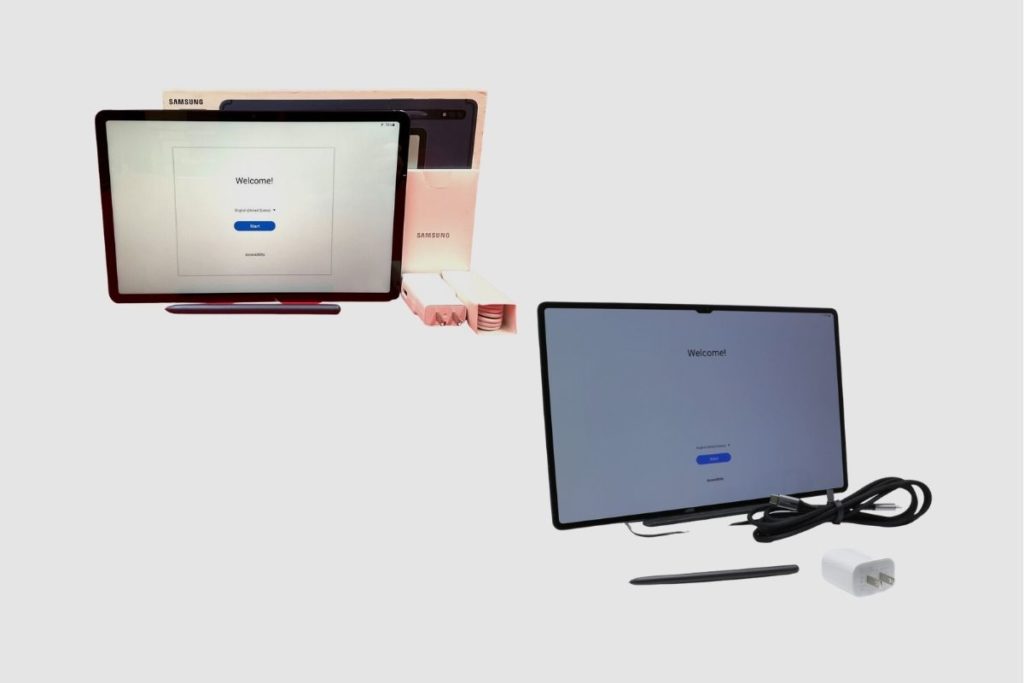


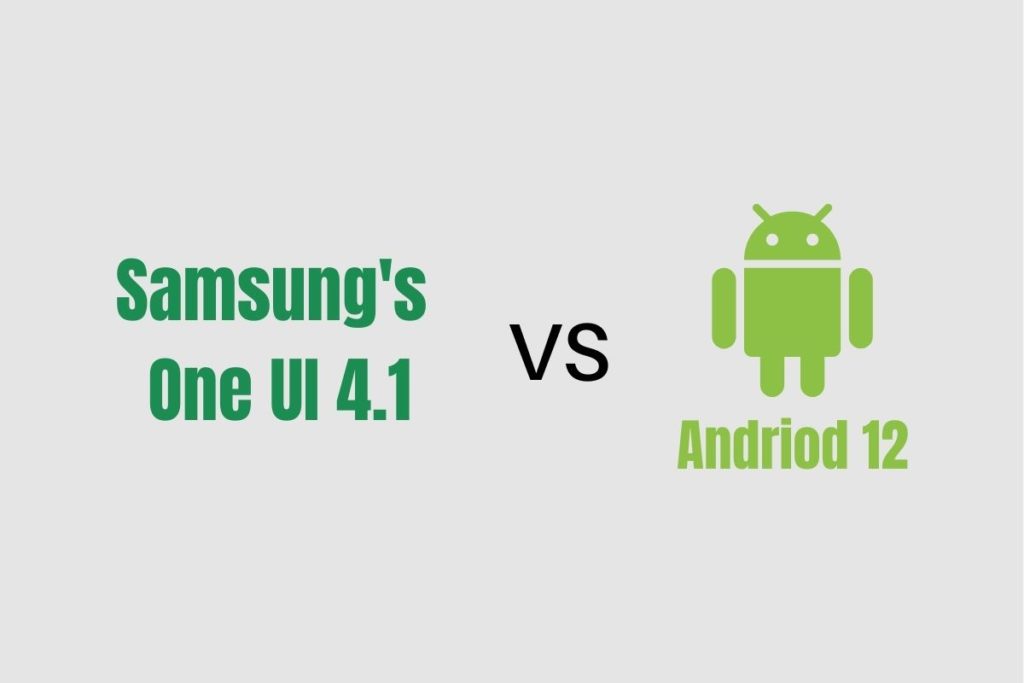


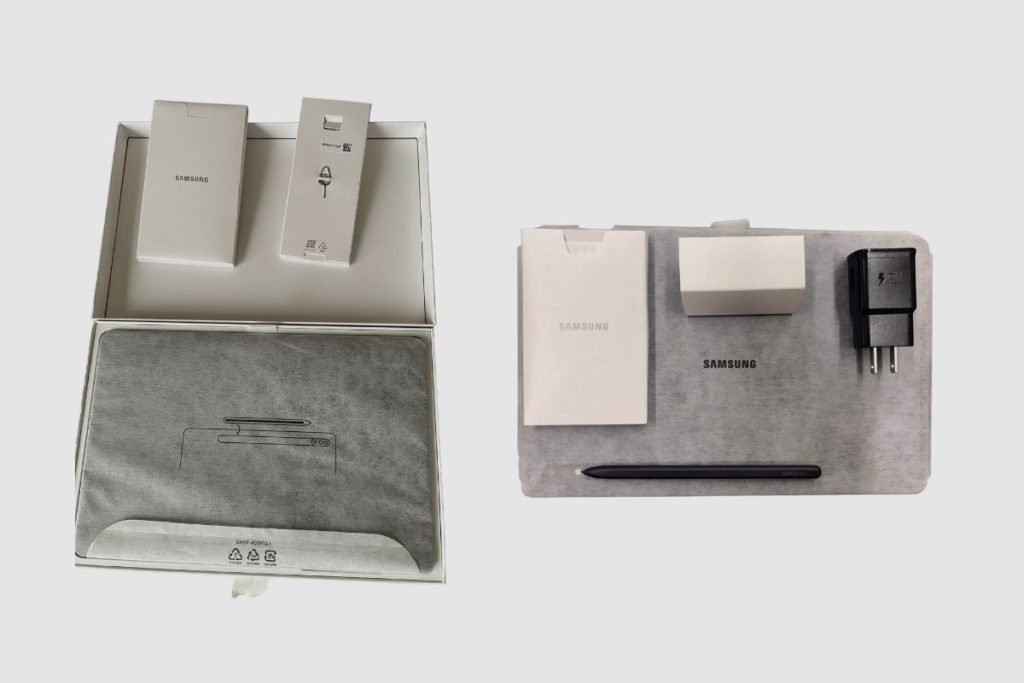
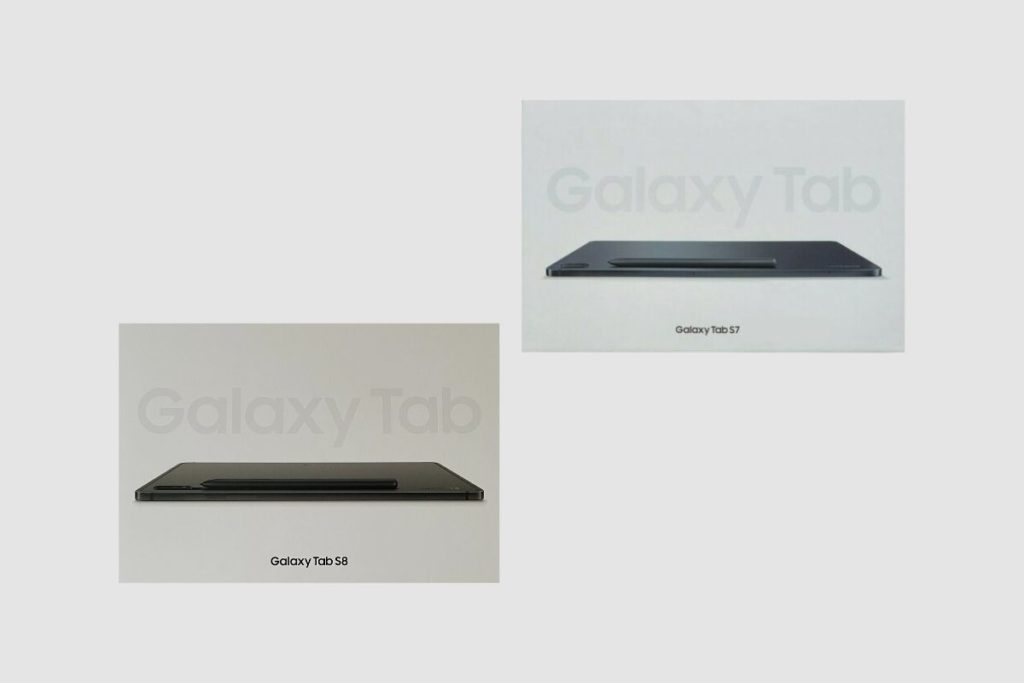
References;