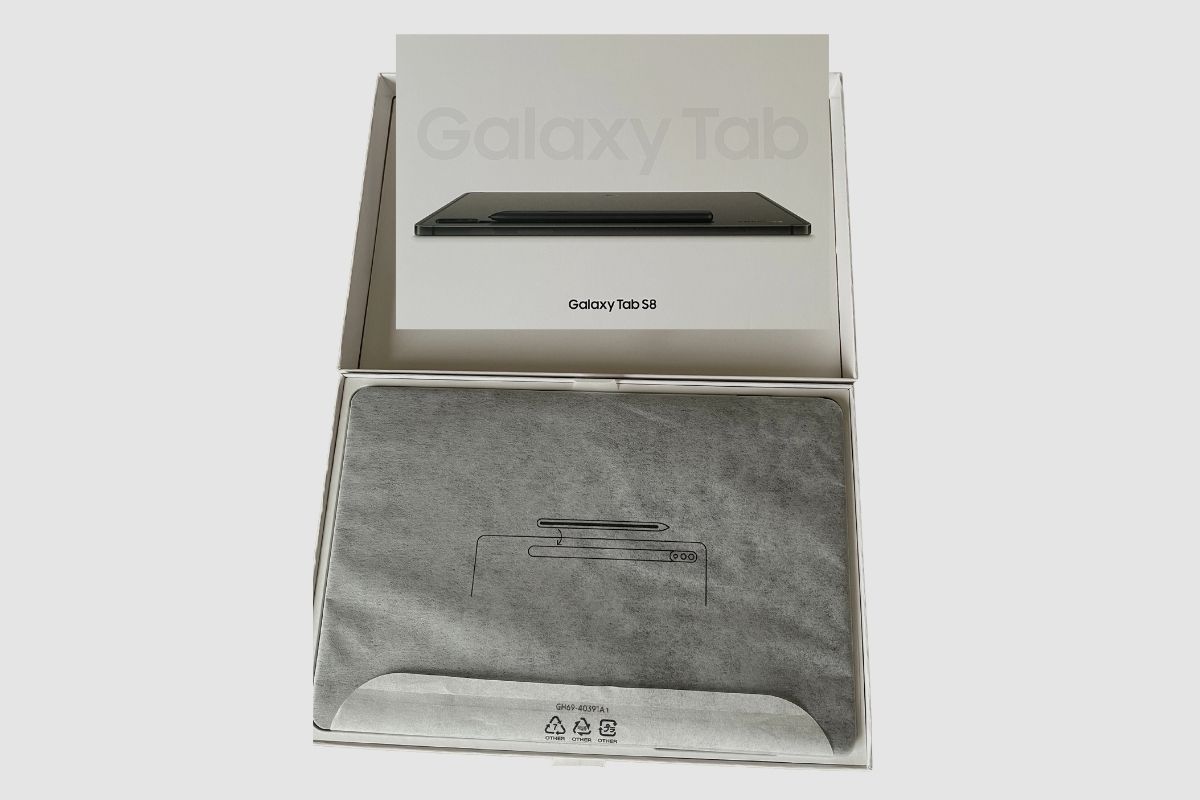The Samsung Galaxy Tab S8 tablet is one of Samsung’s best tablets that tech lovers highly recommend. The tablet has a lot to be excited about. Its display is impressive, and its S-pen support is also very good. It is also sporting the new Snapdragon 8-Gen 1 processor, which gives it a lot of power.
The Galaxy Tab S8 has a lot working in its favour, especially when compared to most of its competitors. So, in this post, we’ll be exploring all of the specs, internals, and design choices that Samsung made to make this a very good Tablet.
Related posts to read: Samsung Galaxy Tab S8 Review.
- Personal experience
- Is the Samsung Galaxy Tab S8 Good?
- Design and Build Quality
- Display and Resolution
- Performance
- OS and UI
- Cameras
- Battery Life and Charging
- Storage and Expandability
- Audio
- Connectivity and Network Options
- Gaming
- S-Pen Support
- Samsung Dex Mode
- Multitasking
- Warranty
- Durability and Water Resistance
- Pricing and Availability
- Comparison to Other Tablets
- Final Thoughts
- Useful Links:
Personal experience
Interestingly, since I bought the tablet, I’ve found it hard to put it down or avoid using it in a day. Truth be told, it’s that good.
The model I bought for myself is the standard Samsung Galaxy Tab S8 11-inch with 128GB. So, please note that this blog post will be based on that model since that’s the one I physically have.
Now, let me start by answering the main question in detail.
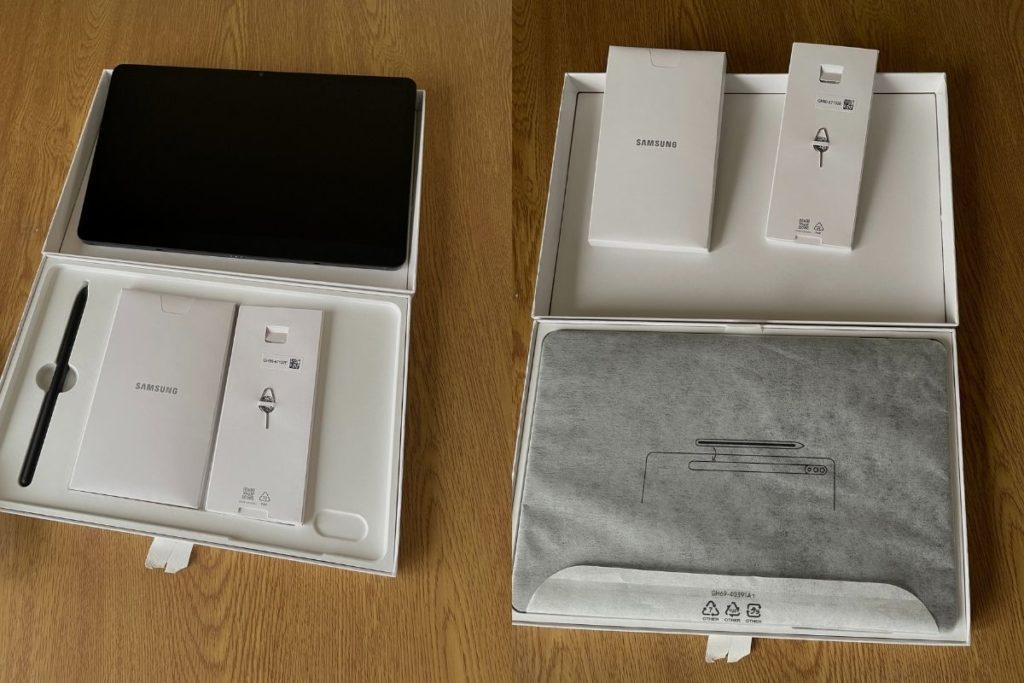
Is the Samsung Galaxy Tab S8 Good?
Yes, the Samsung Galaxy Tab S8 is a very good tablet. It has an impressive Snapdragon Gen 1 processor, which allows it to handle a variety of tasks with high levels of efficiency. The processor also allows you to play games on it seamlessly and without any lag.
However, its lack of lag when gaming can’t only be attributed to its processor. It also has a 120 Hz variable refresh rate panel housed in a 1440p display. The Samsung Galaxy Tab S8 doesn’t only rely on flashy internals; it also has a beautiful and elegant design that makes it stand out. There are so many things that I can talk about concerning the Samsung Galaxy Tab S8, so why don’t I tell you about everything that makes the Samsung Galaxy Tab S8?
Design and Build Quality
From a design perspective, the smallest Galaxy Tab S8 tablet from Samsung creates a great first impression thanks to its even gaps, “notch-less” webcam (because it is built right into the frame), and solidly mounted tactile buttons.
However, Samsung hasn’t done much with the regular Tab S8, which resembles most other current premium tablets as well as the Tab S7 from a year ago. It seems like they chose to follow the old adage that goes, “If it ain’t broke, don’t fix it”.
While I think the design of the Galaxy Tab S8 is nice and elegant, especially if you buy it in pink gold. However, I think Samsung could have been a bit bolder with the design of the Galaxy Tab S8, but at this point, I think they’re saving all of their big swings for the Galaxy Tab S10, or whatever they eventually choose to call it.
The Tab S8, which measures around 10 x 6.5 x 0.2 inches and weighs 1.1 pounds, is comfortable to handle even for extended periods of gaming or reading on the couch. When attached, the Book Cover Keyboard Slim adds some bulk, but not enough that you’ll feel the extra weight in your backpack.
There is plenty of bezel around the display to offer you room to rest your thumb and fingers, which is a crucial tablet concern and the reason you don’t want an edge-to-edge screen here. The metal body’s squared-off sides make it comfortable to grip.
In addition, there are three other colour options for the S8: straightforward silver, a darker graphite, and a pink gold that leans more towards the lighter shade than the darker one. On all models, only the small camera module interrupts the rearview. So, all in all, I’d say the design of the Galaxy Tab S8 gets a solid 7/10 from me.

Display and Resolution
The Galaxy Tab S8 has an 11-inch WQXGA 1440p (2,560 x 1,600 pixels) LED display with a 120Hz refresh rate, just like its predecessor. The screen, like its predecessor, is vibrant and colourful, and it scrolls smoothly thanks to the adaptive refresh rate, which dynamically adjusts the refresh rate up to its maximum of 120 Hz rather than remaining fixed at 60 Hz.
To save battery life, you can set the refresh rate to 60 Hz in the tablet’s display settings. If you’re looking for a tablet to use for professional creative work, this might not quite match your requirements, but for Instagram, Netflix, and gaming, it’s more than adequate.
The Tab S8’s display struck me as vibrant and rather stunning at full brightness when I was watching TV and playing games, and this impression was confirmed once we brought the tablet into my testing facility. I began taking measurements and discovered that the Tab S8’s display had a maximum brightness of 480 nits in the middle and an average brightness of 463 nits for the entire screen.
The fact that this gorgeous screen isn’t OLED and doesn’t support HDR, though, is a touch frustrating. OLED screens and HDR content are still uncommon to find on tablets, but that’s changing swiftly, pushed in part by the Tab S8’s bigger siblings, the Tab S8 Plus and Tab S8 Ultra, with their Super AMOLED 120Hz displays.
Performance
The Samsung Galaxy Tab S8 has more than enough power for the majority of tasks thanks to Qualcomm’s Snapdragon 8 Gen 1 chip, and its 8GB of RAM makes running apps and switching between them seem quick and fast. The Tab S8 is capable of handling any day-to-day task, including extensive multitasking. However, there is enough power for gaming or creative work, so this can be a productivity powerhouse or a gaming machine, depending on your use case.
Anecdotally, when testing the Tab S8, I never saw any noticeable lag, crashes, or other performance issues. Although I simultaneously streamed music and watched YouTube videos in 1080p, it had no issues with having 20 or more Chrome tabs open.
The Tab S8 scored 3,228 on the multicore benchmark in Geekbench 5 when I put it to the test. That’s pretty good for an Android tablet, outperforming the larger Lenovo Yoga Tab 13 (3,128) with its older Snapdragon 870 CPU.
OS and UI
Samsung is emphasising the Galaxy Tab S8 5G’s longevity, promising up to four generations of Android OS upgrades as well as five years of security updates. No other manufacturer currently provides more Android devices.
The Galaxy Tab S8 5G is powered by Android 12 and Samsung’s user interface, OneUI 4.1. The nice thing about Samsung’s software is that you can generally delete, disable, or ignore it if you don’t like it. I had a difficult time testing the many ways in which the Tab S8 can connect to other Galaxy tablets and smartphones because I didn’t have any Samsung devices on hand at the time, but it appears that those who invest heavily in the Samsung ecosystem, like Apple, will reap the benefits of it and can access depths of interoperability that most of us can only imagine.
Though updates are generally a strong area, Samsung is offering four years of Android version updates (taking you well past this year’s Android 13) and a fifth year of security support, much like with its newest phones. That compares favourably to the longevity of iPads and is by far the best update promise made by any Android tablet.

Cameras
I’m still unsure of how frequently tablet rear cameras are utilised for still photos, aside from the occasional perplexed tourist, but they are still there. Nonetheless, it’s understandable that Samsung hasn’t equipped the Tab S8 with the highest-end hardware. Instead, you have a pair of lenses: a straightforward 6 MP ultrawide and a 13 MP primary camera.
Pictures are acceptable in an emergency, and the ability to record 4K video, albeit with a 30 frames per second constraint, will be useful if you need to wow someone during a video call. Unsurprisingly, the ultrawide is a simple lens, and that one, in particular, could have been dropped.
A 12MP selfie camera is nestled in the bezel on the front, rather than in a notch, as on the Ultra. This is also capable of 4K @ 30 fps video, and this will likely be used far more as a video camera in calls than it will for stills. It’s adequate in both areas but not exceptional—a clear area for improvement.
Battery Life and Charging
A large 8000mAh cell helps the Tab S8’s battery life be respectable. This provided very ordinary tablet life in my benchmark test; it wasn’t particularly noteworthy, but there was also nothing to be upset about.
This should last through a day of continuous use as a business device, but if you’re more inclined to merely pick it up occasionally, the S8 should operate contentedly for a few days. Significantly, I didn’t observe much battery loss while the device was in standby mode, so you shouldn’t be too concerned if you haven’t picked it up in a day or two.
The tablet can charge at up to 45 W, which is the fastest pace Samsung currently offers for any of its Android devices. The main drawback to that is that, like the brand’s newest phones, it doesn’t come with a charger. As a result, you’ll either need to purchase a USB-C charger or modify an existing one.
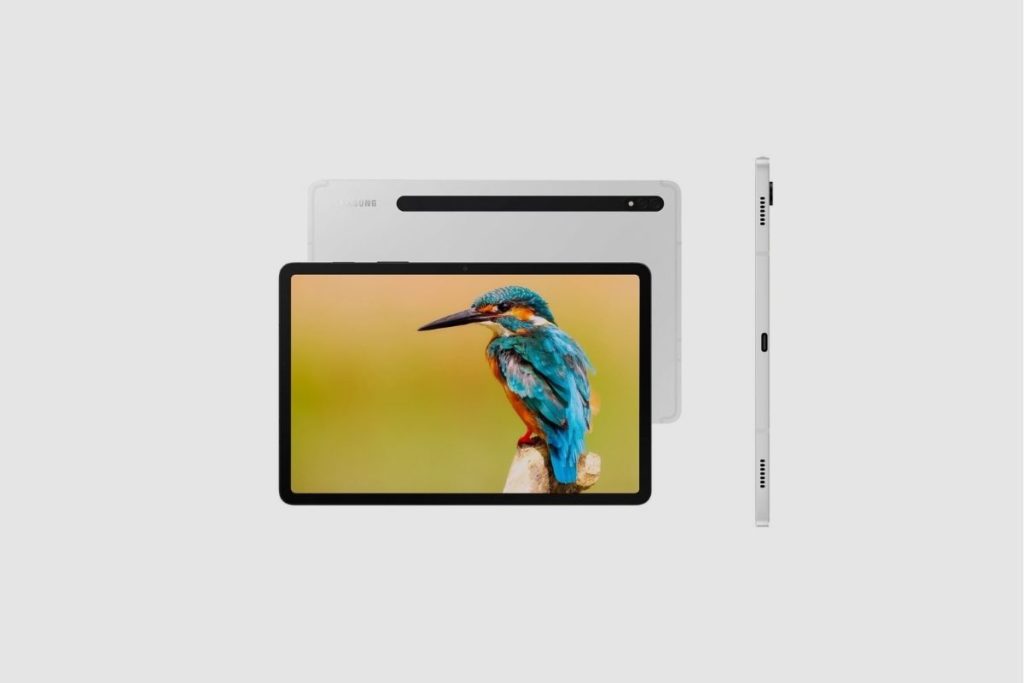
Storage and Expandability
The Samsung Galaxy Tab S8 comes with up to 8 GB of RAM, but there is also a 12 GB option that will cost you more than the 8 GB option. You can also choose between 128 GB and 256 GB of storage, and if the latter sounds too small, the good news is that there’s a microSD card slot to expand it further, up to 1 TB.
Audio
The Samsung Galaxy Tab S8’s four speakers are shockingly loud and support Dolby Atmos, but to get the full impact, you’ll need to make sure the function is turned on in the Settings menu. Although the bass lacks oomph, the speakers themselves provide music that is clean and resonant. While an album like Howlin’ Wolf’s Moanin’ in the Moonlight sounds decent coming out of this tablet, bass-heavy songs like Massive Attack’s “Angel” sound thin on the S8.
Connectivity and Network Options
Samsung’s Galaxy Tab S8 5G employs WiFi 6E just like the more expensive Galaxy Tab S8+ and Galaxy Tab S8 Ultra, a feature that is currently the primary exception in the tablet business. Using a WiFi 6E-capable router, like the Asus ROG Rapture GT-AXE11000, it was able to attain extremely fast transfer speeds during testing, with a peak of 1802 Mbps.
The WiFi 6 network maintained its stability and continued to deliver reliable data transfer speeds of more than 800 Mbit/s. With five 3G bands, 19 4G bands, and 13 5G bands in its 5G configuration, the Samsung Galaxy Tab S8 should have little trouble receiving signals. NFC is not supported by the tablet; however, Bluetooth 5.2 is.
Gaming
The Snapdragon 8 Gen 1, four speakers, and the 120 Hz screen make the Samsung Tab S8 5G a strong gaming machine. The two test games, whose frame rates I measured using the Gamebench application, played incredibly smoothly and had powerful surround sound.
The 120 Hz screen of the tablet, however, cannot be used for gaming to its fullest potential. Armajet and PUBG Mobile (graphics settings HD/High) were unable to sustain frame rates of more than 60 frames per second. Here, the Samsung Tab S8+ and the Galaxy Tab S8 Ultra sporadically record noticeably better FPS figures.

S-Pen Support
The only accessory packaged with the Tab S8 is Samsung’s S Pen stylus, which is compatible with the old S7 tablet as well. Although the handwriting recognition software does struggle with my sloppy scrawls, this is wonderful for sketching or taking notes, and owing to Samsung’s Air Action shortcuts, it’s also a useful tool for regular use in apps like the web browser and camera. When not in use, it magnetically fastens to the tablet’s back and wirelessly charges there.
I do wish the tablet had a slot for the S Pen to slip into when not in use, just to give it a neater appearance and make it simpler to keep the pen from getting lost. Once you get the hang of it, though, it magnetises to the back pretty strong and is simple to connect and detach without looking.
It’s important to know that you can reduce or eliminate the faux pencil-on-paper sound the Tab S8 makes as you write with the stylus by going to the Sounds and Vibration area of the Settings menu: Find the system volume control by looking for it.
Samsung Dex Mode
DeX, commonly referred to as “Desktop Experience,” gives users access to an additional user interface. When used with the S Pen and the optional Samsung Book Cover, it operates virtually like a desktop OS and has a layout and interface that are similar to Windows. Using the Samsung Smart Switch, the tablet can receive material from other Samsung Galaxy devices that are compatible. The DeX platform provides the same fantastic mobile applications but, when enabled, creates a more conventional desktop-style environment.
The most recent Android security updates at the time of testing (mid-May) were those from May 2022, making them current. The Samsung Knox Vault platform adds another level of protection by shielding passwords and other critical information from online threats.

Multitasking
Switching from a tablet to a desktop computer disrupts your workflow because you must re-login to Wi-Fi networks and websites, transfer files, and reopen programs. Using DeX, you can quickly connect Galaxy Tab S8 devices to a desktop monitor, keyboard, mouse, and even an Ethernet connector by using a multiport adaptor. The DeX platform launches as soon as you sit down at your desk, whether it’s at work or home, and connect the adapter.
This isn’t a super-enlarged version of a tablet; it’s the kind of familiar, intuitive, and optimised desktop experience you’d expect if a Windows PC were connected to that monitor. Yet, thanks to DeX, you can continue to use the Galaxy Tab as effectively as you would if it were a regular desktop computer.
It’s better since everything you’ve been working on all day is still available and ready to be done. DeX guarantees that you can continue to use your Galaxy tablet as a second screen, an interface, or a graphics tablet for the desktop environment.
The tablet’s display can be used by those who aren’t merely creative: You can use it as a secondary screen running smaller programs, like your workplace messaging service, in the background or as a touchpad substituting the mouse or keyboard while participating in a video meeting on the bigger screen.
Warranty
There is a two-year warranty included with the Samsung Galaxy Tab S8 5G. With its Care+ plan, Samsung also provides additional protection against damage and theft; however, prices may vary depending on the region.
Durability and Water Resistance
Although this is still pretty typical for tablets, there is no IP classification for dust or water protection. The metal back feels sufficiently sturdy, and the display is protected by Gorilla Glass 5—not the best level, but good enough.
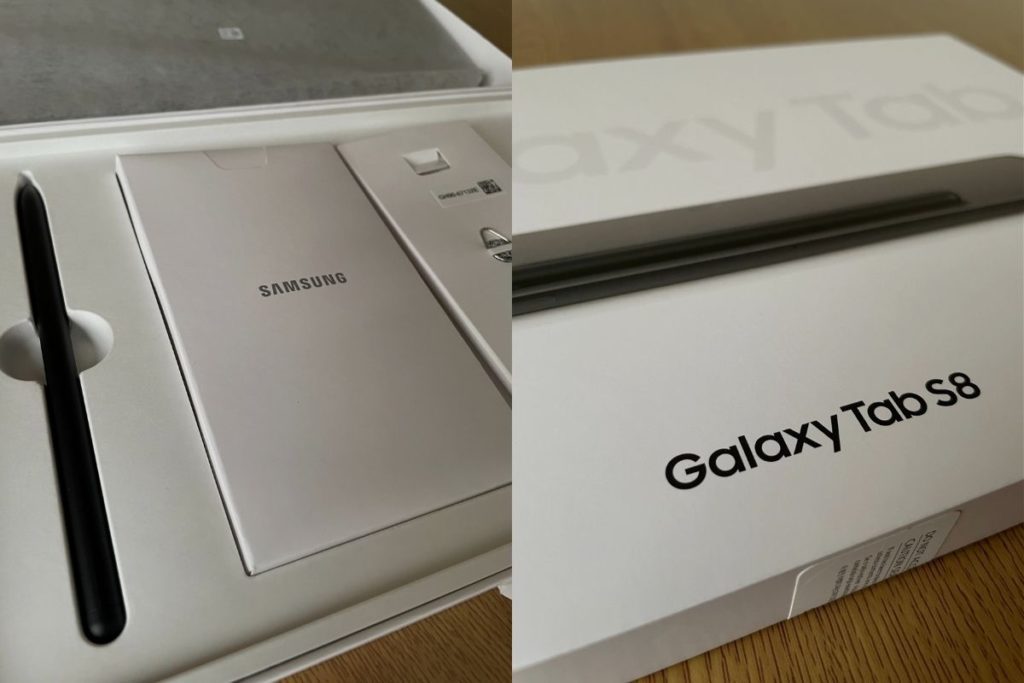
Pricing and Availability
The Galaxy Tab S8 has a starting price of $699 on the Samsung website (opens in a new tab) (less with a qualifying trade-in). and for that, you receive a model in your choice of silver, graphite, or pink gold with 128 GB of storage. For $779, you may purchase a variant with 256GB of storage if you’d prefer additional space.
Comparison to Other Tablets
Most Android tablets don’t hold a candle to the Galaxy Tab S8, and the biggest competitor within its price range is the iPad 2022. The iPad may outperform the S8 in terms of processing power, but the Galaxy Tab S8 outclasses the iPad in terms of design, display, camera system, storage options, and battery life. However, given their comparable prices, you wouldn’t be missing out on much if you chose one over the other. but not by a long shot.
When compared to the Lenovo Yoga Tab 13, the S8 outshines it in almost every category: display, raw power, and even performance. The Yoga Tab 13 is still a very good tablet, but it is just not as good as the S8, and that’s a fact.
Final Thoughts
The Samsung Galaxy Tab S8 Android tablet is excellent. It is quick, durable, lovely to look at, and cosy to grasp. The built-in S Pen is a great addition and functions well, and the cameras are decent enough to make using your tablet for images and video chats enjoyable.
The Galaxy Tab S8 excels at being a high-end Android tablet despite being outstanding in many other areas as well. It can be used to complete tasks quickly, but in my experience, it works best as a quick all-purpose tool for enhancing the enjoyment of both work and plays.
If you take the opportunity to invest in the Galaxy ecosystem and make your workspace DeX-friendly, it’s good to have at work as a note-taking device or secondary display. It’s great for gaming or reading comics on the couch, too. So in conclusion, the S8 is a great tablet, but it feels a little too pricey to be a viable alternative to a laptop. Thank you so much for reading this article. Make sure you leave a comment and your questions below, and I’ll get to them as soon as possible.
Image Gallery – Is the Samsung Galaxy Tab S8 a Good Tablet?
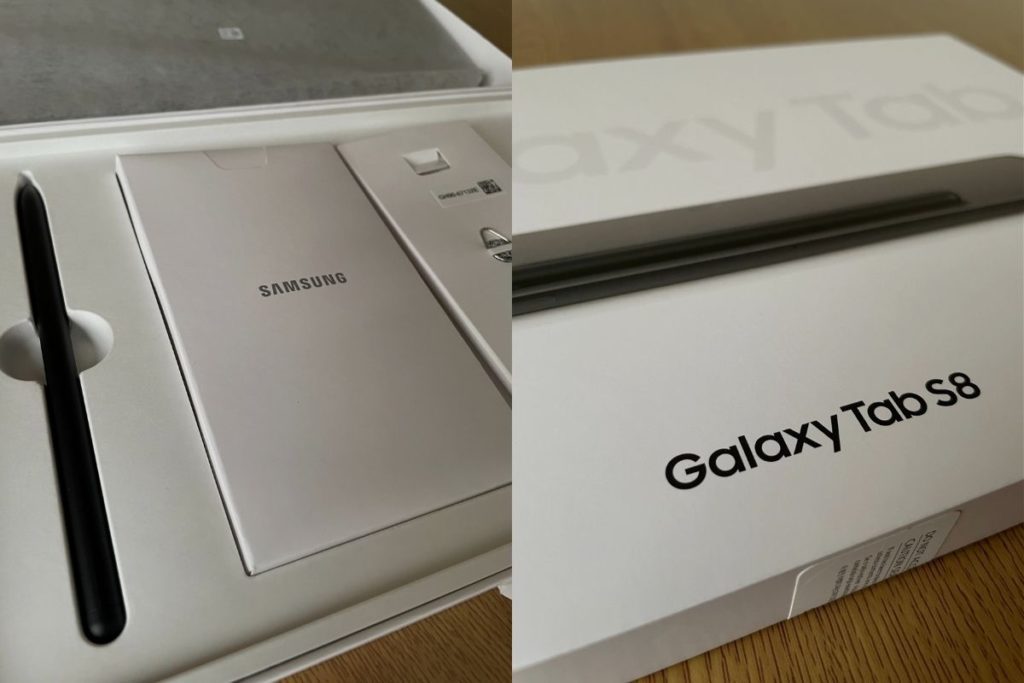


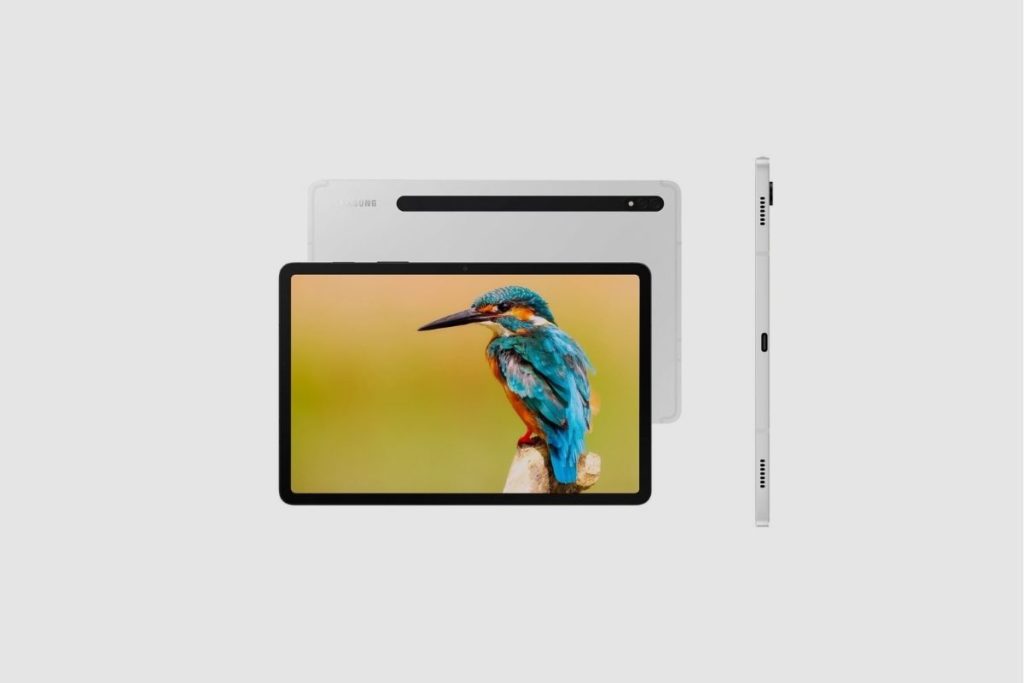


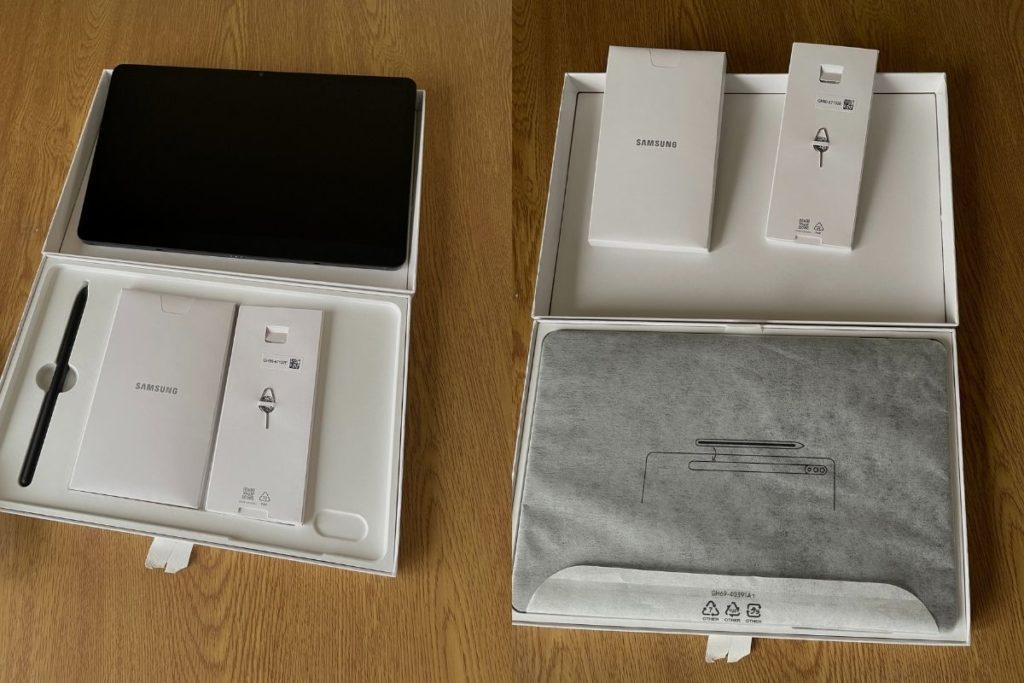
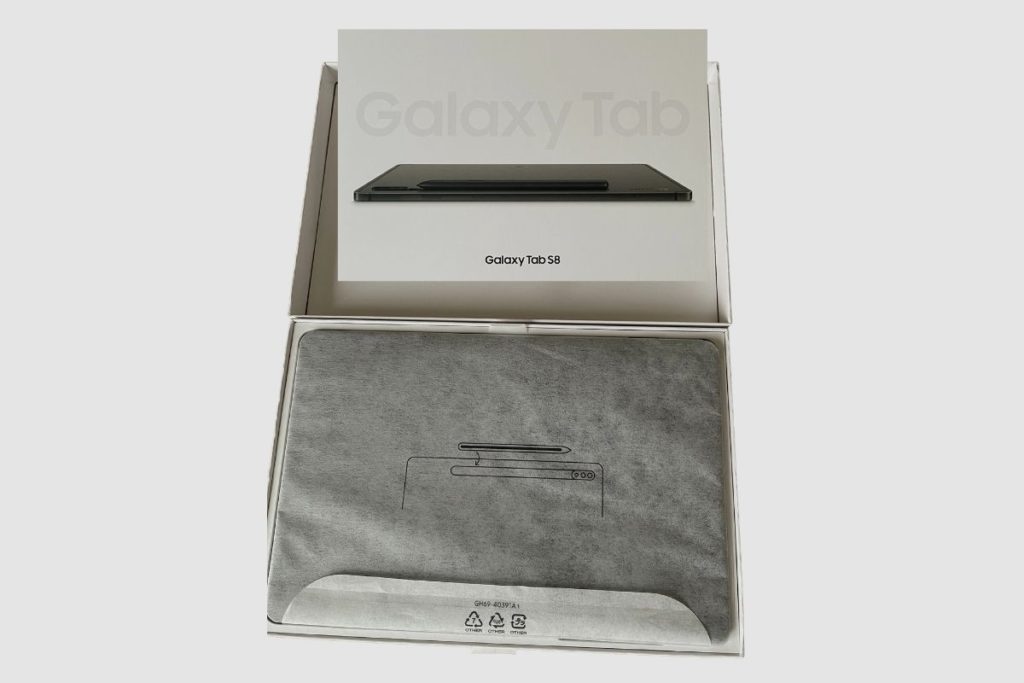
Useful Links:
Related Posts to Read:
- Is the Samsung Galaxy Tab S8 Tablet Good for Drawing?
- How to Split Screen on A Samsung Galaxy Tab S8 Tablet
- Is the Samsung Galaxy Tab S8 Good for Gaming?
- Is the Samsung Galaxy Tab S8 Good for Note-Taking?
- Is the Samsung Galaxy Tab S8 11-inch 128 GB Tablet Worth Buying?
- Is The Samsung Galaxy Tab S8 Waterproof?
- How To Use The S Pen On A Samsung Galaxy Tab S8.
- Samsung Galaxy Tab S8 Tablet Performance and Battery Life.
- Can Samsung Galaxy Tab S8 Replace A Laptop?
- Understanding the Software and Apps of the Samsung Galaxy Tab S8 tablet.
- How to Root a Samsung Galaxy Tab S8 Tablet.
- How to Set Up a Samsung Galaxy Tab S8 Tablet.
- Does The Samsung Galaxy Tab S8 Tablet Have Wireless Charging?
- What is the Difference Between The Samsung Galaxy Tab S8 and S8 Plus Tablets?
References:
- About the Samsung Galaxy Tab S8 Tablet.
- About the Samsung Galaxy.