Let’s try a simple thought experiment. Imagine you have a Samsung Galaxy Tab S8 and a Samsung Galaxy S22 with you. If you wanted to capture your newborn’s first smile, which one would you choose? It’s a bit of a trick question because we’d all grab our phones.
It’s not just because our phones probably have better cameras (which they do), but mainly because they’re more portable and easier to access.
Now, picture this: you have an important meeting with a big tech company, and you need to use a video calling app like Zoom or Google Meet. Which device would you use? Again, it’s a trick question. Most of us would choose the tablet, not because of its fancy auto-focusing features, but because it feels more professional.
That’s the thing with tablets—they’re more suited for professional tasks, so we don’t usually think of them for personal stuff. Companies know this too. They realise we’re not using our tablets to capture life’s biggest moments, so they don’t invest as much in the cameras.
That’s why I’ll be discussing the Samsung Galaxy Tab S8’s cameras to see if they’re good enough for something like a job interview.
Related posts to read: Samsung Galaxy Tab S8 Review.

So, let’s start with the camera features and specifications.
Rear Camera
Rear Camera Specs on the Samsung Galaxy Tab S8:
- 13 MP, f/2.0, 26mm (wide), 1/3.4″, 1.0µm, AF
- 6 MP, f/2.2, (ultrawide).
The rear cameras on the Samsung Galaxy Tab S8 are solid, and as I had previously stated, they aren’t very important for a tablet, but Samsung still managed to pack in an impressive camera setup. The Galaxy Tab S8 has a 13-megapixel main camera with an F2.0 aperture and a 6-megapixel ultra-wide camera with an F2.2 aperture. The dynamic range on the camera is very good, and the colours on images remain very consistent between both lenses.
The primary camera shot packs a lot of detail into every photo, and the ultra-wide camera has an impressive field of view but is a bit lacking in terms of detail and image stabilisation. The primary camera is also able to capture good night mode photos outdoors, but the noise visible in the sky could have been controlled better.
As for indoor night mode shots, the primary camera was able to take better photos, but they weren’t as good as the pictures from the Samsung Galaxy S23, and that is to be expected because the S23 would naturally have a better camera system than the Tab S8.
Video capturing
As far as video capturing is concerned, the primary and ultra-wide cameras can capture videos at 4K 30 FPS and standard 1080p videos at 60 or 30 FPS, and that’s about it for their video capturing capabilities.
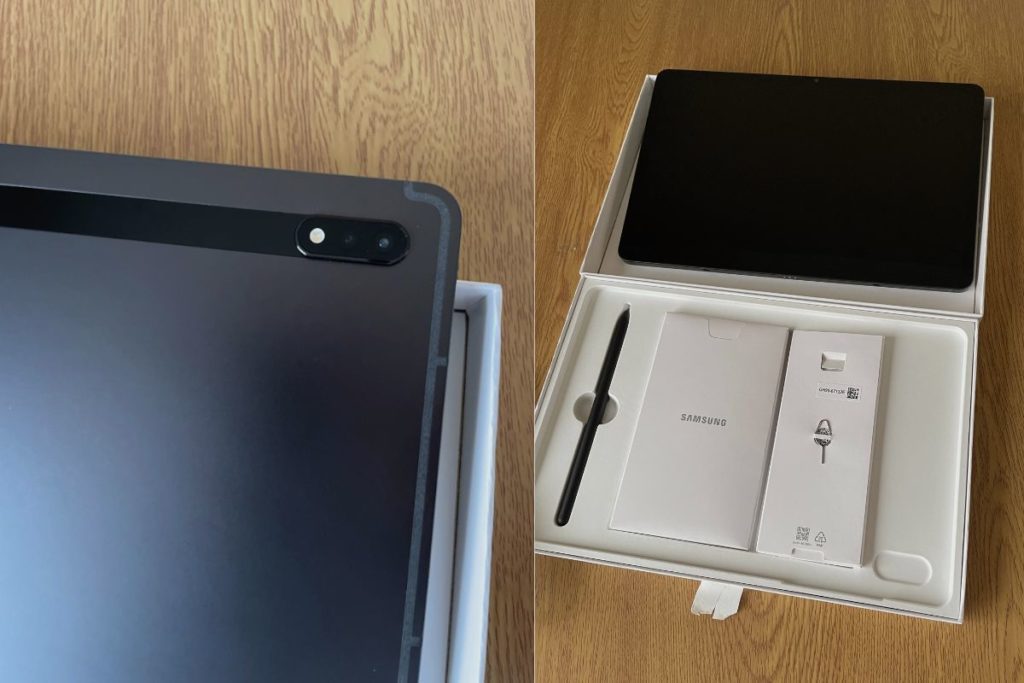
Front-Facing Camera
Front camera specs on the Samsung Galaxy Tab S8:
- 12 MP, f/2.4, 120˚ (ultrawide).
The front-facing camera on the Galaxy Tab S8 is a 12-megapixel camera that has that kind of follow-you effect that Apple started first. It’s called auto-framing, and it’s very useful for making video calls or recording videos where you are moving around, especially if you are giving a presentation and you need to move and point at things on a board because the auto-framing will always keep you in focus for your viewers.
The front-facing cameras on the Galaxy Tab S8 are actually quite good, as is the auto-framing feature. Although it is not as responsive or smooth as the iPad Pro and is limited to 1080p, it still has some positive aspects going for it. Oh, and before I forget to mention it, the selfie camera can also shoot videos at 4K 30 FPS and 1080p at 60 and 30 FPS, which should make it very good for video chats.
Audio Quality
The Galaxy Tab S8 has a total of four Dolby Atmos speakers, which are located on its two short sides and have a maximum volume of 89.4 dB (A). These speakers generate strong sound with excellent midrange and treble balance. To obtain the full effect, you must, however, make sure that the function is activated in the Settings menu.
The speakers themselves deliver music that is clear and resonant, despite the bass’ lack of punch. Bass-heavy tracks like “Durag Activity” from “Baby Keem” on the S8 seem thin in comparison to an album like “Don Toliver’s Love Sick,” which sounds decent coming out of this tablet.
The Galaxy Tab S8 does not include a 3.5mm audio port, so wired audio devices like headsets must be connected using a USB-C adapter. Samsung does not supply a USB-C adaptor with its tablet. Bluetooth 5.2 supports the fairly limited set of Bluetooth audio codecs AAC, aptX, LDAC, and SBC for audio output. However, Samsung will bundle you a pair of Galaxy Buds at an extra price if you can afford it.

Camera Features
The cameras on the Samsung Galaxy Tab S8 don’t have a lot of features, and again, that can be attributed to Samsung not investing a lot of money into a camera system they know a lot of people will not use. However, Samsung still snuck in a few good ones, like Pro mode and Night mode.
Night Mode
The Night Mode on the Tab S8 is decent enough but should not be expected to do any processing gymnastics by way of image brightening and stabilisation. However, it does illuminate external light sources to produce nice images, but as I noted in my rear camera review, it still incorporates a lot of noise into its images.
Pro Photo and Video Mode
You have total control over your photos and videos when in pro mode. With the Samsung Galaxy Tab S8, you can manually adjust the ISO, shutter speed, and exposure levels, express your personal style with filters, and change the white balance settings to accommodate various lighting conditions.
Volume Button Controls
You can also use your volume buttons to take photos with the tablet; if you hold down either button, you can take burst photos. Also, if you go into your settings menu, you can change the volume buttons to use them to zoom in and out so that you can get the perfect photo.
100x Zoom
Speaking of zoom, there is no telephoto lens on this phone, so if you want to take a 100x zoom picture of the moon, you might have to get the Galaxy S22 or S23.
Filters
Filters are a typical photography feature that you will constantly see, and the Samsung Tab S8 is no exception. It includes the standard assortment we are used to seeing, like summer, winter, vintage, washed, saturated, and many more.
Video Playback
The Samsung Galaxy Tab S8 supports up to 1440p resolution and can maintain well over 60 FPS when watching movies. It has an 11-inch LED display with a 120Hz refresh rate that is WQXGA (2,560 x 1,600 pixels). Also, similar to its predecessor, the screen is vivid and vibrant, and because of its variable refresh rate, scrolling is pleasant and smooth (which dynamically adjusts the refresh rate up to its 120Hz max instead of staying locked at 60Hz)
However, the picture quality you will be able to watch largely depends on where you download or stream your movies, shows, and cartoons from. YouTube has a subscription package that includes 4K streaming, but some of my friends who have used it say that it doesn’t come with enough quality 4K content, and their upscaling is dependent on your internet speed, which only limits the experience, so streaming 4K videos on YouTube would not be the best use of your time.
You can also edit videos on the tablet, but it is only at a very rudimentary level. Trust me, you aren’t going to be editing movies with it, but that would be something to dream about.
Supported File formats
The Samsung Galaxy Tab S8 supports a variety of file formats, from popular ones like MP4 for videos and movie files to JEPGs for pictures and MP3 files for music and audio files. There are a whole host of files that the Samsung Galaxy Tab S8 can host and view.
The following file formats are natively supported by your Samsung Galaxy Tab S8 device:
- MP3, M4A, MP4, 3GP, 3GA, OG, AAC, and FLAC are all types of music and audio files.
- BMP, GIF, JPG, and PNG for images
- Video formats include AVI, FLV, MKV, MP4, 3GP, WEBM, and ts
- Word, Doc, Docx, Excel, XLS, PPT, PPTX, PDF, and TTF are all documents that can be read by your tablet.
It can also read advanced file formats like RAW for full image formats that come from Pro mode photos and videos.
Conclusion
The camera system on the Galaxy Tab S8 is good enough to take some decent pictures when you are not with your phone. They can’t replace phones as the best way to take portable pictures, but they are good enough to give you a great job interview, and they will always put you in focus when you are having a meeting or giving a presentation, but they won’t be taking your next Instagram post from your holidays in Barcelona.
As far as multimedia goes, you will enjoy watching movies and playing games on its excellent 11-inch 1440p display. Thank you so much for reading this article. Please feel free to leave all of your questions in the comments section below.
Useful Links:
Related Posts to Read:
- Samsung Galaxy Tab S8 vs Galaxy Tab A8: which is better?
- Samsung Galaxy Tab S8 Vs Galaxy Tab S7: Which is Better?
- Samsung Galaxy Tab S8 vs S7 FE: Which is Better?
- Samsung Galaxy Tab S8 Vs Apple iPad (2022): Which is Better?
- Samsung Galaxy Tab S8 Vs Apple iPad Pro (2022): Which is The Best?
- Is the Samsung Galaxy Tab S8 Tablet Good for Drawing?
- How to Split Screen on A Samsung Galaxy Tab S8 Tablet
- Is the Samsung Galaxy Tab S8 Good for Gaming?
- Is the Samsung Galaxy Tab S8 Good for Note-Taking?
- Is the Samsung Galaxy Tab S8 11-inch 128 GB Tablet Worth Buying?
- Is The Samsung Galaxy Tab S8 Waterproof?
- How To Use The S Pen On A Samsung Galaxy Tab S8.
- Samsung Galaxy Tab S8 Tablet Performance and Battery Life.
- Can Samsung Galaxy Tab S8 Replace A Laptop?
References:
- About the Samsung Galaxy Tab S8 Tablet.
- About the Samsung Galaxy.









