Wacom is one of the leading companies in the production of pen tablets, such as electronic graphic tablets. The “One by Wacom” is their pocket-friendly pen tablet, majorly for students or digital artists at the beginner level.
Currently, this electronic graphic tablet is one of the most affordable and durable options on the market.
If you are a beginner digital artist, a student or someone who wants a quality low, price pen tablet to carry out basic digital art, then this is a good option for you.
In this article, I will be providing answers to frequently asked questions about the One by Wacom tablet, including whether it has pressure sensitivity.
Related Post: One by Wacom Digital Graphics Drawing Pen Tablet Review.
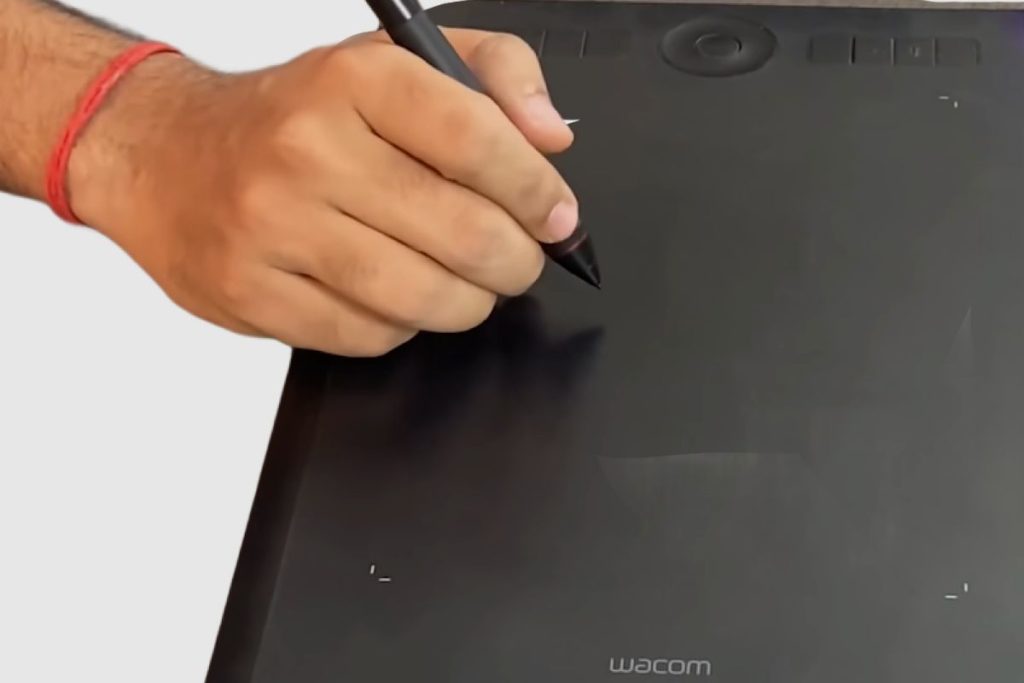
Does One By Wacom Have Pressure Sensitivity?
The One by Wacom is a pressure-sensitive pen tablet. The pressure level of the tablet is 2048, which is quite low in comparison to other pen tablets on the market. Although, if we consider the price and the purpose of the tablet for beginners, students, and people new to digital design, this level of pressure sensitivity is good enough.
Since pressure sensitivity is important for graphic artists, it can be a factor in how well the work you produce looks. It can even be a game changer, making the work come out better. It also helps in areas like calligraphy and lettering.
What Is Pressure Sensitivity?
Pressure sensitivity is basically the manner in which graphic tablets, like the One by Wacom, decide how thick or thin a line appears based on how much pressure you apply to the pen when drawing.
For example, if you hold your pen with little to no force, the lines come out thin and light. If you apply a little pressure, the lines come out darker than the ones you drew without any pressure. The more pressure you apply, the darker and thicker the lines appear. It gives your drawing variation, which makes your work look very real like it was actually drawn with a pen on paper.

How Does Pressure Sensitivity Work?
I will be answering this question in two ways. The first answer would be the technical one, while the second answer would be more explanatory for those of us who are less tech-savvy but need to know exactly how pressure sensitivity works.
The technical answer is thus: The tablet senses current fluctuations induced by magnetic field changes in a cross grid of parallel wires and solenoids (coiled circuits) embedded beneath the tablet surface. The magnetic field changes depending on the relative positioning and conformation of magnets, solenoids, and other passive circuit components in the pen.
Logic chips embedded in the tablet infer the pen position, angle, and pressure from these induced current readings and write them as vector values across the serial bus. Device drivers and application software on the host computer do the rest.
However, what this means, in simpler terms for those of us who are not so tech-savvy, is that the tablets are made in a way to respond to the pressure you apply to the pen. The force you apply when you are using the pen determines how thick or thin the lines appear on your computer. You have control over how your lines come out based on how much pressure you use when drawing.
What Are The Benefits Of Pressure Sensitivity?
Here are some of the benefits of pressure sensitivity.
- The lines drawn with pressure sensitivity come out better than the ones drawn without them.
- It gives a real-life effect to your drawing, making it look more similar to something that is drawn with a pen on paper.
- If there is no pressure sensitivity, you cannot control the thickness or thinness of your strokes. All strokes would appear the same with no variation, no matter how much pressure you apply.
- It allows your work comes out better and look professional.

How Does Wacom’s Pressure Sensitivity Compare To Other Brands?
The most common pressure sensitivity level for stylus pens is 8192. That is mainly because most brands do not have beginner-level pen tablets like the One by Wacom. The pressure sensitivity for the One by Wacom stylus is 2048, which is lower than the average sensitivity levels but is good enough for the features and purpose of this particular tablet.
There are other Wacom stylus pens with much higher pressure sensitivity, such as the Wacom Intuos, which has the standard 8192 pressure sensitivity level because it is a pen tablet of higher grade made for more experienced digital artists.
Wacom’s pen pressure sensitivity levels vary depending on the series of pen tablets you purchase.
Conclusion
The One by Wacom is a pressure-sensitive pen tablet that is good for digital artists that are just starting out. It is very affordable and is not complicated or difficult to use. It is also made of quality materials, just like other Wacom products, making it a durable device and a pretty decent investment.
If you are just starting your journey as a digital artist, or you are a student, or you just need an affordable pen tablet to carry out basic tasks, and you are in search of a pen tablet with a decent pressure sensitivity level, you should check out the One by Wacom.
Image Gallery – Does the One by Wacom Have Pressure Sensitivity?


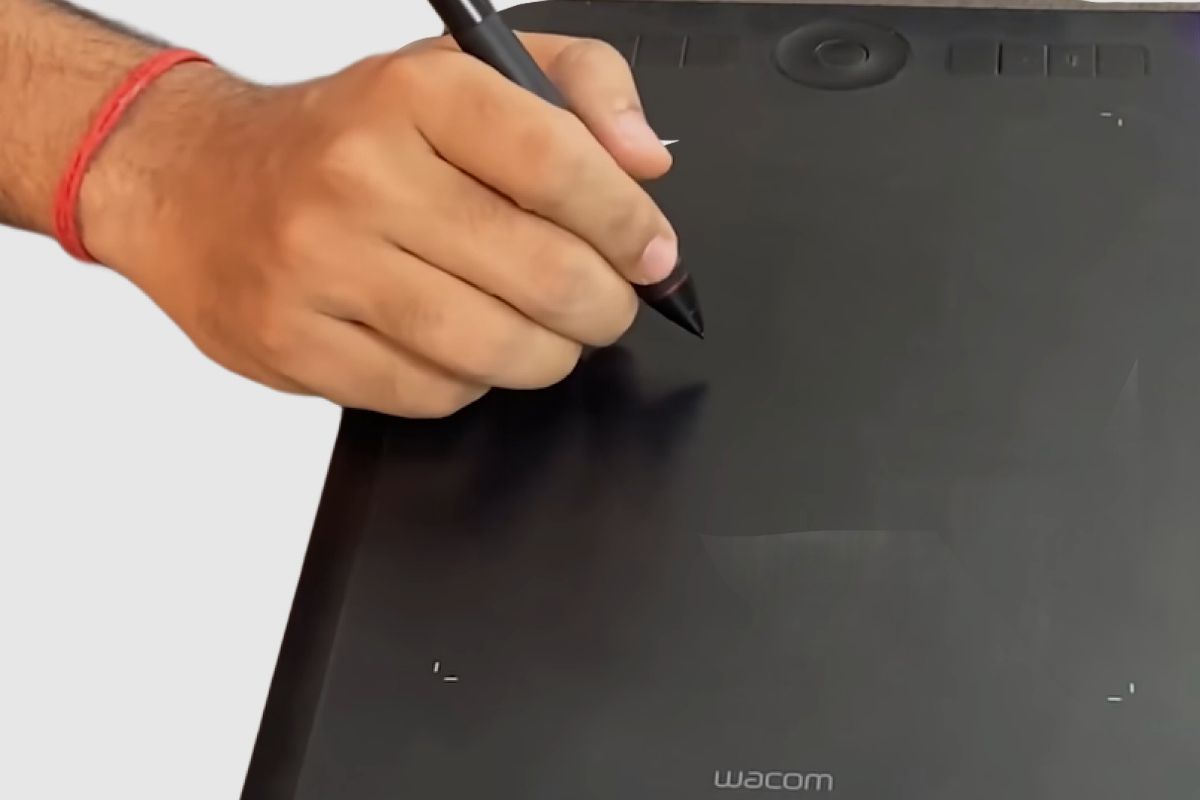
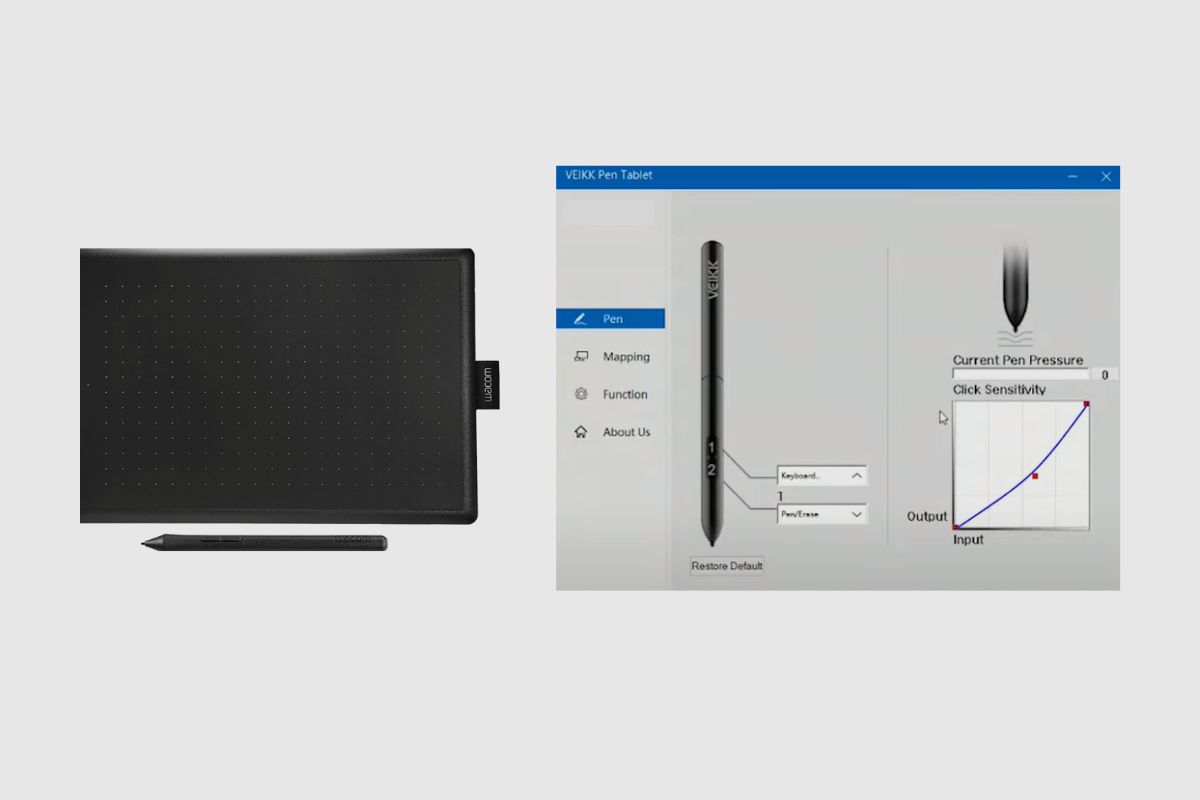
References: Drawing Tablet.








