The Samsung Galaxy Tab S8 tablet devices offer you two types of connectivity options to choose from; Wi-Fi and the 5G model. With the 5G model, you’ll find a SIM card slot that allows you to use cellular data (mobile data) for making calls and sending texts, essentially functioning like a standard smartphone, just in tablet form.
However, the Wi-Fi-only models do not include a SIM card slot and rely solely on Wi-Fi for internet access.
The 5G-enabled Samsung Galaxy Tab S8 is commonly referred to as the “LTE” or “5G” model, which includes the SIM card slot feature. This version offers both 5G and Wi-Fi connectivity, while the Wi-Fi-only option is limited to Wi-Fi-based internet access.
Keep in mind that while the shape of the SIM card slot is present on Wi-Fi-only versions, it is non-functional.
If using a SIM card with your tablet is a priority to you, my advice to you is to always check the specifications of the specific model you’re interested in buying to confirm whether it has a SIM card slot or not.
If you are not particular about whether your tablet has a SIM card slot, then you might want to save yourself the extra difference in cost by going for the WiFi-only model.
Related posts to read: Samsung Galaxy Tab S8 Review.
- What Type of SIM Card is Compatible with the Samsung Galaxy Tab S8?
- What are the Benefits of Using a SIM card on a Tablet?
- How to insert a SIM card into the Samsung Galaxy Tab S8
- What are the Limitations of using a SIM card on a Tablet?
- Does the Samsung Galaxy Tab S8 use Dual SIM cards?
- Conclusion
- Useful Links:
What Type of SIM Card is Compatible with the Samsung Galaxy Tab S8?
The Samsung Galaxy Tab S8 tablet is only compatible with a Nano-SIM card, which is the smallest type of SIM card available. Nano-SIM cards are used in most modern smartphones and tablets; they are about half the size of a traditional SIM card and are much thinner.
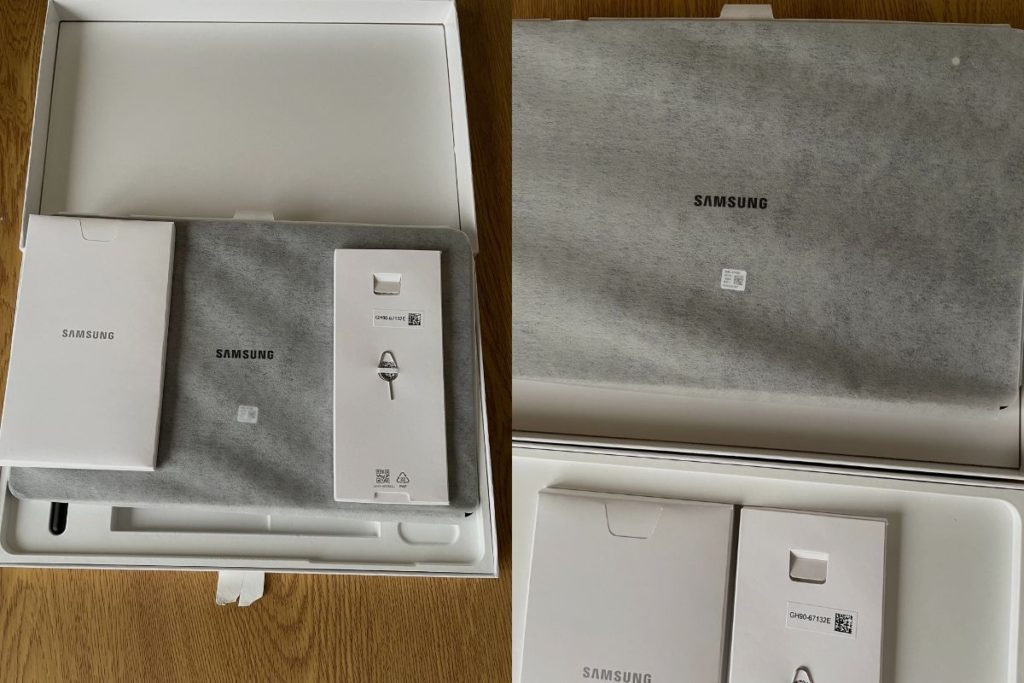
What are the Benefits of Using a SIM card on a Tablet?
There are several benefits that come with using a tablet with a SIM card, some of which include:
- Cellular connectivity: With a SIM card, you can use your tablet to access cellular data networks and stay connected to the internet even when Wi-Fi is not available. This is particularly useful when you’re travelling or in areas with limited Wi-Fi coverage.
- Make calls and send texts: Some tablets with SIM cards support voice calls and text messaging, allowing you to use your tablet as a phone.
- Portability: Tablets with cellular connectivity are more portable and convenient to use than laptops or other devices that require a wired internet connection.
- Flexibility: With a SIM card slot on a tablet, you have the option of using Wi-Fi or cellular data, depending on your needs. For example, if your Wi-Fi is slow or you can’t connect to one, it’s nice to know you have another alternative for connecting to the internet.
- No tethering required: Using a SIM card on a tablet eliminates the need for tethering, which can drain your phone’s battery and slow down your internet connection.
Overall, using a SIM card on a tablet provides greater mobility, flexibility, and convenience for staying connected to the internet and communicating with others.
How to insert a SIM card into the Samsung Galaxy Tab S8
To insert a SIM card into your Samsung Galaxy Tab S8 tablet, follow these steps:
- Locate the SIM card tray: The SIM card tray is located on the top right side of the tablet (when looking at the tablet with the camera facing you). Look for a small pinhole or a slot with an outline of the SIM card.
- Power off the tablet: Before inserting or removing the SIM card, make sure the tablet is powered off to avoid potential data loss or damage.
- Prepare the SIM eject tool: Your tablet should come with a SIM eject tool, which is a small metal pin used to open the SIM card tray. If you don’t have one, you can use a small paper clip or a needle.
- Eject the SIM card tray: Insert the SIM eject tool or your alternative into the small hole next to the SIM card tray. Apply gentle pressure, and the tray should pop out slightly. Carefully pull the tray out of the tablet.
- Place the SIM card on the tray: The SIM card slot is behind the memory card slot. Orient the SIM card correctly by aligning the notched corner of the SIM card with the corresponding notch on the tray. The metal contacts on the SIM card should be facing down.
- Insert the SIM card tray back into the tablet: Carefully slide the SIM card tray back into the tablet, ensuring that it is correctly aligned and flush with the device’s side. Gently push the tray until it clicks into place.
- Power on the tablet: Press and hold the power button to turn on the tablet. The device should automatically recognize the SIM card.
- Check the network connection: Once the tablet is powered on, check for network signal strength in the status bar. If you see bars and your carrier’s name, your SIM card has been successfully installed.
If you don’t see a network connection after installing the SIM card or receive an error message, double-check the SIM card’s orientation and make sure it is seated correctly in the tray.
Related posts to read: Top Must-Have Accessories for Your Samsung Galaxy Tab S8 Tablet.
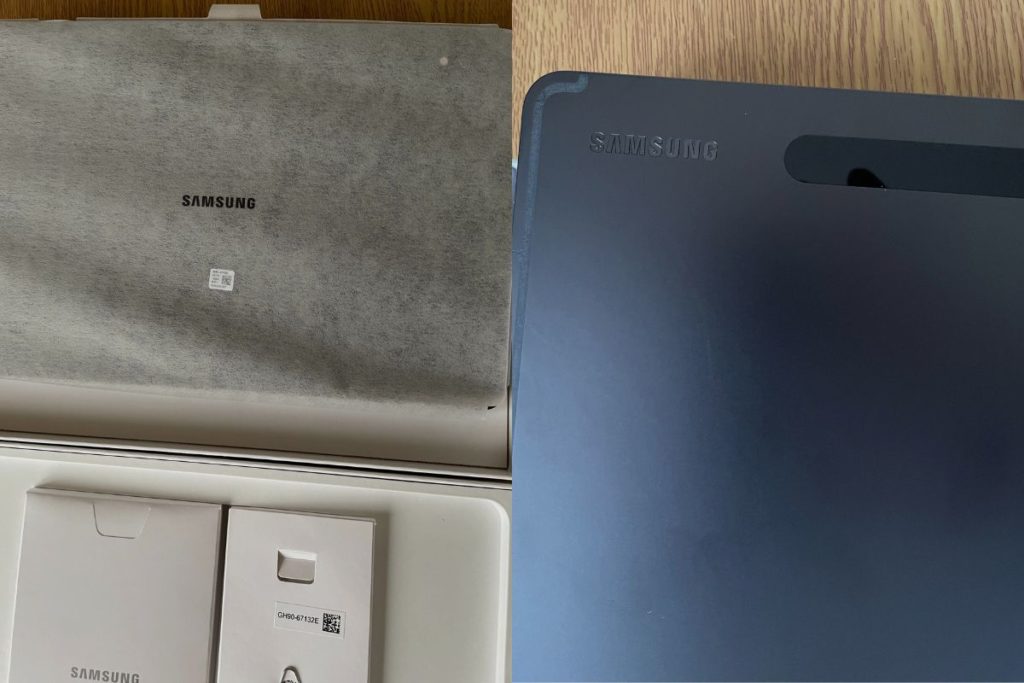
What are the Limitations of using a SIM card on a Tablet?
While using a SIM card on a tablet has many benefits, there are also some limitations to consider. Here are some limitations of using a SIM card on a tablet:
- Additional cost: Having a tablet that uses a SIM card can attract additional costs for things like data and other network-related fees.
- Limited compatibility: Not all tablet models have a SIM card slot, which can limit your options if you are thinking of making phone calls from your tablet.
- Battery drain: Using cellular data can drain the battery of the tablet faster than using Wi-Fi. This can be a problem if you need to use the tablet for extended periods of time.
- Limited network coverage: The quality and availability of cellular coverage may vary depending on your carrier and location. It can impact the reliability and speed of your data connection.
Overall, while using a SIM card on a tablet can provide greater mobility and flexibility, it is important to consider the potential limitations and costs before deciding if it’s the best option for you.
Does the Samsung Galaxy Tab S8 use Dual SIM cards?
No, the Samsung Galaxy Tab S8 tablet does not use dual SIM cards. The models which use SIM cards have just one slot for the SIM, and the other slot is for a Micro SD card which does not work as a second SIM card slot.
Conclusion
In conclusion, the Samsung Galaxy Tab S8 is a versatile and powerful tablet that effortlessly caters to both personal and professional needs. One of its standout features is the availability of models with SIM card slots, which offer users the added convenience of making phone calls from their tablet and enhanced portability.
Indeed, using a SIM card with a tablet has its pros and cons, but for those who crave reliable and fast mobile data connectivity, it can be an invaluable addition.
As you explore the world of tablets, it’s essential to weigh these factors carefully: do the benefits of a SIM card-enabled tablet outweigh any potential drawbacks for you? We’d love to hear your thoughts on this matter, so please feel free to share them in the comment section below.
Image Gallery – Does the Samsung Galaxy Tab S8 Have a SIM Slot?
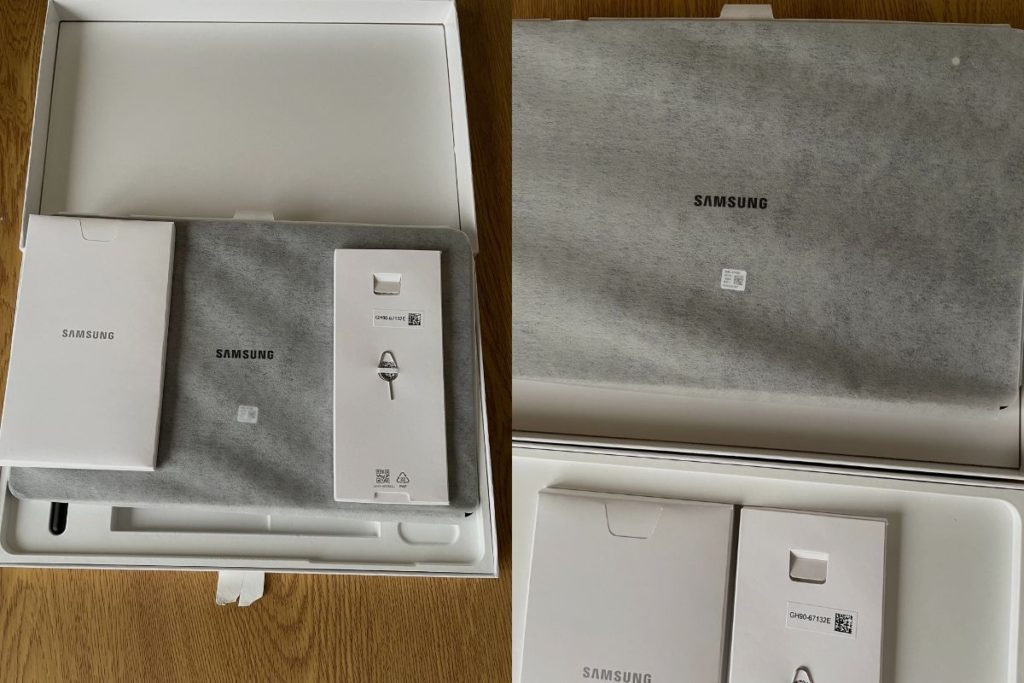
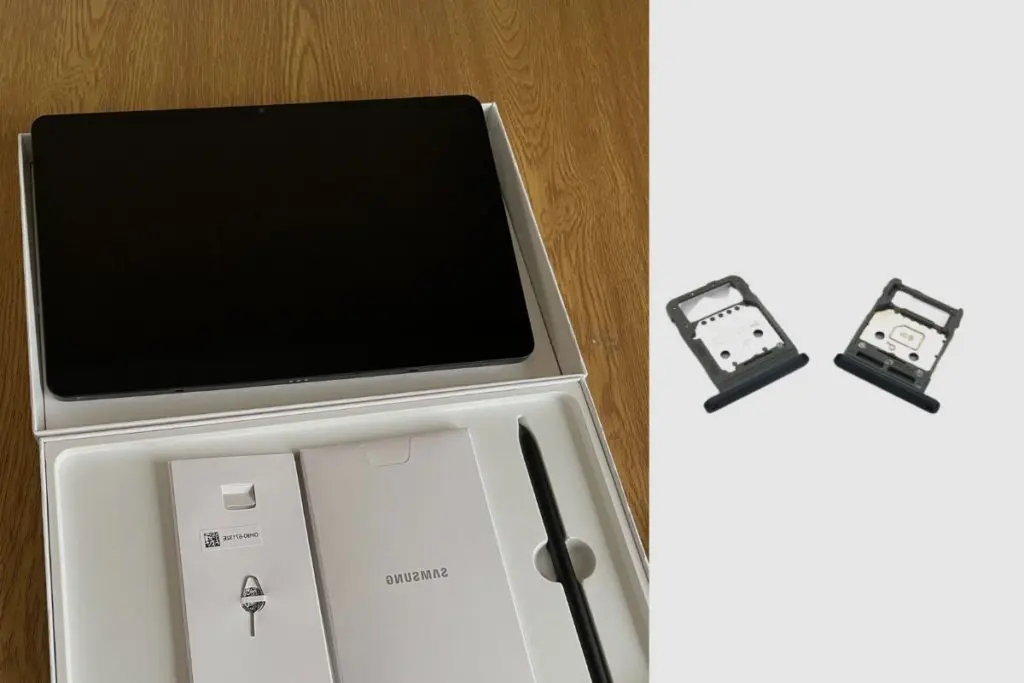
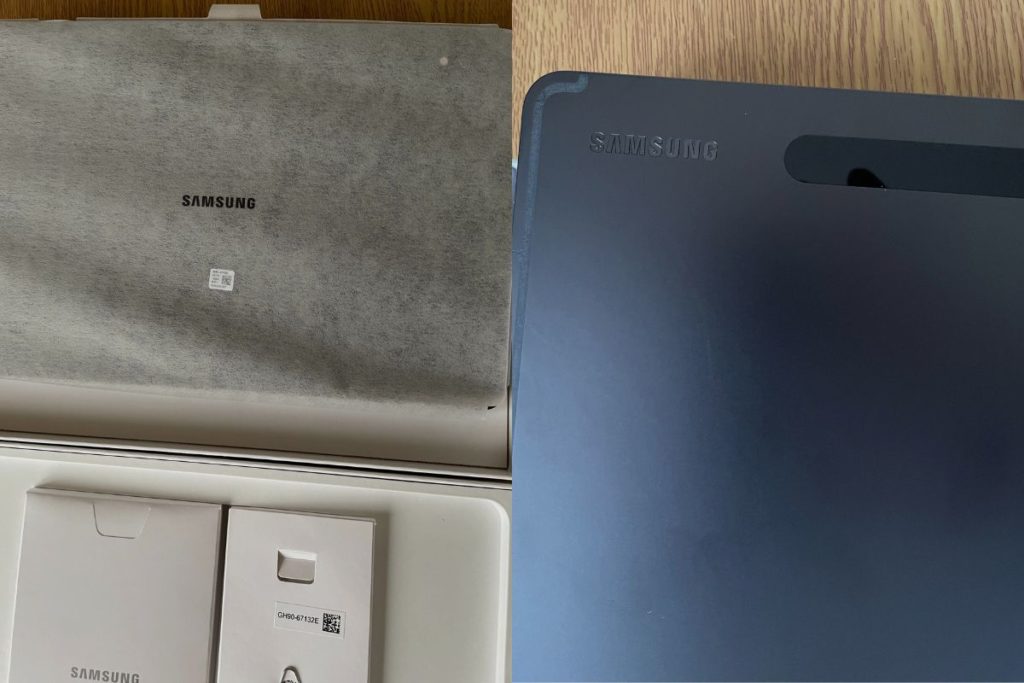
Useful Links:
Related Posts to Read:
- Samsung Galaxy Tab S8 vs Galaxy Tab A8: which is better?
- Samsung Galaxy Tab S8 Vs Galaxy Tab S7: Which is Better?
- Samsung Galaxy Tab S8 vs S7 FE: Which is Better?
- Samsung Galaxy Tab S8 Vs Apple iPad (2022): Which is Better?
- Samsung Galaxy Tab S8 Vs Apple iPad Pro (2022): Which is The Best?
- Is the Samsung Galaxy Tab S8 Tablet Good for Drawing?
- How to Split Screen on A Samsung Galaxy Tab S8 Tablet
- Is the Samsung Galaxy Tab S8 Good for Gaming?
- Is the Samsung Galaxy Tab S8 Good for Note-Taking?
- Is the Samsung Galaxy Tab S8 11-inch 128 GB Tablet Worth Buying?
- Is The Samsung Galaxy Tab S8 Waterproof?
- How To Use The S Pen On A Samsung Galaxy Tab S8.
- Samsung Galaxy Tab S8 Tablet Performance and Battery Life.
References:









