The Samsung Galaxy Tab S8 and Galaxy Tab S8 Plus tablets are like a breath of fresh air in what has become a bit of a mixed bag of Android tablets being produced. Sometimes, you never know what you are going to get when you buy a new Android tablet.
However, much like the phone market, Samsung has begun to make its tablets the leaders in the Android tablet market. They have once again stepped into a market dominated by Apple and are thriving.
Though they may look and function very similarly to Samsung’s prior tablets, they still have much of the same baggage. Samsung has made a real effort to make these tablets the best on the market.
However, a question still remains: what is the difference between the Galaxy Tab S8 and S8 Plus tablet? Are they the same, or has Samsung snuck in some big changes that may not appear on the surface?
Related posts to read: Samsung Galaxy Tab S8 Review.
- Specs
- Design and Build Quality Comparisons
- Display Comparisons
- Biometric Security
- Performance and Processing Power
- Storage and Expandability
- Camera System Comparison
- Audio and Sound Quality
- Battery Life and charging
- Keyboard and Docking Options
- OS and UI and Software Updates
- S-Pen Support
- Multitasking
- Samsung Dex Mode
- Gaming and Graphics
- Pricing and Availability
- Accessories and Product Warranty
- Water and Dust Resistance
- Customer Review and Rating
- Network Connectivity and 5G Support
- Final Thoughts
- Useful Links:

Specs
When comparing two devices, the best place to start is with a quick recap of each of their specs to have a brief look at how they stack up against each other.
| Category | Samsung Galaxy Tab S8 | Samsung Galaxy Tab S8+ |
| Display | 11-inch (2560 x 1600) 120Hz LCD | Super AMOLED, 120Hz, HDR10+ 12.4 inches, 446.1 cm2 (~84.6% screen-to-body ratio) |
| Rear Camera: | 13 MP, f/2.0, 26mm (wide), 1/3.4″, 1.0µm, AF6 MP, f/2.2, (ultrawide) | 13 MP, f/2.0, 26mm (wide), 1/3.4″, 1.0µm, AF6 MP, f/2.2, (ultrawide) |
| Front camera: | 12 MP, f/2.4, 120˚ (ultrawide) | 12 MP, f/2.4, 120˚ (ultrawide) |
| Battery Life | 8000 mAh | 1090 mAh |
| Chipset | Snapdragon 8 Gen 1 | Snapdragon 8 Gen 1 |
| RAM/Storage; | 128GB 8GB RAM, 256GB 8GB RAM, 256GB 12GB RAM | 128GB 8GB RAM, 256GB 8GB RAM, 256GB 12GB RAM |
| MicroSD card | Yes | Yes |
| OS | Android 12 | Android 12 |
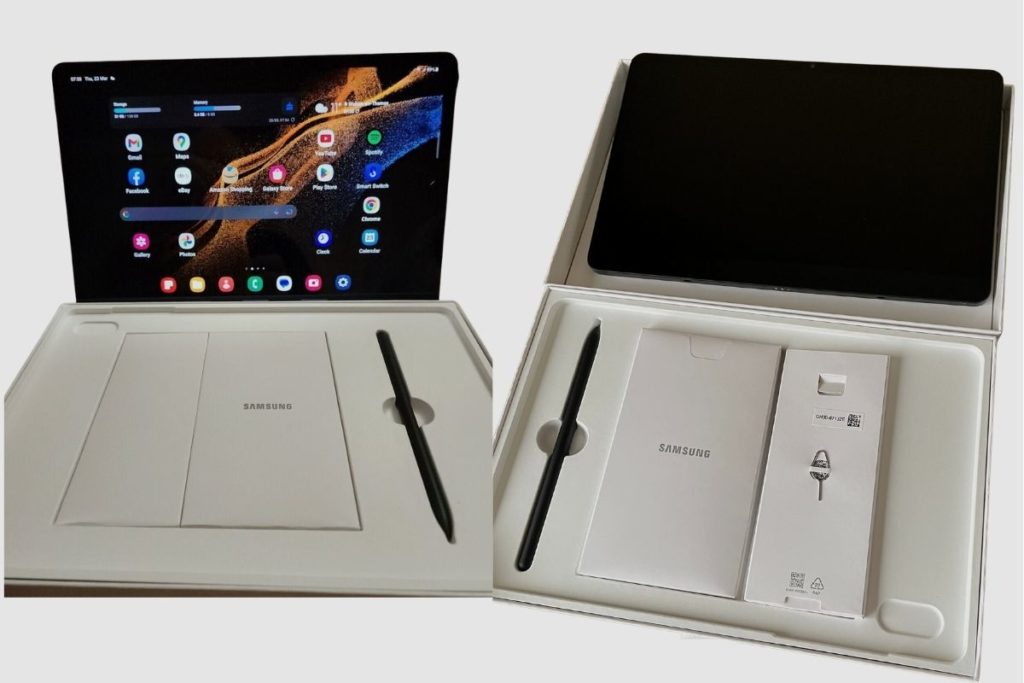
Design and Build Quality Comparisons
From the outside, the Galaxy Tab S8 and Galaxy Tab S8+ are practically identical. They both have small bezels all the way around, rounded corners, squared-off edges, and four speaker grills, and they both have a USB-C port for charging and accessories.
However, there are a few minor differences between them, the most obvious being their sizes. The Tab S8 feels comfortable to hold, even during long periods of gaming or reading on the couch. At roughly 10 x 6.5 x 0.2 inches and 1.1 pounds, it is slightly thicker than the S8+, which feels strange to me. The Galaxy Tab S8+, on the other hand, is very thin at less than 6 mm and weighs more than 100 g (3.5 oz).
From an ergonomic standpoint, the size difference is definitely noticeable. The Tab S8 is about an inch and a quarter, or 3.1 cm longer, and it is about 0.8 inches, or 2 cm, wider. Now, because I always have my tablet in a case or in a backpack, this additional size doesn’t really make a difference to me from a portability standpoint, but if I’m playing a game where I’m holding the tablet up without supporting it, then I prefer the smaller Tab S8.
The Galaxy Tab S8 Plus and S8 have a front that is protected by Gorilla Glass victus + and come in three colours: graphite, silver, and pink gold. The included Samsung S Pen can be magnetically attached to the back and top frames (next to the physical buttons). On the back cover, there is a space for this immediately below the camera. Also wirelessly charged is the S Pen.
The smaller Tab S8, which is more manageable to carry in one hand and more comfortable for the kinds of tablet activities I engage in, such as reading novels or news articles, is my preference between the two. The S8 Plus’s OLED screen has the advantage if you’re looking for the best tablet for watching movies.
Display Comparisons
The Galaxy Tab S8 has an 11-inch TFT display with a resolution of 2560 x 1600 pixels. It has a 120 Hz adaptive refresh rate and 264 pixels per square inch. On the other hand, the Galaxy Tab S8+ has a larger 12.4-inch Super AMOLED display with a higher resolution of 2800 x 1752 pixels and a 120 Hz refresh rate, but it has a slightly lower pixel density of 266 pixels per square inch.
In terms of size, there is no question that you get a noticeably larger image on the Tab S8+. Both have an aspect ratio of 16:10, which makes them great for watching the content because you get pretty small black bars on the top and bottom. The higher resolution display on the Tab S8+ also means that when you’re surfing the web or even just navigating around the settings, you’re able to see more content without having to scroll.
Now, the actual displays themselves are also different. So, with the Tab S8+, you’re getting a higher-resolution super AMOLED display with richer colours, and you’re also getting an additional level of control over white balance, which can help white continue to appear as white rather than yellow or blue. The Tab S8, on the other hand, has a TFT display, which is still a very nice display, but it’s just not as nice as the one on the Tab S8+.
Biometric Security
Both tablets offer two forms of biometric authentication. You’ve got facial recognition with the front-facing camera. Then you have different implementations of the fingerprint sensors. On the Tab S8, the fingerprint sensor is integrated into the power button, but on the Tab S8+, there’s an in-display fingerprint reader. So far, both have worked pretty well for me. I prefer the position of the in-display reader, but I like the reliability of the one on the power button.
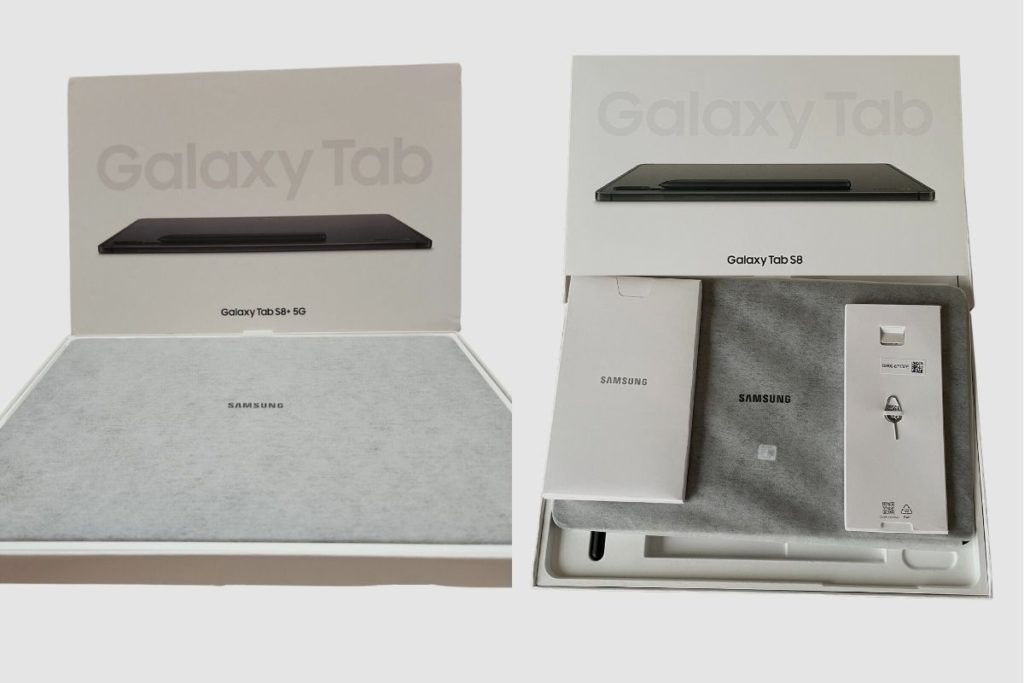
Performance and Processing Power
From a performance standpoint, they both feature the new Snapdragon 8 Gen 1 chip, which has been extremely capable so far. I’ve used these tablets for basic things like surfing the web, watching videos, or enjoying social media content, and I have not noticed any issues whatsoever. And then, for more demanding tasks like multitasking, photo editing, and gaming, I’ve also barely noticed any lag or latency, which is very impressive, to be honest.
Storage and Expandability
Both the Samsung Galaxy Tab S8 and S8+ come with up to 8 GB of RAM, but there is also a 12 GB option that will cost you more than the 8 GB option. You can also choose between 128 GB and 256 GB of storage, and if the latter sounds too small, the good news is that there’s a microSD card slot to expand it further, up to 1 TB.
You can use this additional storage for files, and you could also move a lot of apps from the internal storage to the microSD card. However, it won’t work with every app, but I’ve been able to move some large apps and games without having any issues or differences in performance.
Camera System Comparison
As for the camera systems on both the Galaxy Tab S8 and S8+, you’re getting the exact same cameras on both. They both have the same 13 MP wide, 6 MP ultra-wide, and 12 MP front-facing ultra-wide cameras.
Both tablets come with a feature called auto-focus, which detects a subject and then zooms in and out to keep it properly in the frame. If you’re someone who makes a lot of video calls while not sitting right in front of your tablet, this is a feature that you’re going to love.
Audio and Sound Quality
As far as the speakers go, both tablets have four AKG-tuned speakers with Dolby Atmos support, and these speakers are great. Now, I might give a very slight edge to the Samsung Galaxy Tab S+ in terms of the level of distortion at full volume, but there’s really no way that I’d be able to tell which is which if I could only hear one. Now if you’re a user who plans to use these speakers to watch content, listen to music, or play games, you will absolutely love both of these tablets.
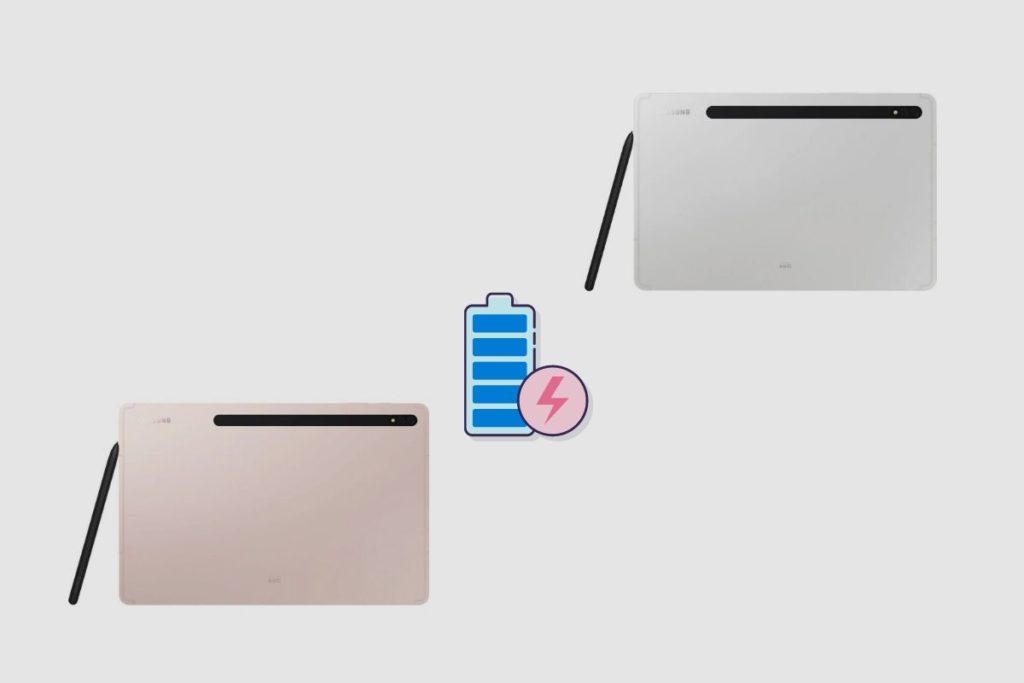
Battery Life and charging
In terms of battery life, the Samsung Galaxy Tab S8 comes with an 8000 mAh battery that can be charged with a maximum of 45 watts, and the Galaxy Tab S8+ comes with a 10,090 mAh battery that can also be charged with a maximum of 45 watts.
The power consumption of the Samsung Tab S8 5G is constrained. It uses significantly less power than the comparative devices, especially when idling, and is, therefore, considerably more balanced.
It gets substantially longer battery runs than its sister models, the Samsung Tab S8+ and Galaxy Tab S8 Ultra, so it makes the most of its 8000 mAh battery. Both devices have bigger batteries (10090 and 11220 mAh), but their respective displays are also much bigger. When streaming video and simulating web browsing, the Galaxy Tab S8 5G lasts roughly 16 hours, which is about a third longer than the other Galaxy Tab S8 models.
The Samsung Tab S8 Plus, however, is no longer functional. The tablet lasted almost 7 hours in my Wi-Fi test, with the display brightness normalised to 150 nits and the refresh rate set to 120 Hz. With the connectivity modules disabled, the 12.4-inch tablet only lasted 10 hours during my movie playback test.
Keyboard and Docking Options
One area in which I did notice a meaningful difference between the two tablets is the keyboard cases. Naturally, most of us will always add a case to our tablets because we know we just might break it. Most of the time, I look for a keyboard case because it helps me type so much faster.
Now, Samsung has two book cover case options for us to choose from: the original and the slim. So, it really is going to come down to what you want and which one is going to work better for your situation.
The Slim
The slim is a single piece that wraps around your tablet, and it has a slot where you can store your S-pen when you’re transporting it. The Slim takes up less space on your desk when it’s set up, but it also doesn’t have a touchpad, and the S-Pen is not protected if you keep it on the back where it can charge.
The Original
The original book cover keyboard is made up of two parts: the keyboard and the back. It also has a touchpad, which is very useful, and the S-Pen is protected by a flap on the back. I also like that I can separate the keyboard from the back so that I can use either of the tablets in tablet mode while still protecting the back and the S-Pen.
However, in both cases (pun intended), I’m going to give the edge to the Tab S8+ because the keyboard cases are larger, and they’re more comfortable to type on.
OS and UI and Software Updates
With up to four generations of Android OS upgrades and five years of security patches, Samsung is emphasising the longevity of the Galaxy Tab S8 5G and S8+ 5G. No other manufacturer currently provides more Android devices.
Android 12 and Samsung’s OneUI 4.1 user interface power the Galaxy Tab S8 5G and S8+ 5G. The good thing about Samsung’s software is that if you don’t like it, you can usually delete, disable, or ignore it.
Samsung is offering four years of Android version upgrades (taking you well past this year’s Android 13) and a fifth year of security support, even though updates are normally a strong area of support.

S-Pen Support
The only accessory included with the Galaxy Tab S8 and S8+ is Samsung’s S Pen stylus, which also works with the older S7 tablet. Although the handwriting recognition software struggles with my sloppy scrawls, this is great for sketching or taking notes, and it’s also a useful tool for regular use in apps like the web browser and camera, thanks to Samsung’s Air Action shortcuts. When not in use, it magnetically attaches to the back of the tablet and charges wirelessly there.
I wish the tablet had a slot for the S Pen to slide into when not in use, just to make it look nicer and make it easier to keep the pen from getting lost, but if you buy the case that comes with it, you should be fine, and the magnetic latch at the back will keep it nice and secure. I really like the writing and drawing experience with the S-Pen, and both tablets come with a Bluetooth-enabled S-Pen, which means you can use gestures for media playback, camera control, and a few other useful tasks.
Multitasking
If you are looking to be more productive with your Galaxy Tablets, then there are some amazing multitasking capabilities available to you. You can have two apps open side by side; you can even add a third. And even with a tonne of browser tabs open at the same time, the new processor keeps everything running smoothly with minimal complications or dips in performance.
Second Screen Multitasking
If you already have a compatible laptop or desktop, you can go the other way and then use either the Galaxy Tab S8 or S8+ as an additional display. Samsung calls this feature Second Screen, and I use it all the time when I want to have a mobile dual-display.
Personal Thoughts
So, when it comes to multitasking, whether via DeX or a second screen, I’m going to give the edge to the Tab S8+ because its larger and higher resolution display makes it easier to do more.

Samsung Dex Mode
If you’d rather work with a desktop-like interface, you can boot both of these tablets in Dex mode, which will give you an actual desktop view with a taskbar and resizable floating windows. You can either use it with the keyboard case I discussed previously, or you can even hook up an external keyboard, mouse, and monitor to get a powerful dual-display laptop or desktop replacement.
It operates virtually like a desktop OS and has a layout and interfaces similar to Windows when used with the S Pen and optional Samsung Book Cover. The tablet can receive content from other compatible Samsung Galaxy devices via the Samsung Smart Switch.
The DeX platform offers the same fantastic mobile applications as the iOS platform, but when enabled, it creates a more traditional desktop-style environment. Now that the Galaxy Tab S8 tablets behave more like laptops, with resizable windows and the ability to run multiple applications at once, you can experience an incredible boost in productivity with DeX enabled.
Gaming and Graphics
As far as which one of these tablets I liked better for gaming, it really came down to what game I was playing. So, if I was playing PUBG, I held the tablet in the air, so for me, the Tab S8 is more comfortable to hold for longer sessions. Now, one of my friends always plays with the tablet resting on the pillow. So, for her, the larger display on the Tab S8+ would be a better option.
Also, if you are playing PUBG on either of these tablets, you can go to HDR for graphics with frame rates set to extreme, or you can set the graphics to ultra HD and then set the frame rates to ultra. Now, I usually have it set to either smooth or balanced, then to the extreme, so I can get a fluid gaming experience and better battery life.
Now both tablets easily crush much more resource-hungry games like Ghenshin Impact. And in both cases, the gameplay was smooth and responsive. Also, if you have an Xbox Game Pass account, you can pair your Xbox controller with any of the tablets and then play any of the cloud-based games. Both tablets played every game without an issue, and if I had to choose one of them to pair with a controller, it would be the Tab S8+ because of its larger display.

Pricing and Availability
When we look at the configuration of both tablets, they are very similar. So, it really comes down to pricing. Both models start with 128 GB of internal storage and 8 GB of RAM. For those specs, you can get the S8 for $700 and the S8+ for $900 on Amazon or Best Buy. If you want to upgrade to 256 GB and 8 GB of RAM, then you are looking at $800 for the S8 and $979 for the S8+. They should be available on many of the storefronts you get your tech from, and if you have an older model Galaxy Tab, you can trade it in at the Samsung Storefront and get a new one for less.
Accessories and Product Warranty
All three slates come with Samsung’s S Pen stylus, which is uncommon among rival products. This enables you to use your finger or pen to sketch, draw, illustrate, or control the tablet as necessary.
Optional accessories cover yet another significant aspect of the Tab S8 series. There are keyboard accessories available for each size to make the experience more like a laptop replacement than just a window for watching content. Many accessory options add a protective cover, a stand, or a strap. The charger, however, is not part of the box and must be purchased separately.
As far as warranties go, Samsung’s high-end tablet models sold in Europe have a full 24-month limited warranty; however, those sold in the US are once again only covered for 12 months. In some markets, warranty extensions are available, but the costs and terms vary. As an illustration, Samsung Care+ in Europe is priced at 99 Euros and covers accidental damage, such as display or water damage, for up to two repairs or replacements within the covered period, with a deductible of 59 Euros per occurrence.
Water and Dust Resistance
Samsung has not listed an IP rating for both of their tablets, so it is safe to assume that they are not water or dust-resistant. So, please endeavour to keep them away from water.
Customer Review and Rating
Most customer reviews for both tablets are great. Most customers enjoy using the tablet and have had no cause for concern. On average, customers gave both tablets an 8/10 when rating them.
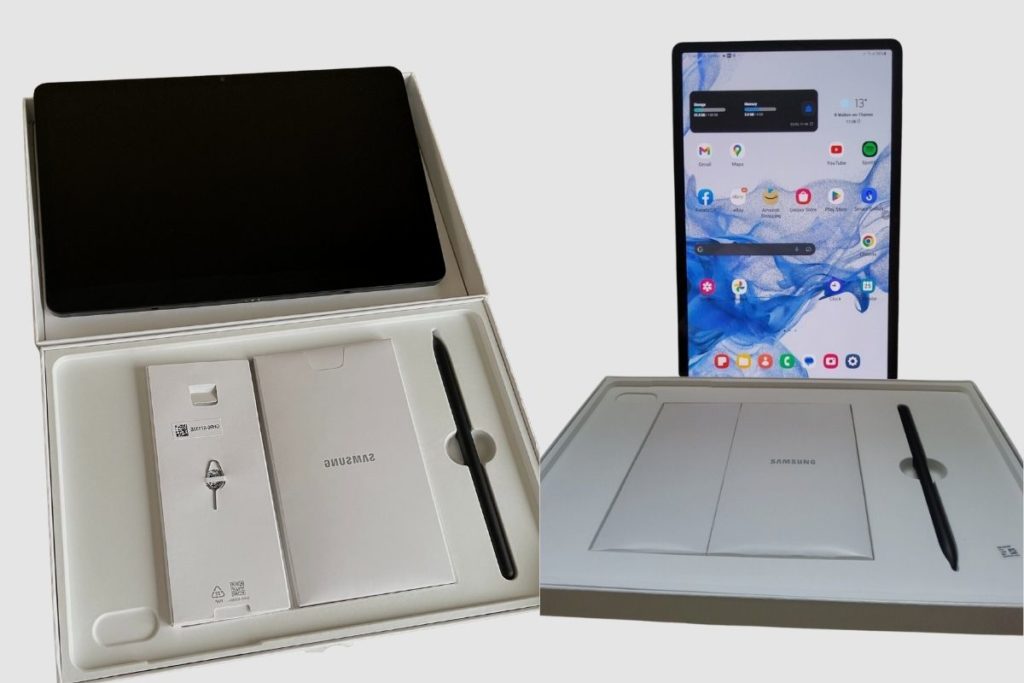
Network Connectivity and 5G Support
One of the first Android tablets to offer Wi-Fi 6E, which uses the 6 GHz band for Wi-Fi transmissions, is the Galaxy Tab S8 Plus and S8. The tablets also enable Samsung’s multi-user MIMO, which guarantees extremely high and essentially constant data rates.
The Samsung Tab S8 Plus and Tab S8 both reached download speeds of over 1,800 Mbps when they were connected to my Asus ROG Rapture GT-AXE11000 router. They were able to maintain extremely high data rates of more than 800 Mbps on average when they were both connected to a standard Wi-Fi 6 router using the 2.4 and 5 GHz bands.
With five 3G bands, 19 4G bands, and 13 5G bands available, the 5G versions of the Samsung Galaxy Tab S8 and S8+ should have little trouble receiving signals. NFC is not supported by the Samsung Tab S8. However, Bluetooth 5.2 is. Despite having an NFC chip, the Galaxy Tab S8+ does not allow wireless payment methods. Instead, the Samsung S Pen is charged and connected through the NFC chip.
Final Thoughts
I must acknowledge that Samsung has made a strong case this time around for purchasing an Android tablet, provided you are already a part of the Samsung Android ecosystem after years of not seeing a convincing reason to do so.
The Tab S8 and S8 Plus are wonderful pieces of hardware on their own, and they interact with other Samsung devices reasonably well. If you have particular use cases that aren’t well supported by Apple’s rigid control over iOS, these tablets may be the answer.
In my opinion, the price of the Tab S8 and S8 Plus is the largest obstacle. They are expensive, high-end tablets, particularly as you start to add accessories to them. While Samsung has been good about releasing software updates to add some of these new features to current devices, a company spokesman declined to comment on future updates when I asked. Samsung will certainly produce some more attractively priced tablets to replace some of its older models.
The Tab S8 or S8 Plus is now your best option if you want a good Android tablet experience and don’t want to switch between platforms.
Image Gallery – What is the Difference Between The Samsung Galaxy Tab S8 and S8 Plus Tablets?

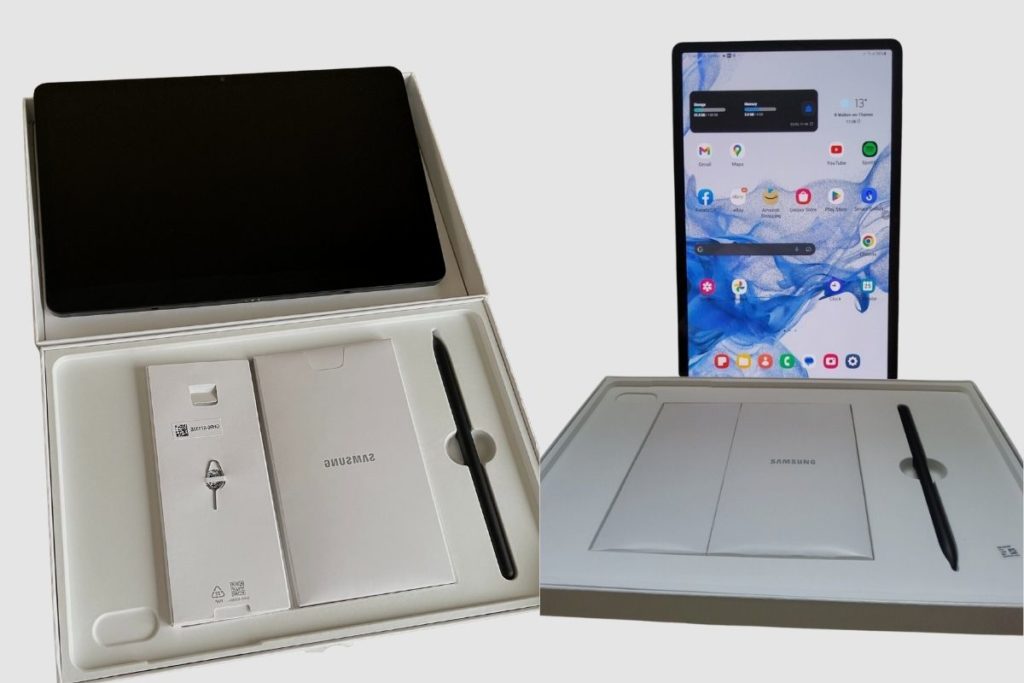


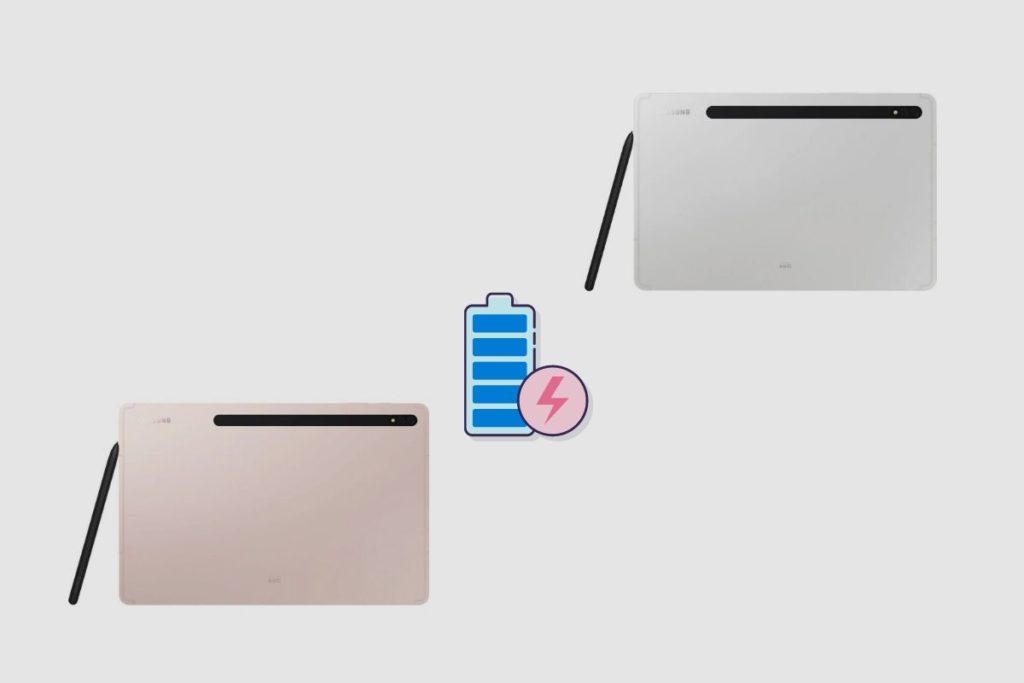
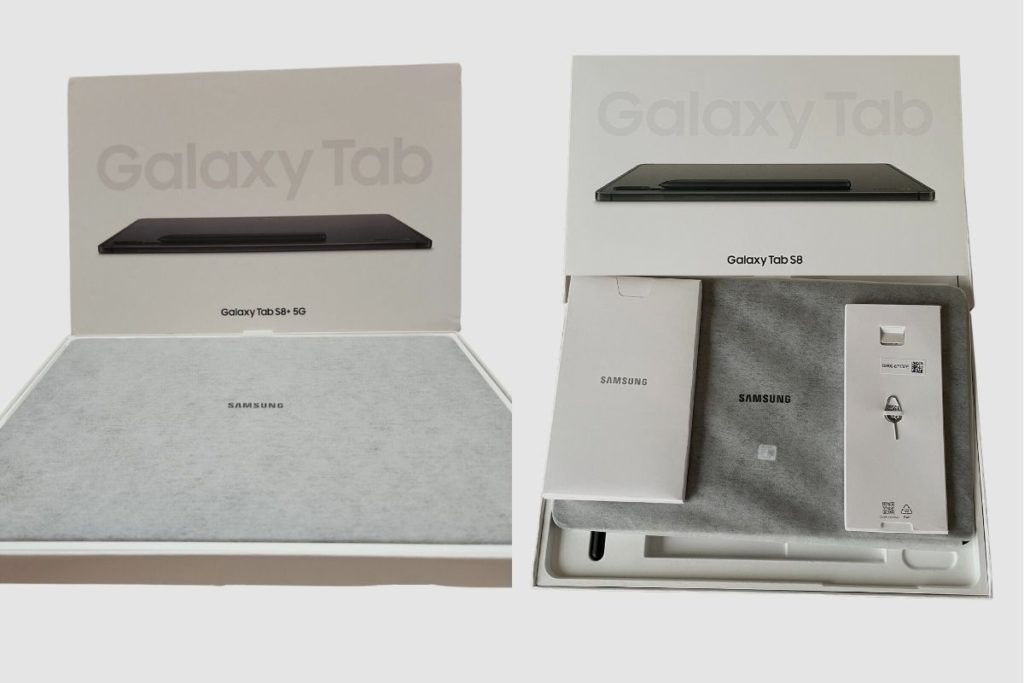
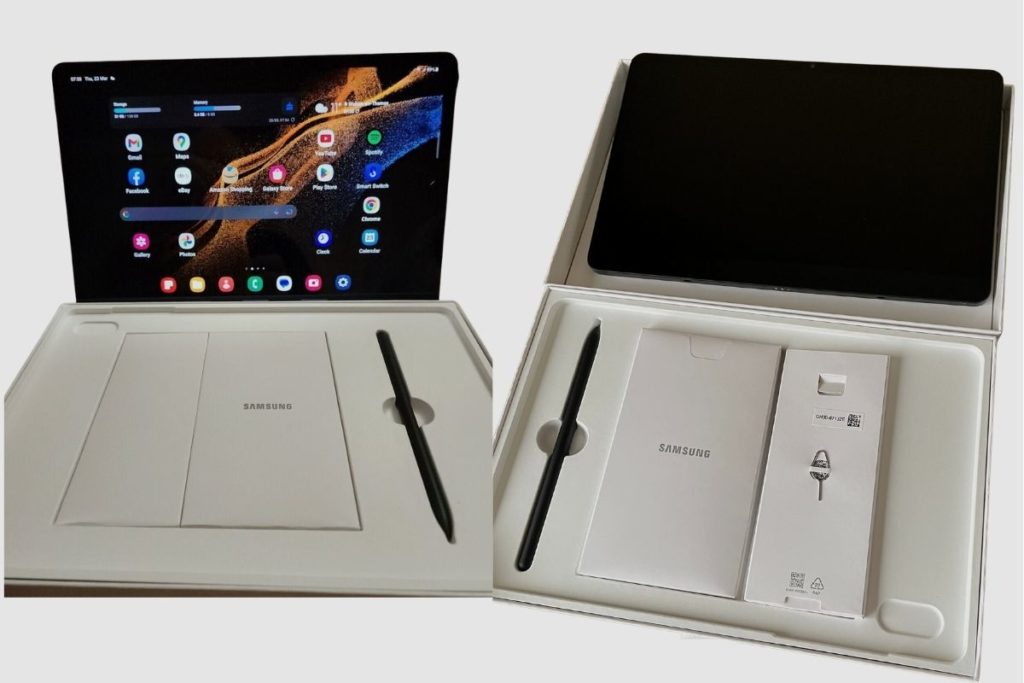


Useful Links:
Related Posts to Read:
- Is the Samsung Galaxy Tab S8 Tablet Good for Drawing?
- How to Split Screen on A Samsung Galaxy Tab S8 Tablet
- Is the Samsung Galaxy Tab S8 Good for Gaming?
- Is the Samsung Galaxy Tab S8 Good for Note-Taking?
- Is the Samsung Galaxy Tab S8 11-inch 128 GB Tablet Worth Buying?
- Is The Samsung Galaxy Tab S8 Waterproof?
- How To Use The S Pen On A Samsung Galaxy Tab S8.
- Samsung Galaxy Tab S8 Tablet Performance and Battery Life.
- Can Samsung Galaxy Tab S8 Replace A Laptop?
- Understanding the Software and Apps of the Samsung Galaxy Tab S8 tablet.
- How to Root a Samsung Galaxy Tab S8 Tablet.
- How to Set Up a Samsung Galaxy Tab S8 Tablet.
- Does The Samsung Galaxy Tab S8 Tablet Have Wireless Charging?
References:
- About the Samsung Galaxy Tab S8 Tablet.
- About the Samsung Galaxy.









