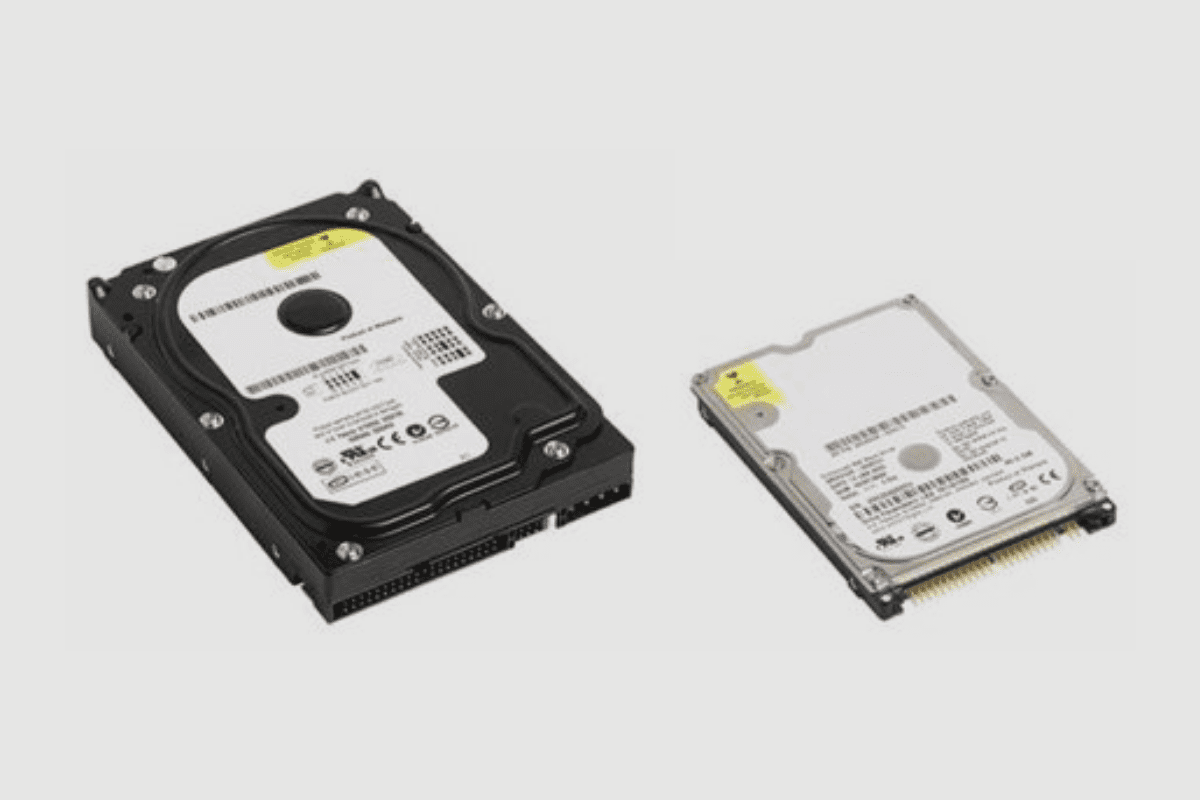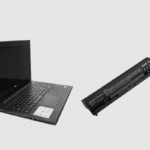If you’re looking to upgrade your desktop computer, you might be wondering if you can use a laptop hard drive on your desktop. The good news is that most laptop hard drives will work just fine on a desktop computer, but it may not be the best option.
Laptop hard drives are typically smaller and, in some cases with less storage capacity than their desktop counterparts. They also spin at a slower speed, which can impact performance.
If you’re looking for the best possible performance from your desktop computer, using a hard drive designed for a laptop is not the best option.






What Is A Hard Drive?
A hard drive is a device that stores data permanently, even when the power is turned off. Hard drives are found inside computers, and they come in different sizes and capacities. The data on a hard drive is divided into small units called sectors. Each sector can store a certain amount of data, and the hard drive can have a different number of sectors, depending on its size and capacity.
What Is A Laptop Hard Drive?
A laptop hard drive is a storage device used in laptops to store data. It is a type of hard drive that is smaller and thinner than desktop hard drives. Laptop hard drives are typically 2.5 inches wide and use SATA interfaces. They are typically slower than desktop hard drives, but they are more reliable because they are designed for mobile use. Also, they are more energy-efficient, and they generate less heat.





Can Laptop Hard Drives Be Used In A Desktop Computer?
Yes, laptop hard drives can be used in a desktop computer, but there are a few things to keep in mind.
First, laptop hard drives are typically smaller than desktop hard drives, so you’ll need to make sure you have enough space to accommodate the smaller drive in your desktop computer case.
Second, laptop hard drives typically spin at a slower speed than desktop hard drives, so you may not be able to take full advantage of your desktop computer’s speed capabilities. Finally, laptop hard drives use a different connector than desktop hard drives, so you’ll need to make sure you have the right adapter to connect the two.
Will A Laptop Turn On Without A Hard Drive?
A laptop can turn on without a hard drive, but it will be limited in what it can do. The laptop will not be able to boot up an operating system or run any programs. It will, however, be able to power on and display the BIOS.
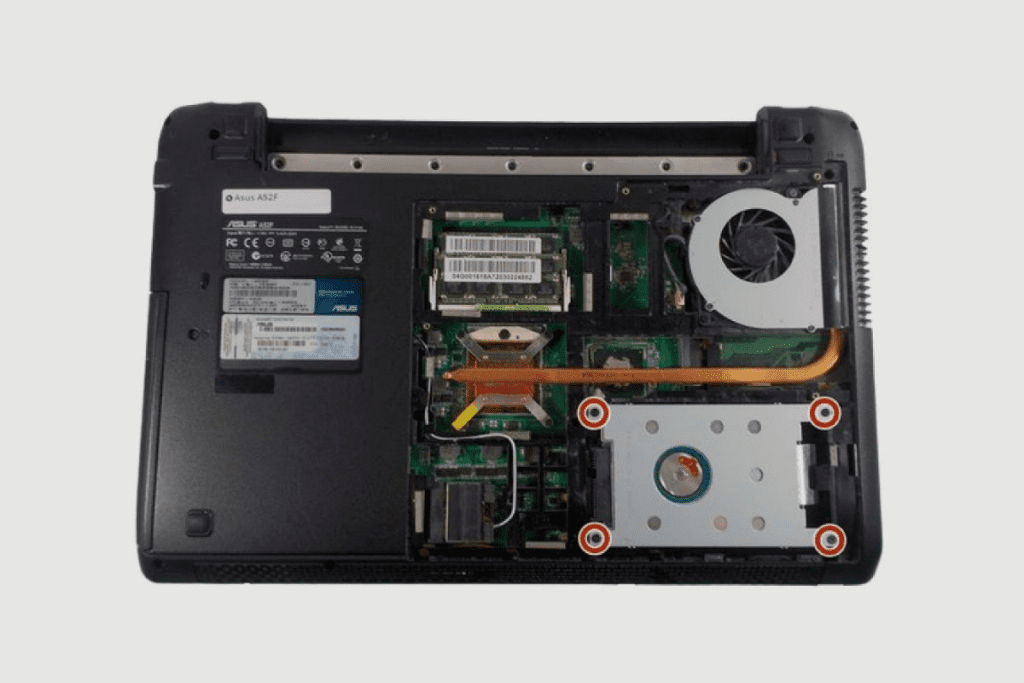
Can A Laptop Work Without A Hard Drive?
No, a laptop cannot work without a hard drive. The hard drive is where the operating system and all of the laptop’s files are stored. Without it, the laptop would have nowhere to access these things.
Conclusion
While there are some key differences between laptop and desktop hard drives, they are largely the same. Laptop hard drives will work in a desktop computer, but they may not be as reliable or have the same performance levels as when using a desktop hard drive.