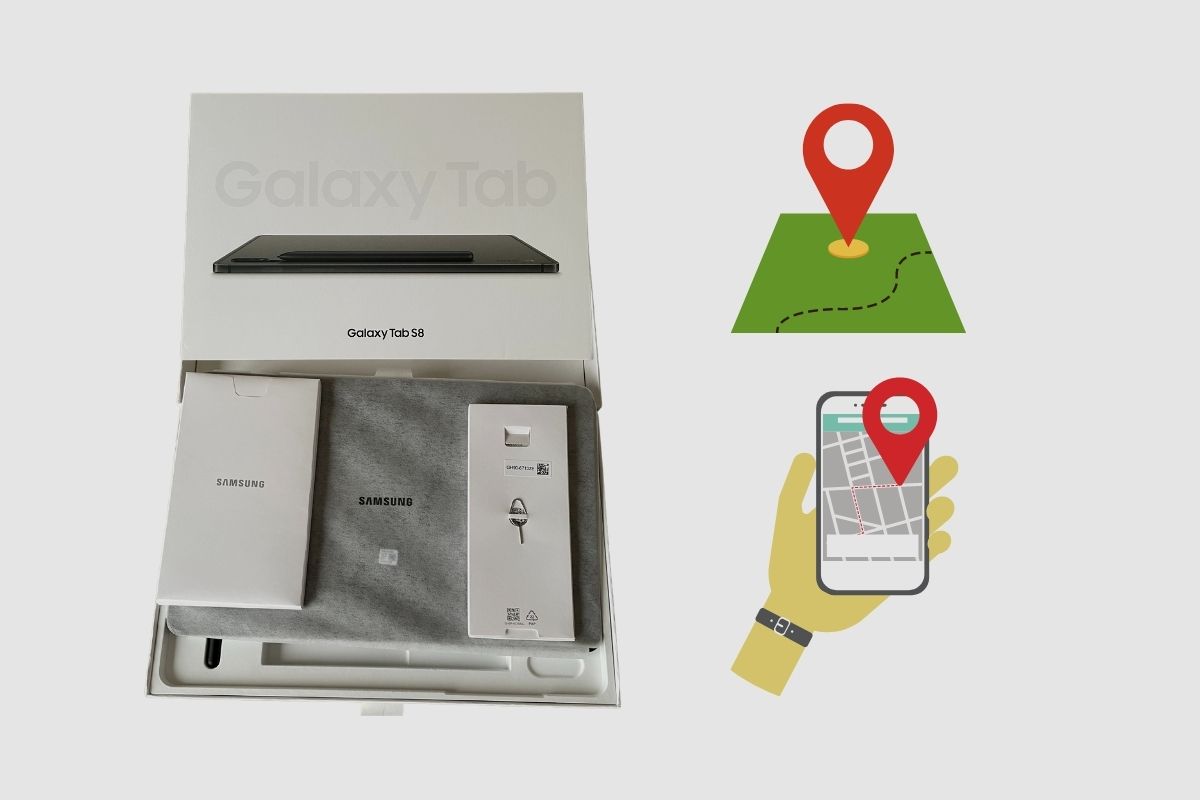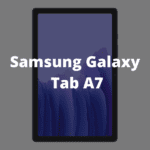Yes, the Samsung Galaxy Tab S8 tablet is equipped with built-in GPS. This device supports various location technologies, including GPS, GLONASS, BEIDOU, QZSS, and GALILEO. The base model features an 11-inch TFT LCD display with a 120Hz refresh rate and a robust 8,000mAh battery, providing ample support for GPS and navigation apps.
Users can expect excellent GPS performance on the Tab S8, with the powerful processor and RAM ensuring a fast and responsive experience. Its sleek design and lightweight build make it a convenient and portable choice for on-the-go use.
- Samsung Galaxy Tab S8 GPS Features and Functionality Overview
- GPS Technology and Functionality in Tablets
- What are the Samsung Galaxy Tab S8 specifications?
- What are the benefits of having a tablet with GPS?
- 6 Best Tablets with GPS Features
- Conclusion
- FAQs – Does the Samsung Galaxy Tab S8 Have GPS?
- Q: Does the Samsung Galaxy Tab S8 have GPS capability?
- Q: What type of GPS chip is included in the Samsung Galaxy Tab S8?
- Q: How accurate is the GPS on the Samsung Galaxy Tab S8?
- Q: What type of processor does the Samsung Galaxy Tab S8 have?
- Q: What other hardware and software specifications does the Samsung Galaxy Tab S8 have?
- Q: What type of data can the Samsung Galaxy Tab S8 collect with GPS?
- Q: How does the Samsung Galaxy Tab S8 use GPS for navigation?
- Q: What type of battery does the Samsung Galaxy Tab S8 have?
- Q: What type of Wi-Fi and Bluetooth does the Samsung Galaxy Tab S8 have?
- Q: How does the Samsung Galaxy Tab S8 compare to other tablets?
- Useful Links:
Related posts to read: Samsung Galaxy Tab S8 Review.

Samsung Galaxy Tab S8 GPS Features and Functionality Overview
With a built-in GPS chip, the Tab S8 enables precise location tracking and supports various satellite positioning systems, including GPS, GLONASS, BEIDOU, QZSS, and GALILEO. This ensures accurate and reliable location data for users around the globe.
The device also includes a compass and location provider, both of which contribute valuable geodata to enhance the user experience. The Tab S8 comes preloaded with Google Maps, Samsung Maps, and other location-based services, making navigation and route planning a breeze. Users can also take advantage of custom location settings and Bluetooth GPS connectivity for additional flexibility and convenience.
GPS Technology and Functionality in Tablets
What is GPS, and how does it work?
GPS, or Global Positioning System, is a satellite-based navigation system initially developed by the United States Department of Defense. It uses a network of satellites orbiting Earth to provide precise location information, such as latitude, longitude, and altitude, to GPS receivers on the ground. These receivers calculate their position by measuring the time it takes for signals to travel from the satellites to the device, using the speed of light to determine the distance.
The GPS system operates by triangulation, a process where the receiver calculates its position by measuring the distances to at least three satellites. The intersection of these measurements determines the device’s location on Earth with remarkable accuracy.
Importance of GPS in tablets
GPS functionality has become a highly sought-after feature in tablets, as it brings numerous advantages to users:
- Navigation: With GPS-enabled tablets, users can access turn-by-turn navigation and plan routes using various mapping applications, such as Google Maps or Apple Maps. This functionality is especially useful for travellers and commuters.
- Location-based services: Many apps and services rely on accurate location data to provide tailored experiences. For instance, weather apps can provide localized forecasts, while restaurant and shopping apps can recommend nearby establishments.
- Geotagging: GPS allows users to geotag photos and videos with precise location information, creating a more comprehensive record of their experiences and memories.
- Emergency services: In case of an emergency, GPS-enabled tablets can share the user’s location with emergency responders, helping them reach the scene more quickly.
- Fitness and outdoor activities: GPS in tablets can help users track their workouts, hikes, or bike rides, providing valuable data on distance, speed, and elevation.

What are the Samsung Galaxy Tab S8 specifications?
The Samsung Galaxy Tab S8 comes with the following specifications:
- Processor: Octa-Core with CPU speeds of 2.99GHz, 2.4GHz, and 1.7GHz
- Display: 11.0-inch (278.1mm) TFT with 2560 x 1600 (WQXGA) resolution and 16M colour depth
- S Pen Support: Yes (Gesture/Remote Control)
- Rear Camera: Dual camera setup with 13.0 MP + 6.0 MP resolution, autofocus, and flash
- Front Camera: 12.0 MP resolution
- Video Recording: UHD 4K (3840 x 2160) at 30fps
- Memory: 8 GB RAM
- Storage: 128 GB internal storage (100.9 GB available for use), with support for a microSD card up to 1TB
- Connectivity: USB 3.2 Gen 1, Location Technology: GPS, GLONASS, BEIDOU, GALILEO, QZSS, Wi-Fi: 802.11 a/b/g/n/ac/ax 2.4G+5GHz+6GHz, HE160, MIMO, 1024-QAM, Wi-Fi Direct: Yes, Bluetooth: Version 5.2 with various profiles (A2DP, AVRCP, DI, HID, HOGP, HSP, OPP, PAN), NFC: No, PC Sync: Smart Switch (PC version)
- Weight: 503 grams.
Specification Table:
| Specification | Details |
| Processor | Octa-Core (2.99GHz, 2.4GHz, 1.7GHz) |
| Display | 11.0-inch (278.1mm) TFT, 2560 x 1600 (WQXGA) |
| S Pen Support | Yes (Gesture/Remote Control) |
| Rear Camera | 13.0 MP + 6.0 MP, Autofocus, Flash |
| Front Camera | 12.0 MP |
| Video Recording | UHD 4K (3840 x 2160) @30fps |
| Memory | 8 GB RAM |
| Storage | 128 GB (100.9 GB available), microSD up to 1TB |
| USB Version | USB 3.2 Gen 1 |
| Location Technology | GPS, GLONASS, BEIDOU, GALILEO, QZSS |
| Wi-Fi | 802.11 a/b/g/n/ac/ax 2.4G+5GHz+6GHz |
| Wi-Fi Direct | Yes |
| Bluetooth Version | 5.2 |
| Bluetooth Profiles | A2DP, AVRCP, DI, HID, HOGP, HSP, OPP, PAN |
| NFC | No |
| PC Sync | Smart Switch (PC version) |
| Weight | 503 grams |

What are the benefits of having a tablet with GPS?
Having a tablet with GPS offers several benefits, which include:
- Locating yourself on a map: Quickly and accurately determining your position on a map, helping you navigate and orient yourself in unfamiliar surroundings.
- Using location-based apps: Access various apps and services that rely on accurate location data to provide personalized experiences, such as local weather forecasts or nearby restaurant recommendations.
- Tracking your movements: Monitor your progress during outdoor activities, workouts, or travel, allowing you to analyze your routes, distances, and speeds.
- Getting driving directions: Receive turn-by-turn navigation and real-time traffic updates while driving, ensuring a smooth and efficient trip.
- Getting walking directions: Obtain pedestrian-friendly routes and guidance, making navigating cities or parks on foot easier.
- Finding nearby points of interest: Discover attractions, businesses, and landmarks in your vicinity, enhancing your travel or local experiences.
- Staying connected while travelling: Use GPS and location data to share your position with friends and family or find your travel companions, fostering a sense of safety and connection.
- Utilizing GPS for business purposes: Enhance business operations with location data, such as tracking deliveries, managing fleets, or providing location-based marketing and services.
- Improved accuracy of location data: Access precise and reliable location information, ensuring a more efficient and accurate user experience across various apps and services.
- Staying connected with friends while travelling: Share your location with friends or use social media to check in at various places, making it easy to coordinate meetups and maintain connections while on the go.
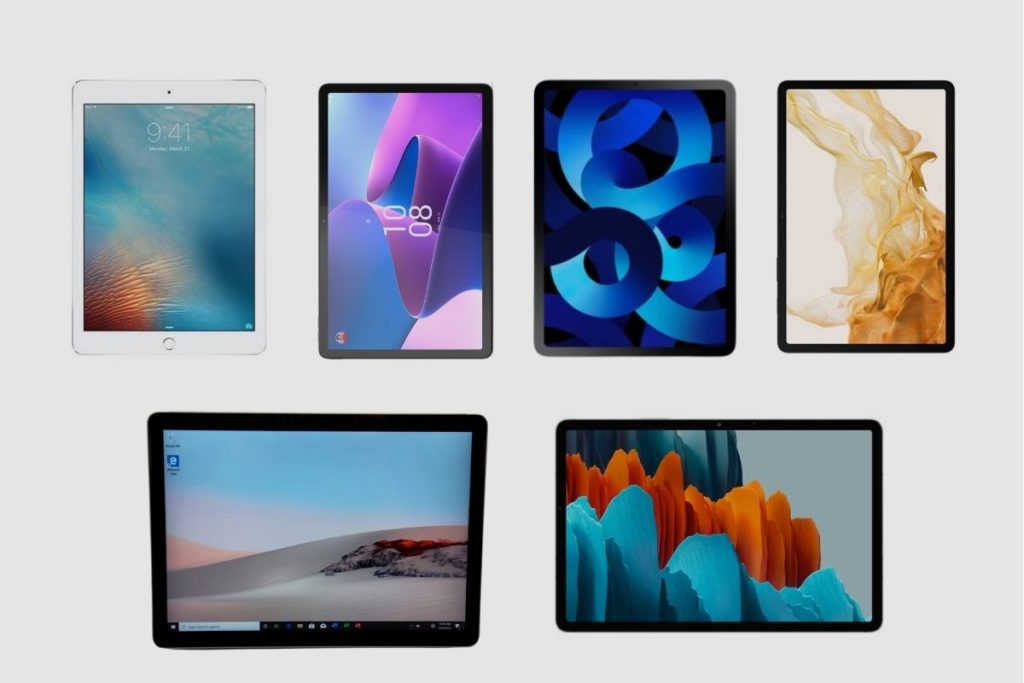
6 Best Tablets with GPS Features
Here are six best tablets with GPS features to consider for reliable GPS features:
- Samsung Galaxy Tab S8: With support for GPS, GLONASS, BEIDOU, GALILEO, and QZSS, this tablet offers precise location tracking, a powerful processor, and a high-resolution display.
- Apple iPad Pro: The iPad Pro features GPS and GLONASS support, a stunning, high-resolution display, a powerful A-series chip, and a vast ecosystem of location-based apps available through the App Store.
- Microsoft Surface Go 2: This Windows tablet offers GPS and GLONASS support, a high-resolution PixelSense display, and the versatility to run full Windows applications.
- Samsung Galaxy Tab S7: The predecessor of the Tab S8, the Tab S7 also boasts GPS, GLONASS, BEIDOU, and GALILEO support, along with a powerful processor and a high-resolution display.
- Lenovo Tab P11 Pro: This Android tablet features GPS and GLONASS support, an 11.5-inch OLED display, and a powerful processor for smooth performance.
- Apple iPad Air (5th generation): The iPad Air is a more affordable option from Apple, featuring GPS and GLONASS support, an A14 Bionic chip, and a high-resolution Liquid Retina display.
Conclusion
In conclusion, the Samsung Galaxy Tab S8 offers an impressive blend of powerful hardware, cutting-edge GPS capabilities, and a stunning display that make it an ideal choice for users who need accurate location tracking and a versatile tablet experience.
Whether you’re an outdoor enthusiast, a frequent traveller, or a professional relying on location-based services, the Tab S8 caters to a wide range of needs, enabling you to stay connected, informed, and on the right track.
So, if you’re in search of a high-performance tablet with remarkable GPS features, the Samsung Galaxy Tab S8 should be at the top of your list.
Explore the world, discover new places, and stay connected with the Samsung Galaxy Tab S8 as your reliable and stylish companion.
Now, over to you. Have you used the Samsung Galaxy Tab S8? What did you think? Let us know in the comments below!
FAQs – Does the Samsung Galaxy Tab S8 Have GPS?
Q: Does the Samsung Galaxy Tab S8 have GPS capability?
A: Yes, the Samsung Galaxy Tab S8 has built-in GPS capability.
Q: What type of GPS chip is included in the Samsung Galaxy Tab S8?
A: The Samsung Galaxy Tab S8 supports GPS, GLONASS, BEIDOU, GALILEO, and QZSS for location tracking.
Q: How accurate is the GPS on the Samsung Galaxy Tab S8?
A: The GPS on the Samsung Galaxy Tab S8 is highly accurate, thanks to its support for multiple satellite systems, which enhances its location tracking capabilities.
Q: What type of processor does the Samsung Galaxy Tab S8 have?
A: The Samsung Galaxy Tab S8 features an Octa-Core processor with CPU speeds of 2.99GHz, 2.4GHz, and 1.7GHz.
Q: What other hardware and software specifications does the Samsung Galaxy Tab S8 have?
A: The Samsung Galaxy Tab S8 has an 11.0-inch TFT display, 8 GB RAM, 128 GB internal storage (expandable via microSD), a dual rear camera setup, a 12 MP front camera, and a USB 3.2 Gen 1 port, among other features.
Q: What type of data can the Samsung Galaxy Tab S8 collect with GPS?
A: The Samsung Galaxy Tab S8 can collect data such as location coordinates, altitude, speed, and distance travelled using its GPS capabilities.
Q: How does the Samsung Galaxy Tab S8 use GPS for navigation?
A: The Samsung Galaxy Tab S8 uses GPS in conjunction with mapping applications like Google Maps or Samsung Maps to provide turn-by-turn navigation, real-time traffic updates, and location-based services.
Q: What type of battery does the Samsung Galaxy Tab S8 have?
A: The Samsung Galaxy Tab S8 has an 8,000mAh battery that provides sufficient support for the GPS and other features.
Q: What type of Wi-Fi and Bluetooth does the Samsung Galaxy Tab S8 have?
A: The Samsung Galaxy Tab S8 features Wi-Fi 802.11 a/b/g/n/ac/ax 2.4G+5GHz+6GHz and Bluetooth version 5.2.
Q: How does the Samsung Galaxy Tab S8 compare to other tablets?
A: The Samsung Galaxy Tab S8 is a powerful and versatile tablet with robust GPS capabilities, a high-resolution display, and a strong processor. It is competitive with other high-end tablets like the Apple iPad Pro and Microsoft Surface Go 2 in terms of performance and features.
Image Gallery – Does the Samsung Galaxy Tab S8 Have GPS?
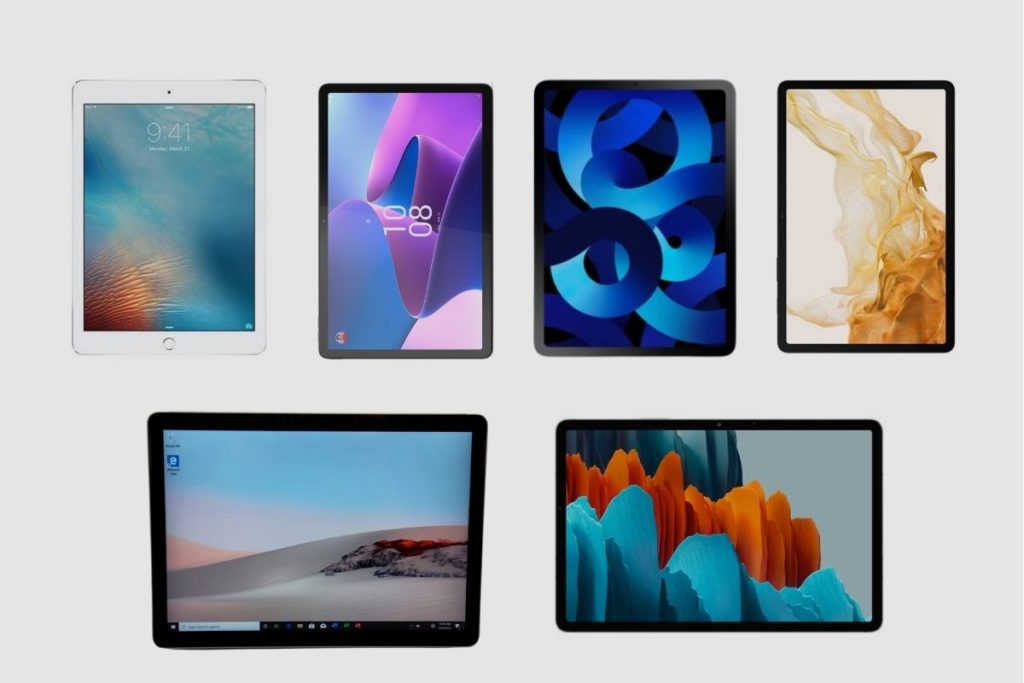



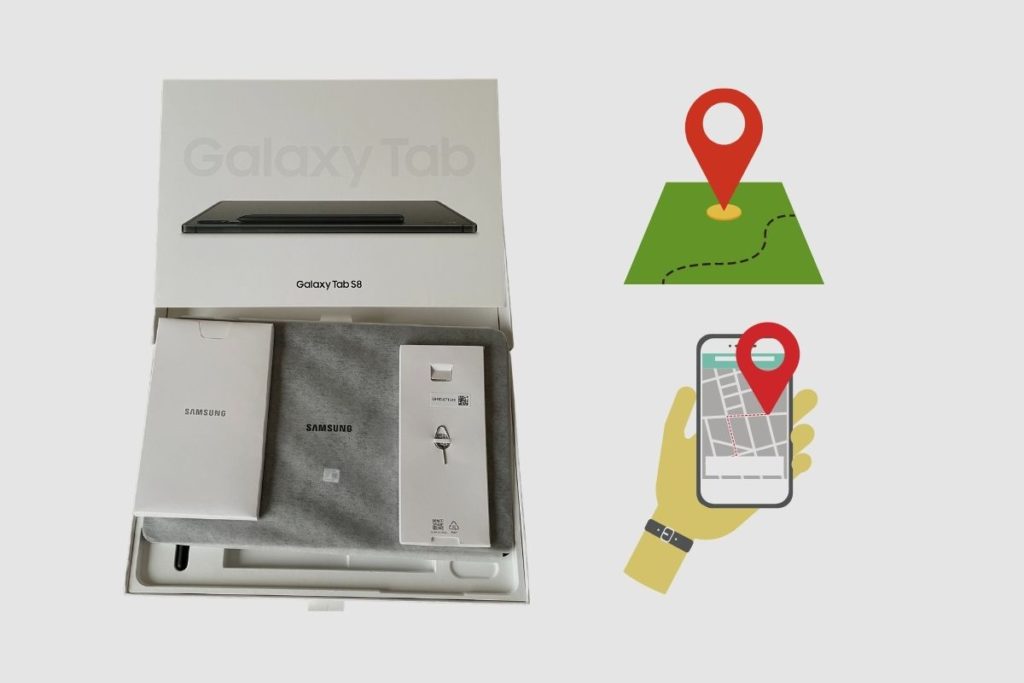
Useful Links:
Related Posts to Read:
- Samsung Galaxy Tab S8 vs Galaxy Tab A8: which is better?
- Samsung Galaxy Tab S8 Vs Galaxy Tab S7: Which is Better?
- Samsung Galaxy Tab S8 vs S7 FE: Which is Better?
- Samsung Galaxy Tab S8 Vs Apple iPad (2022): Which is Better?
- Samsung Galaxy Tab S8 Vs Apple iPad Pro (2022): Which is The Best?
- Is the Samsung Galaxy Tab S8 Tablet Good for Drawing?
- How to Split Screen on A Samsung Galaxy Tab S8 Tablet
- Is the Samsung Galaxy Tab S8 Good for Gaming?
- Is the Samsung Galaxy Tab S8 Good for Note-Taking?
- Is the Samsung Galaxy Tab S8 11-inch 128 GB Tablet Worth Buying?
- Is The Samsung Galaxy Tab S8 Waterproof?
- How To Use The S Pen On A Samsung Galaxy Tab S8.
- Samsung Galaxy Tab S8 Tablet Performance and Battery Life.
- Can Samsung Galaxy Tab S8 Replace A Laptop?
- How to insert SIM card in Samsung Galaxy Tab S8 Tablet.
References: