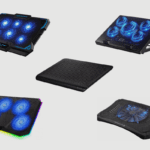Does your laptop sound like a rocket about to blast off when you’re gaming? Or does it heat up like it’s next to the sun whenever you game? If your answer to those questions was yes, you need to start cleaning your system off dust or think about changing your thermal paste.
If you have done all of that and your system can still fry an egg, you may need to start thinking about getting a cooling pad.
A cooling pad isn’t magic; all it does is improve air circulation and create improved ventilation for your laptop’s actual cooling system to work more efficiently. Now I know they’re all kinds of laptop cooling pads out there, and you might not be sure of which one to get. Well, there are some guidelines for getting the best out of your cooling pads, and I’ll be giving you the best information about what to look for when buying a cooling pad.
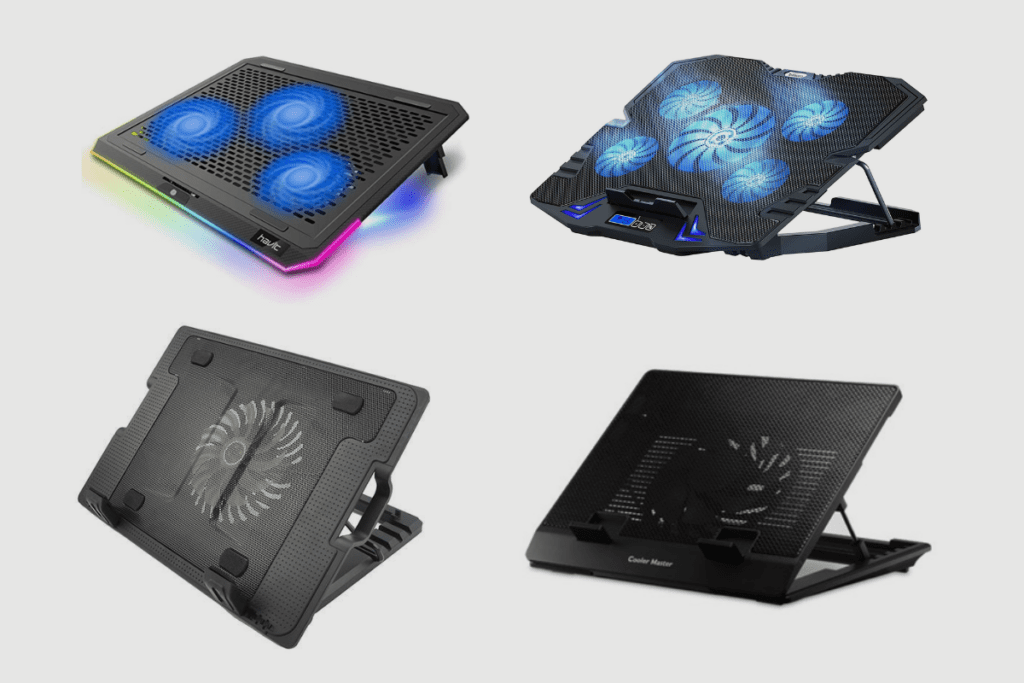
Tips For Buying A Cooling Pad
A cooling pad can be an extremely useful device if used properly and under the right circumstances. Firstly, you need to run some simple checks on your system before you buy a cooling pad, and the chief among them is identifying whether or not your system has ventilation grills at the bottom of them.
Some laptops like MacBooks and the Asus ROG line of gaming laptops don’t come with ventilation grills on their bottoms. So it kind of defeats the purpose of getting a cooling pad when your laptop has no ventilation grills on the bottom as there’s no air circulation to create.
Speaking of ventilation grills, one thing you have to make sure of checking for is dust clocking up your ventilation grills because that limits your cooling system’s ability to push out hot air out your system as such that heat takes a lot longer to be disbursed from your system. Thus increasing the temperature of your laptop.
Another useful thing you can do is get your thermal paste changed because that helps regulate your system’s temperature by allowing for an efficient form of transferring heat from the IHS of the processor to the base plate or water block of the CPU cooler that is designed to dissipate that heat. As you can tell, the thermal paste is very useful in heat reduction, so make sure to get that changed, then monitor your system before you think about getting a cooling pad.
A key principle to getting the best performance out of a cooling pad is getting one with the most fans in it. You could get variations on them, maybe one with two large fans and some smaller surrounding fans or vice versa.
There’s really no difference in them so long as there are multiple fans “the more, the merrier”. Although, some of the smaller fans are a bit louder than, the larger ones.
Also, you should buy a cooling pad that matches the size of your laptop, so don’t buy a 17inch cooling pad for your 13inch laptop, it’s not efficient, and a lot of that concentrated air circulation would not get your ventilation grills.
Another thing to look out for when buying a cooling pad is to make sure your ventilation grills match up with your cooling pad, i.e. if you have a laptop with grills off to the side. Don’t buy a cooling pad with a central fan and vice versa. Also, in extreme cases, you could take off the bottom cover of your laptop and use the cooling pad directly.
Finally, I also found out that smaller ventilation grills are more efficient, especially when placed strategically off to the sides on the bottom of a laptop.

Conclusion
Getting a cooling pad is not necessarily essential to cooling your laptop. You can do many things before getting a cooling pad, and you could even elevate your laptop, which should help improve air circulation.
However, if most things don’t improve your laptop’s temperature, you should get a cooling pad.
Although, I would encourage you to follow the tips I laid out previously, so you can get the best out of the cooling pad you buy.
If you follow the tips, even the cheapest cooling pads you can find online could do a good job.
Product Image Gallery – Cooling Pads