Gaming laptops can get quite expensive, especially if you want to play graphic-intensive games on high settings. However, for casual gamers on a budget, the Lenovo IdeaPad 3 and IdeaPad Gaming 3 offer decent specs and performance at an affordable price point.
In this blog post, we’ll compare these two laptop models to see how well they can handle gaming and which one is the better pick for players on a budget.
Key Takeaways
- IdeaPad Gaming 3 for Gamers: Outclasses IdeaPad 3 with superior graphics and processor.
- IdeaPad 3 for Basic Tasks: Only suitable for light gaming.
- Better Display: IdeaPad Gaming 3‘s 120Hz display offers smoother visuals.
- Value for Money: IdeaPad Gaming 3 is pricier but better for gaming.
Are the Lenovo IdeaPad Gaming 3 and IdeaPad 3 Good for Gaming?
The Lenovo IdeaPad Gaming 3 is a good choice for gaming, offering a dedicated Nvidia GTX 1650 Ti graphics card, a robust AMD Ryzen 5 processor, and a 120Hz display. In contrast, the IdeaPad 3, with its integrated graphics and lower-end processors, is more suited for basic tasks and light gaming. Therefore, for dedicated gaming, the IdeaPad Gaming 3 is the better option.
- Key Takeaways
- Are the Lenovo IdeaPad Gaming 3 and IdeaPad 3 Good for Gaming?
- Overview of the Lenovo IdeaPad 3 and IdeaPad Gaming 3
- Detailed Hardware Specifications and Comparison
- Game Benchmarks and Performance Comparison
- Costs and Overall Value Proposition
- Which One Should You Choose for Gaming?
- Final Thoughts
- Additional Recommendation

Overview of the Lenovo IdeaPad 3 and IdeaPad Gaming 3
The regular Lenovo IdeaPad 3 is an entry-level laptop meant for general use – web browsing, video streaming, office work, etc. It comes with integrated graphics, which means it lacks a dedicated graphics card. This limits its ability to play any moderately demanding games.
The IdeaPad Gaming 3, as the name suggests, is a budget gaming laptop equipped with a dedicated Nvidia GTX 1650 Ti graphics card. It has a faster processor and more RAM compared to the IdeaPad 3. The Gaming 3‘s hardware allows it to handle most games at medium settings. It’s not meant for maxed-out settings on intensive titles, though.
Now, let’s take a deeper look at the specs inside these laptops.

Detailed Hardware Specifications and Comparison
When it comes to gaming capabilities, the graphics card and processor are the most important components. Here’s how the IdeaPad 3 and IdeaPad Gaming 3 compare:
- Graphics Card – The IdeaPad 3 has basic integrated graphics, like Intel UHD graphics, unsuitable for gaming. The IdeaPad Gaming 3 packs a 4GB Nvidia GTX 1650 Ti discrete GPU, which provides far better performance.
- Processor – The IdeaPad Gaming 3 features the latest-generation AMD Ryzen 5 4600H processor. This 6-core CPU is powerful and efficient. IdeaPad 3 comes with lower-end AMD Ryzen 3 4300U or Intel i3/i5 chips.
- RAM – IdeaPad Gaming 3 has 8GB of RAM on the base model, which is decent for gaming. The IdeaPadd 3 has just 4GB or 8GB RAM on base models. Having only 4GB RAM significantly impacts gaming performance. However, there are a few 16GB RAM models available on the market that will greatly improve gameplay, but due to a lack of a dedicated graphics card, you still won’t get a significant boost in performance, given that they also come with core i3 and i5 processors.
- Storage – Both laptops come with a 256GB SSD. The Gaming 3’s SSD is faster, but storage space is limited for large game libraries.
- Display – The IdeaPad Gaming 3 stands out with its 120Hz refresh rate display, which makes games feel smooth and responsive. IdeaPad 3 has standard 60Hz screens.
As you can see, the IdeaPad Gaming 3 easily wins when it comes to gaming hardware. Next, let’s see how this translates into real-world performance.
Game Benchmarks and Performance Comparison
Since the IdeaPad 3 lacks a discrete GPU, its gaming performance is very limited. Don’t expect to play any graphics-intensive games on it. Less demanding eSports titles like Valorant may be playable at minimum settings.
The GTX 1650 Ti GPU in the IdeaPad Gaming 3 can deliver a decent 1080p gaming experience in many popular titles. Based on benchmarks, here’s the type of performance you can expect:
- Esports/Competitive titles like Valorant, DOTA 2, CS:GO – 60-100+ fps at high settings
- AAA games like GTA V, Far Cry 5 – 50-60 fps at medium settings
- Latest AAA titles like Red Dead Redemption 2 – 30-45 fps at low-medium settings
The IdeaPad Gaming 3 is fine for casual gaming but may struggle with newer demanding games at high graphics settings. Upgrading to 16GB RAM can provide a nice boost to fps in some titles. Overall, the Gaming 3 delivers good value at its price point.
Costs and Overall Value Proposition
The Lenovo IdeaPad 3 starts at around $350-$600 for the base model, and the price goes up if you want a similar but higher-speed version. You’re paying for its portable design and battery life rather than its gaming capabilities. The IdeaPad Gaming 3 starts at around $700-$1000 and offers far better performance for playing games on a budget.
When you look at the specs and hardware you get for the price, the IdeaPad Gaming 3 is the clear winner for entry-level gaming:
- GTX 1650 Ti GPU, AMD Ryzen processor, 120Hz screen and 8GB RAM – great for the price
- Provides smooth 1080p gameplay in esports and AAA titles at low-medium settings
- 120Hz display enhances the gaming experience and responsiveness.
- The SSD offers faster load times than traditional hard drives.
- The downsides are limited storage space and RAM.
If your budget is tight, the IdeaPad Gaming 3 hits a sweet spot in terms of value for money. You can upgrade RAM and storage later to improve its gaming capabilities as well.
Which One Should You Choose for Gaming?
When choosing between the Lenovo IdeaPad 3 and IdeaPad Gaming 3 primarily for gaming, the Gaming 3 is the obvious pick. Here is a quick summary:
Pick IdeaPad 3 if:
- You need a basic laptop for work/school, and light gaming is a secondary priority
- Only play non-demanding games like Minecraft, indie titles, etc.
- Tight budget is a top priority.
Go with IdeaPad Gaming 3 if:
- You want an affordable gaming laptop for recent titles
- Willing to tweak some settings to get smooth frame rates
- Like having a 120Hz display for competitive online multiplayer
- Want the best value for money in budget gaming laptops
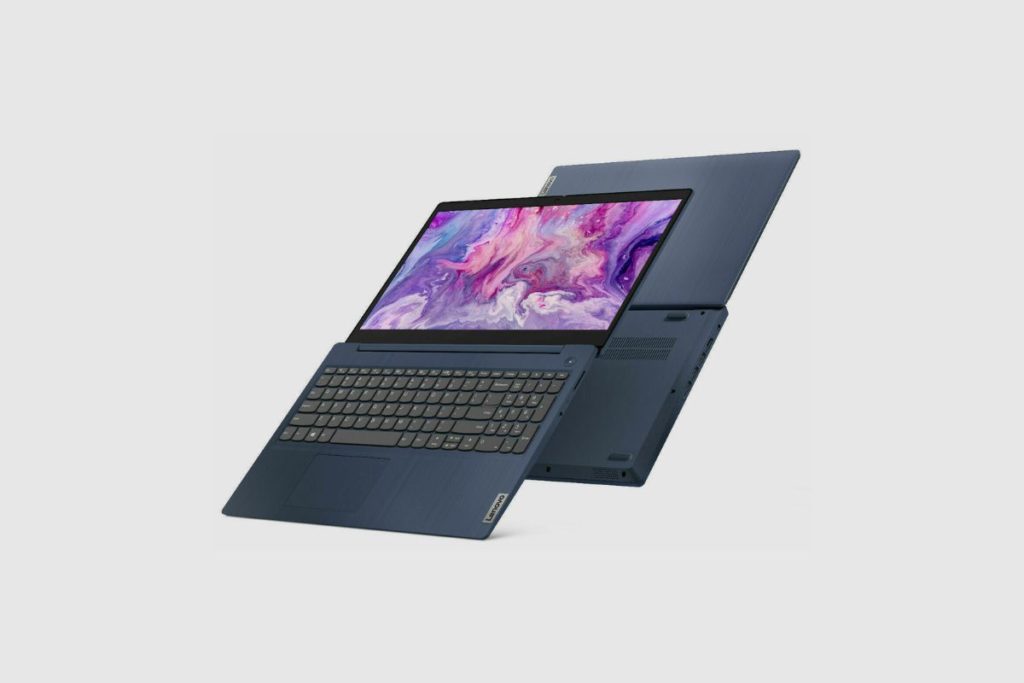
Final Thoughts
The Lenovo IdeaPad Gaming 3 strikes a great balance between price and performance for budget-minded gamers. It hits a sweet spot for budget gaming on the go. It can run many of today’s popular titles at playable frame rates with some adjustments to graphics settings. Just don’t expect ultra settings or max fps.
With its specs and 120Hz display, the IdeaPad Gaming 3 will give you a solid casual gaming experience for the price. However, we recommend upgrading its RAM and storage down the line to improve its capabilities. The IdeaPad 3 is best suited for general use, not gaming.
Additional Recommendation
For those interested in exploring another excellent gaming laptop option from Lenovo, the Lenovo Legion 5 laptop is another highly recommended option that you can check out.
This model offers enhanced features and performance that cater to the needs of gamers, providing an alternative choice for those seeking a robust gaming experience.
Product Image Gallery – Are the Lenovo IdeaPad 3 and IdeaPad Gaming 3 Good for Gaming?












