Asus Vivobook 15 X571 Laptop
-
Design - 75%
75%
-
Performance - 82%
82%
-
Battery Life - 76%
76%
-
Display - 68%
68%
-
Value for Money - 79%
79%
Overall
Let’s face it; sometimes, there is no point in spending a huge amount of money on a laptop just because you think the laptop has loads of features and it’s worth buying.
We can all agree that spending a lot of money on anything doesn’t always guarantee quality. Also, buying the cheapest thing we can afford does not mean we are getting a bargain or have a great eye for spotting a diamond in the rough. The truth is, we are all trying to get the best bang for our buck.




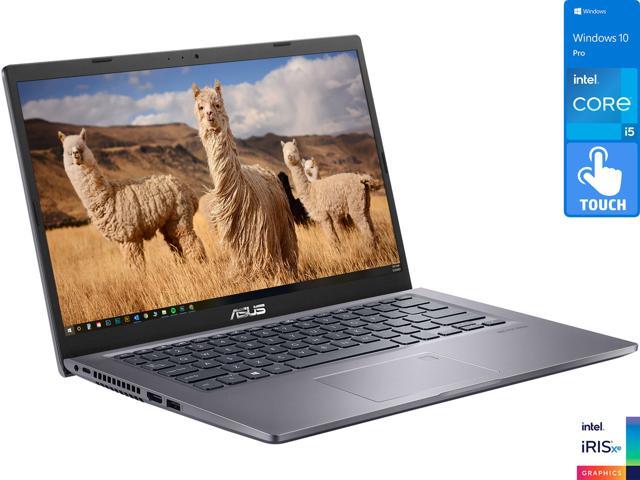
Every company tries to strike a balance between cost and performance. They want to know what would give the most value to consumers spending their hard-earned cash. That’s the sweet spot. It’s all about “getting more for less.”
Here is the question I often get asked; “Which laptops come with decent and top performance at a reasonable price?”
In this article, I will be reviewing the Asus Vivobook 15 X571 and sharing my honest opinion on the laptop and how it performs.
There are many promises out there from companies trying to sell you a laptop or any other tech-related devices, such as “faster load times or no lag when you edit 4k videos.”
However, they all fall short one way or the other, but not the new Asus VivoBook 15 X571.
The Asus VivoBook 15 X571 is one of the best laptops I’ve bought at a reasonable price that I could get the most out of.
Coming in at about $960 (price may vary), I think this is the best laptop you can get within that price range, which is way cheaper than anything Apple makes that comes close to this.
So let’s talk about what your money is actually getting you.

The Laptop Specs
Processor: Intel Core i7-10750H 6 by 2.6 – 5 GHz, Comet Lake-H
Graphics card: NVIDIA’S GeForce GTX 1650 Ti Mobile – 4096 MB, Core: 1350 MHz, Memory: 1500 MHz, GDDR6, 8 GB soldered 32 GB DDR4-2666, 19-19-19-43,
Display: 15.60 inches 16:9, 1920 x 1080 pixel 141 PPI, Panda LM156LF-GL03, IPS, glossy: no, 120 Hz
Mainboard: Intel HM470
Storage: Mushkin Helix-L 1TB MKNSSDHL 1TB-08, 1024 GB
Sound: Intel Comet Lake speakers PCH-H – Cavs
Connections: 2 USB 2.0, 4 USB 3.0 / 3.1 Gen1, 1 HDMI, 1 Kensington Lock, Audio Connections: 3.5 mm combo, Card Reader: SD reader, 1 Fingerprint Reader(optional)
Networking: Realtek RTL8168/8111 Gigabit-LAN (10/100/1000/2500/5000MBit/s), Intel Wi-Fi 6 AX201 (a/b/g/h/n = Wi-Fi 4/ac = Wi-Fi 5/ax = Wi-Fi 6), Bluetooth 5.1
Size: 21.9 x 359 x 248 ( = 0.86 x 14.13 x 9.76 in)
Battery: 42 Wh Lithium-Polymer, 3-cell
Operating System: Microsoft Windows 10 Home 64 Bit
Camera: Webcam: 720p
Primary Camera: 0.9 Megapixels
Additional features Speakers: Harman Kardon stereo, Keyboard: Chiclet, Keyboard Light: yes, My Asus, 12 Months Warranty
Weight: 2.067 kg ( = 72.91 oz / 4.56 pounds), Power Supply: 434 g ( = 15.31 oz / 0.96 pounds)
So now that the specs are out of the way !! Let’s talk about what they all mean.

The Body and build
The Asus VivoBook 15 X571 is a lovely laptop. It comes in a couple of colour variations like midnight blue, orange grey, etc.
It’s got that new lift hinge that elevates the keyboard by about 5 mm to help with typing for long periods.
This is especially useful because I had to type this article out. So that’s a big plus; I don’t think I can live without it. The body is plastic, and it’s got a polished finish. It’s not going to give you perfect protection from fall damage.
The Display
It has a full HD display (1080p), an impressive 120HRz refresh rate, and a simple anti-glare screen. It’s the basic stuff you find on any screen except for that 120HRz refresh rate.
However, it only has a relatively low colour accuracy of 45% NTSC or 56% sRGB (not what was advertised) so sometimes the colours don’t always pop and appear bland; it also has a peak brightness of 250 Nits which is not the best for outdoor settings.
On to the most important part, the performance.

Performance
This is where the laptop shines, and all that power we listed in the specs comes into play. It’s got an Intel Core i7 processor, and it shows. Any basic tasks you carry out on the system are all handled pretty smoothly, and it’s got reasonable control over complicated tasks.
It doesn’t show any lag, with quite a few tabs and apps all running simultaneously. Even when I tried to push it to the max, the Asus VivoBook 15 X571 held its own.
It handles making 4k video editing easy, and I found little to no frame rate drops; I added in multiple layers, and the laptop was still chugging along, although the fan became a bit unbearable, nothing the speakers couldn’t drown out.
I’ve found out that the 8GBs of ram has been put to good use; it shone when making some real-time edits to videos and rendered images well.
Now for the gaming, as we all know, this is not a gaming PC for professionals but for a casual gamer; it really stood out in my opinion. At medium and close to high graphics settings, it held up with games like Fortnite and GTA with slight frame drops here and there but not too serious; the Nvidia GeForce GTX 1650 card proves to be a masterstroke from Asus.

Battery Life
The battery is not the best, but it still found its spot above average. I found it lasted about 6-7hrs when I was doing some light tasks like browsing and typing at 50% screen brightness on a single charge.
It managed reasonably well when I began to take up heavier tasks like video editing and gaming. I still managed to get about 4hrs out of it, so not bad, but not great.

Pros :
- It has an excellent build quality
- It’s got some of the best port diversity I’ve seen on any mid-range laptops
- The battery life isn’t terrible
- It’s got a very good 120HRz refresh rate screen
Cons:
- The rather lacklustre colour display is nothing to write home about
- The keyboard is really flimsy, although that’s a personal gripe
- There’s no USB-C charging ( it’s 2022; everything should have USB-C charging)
Buying Guide
The ASUS VivoBook X571 laptop is a decent and affordable laptop with many features. The laptop is between midrange to a high-end laptop that is strong enough to handle some intense resource use.
How much is the ASUS VivoBook X571 Laptop?
The price of the Asus VivoBook X571 varies depending on where you are buying it from; however, the average cost is $999.99, but you can try other online retail stores for price comparison.
ASUS VivoBook X571 Laptop Available Series
Listed below are the ASUS VivoBook X laptop series;
- VivoBook 15 X515JA
- VivoBook 15 X512
- VivoBook 15 X513
- VivoBook X541S
- VivoBook X407MA
- VivoBook 17 X712
Is the ASUS VivoBook X571 Laptop worth buying?
The ASUS VivoBook X571 Laptop is a durable laptop with decent features and performance. The laptop is designed for users who want to buy high-performance laptops at an affordable price.
Verdict
All in all, it’s a great laptop, but not for everyone. If you’re a video editor, the display will let you down. Although for a general user who wants speed and a quality design that can handle most tasks, the Asus Vivobook 15 X571 is for you.
It will give you a lot of freedom to do a lot, although you can never be too far away from a charger.
However, all those other things aside, the laptop is a robust system and should definitely be on your shopping list for the next Laptop you’re buying.




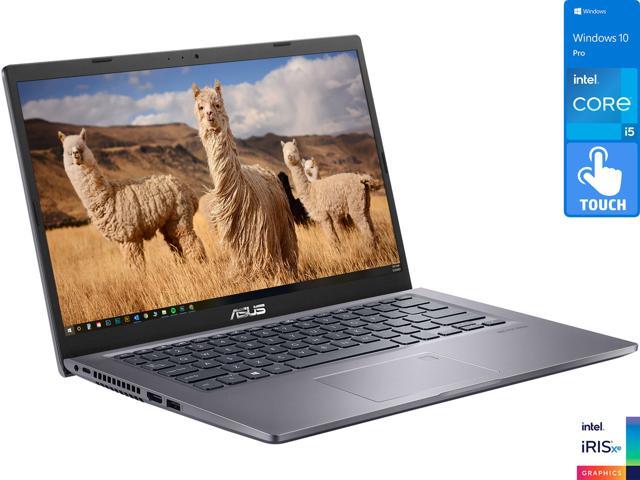
Product Image Gallery – Asus Vivobook 15 X571 Laptop














