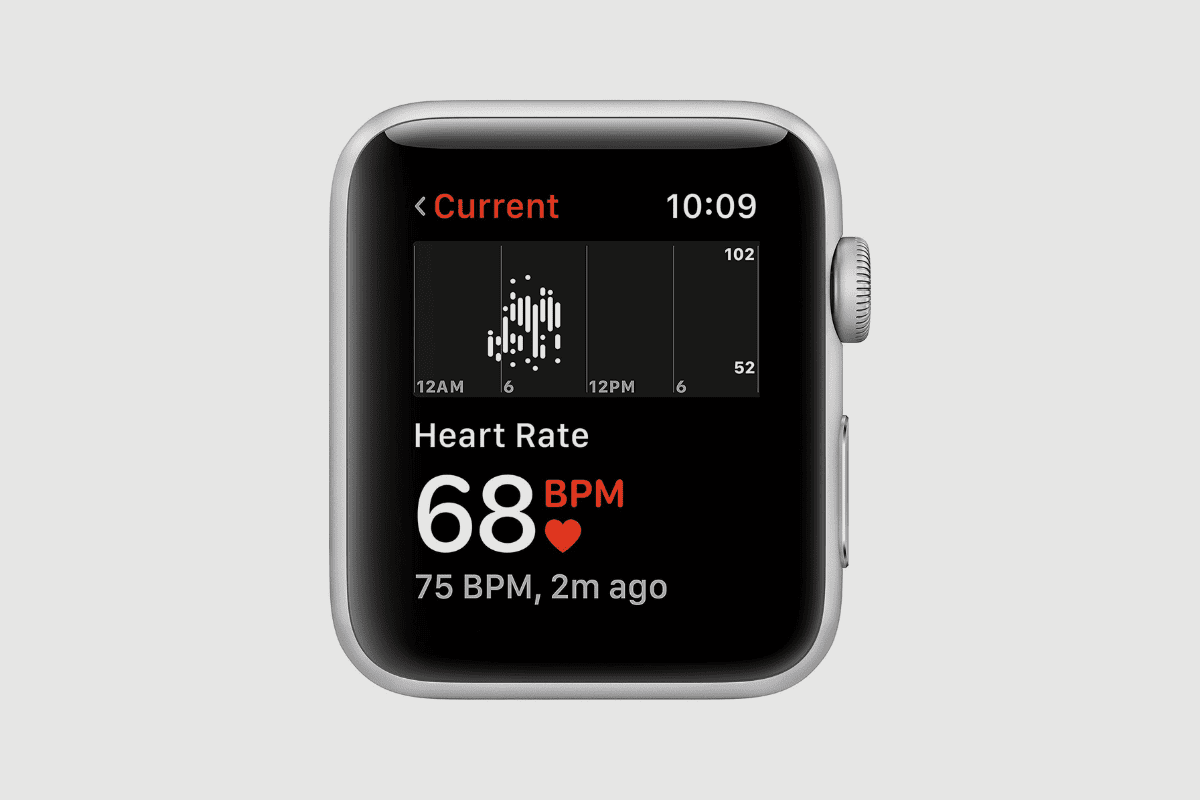Released in September 2017, the Apple Watch Series 3 smartwatch is a smartwatch with a glass front, ceramic crystal back and a stainless steel frame. It has a variety of finishes ranging from gold silver to grey.
It weighs about 52.8g and is water-resistant to a depth of 50 metres. It has a Retina OLED display that makes images look sharper, a heart rate monitor with low, high and irregular heart rate notifications, sleep tracking, and many other features.
- Is Apple Watch Series 3 still supported?
- Does the Apple Watch Series 3 have a camera?
- What is the average battery timing for Watch Series 3?
- Does Apple Watch Series 3 receive texts?
- Which Apple watches are no longer supported?
- Is it still worth buying Apple Watch Series 3?
- What is the market price for the Apple Watch Series 3?
- How do I put pictures on my Apple Watch 3?
- How do I change the face on my Apple Watch 3?
- What is the main use of the Apple Watch Series 3?
- Conclusion
- Product Image Gallery – Apple Watch Series 3 Smartwatch
Apple Watch Series 3 has 8GB of internal storage but no external card slot. Despite its small size, it is easy to navigate through, and the text is readable.

Is Apple Watch Series 3 still supported?
The Apple Watch Series 3 is still supported because it has the WatchOS 7 support, which means that it accepts software updates and can also run all current apps. This watch still has the core fitness, heart monitoring and connectivity features.

Does the Apple Watch Series 3 have a camera?
The Apple Watch Series 3 does not have a camera; however, with the inbuilt Camera app on the Apple Watch, your iPhone can be positioned for a photo and then the image can be snapped from a distance.
You will be able to view what your iPhone is seeing from your Apple watch, and you can snap a shot from your watch. You can also view the iPhone camera image from your Apple Watch.
What is the average battery timing for Watch Series 3?
The average battery timing for the Apple Watch Series 3 is 18 hours. This estimated usage of 18 hours includes 90-time checks, 90 notifications, 45 minutes of app use, and a 30-minute workout with music playback. The estimated charge time for Apple Watch Series 3 is a full charge within 2 hours using the Apple Watch Magnetic Charging Cable.
Does Apple Watch Series 3 receive texts?
Provided that your iPhone is within close range and connected to cellular service and internet, either directly or via Wi-Fi, your Apple Watch Series 3 will be able to receive and send texts.

Which Apple watches are no longer supported?
The Apple Watch Series 1 and Series 2 are no longer supported for updates.
Is it still worth buying Apple Watch Series 3?
A major factor to consider before buying the Apple Watch Series 3 is the software. This Apple watch is supported by the WatchOS 7, which has a unique Face sharing feature that enables you to share your watch faces as well as install watch faces shared by other people.
It furthermore has a new Sleep app that provides sleep tracking capabilities and an easy to read chart that shows sleeping analysis.
Another important thing to consider is storage. Apple Watch Series 3 does not have external storage. This Apple Watch has 8GB of internal storage which leaves little room to store music and podcasts for offline listening.
The battery life of the Apple Watch Series 3 is another distinct feature of this Apple Watch. On a single full charge, the battery can last as long as 18 hours.
Siri, the virtual assistant that is a part of Apple’s WatchOS 7, as well as calls and messages, are highly functional features on the Apple Watch Series 3.
What is the market price for the Apple Watch Series 3?
The Apple Watch Series 3 costs $199.00.
How do I put pictures on my Apple Watch 3?
To put pictures on your Apple Watch 3, all you need do is take the following steps:
- Open the Apple Watch app on your iPhone and go to MY WATCH
- Scroll down and choose the Photos app from the list
- Select Synced Album
- Now Photos will sync automatically with your Apple Watch, and you will be able to view pictures, even when your iPhone is not within close range.

How do I change the face on my Apple Watch 3?
Changing the face on your Apple Watch allows you to be able to choose from a variety of designs, adjust the colours and add complications to your watch face. It can be done easily with the following steps:
- Press the Digital Crown to go to watch face
- Touch and hold the Display
- Swipe left or right to select a watch face, then tap Edit
- Swipe left or right to select a feature, then turn the Digital Crown to change it.
- Swipe left to edit complications which can be used to check information from other installed apps, weather and other activities.
- After this, press Digital crown to save your changes
- To set the watch face as your current face, tap the watch face.
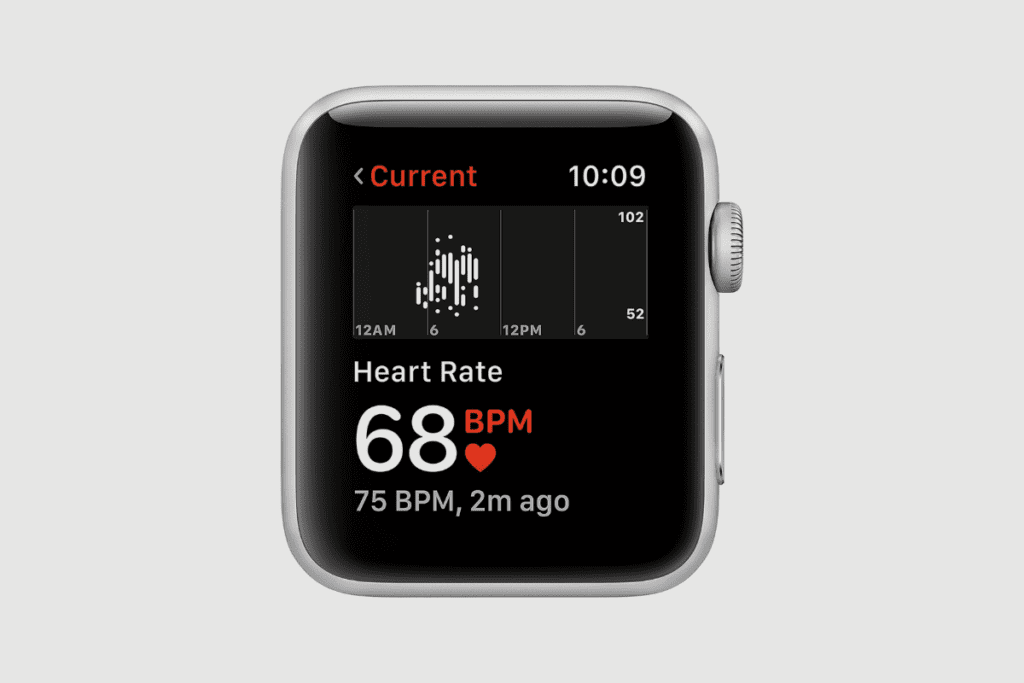
What is the main use of the Apple Watch Series 3?
The Apple Watch Series 3 has lots of uses but its main use is that it connects to your iPhone to enable you to stay connected by delivering notifications and ensuring that you make and receive calls and texts, even without your iPhone is nearby. It also measures your heart rate throughout the entire day, thereby keeping you healthy.
Conclusion
In conclusion, the Apple Watch Series 3 smartwatch has special features that make it stand out amongst other Apple Watches. The touchscreen has an Ion X strengthened glass which means that the screen will not break easily. Its water resistance capacity to the depth of 50 metres and battery life span makes it one of the most distinct Apple Watches.
Product Image Gallery – Apple Watch Series 3 Smartwatch