One of the key strengths of the Samsung Galaxy Tab S8 tablet is that it has a high-performance processor, ample RAM, and long battery life, ensuring smooth and efficient note-taking. In addition, it is lightweight and portable, making it ideal for those who need to take notes on the go.
Overall, the Samsung Galaxy Tab S8 tablet does provide a good balance of performance, functionality, and style for note-taking and productivity.
Is the Samsung Galaxy Tab S8 Good for Note-Taking?
Yes, the Samsung Galaxy Tab S8 is a suitable tablet for note-taking. The tablet has a large display, advanced stylus support, intuitive software, and multitasking capabilities that make it easy to take and manage notes on your tablet.
- Is the Samsung Galaxy Tab S8 Good for Note-Taking?
- What type of Stylus Pen is compatible with the Samsung Galaxy Tab S8?
- What type of stylus is best for note-taking on the Samsung Galaxy Tab S8?
- What are the Pros and Cons of using the Samsung Galaxy Tab S8 for Note-taking?
- How does the size of the Samsung Galaxy Tab S8 affect Note-taking?
- What are the best apps for note-taking on the Samsung Galaxy Tab S8?
- What features make the Samsung Galaxy Tab S8 good for note-taking?
- How does the Battery Life of the Samsung Galaxy Tab S8 affect note-taking?
- What are the best accessories for note-taking on the Samsung Galaxy Tab S8?
- Are there any drawbacks to using Samsung Galaxy Tab S8 for Note-taking?
- What tips can be used to make note-taking on the Samsung Galaxy Tab S8 easier to use?
- Conclusion
- Useful Links:
Related post to read: Samsung Galaxy Tab S8 Review.

What type of Stylus Pen is compatible with the Samsung Galaxy Tab S8?
The S Pen and the S Pen Pro are compatible with the Samsung Galaxy Tab S8. The S Pen is a pressure-sensitive stylus produced by Samsung. It features a small, precise tip that allows users to write, draw, and navigate on the screen with a high level of accuracy.
It can be used for a variety of tasks, such as taking notes, creating artwork, editing photos, and navigating through apps.
The S Pen can be stored within the device, typically in a built-in slot, making it easy to access and use when needed.
The S Pen Pro is similar to the standard S Pen. It has a pressure-sensitive tip and various features that allow users to write, draw, and navigate on the screen with precision.
However, the S Pen Pro has a larger body and a more ergonomic design, making it more comfortable to use for extended periods of time.
What type of stylus is best for note-taking on the Samsung Galaxy Tab S8?
The best stylus for note-taking on the Samsung Galaxy Tab S8 is the S Pen Pro. Although the S pen and the S pen Pro have similar features, there are still some clear differences that make the S pen Pro the most suitable choice.
One of the main differences between the S Pen Pro and the standard S Pen is that the S Pen Pro features Bluetooth connectivity. This allows the stylus to be used as a remote control for certain apps and functions on the device. For example, controlling the camera or navigating through presentations.
The S Pen Pro also features Air Actions, which allow users to control their devices with gestures made in the air without touching the screen. Additionally, the S Pen Pro has a longer battery life than the standard S Pen, with up to 15 hours of use on a single charge.
Overall, the Samsung S Pen Pro is a more advanced version of the S Pen. It offers enhanced functionality and improved ergonomics, making it a great tool for users who frequently use their devices for writing, drawing, or navigation.
What are the Pros and Cons of using the Samsung Galaxy Tab S8 for Note-taking?
Pros
- It has a large screen that gives you enough space to take notes conveniently.
- It has a high-resolution display, which allows you to read and write conveniently.
- It has Samsung’s S Pen support which is currently one of the best stylus pens on the market. It guarantees a sleek writing experience because of its thin tip and pressure sensitivity.
- It features hand-recognition software that allows you to convert your handwritten notes into digital texts. This makes it easier to search, organize, and share your notes.
- It supports multitasking.
- The Tab S8 is designed to integrate seamlessly with various cloud storage services, such as Google Drive or Microsoft OneDrive. This allows you to easily save and access your notes from any device with an internet connection.
Cons
- The cost of the Samsung Galaxy Tab S8 can be a significant barrier for some users, particularly students or professionals on a tight budget.
- The Tab S8 can be relatively heavy, particularly when combined with an S Pen or a keyboard case. This may make it less portable and less comfortable to use for extended periods of time.
- The Tab S8’s battery life may not be sufficient for people who plan to use the device for an extended period of time.
- Tablets, in general, can be more fragile than traditional notebooks, and the Tab S8 is no exception. Dropping or mishandling the device could lead to damage or even breakage, potentially resulting in the loss of important notes or data.

How does the size of the Samsung Galaxy Tab S8 affect Note-taking?
The larger screen size of the Tab S8, typically around 11 inches, provides ample space for taking notes and drawing diagrams or sketches. This means that you can write or draw more freely without feeling constrained by a small screen.
It also provides a more comfortable note-taking experience. Writing or drawing on a larger screen can feel more natural and less cramped, which can help to reduce hand fatigue or discomfort.
However, the larger size of the Tab S8 can also make it relatively heavy, particularly when combined with an S Pen or a keyboard case. This may make it less comfortable to use for extended periods of time or less convenient to carry around.
The larger size of the Tab S8 can also make it less portable and more difficult to carry around than smaller tablets or traditional notebooks. This could be an issue if you need to take notes on the go or if you prefer to keep your note-taking device with you at all times.
Overall, the size of the Samsung Galaxy Tab S8 can have both positive and negative effects on note-taking. It is important to consider your personal needs and preferences before making a purchase decision.

What are the best apps for note-taking on the Samsung Galaxy Tab S8?
There are several great apps available for note-taking on the Samsung Galaxy Tab S8. Here are some of the most popular ones:
- Samsung Notes: This is a built-in app that comes with the Samsung Galaxy Tab S8. It offers a variety of tools for note-taking, including the ability to create text notes, handwriting notes, and voice recordings.
- OneNote: This is a popular note-taking app from Microsoft. It allows you to create text notes, handwriting notes, and voice recordings, as well as add images, web links, and other media.
- Evernote: This is another popular note-taking app that allows you to create text notes, handwriting notes, and voice recordings. It also offers a variety of organizational tools, such as tags, notebooks, and reminders.
- Google Keep: This is a simple and straightforward note-taking app that offers a variety of tools. It allows for creating text notes, handwriting notes, voice recordings, and checklists. It also syncs with your Google account, making it easy to access your notes from multiple devices.
- Noteshelf: This is a powerful note-taking app that offers a wide range of tools for handwriting notes, including different pen types, colours, and line widths. It also offers the ability to import images and PDF files and to export notes to other formats.
These are just a few examples of the many great note-taking apps available for the Samsung Galaxy Tab S8. The best app for you will depend on your personal preferences and needs, so it’s worth trying out a few different options to see which one works best for you.
What features make the Samsung Galaxy Tab S8 good for note-taking?
The Samsung Galaxy Tab S8 typically features a large and high-resolution display, which makes it easy to read and write notes. The display is also typically bright and clear, which can help reduce eye strain. Also, many models of the Samsung Galaxy Tab S8 come with an advanced stylus, such as the Samsung S Pen. This gives room for precise and natural note-taking. The S Pen can also be used to navigate the tablet, select the text, and perform other tasks.
Samsung provides several pre-installed apps that are designed for note-taking, such as Samsung Notes. It allows you to easily create and organize notes, drawings, and diagrams. These apps typically feature a variety of writing and drawing tools, as well as support for handwriting recognition and conversion to text. There is also support for multitasking, which means users can have multiple apps open at once and switch between them easily. This can be useful for note-taking, as users can reference other apps, such as a web browser or a PDF reader, while taking notes.
These are just some of the specific features that make the Samsung Galaxy Tab S8 a great device for note-taking.
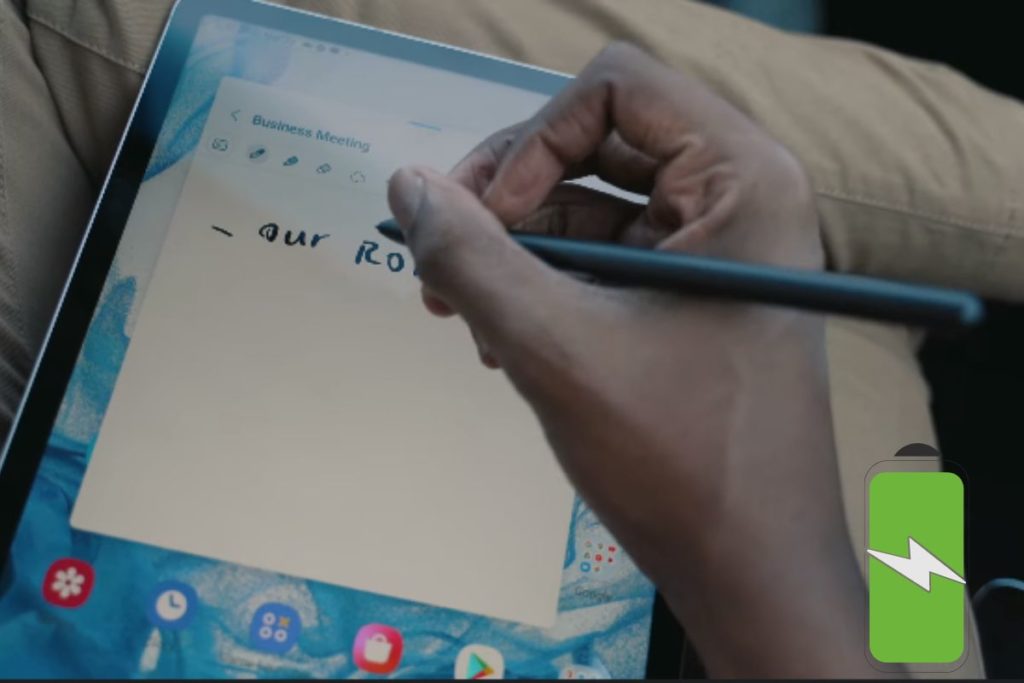
How does the Battery Life of the Samsung Galaxy Tab S8 affect note-taking?
The battery life of the Samsung Galaxy Tab S8 is typically around 10–12 hours, depending on usage. If you are using applications that drain batteries easily, you may need to charge the device more frequently. This can be inconvenient if you’re in the middle of an important note-taking session or if you’re on the go.
On the other hand, if you are using applications that do not consume a lot of battery or use battery-saving techniques, you will have longer hours to use your device. However, it’s worth noting that battery life can vary depending on factors such as screen brightness, network connectivity, and app usage.
What are the best accessories for note-taking on the Samsung Galaxy Tab S8?
There are several accessories that can be useful for note-taking on the Samsung Galaxy Tab S8, including:
- Stylus pen: A high-quality stylus pen can be essential for taking notes on the Samsung Galaxy Tab S8. The Samsung S Pen is a popular option that is designed specifically for Samsung tablets.
- Keyboard case: A keyboard case can be a great accessory for those who prefer to type their notes rather than handwrite them. There are many keyboard cases available for the Samsung Galaxy Tab S8 that can turn the tablet into a mini-laptop.
- Screen protector: A screen protector can help protect the Samsung Galaxy Tab S8’s screen from scratches and other damage. This is especially important if you plan to use the device for note-taking on a regular basis.
- Stand or case: A stand or case can be useful for propping up the Samsung Galaxy Tab S8 at a comfortable angle for note-taking. This can help reduce strain on the neck and shoulders and make it easier to take notes for extended periods.
- Portable charger: A portable charger can be a useful accessory, especially for those who plan to use the Samsung Galaxy Tab S8 for note-taking while on the go. This can help ensure that the device always has enough power for extended note-taking sessions.
Overall, the best accessories for note-taking on the Samsung Galaxy Tab S8 will depend on your personal preferences and needs. However, a stylus pen and keyboard case are two accessories that many users find to be essential for effective note-taking.
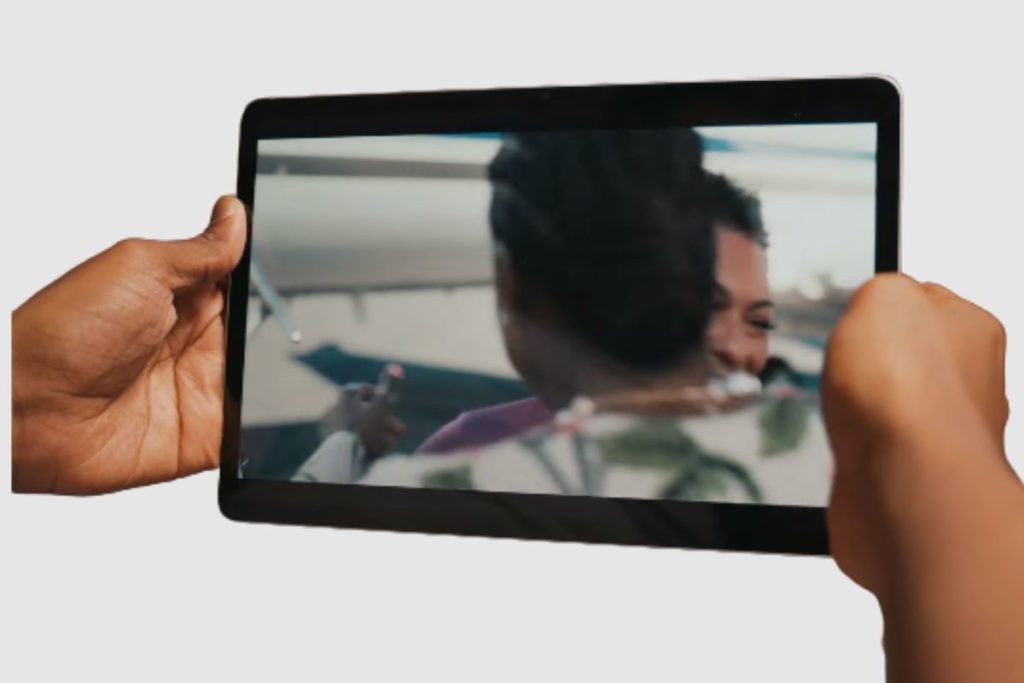
Are there any drawbacks to using Samsung Galaxy Tab S8 for Note-taking?
While the Samsung Galaxy Tab S8 can be a great device for note-taking, there are a few potential drawbacks to consider. The Samsung Galaxy Tab S8 may be too large for some users to comfortably hold and write on for extended periods of time. This can cause hand and wrist fatigue and make it difficult to take detailed notes. Also, the battery life of the Samsung Galaxy Tab S8 may not be sufficient for extended note-taking sessions, especially if the device is being used for other tasks simultaneously.
The internal storage capacity of the Samsung Galaxy Tab S8 may be limited. This could make it difficult to store large numbers of notes and other documents. Additionally, the Samsung Galaxy Tab S8 is a multipurpose device. This means it can be tempting to use it for other tasks, such as browsing the web or checking social media, while note-taking. This can be distracting and reduce productivity. The Samsung Galaxy Tab S8 is a Premium device and may be too expensive for some users who are looking for a more affordable option for note-taking.
It is important to consider these potential drawbacks when deciding if the Samsung Galaxy Tab S8 is the right device for your note-taking needs. However, many users find that the benefits of the device outweigh these potential drawbacks. Some of these benefits include the high-quality display, support for stylus pens, and compatibility with note-taking apps.
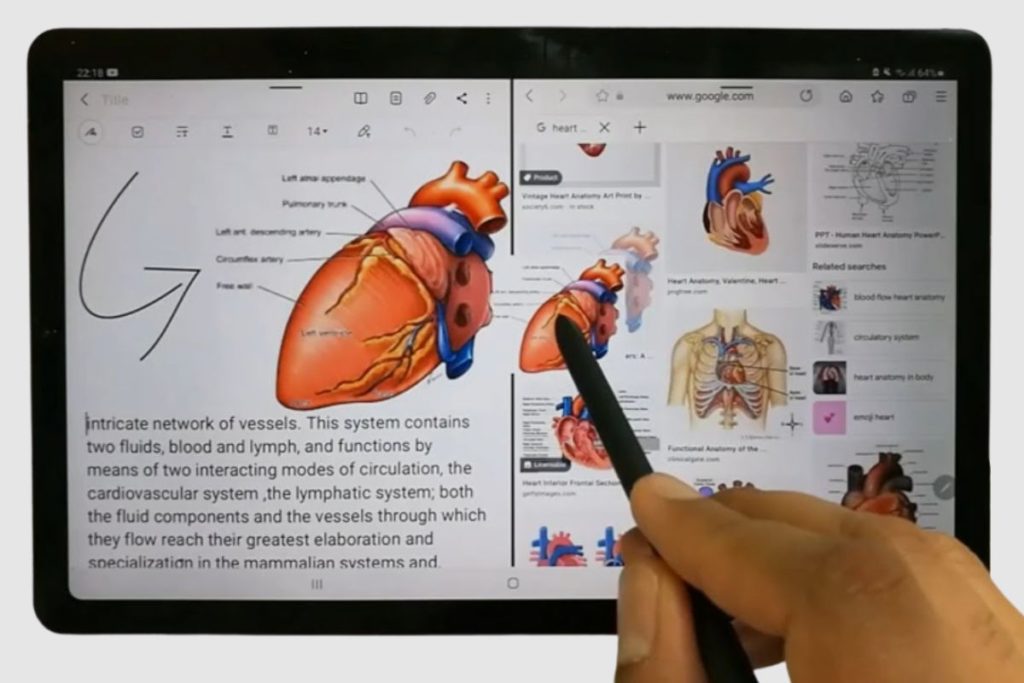
What tips can be used to make note-taking on the Samsung Galaxy Tab S8 easier to use?
Here are a few tips to make note-taking on the Samsung Galaxy Tab S8 easier:
- Use a stylus pen: A stylus pen can help improve accuracy and precision when taking notes. Many note-taking apps are designed to work specifically with stylus pens. The Samsung S Pen or S Pen Pro are recommended for the Samsung Galaxy Tab S8.
- Use a note-taking app: There are many note-taking apps available for the Samsung Galaxy Tab S8. These apps can help improve the organization and efficiency of your note-taking process. Some popular note-taking apps include Samsung Notes, Google Keep, and OneNote.
- Use templates: Many note-taking apps include pre-designed templates that can be used to create professional-looking notes quickly and easily. These templates can help save time and ensure that notes are well-organized and easy to read.
- Adjust the display settings: The Samsung Galaxy Tab S8 has a high-quality display that can be adjusted to suit your preferences. Adjusting the brightness and contrast settings can help reduce eye strain and make note-taking easier.
- Use a stand or holder: Holding the Samsung Galaxy Tab S8 for extended periods of time can be tiring and uncomfortable. Using a stand or holder can help reduce fatigue and improve your posture when taking notes.
- Take breaks: It’s important to take breaks and rest your eyes and hands during extended note-taking sessions. Taking regular breaks can help reduce fatigue and improve your overall productivity.
Conclusion
In conclusion, the Samsung Galaxy Tab 8 is a great tablet device for note-taking. This is because of its impressive features, such as a high-quality display, long battery life, and compatibility with a range of stylus pens. Note-taking apps, templates, and other accessories can further improve the note-taking experience.
However, the battery life is not as great as some of its competitors. The need for regular charging may be considered a potential drawback. It is also a premium device that may not be affordable to everyone. Overall, the Samsung Galaxy Tab 8 is a versatile and capable device for anyone looking to take notes on the go.
Useful Links:
Related Posts to Read:
- Samsung Galaxy Tab S8 vs Galaxy Tab A8: which is better?
- Samsung Galaxy Tab S8 Vs Galaxy Tab S7: Which is Better?
- Samsung Galaxy Tab S8 vs S7 FE: Which is Better?
- Samsung Galaxy Tab S8 Vs Apple iPad (2022): Which is Better?
- Samsung Galaxy Tab S8 Vs Apple iPad Pro (2022): Which is The Best?
- Is the Samsung Galaxy Tab S8 Tablet Good for Drawing?
- How to Split Screen on A Samsung Galaxy Tab S8 Tablet
- Is the Samsung Galaxy Tab S8 Good for Gaming?
- Is the Samsung Galaxy Tab S8 Good for Note-Taking?
- Is the Samsung Galaxy Tab S8 11-inch 128 GB Tablet Worth Buying?
- Is The Samsung Galaxy Tab S8 Waterproof?
References:
- About the Samsung Galaxy. Link.









