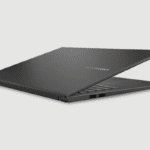Yes, the Lenovo IdeaPad is a suitable choice for programming, especially for beginners and developers working on general coding tasks. Known for its affordability and reliable performance, the IdeaPad offers essential features like decent processing power, adequate RAM, and sufficient storage options, which cater to most programming needs.
When selecting a Lenovo IdeaPad model, ensure it has at least an Intel i5 processor or equivalent, as well as a minimum of 4GB RAM; 8GB is recommended for greater multitasking and smoother performance.




Related Post: Are Lenovo Laptops Good for Gaming?
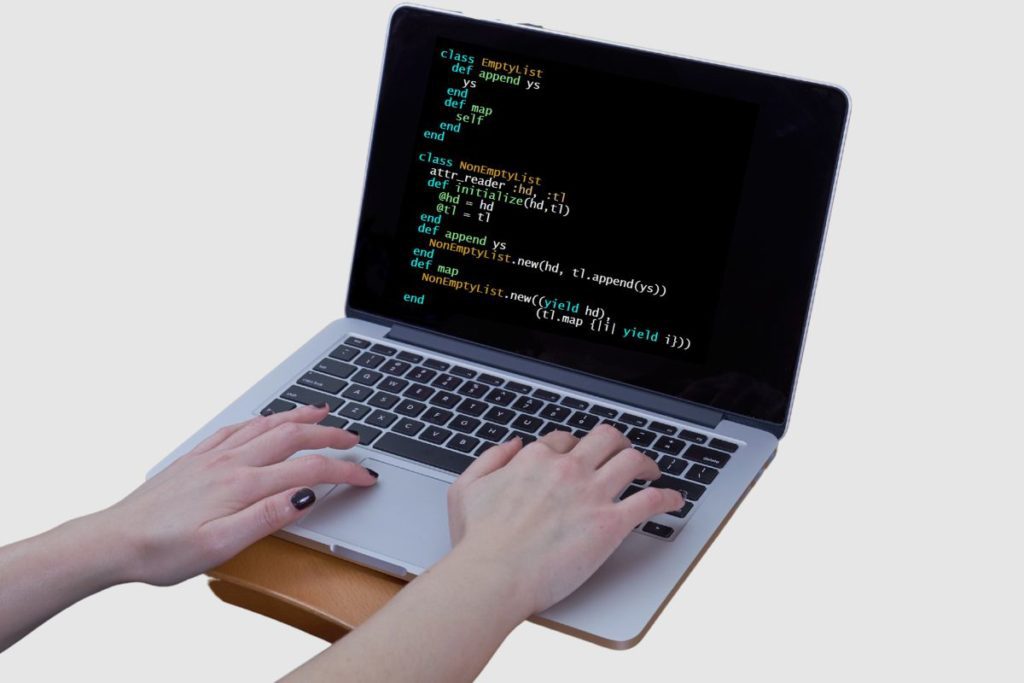
What Makes the Lenovo IdeaPad a Good Option for Programming?
The Lenovo IdeaPad offers several features that make it a viable option for programming:
- Processor and Performance: Most IdeaPad models come with Intel i5 or comparable processors, which are sufficient for typical programming tasks such as running code, compiling projects, and using IDEs (Integrated Development Environments). This processing power meets the demands of general coding work without requiring the high specs needed for resource-intensive applications like machine learning.
- Adequate RAM for Multitasking: While 4GB of RAM can support basic programming, having 8GB allows for better handling of multiple applications and processes, especially when using an IDE alongside other productivity tools. This extra memory helps maintain smooth performance, which is beneficial for larger or more complex projects.
- Keyboard Quality: Lenovo is known for high-quality keyboards, and the IdeaPad provides a comfortable typing experience ideal for coding sessions. Though not as advanced as the ThinkPad’s, the IdeaPad’s keyboard offers good tactile feedback and durability, making it well-suited for extended coding.
- Limitations for Game Development: While the IdeaPad can handle basic app development and beginner-level programming, it is less suitable for game development projects that require advanced tools like Unity or Unreal Engine. For these applications, a laptop with dedicated graphics and higher performance capabilities is recommended. However, the IdeaPad can support simpler game development work, especially if focusing on Java or Android applications.
- Budget-Friendly Choice: The Lenovo IdeaPad’s affordability makes it accessible for those starting out in programming or for users needing a secondary device for light coding. This cost-effectiveness provides an excellent balance between price and functionality, making it a smart choice for students or casual developers.
Overall, the Lenovo IdeaPad provides essential functionality for most programming needs, making it a versatile choice for beginners and those focused on general coding rather than high-demand applications.

How to Get the Most Out of Your Lenovo IdeaPad Laptops for Programming
Lenovo IdeaPads are usually very low-maintenance laptops, so they should work just fine for you, but here are some tips to get the most out of your programming endeavours.
Always Have your Charger Close to You
IdeaPads are notorious for their weaker batteries on average, so having your charger nearby would always be a good idea.
Don’t be at Max Brightness.
Another thing you can do to conserve your battery life is to keep your screen brightness below 50%. I know it may sound unintuitive to reduce your brightness when coding, but you don’t need a high brightness to see text on screen, especially when you are indoors. I personally don’t like my screen on high brightness because I get a bit nauseated when looking at a very bright screen for a long time.
Get an External Mouse
The trackpad on the IdeaPad can get worn out very quickly, so by using another mouse; you can avoid those issues and move quickly when working. I personally like the flow of working with a mouse in hand and moving between that and a keyboard.

4 of the Best Lenovo IdeaPads for Programming
I know it can be difficult to find a good laptop to code with, so I’ve compiled a list of the best Lenovo IdeaPads for programming.
1. The Lenovo IdeaPad 3
This version of the Lenovo IdeaPad 3 comes with AMD’s Ryzen 5 CPU, which is an absolute beast of a processor and it comes packed with AMD’s Radeon 7 GPU. A GPU is not very necessary for programming, but if you want to do some light gaming on the side, then this is the laptop for you.
It has a slight drawback to it, though, as it only has a 256GB and 500GB SSD variant available. I wish it had a 1TB SSD version, but for its price range, I’m not surprised. However, it does come with 8GB of RAM, which is very useful. It also has a 14” FHD screen, so you should be able to see all the code you are writing and watch a good movie while you’re at it. I found this model on Amazon for a cool $500.
| Specs | Pros | Cons |
| CPU; AMD Ryzen 5 | Good Display | Low storage |
| GPU; AMD Radeon 7 | Good CPU | Battery could be better |
| Storage: 8GB RAM, 256/500GB SSD | ||
| Display; 14” FHD |

2. The Lenovo IdeaPad 5
The Lenovo IdeaPad 5 is another solid entry from Lenovo that should be a good option for any programmer, and at $620 on Amazon, it is a good price range for anyone looking to start their programming journey.
It has an 11th-generation core i5 processor, 16GB of RAM, and 512GB of storage, making the IdeaPad 5 an excellent choice for programmers. However, it only has an Intel iris xe graphics card, which is a bit of a letdown, but because it is not a gaming laptop, you should be able to do a lot of programming on it while also doing some light gaming on the side.
| Specs | Pros | Cons |
| CPU; Intel Core i5-11052H | Good Display | Battery could be better |
| GPU; AMD Radeon 7 | Good CPU | Minimal Amount of Port Diversity |
| Storage: 16GB RAM, 512GB SSD | Anti-glare screen | |
| Display; 14” FHD |

3. Lenovo IdeaPad L340 17-inch,
The Lenovo IdeaPad L340, is an excellent laptop for programmers. It has a 17” FHD screen, which would allow you to spot any errors in your code very quickly. I like the fact that it comes with a 9th Gen Intel Core i7-9750H Processor because it gives you a lot of power to carry out a lot of tasks. Couple that with its impressive NVIDIA GeForce GTX 1650 graphics card, and you have a very impressive laptop that you can code with and also game with.
The laptop also has 16GB of RAM and a 1TB SSD, and the keyboard is also backlit, so you should be able to see everything you are typing. This is a very impressive laptop, and I think it would be a perfect fit for any coder/gamer; at $1600, it should be worth looking at
| Specs | Pros | Cons |
| CPU; Intel Core i7-9750H | Good Display | A bit pricey |
| GPU; NVIDIA GeForce GTX 1650 | Very Good CPU | |
| Storage: 16GB RAM, 1TB SSD | Anti-glare screen | |
| Display; 17” FHD |

4. The Lenovo IdeaPad Flex 5
This is another IdeaPad 5 that I like, it can flip and fold, and it is also a touchscreen laptop. Now I don’t know how much the touch screen would aid in programming, but I like the fact that it is there. Something that is very useful there would have to be the inclusion of AMD’s Ryzen 7 processor, which gives it a supreme boost in performance, as well as its FHD display that should allow you to see all the code you want to write. I found this model on Amazon for $950, which is a solid bargain if you ask me.
| Specs | Pros | Cons |
| CPU; AMD Ryzen 7 4700U | Good Display | Battery could be better |
| GPU; AMD Radeon | Good CPU | |
| Storage: 16GB RAM, 512GB SSD | No anti-glare | |
| Display; 15.6” FHD |
Final Thoughts
Overall, IdeaPads are not the most popular laptops for coding/programming. However, they can still be very useful for most programmers that do not require high-resource-intense laptops. As I early mention, if you are just getting into coding/programming, an IdeaPad should suffice for your needs.
I hope you found this article helpful. Thanks for reading!




Image Gallery – Is the Lenovo IdeaPad Laptop Good for Programming?







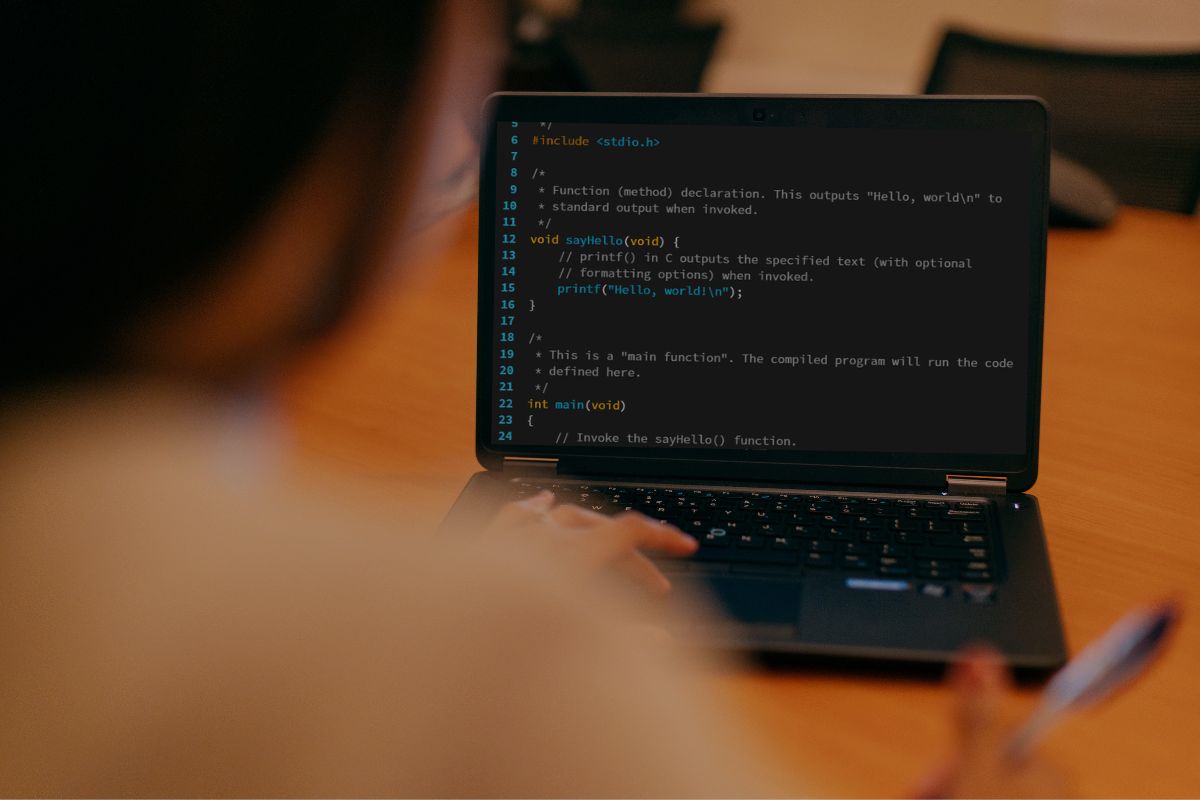
Other Related Post:
References: Lenovo.