One of the common questions about the Asus VivoBook X515JA laptop is whether it is suitable for programming. The answer is yes; the Asus VivoBook X515JA laptop is capable of handling most programming demands due to its strong processor and adequate RAM (a minimum of 8 GB).
In general, there are no particular specification requirements for laptops that can be used for programming as opposed to gaming laptops which require much more power. For the most part of programming, 4GB RAM or more is enough.
However, if you are an experienced programmer or intend to conduct more complex programming tasks such as deep learning and AI mapping, you should consider upgrading to a higher-end model with a better processor, a better GPU like NVIDIA and more RAM (preferably any laptop with more than 8 GB RAM as mentioned earlier).
If you are just an average programmer using your laptop for coding and compiling codes or for basic game development, then the VivoBook X515JA laptop will definitely be suitable to handle such needs. Also, you could consider opting for the Core i7 model if you are looking for more power from your laptop.
One of the downsides to using the Asus VivoBook X515JA laptop for programming is its display. As a programmer, you will be spending long hours staring at your screen, so it is essential to have a bright and colour-accurate display with a high refresh rate in order to read and spot errors efficiently. Unfortunately, the display on the Asus VivoBook X515JA does not live up to that standard; this laptop only has a 45% NTSC colour accuracy rating.
This is definitely not a major drawback, but it’s still worth mentioning it, so at least you are aware of the limitations of this laptop.
- Quick Summary
- About the Asus VivoBook X515JA Laptop
- Analysis of the Laptop’s Hardware Specs
- Evolution of the Asus Vivobook X515JA’s Compatability with Different Programming Languages and IDEs
- What is an IDE?
- Other Laptops to Consider
- 1. The Lenovo IdeaPad Flex 5 14
- 2. Acer Aspire 5 15
- 3. The Acer Nitro 5
- 4. HP Envy x360
- 5. The Dell Inspiration 15 3000
- Conclusion
Other Related Posts to Read:
Quick Summary
The Asus VivoBook X515JA is a budget-friendly laptop that is suitable for programming. It has an Intel Core i3-1005G1 CPU, integrated Intel UHD Graphics G1, 8GB DDR4 RAM and 256GB/512GB SSD storage. It also has a 15.6” display with a 60Hz refresh rate and 1920 x 1080 resolution. It is compatible with various IDEs such as Anaconda Navigator and VS Code Studio and can be used for programming languages such as Python, C++, Java, etc. The laptop also has a debugger application to detect errors in the code. However, the display does not have a high colour accuracy rating, and the hinge is not suitable for a balanced typing experience.

About the Asus VivoBook X515JA Laptop
Here are some quick facts about the Asus VivoBook X515JA Laptop:
Design
From a design standpoint, the Asus VivoBook X515JA is a very simple laptop. Despite having an all-plastic chassis that seems pretty well-built, its thin and light design makes it quite portable. Its full-size keyboard, which has a Numpad and offers a passable typing experience, is difficult to use in dimly lit areas due to the lack of backlighting.
The top and side bezels are relatively narrow, but the bottom chin is substantially broader and has an ASUS logo in the centre. The laptop’s left side and bottom both have exhaust vents, and its bottom also houses the speakers. Slate Grey, Transparent Silver, Peacock Blue, and Silver are the four colour schemes that are offered.
Despite the ergonomic tilt, the hinge is disappointing. Although the screen feels smooth with little to no play, it wobbles a lot when typing, especially when using the laptop on an uneven surface. This will always hinder programmers because they need a balanced typing experience, which the VivoBook X515JA doesn’t provide.
Build Quality
The build quality of the ASUS X515JA feels adequate. Its entire plastic construction gives off a cheap impression, and the finish is easily scratched off, but not by fingernails. The bottom panel and display have some flex but nearly none when the laptop is closed.
Overall Performance
The ASUS X515JA’s Intel Core i3-1005G1 CPU is a low-power processor designed for thin and light notebooks. It can handle simple operations like online browsing, video playback, and other common productivity tasks like text formatting. It is insufficiently powerful for demanding tasks such as video editing or 3D graphics.
If your job is a little more demanding, like programming, or you frequently run multiple apps at once, consider upgrading to the Intel Core i5-1035G1 or i7-1065G7, which have twice as many cores and threads. That should give you a solid performance boost and improve its overall performance.
Analysis of the Laptop’s Hardware Specs
| OS | Windows 10 Home (64-bit) |
| Processor | 10th Gen Intel Core i3 1005G1 1.2 GHz-3.4Gz |
| GPU | Integrated Intel UHD Graphics G1 |
| Display | 15.6 inches, 60Hz, 1920 x 1080 pixels @141ppi density |
| Battery | 37-Watts |
| RAM & Storage | 8GB DDR4 & 256GB SSD/ 512GB SSD |
| Dimensions | 14.1 x 9.1 x 0.8 inches |
| Weight | 1.8kg |
| Colour | Slate Grey |
Processor
A quad-core member of the Ice Lake product family is the i5-1035G1. The i5 has 32 EU UHD Graphics G1 iGPUs and Hyper-Threading-capable Sunny Cove CPU cores operating at speeds ranging from 1.0 GHz to 3.6 GHz. It is intended for use in thinner, lighter laptops. The chip includes some Wi-Fi 6 and Thunderbolt functionality. The Core i5-1035G1 is manufactured using Intel’s initial 10 nm technology.
GPU
The integrated graphics chip in the Intel Ice-Lake G1 SoCs with 32 of the 64 EUs (Execution Units/Shader Cluster) in the VivoBook X515JA laptop I’m using is called the Intel UHD Graphics G1 (Ice Lake 32 EU). The clock speed can vary from 300 MHz base to 1050 MHz to 1100 MHz boost, depending on the CPU model. Modern 10nm technology is used by Intel to create the Ice Lake processors.

RAM & Storage
Either 4 GB or 8 GB of RAM can be bought for the ASUS X515JA laptop. Because 4 GB is relatively limited and may cause some stuttering or slowdowns, I recommend 8 GB. There is only one slot available despite the RAM module’s user-replaceability; as a result, you can only use the memory in a single-channel configuration, which hinders performance in applications that benefit from a greater bandwidth.
There are several options for storage. A conventional 1TB SATA hard drive, a 256GB or 512GB PCIe NVMe SSD, or both, or an SSD with Intel Optane memory can all be installed in the laptop. The performance of installing the operating system on a conventional hard disc would be significantly impacted.
Evolution of the Asus Vivobook X515JA’s Compatability with Different Programming Languages and IDEs
The Asus VivoBook X515JA is very compatible with several different IDEs and programming software. The most common Integrated Development Environments for programmers are Anaconda and VS Code Studio.
These IDEs provide programmers with an all-in-one place where they can write code, debug it, and execute their lines of code. Anaconda Navigator is one of the premier places for data analysts who use Python to code and run data entries.
While VS Code Studio is an umbrella IDE that can house all programming languages as well as debug and execute code. While Anaconda Navigator comes with several add-ons and compilers like Pycharm and Data Farm, VS also has its own compilers and analyzers.

What is an IDE?
An Integrated Development Environment is basically a combination of tools like the text editor, the compiler, and the debugger.
The text editor
The first thing you do when writing code or programming is to write the code using your keyboard, which is then written in software like Notepad++, which is a text editor, and that is where you write your code. Once your code is written in your programming language of choice, it is then converted into machine language, which is a basic language that the computer can understand on its own terms.
The compiler
So, what does the conversion involve? That would be the compiler; the compiler is what turns your code, whether it be C++, Python, or even Java code, into a language that the computer will understand. For example, if you write Python code, the compiler will compile it and convert it into a Python file, which can be executed by the computer.
The Debugger
So, we all make mistakes, and that is inevitable. That is why we have a debugger as part of our IDE. A debugger is an application that detects errors and stops the programme right before the error so that you can know what is going wrong.
A debugger is a computer program used by programmers to test and debug the target platform. For example, if you are writing code in Java, a Java debugger will test your code and run it on a Java platform, and if there are some errors, it will show you the errors and the line where the error was found.
For example, if you have missed a semi-colon, it will show you a syntax error and allow you to fix the error right before executing the programme. This allows you to fix the problem before compiling.
Finally, an IDE is a programme that has all these features, from a text editor to a compiler, even a debugger, and various other virtual environment testing systems. An IDE can be specifically designed for a particular language, or it can have multiple languages as well.
For example, Android Studio is an IDE for Android app development, and it allows you to code your programme in Java and various other programming languages like Kotlin. It supports virtual environments, debuggers, and compilers. So, in short, an IDE is basically a collection of software that is used to compile and decompile, test and debug programmes, and various other things.
Other Laptops to Consider

1. The Lenovo IdeaPad Flex 5 14
The Lenovo IdeaPad Flex 5 14 (2020) is superior to the ASUS X515JA for the majority of uses. The IdeaPad Flex has a 360-degree hinge that lets you use the laptop as a tablet, whereas the X515JA can only be used in a clamshell form. The X515JA, on the other hand, has a somewhat smaller display.
The webcam on the IdeaPad Flex has a higher quality, the touchpad has better tracking, and the keyboard is more comfortable to type on. In contrast to the X515JA, which is only available with Intel CPUs, the IdeaPad Flex has a longer battery life and can be configured with either AMD or Intel processors.
Price on Amazon: $599
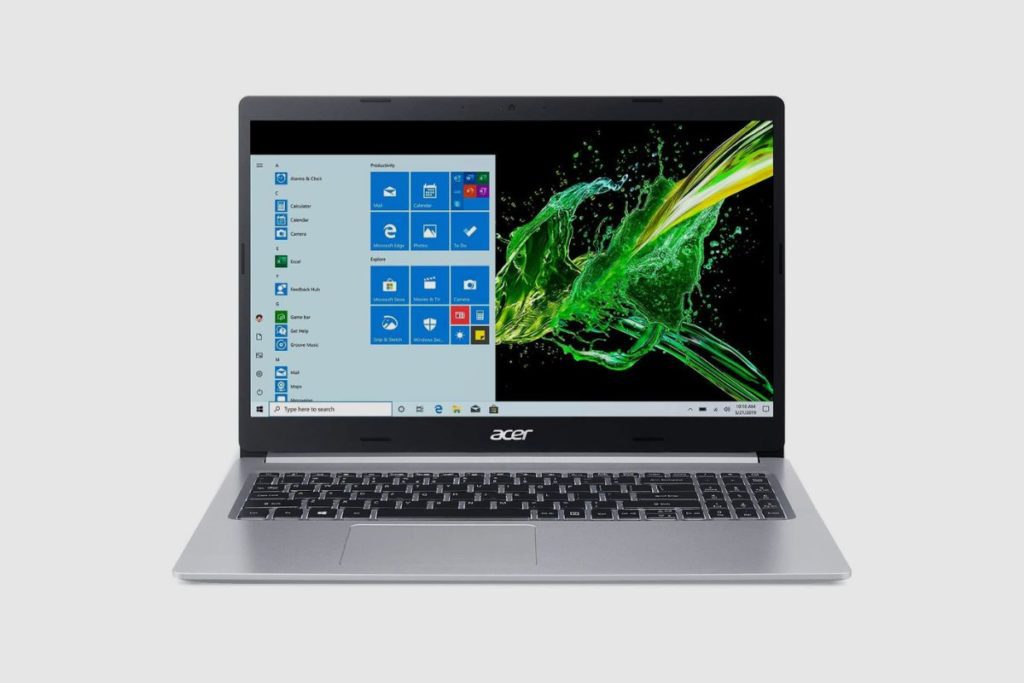
2. Acer Aspire 5 15
These two 15.6-inch low-cost Windows laptops from ASUS and Acer are very similar. Because its webcam has a higher resolution to produce a more detailed image, its touchpad has better tracking, and its keyboard is more comfortable to type on for extended periods, the Aspire 5 provides a better user experience. Furthermore, the Aspire 5 has a broader range of connectors thanks to its HDMI 2.0 port, which supports 4K video output at 60 Hz.
Price on Amazon: $314.

3. The Acer Nitro 5
With a dedicated NVIDIA GeForce RTX 3050 graphics card and an Intel Core i5-10300H processor from the 10th generation, the Acer Nitro 5 offers excellent value for the money.
This laptop has a 256GB SSD and 8GB of DDR4 RAM, making it capable of handling a variety of jobs. It doesn’t provide the highest visual performance, but it is unquestionably quick enough for fluid programming.
The Acer Nitro 5 AN515 55-53E5 Gaming Laptop is ideal for you if you’re a seasoned coder. Its 15.6-inch FHD screen offers 60 real frames per second and is quite cosy to operate. Its GPU features 3rd Gen Tensor Cores and 2nd Gen Ray Tracing Cores. Wi-Fi 6 and Killer Ethernet are also included.
Price of Amazon; $750.

4. HP Envy x360
A cheap convertible laptop with an excellent keyboard and a respectable battery life is the HP Envy x360. Although it doesn’t have an Intel processor, it does have an AMD processor that is fast enough for most daily chores. Although it makes a few sacrifices to stay within its price range, overall, it’s a fantastic daily convertible laptop for programming.
A 360-degree hinge on the HP Envy x360 13 (2020) convertible 2-in-1 laptop allows it to transform from a laptop into a tablet. It boasts a fantastic 1000 cd/m2 display and exceptional battery life. Additionally, an excellent keyboard, a reasonable touchpad, and a privacy filter are there. A backlit multitouch 15.6-inch FHD screen with a 1920 x 1080 resolution and a maximum brightness of 400 nits is included with the x360.
This laptop has an AMD Ryzen 5 4500U 2.30GHz Hexa-core processor and 8GB of RAM in addition to 256GB of SSD storage. The HP Envy x360 has a nice selection of ports available. DisplayPort 1.4, USB 3.2 Gen 1, and HDMI 2.1 are all supported. This smartphone includes a fingerprint reader, a backlit keyboard, and twin speakers.
Price on Amazon: $580.

5. The Dell Inspiration 15 3000
Both the ASUS X515JA (2020) and the Dell Inspiron 15 3000 (2020) are Windows laptops. The Inspiron 15 offers a better user experience due to its more ergonomic keyboard, enhanced touchpad tracking, and higher-quality webcam.
Additionally, because of its greater serviceability, it is simpler to upgrade the RAM and storage after purchase. The X515JA has a USB-C port; however, the Inspiron 15 does not. This port, however, may only be utilised for data transfer; it cannot be used for charging or video output.
Price on Amazon; $483.
Conclusion
The Asus VivoBook X515JA is a very good productivity laptop that should provide you with more than enough power to handle a lot of programming projects, software, and IDEs. It is a suitable laptop with solid thermals, a good keyboard, and a very good processor.
However, if you need more power, you can also get either the Core i5 or Core i7 models, which should all give you even greater levels of power and performance. Thank you so much for reading this article. Please feel free to leave all of your questions in the comment section below.









