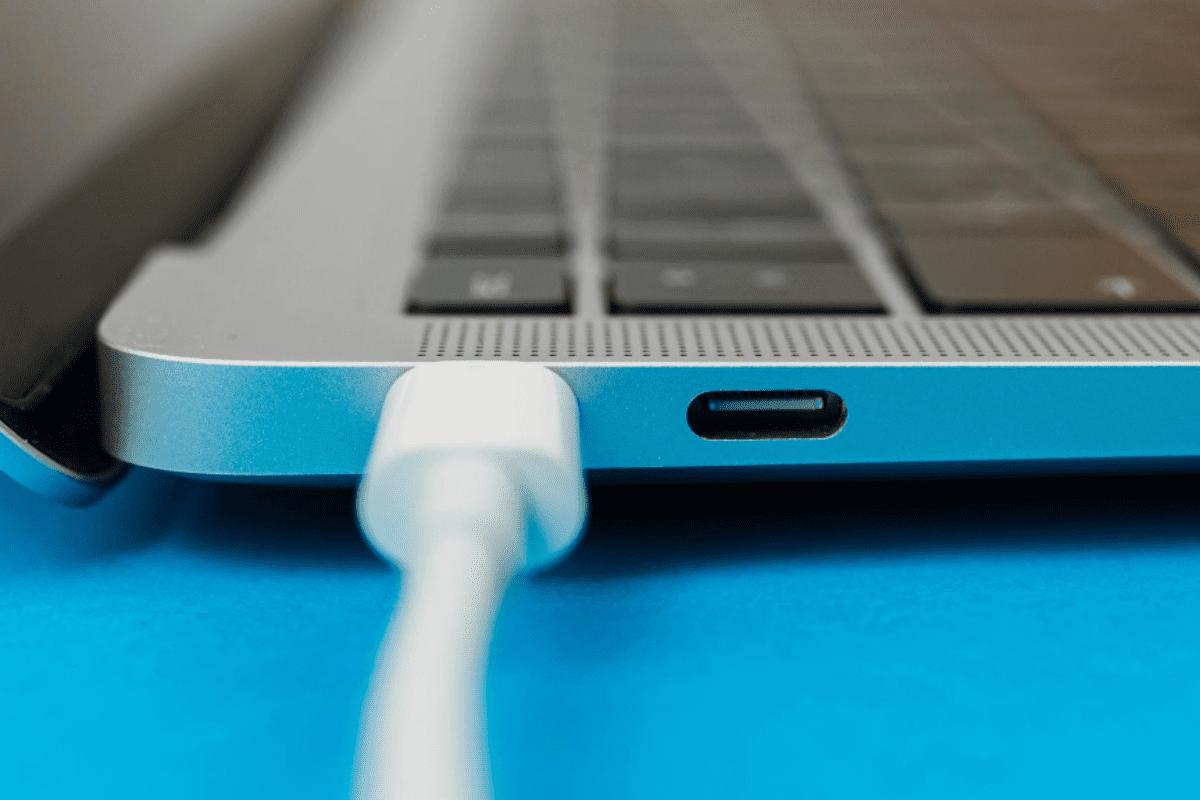Knowing how long your laptop battery can last after every full charge is one of the major concerns of every laptop user.
In this blog post, I will be answering some of the common questions related to laptop batteries.
- Is It Bad To Use A Laptop While Charging?
- Can You Overcharge Laptop Batteries?
- How Bad Is It to Leave Your Laptop Plugged in Overnight?
- Does It Matter if Your Laptop Is Always Plugged In?
- Should You Remove the Laptop Battery While the Laptop Is Plugged In?
- What Are The Effects Of Using A Laptop While Charging?
- Do Laptops Charge When Shut Down?
- Does Laptop Stop Charging When Full?
- Can Laptop Charge With A Power Bank?
- Conclusion
Is It Bad To Use A Laptop While Charging?
Using your laptop while charging is not bad as long as you are using the original charger that came with the laptop. However, repeatedly charging your laptop while using it can degrade the lifespan of your laptop battery.

Can You Overcharge Laptop Batteries?
Yes, you can overcharge a laptop battery. If you do, it can shorten the battery’s lifespan. When you overcharge a battery, the cells inside the battery expand. This can cause the battery to leak, and it can also cause the cells to break.
If the cells break, the battery will no longer be able to hold a charge. Overcharging a battery can also cause the battery to overheat. This can damage the battery and the laptop.
How Bad Is It to Leave Your Laptop Plugged in Overnight?
Leaving your laptop plugged in overnight is not ideal; however, it is not as bad as some people think.
The main reason why you should not leave your laptop plugged in overnight is because it can overcharge the battery, which can shorten the battery’s lifespan over the cause of time.
Tip: By not constantly plugging in your laptop overnight will prolong the lifespan of your laptop’s battery.

Does It Matter if Your Laptop Is Always Plugged In?
Yes, it does matter if your laptop is always plugged in. Here’s why: All batteries degrade over time.
This is due to a number of factors, including heat exposure, depth of discharge, and others. When you keep your laptop plugged in all the time, you’re essentially shortening its overall lifespan. It puts unnecessary strain on the charging system.
Your laptop’s charging system is designed to provide a consistent, steady flow of power to the battery. When you keep it plugged in 24/7, you’re putting unnecessary strain on the battery, which could lead to problems down the road.
Should You Remove the Laptop Battery While the Laptop Is Plugged In?
There is no point removing your laptop’s battery just because you’re going to be charging it. When the laptop is plugged into the wall, the power supply alters the voltage and current going to the battery in order to maintain a consistent charge level.
When you remove the battery, the laptop is no longer able to draw power from the battery, which means that it has to rely solely on the power from the electrical outlet.
Also, removing your laptop’s battery while it’s plugged in can potentially damage your laptop battery.

What Are The Effects Of Using A Laptop While Charging?
Generally, there are no major negative effects of using a laptop while it’s being charged.
However, there are a few potential problems that could arise. One is that on rare occasions, the battery may become overcharged and overheat, which can potentially damage the battery or the laptop itself.
Another is that the charging process may be slowed down or halted entirely if the laptop is using too much power.
Additionally, plugging in or charging your laptop consistently can shorten the overall lifespan of the battery over the course of time.
Do Laptops Charge When Shut Down?
A laptop still charges when it is shut down because the charging process is controlled by the laptop’s motherboard, not the operating system.
When you shut down your laptop, the motherboard cuts off power to the system components, including the charging circuit. However, the charging circuit is still connected to the power adapter, so it continues to draw power and charge the battery.
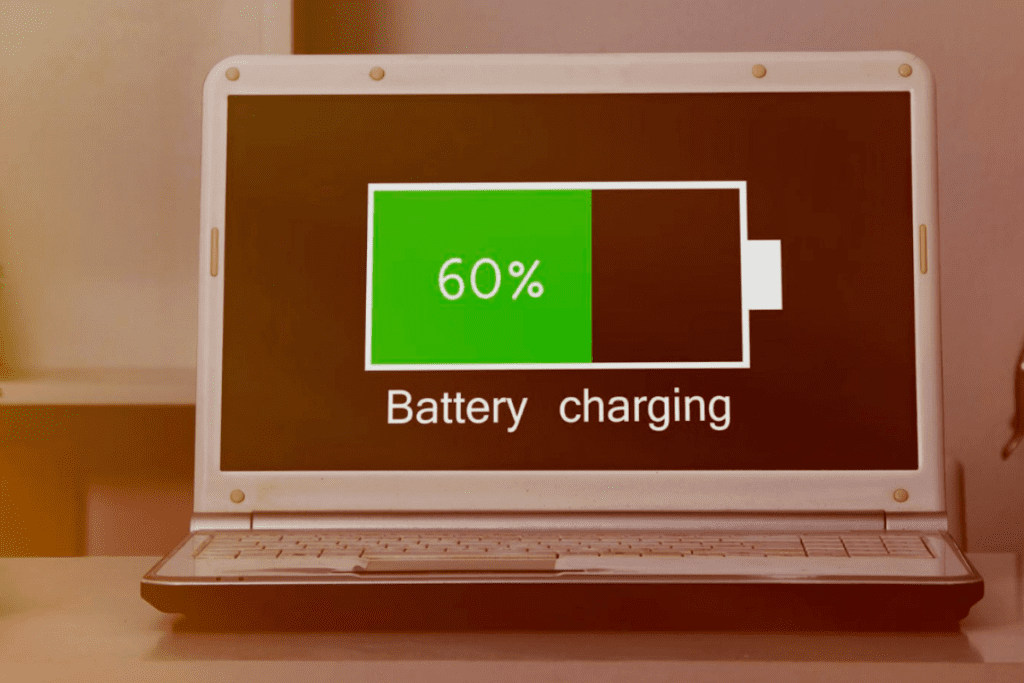
Does Laptop Stop Charging When Full?
Laptops typically stop charging when they are full, meaning that the battery is charged to 100%. This is to prevent overcharging, which can damage the battery.
When the laptop is plugged in and charging, you’ll typically see the light on the power cord or on the laptop itself that indicates it is charging. Once the laptop reaches 100%, the light will usually turn off to indicate that charging has stopped.
Can Laptop Charge With A Power Bank?
Laptops can, in fact, be charged using a power bank. However, there are a few things to keep in mind when doing so.
First, make sure that the power bank you’re using is compatible with your laptop.
Second, check the power bank’s output voltage to ensure it matches your laptop’s input voltage. Finally, be sure to use the proper charging cable. If you have all of these things in order, you should be able to charge your laptop with a power bank without any issues.
Conclusion
In general, there is no major known problem with using your laptop while it is charging. However, always bear in mind that consistently charging your laptop will eventually wear down the battery’s lifespan over time.
My advice to you is that you should avoid charging your laptop when there is no need to.
Just like any other mobile device, the lifespan of your laptop’s battery will be significantly shortened if it is plugged into an electrical outlet 24/7.
Hope you find this article helpful? If yes, please feel free to share your thoughts below.