We all know what a sim is. It’s a Subscriber Identification Module. However, after the just concluded Apple Day event, the question that was on everyone’s lips was, “What’s an eSIM?” After Apple announced that all iPhone 14s that were being sold in the USA would be ditching traditional SIM cards and going with eSIMs, a lot of people were slightly confused and assumed that Apple was just trying to figure out a new way to make their phones exclusive.
However, that’s not the case because eSIM has been around for a very long time, and Apple has decided to implement them for the mainstream.
Contrary to popular belief, an eSIM is not an electronic SIM. They are embedded SIMs which have been installed on your phones. So, in this article, I’ll explain what an eSIM is, some of its benefits, how it works, and whether or not your phone is compatible.
- How Do I Know if My Phone is eSIM Compatible? (For Android devices)
- How Do I Know if My Phone is eSIM Compatible? (For IOS Devices)
- What is an eSIM?
- What Are the Differences Between a Regular Sim and an eSIM?
- How Does an eSIM Work?
- What Are the Benefits and Drawbacks of Having an eSIM?
- How to Setup an eSIM on Your Phone
- Conclusion
- Image Gallery – How Do I Know if My Phone is eSIM Compatible?
Related Post: Is the Apple iPhone 13 Pro Worth Buying?
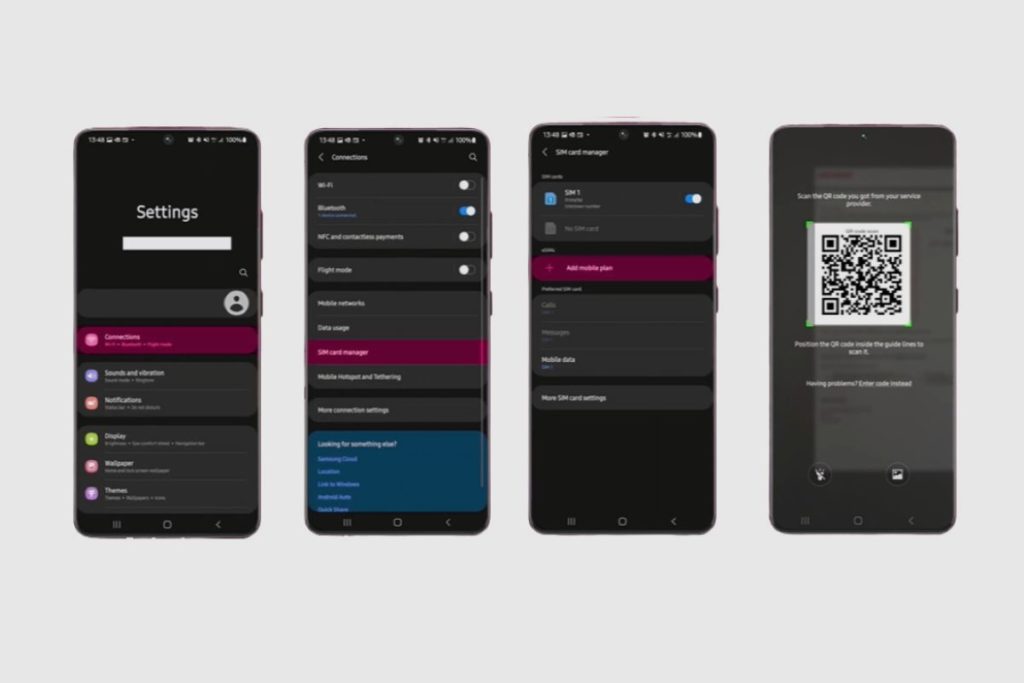
How Do I Know if My Phone is eSIM Compatible? (For Android devices)
The steps listed below should help you locate the “eSIM IMEI” number and determine whether your device supports eSIM:
- Go to Settings
- If there is a search box in Settings, enter “IMEI,” and an option labelled “IMEI information” (or something similar) should appear. If not, navigate to About Phone > Status.
- Select “IMEI information.”
- If the “IMEI (eSIM)” is present, your device should support eSIM.
For other Android devices,
- Dial *#06# and press the call button.
- If your device supports eSIM, you should be able to see its eSIM unique identification number (EID).
How Do I Know if My Phone is eSIM Compatible? (For IOS Devices)
To determine whether your iOS device is carrier unlocked and eSIM compatible,
Go to Settings > General > About.
- View the “Carrier lock” section by scrolling down.
- “NO SIM restrictions” should be present, indicating that the device has been unlocked.
- To view the “AVAILABLE SIM” or “DIGITAL SIM” sections (for iOS versions prior to 15), scroll down. If the device is compatible with eSIM, it should have an IMEI under AVAILABLE SIM or DIGITAL SIM.
- Depending on the capabilities of your device, you might need to temporarily disable or remove one of your device’s SIM cards if it has more than one before attempting to download the eSIM.

What is an eSIM?
An eSIM is an embedded chip that’s been installed directly onto your smartphone right from the manufacturing process. It doesn’t require a physical card or SIM, and you can add or remove network operators at your pleasure. The eSIM is a substitute for an actual physical card. If your smartphone supports an eSIM, you will only need to add your SIM profile to the phone, and it is the same as having a normal SIM. It is a digital SIM that allows you to use a cellular plan from your carrier without having to use a physical nano-SIM.
What Are the Differences Between a Regular Sim and an eSIM?
The main difference between a regular SIM card and an eSIM is that an eSIM is a physical card, while a SIM card is an embedded chip in your phone. There are a few more differences present, as seen below:
| Sim Card (Regular) | eSIM |
| It is a physical card that you have to put into your device. | It is a programmable device that comes pre-installed on your phone. |
| It only has a single user profile attached to it. | It can have multiple user profiles all running on it simultaneously. |
| It can only work on a single device. | It can work on multiple devices at the same time. Like smartwatches and laptops, |
How Does an eSIM Work?
An eSIM works just like a regular SIM card. The only difference between an eSIM and a regular SIM card is that the former is permanently integrated into your phone. So, for example, if you want an iPhone 11 eSIM plan, you don’t physically need to swap out SIM cards to switch to a new network when travelling abroad; instead, you download an eSIM profile, either via an app or by scanning a QR code.
Once you’ve selected your prepaid eSIM plan, you can simply select your destination and start using your pay-as-you-go eSIM to avoid hefty roaming data fees while on vacation or while conducting business abroad. Because you don’t have to go to a store or wait for a new SIM card to arrive in the mail, you can join a new network in a matter of minutes, no matter where you are.
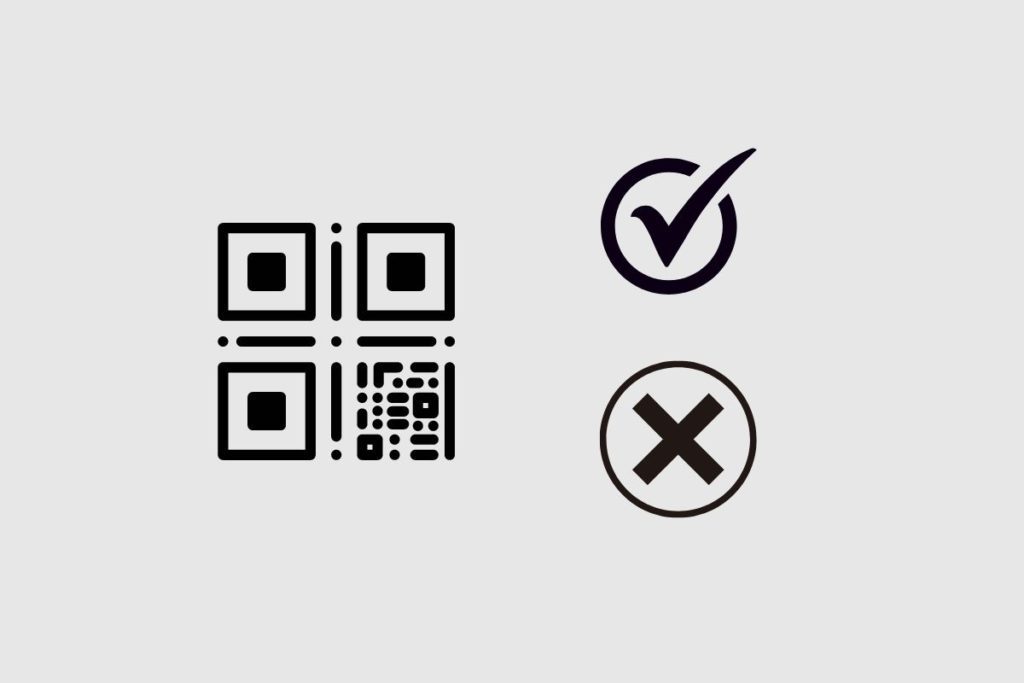
What Are the Benefits and Drawbacks of Having an eSIM?
Benefits
An eSIM should make it easier for you to have multiple numbers on the same phone.
- It also provides you with enhanced control and security protection for your phone. So, if your phone happens to be stolen, you can ask your service provider to help you track it. Since they can’t remove your eSIM from your phone, you can even ask your service provider to render the phone useless in extreme situations.
- It also provides you with the opportunity to transfer to local networks when you are travelling since all your network and cellular transactions are carried out via the service provider’s app or website. All you would have to do is transfer your data to the network providers and create a one-off profile with them and then transfer it back once you are leaving the country. However, all of this can only be possible if the country supports eSIMs, but that shouldn’t be a problem for very long as many countries are begging to adopt eSIM services.
- An eSIM should also make it easier for you to transfer from one network provider to the other without any hassle or stress. This gives you the freedom to switch between service providers at will.
- It should save you money because you can transfer to any service provider quickly and without hassle. That is, you can transfer to any network provider offering the best deal at the time and vice versa.
Drawbacks
- When travelling, if you are going to countries that do not support eSIMs, you will encounter the issues of buying a physical SIM as well as the long process of having to register your sim card with another service provider. This is because not all carriers (and MVNOs) support eSIM. You may still need to use a physical SIM card in these cases. This is especially true outside of developed markets, where eSIMs have yet to gain widespread acceptance.
- If you are in an emergency and have run out of data, you may not be able to switch to another service provider, especially if you do not have WiFi access.
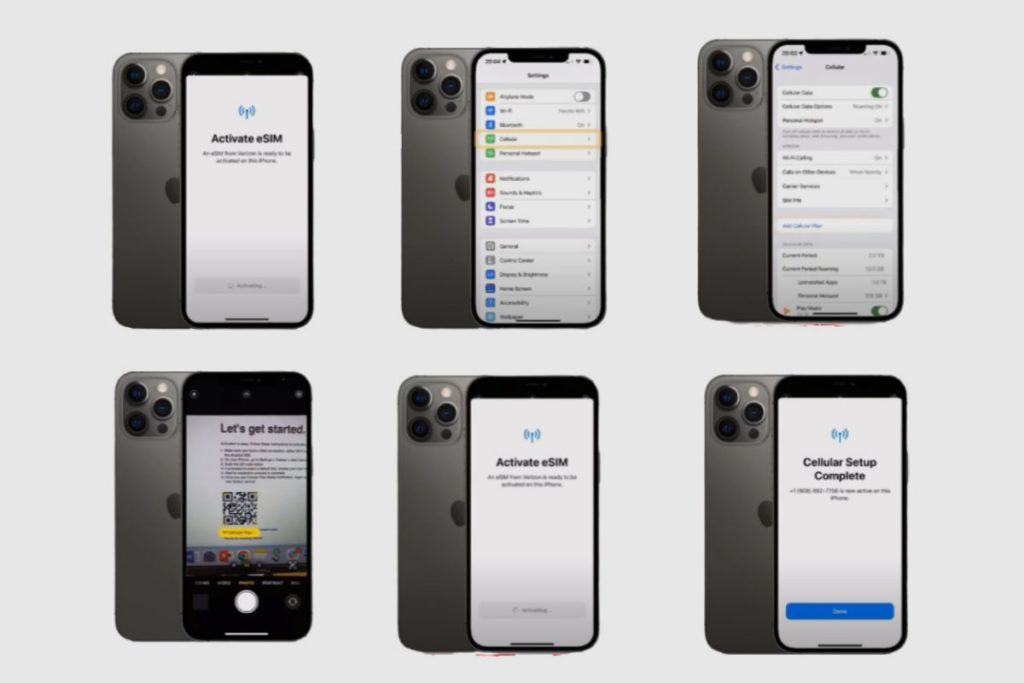
How to Setup an eSIM on Your Phone
You can quickly switch between the network on your eSIM and the one on your physical SIM at any time by going into “Mobile Data > Data Plans” in your phone’s settings (for Apple devices) or “Connections > SIM Card Manager” (for Samsung devices). Although only one eSIM profile can be used at a time, you can store additional profiles.
More and more devices, such as cars and traffic lights, or anything else that might need to connect to a mobile network, are being manufactured with an eSIM built in as the Internet of Things develops, leading to an increase in the number of eSIMs and eSIM providers in the UK.
A new profile can be added without, for instance, physically switching out thousands of SIM cards at traffic lights across the nation, thanks to eSIMs’ ability to be updated electronically. The future belongs to eSIMs!
Conclusion
One thing I am very sure of is that eSIMs are going to be the future of cellular and data technology. I know eSIMs may seem difficult to understand, but they are simple and easy to use, and I believe they have the potential to change the way we use and interact with technology all over the world. I hope you found this article useful. Please leave any questions you have in the comments section. Thank you for reading this.
Image Gallery – How Do I Know if My Phone is eSIM Compatible?
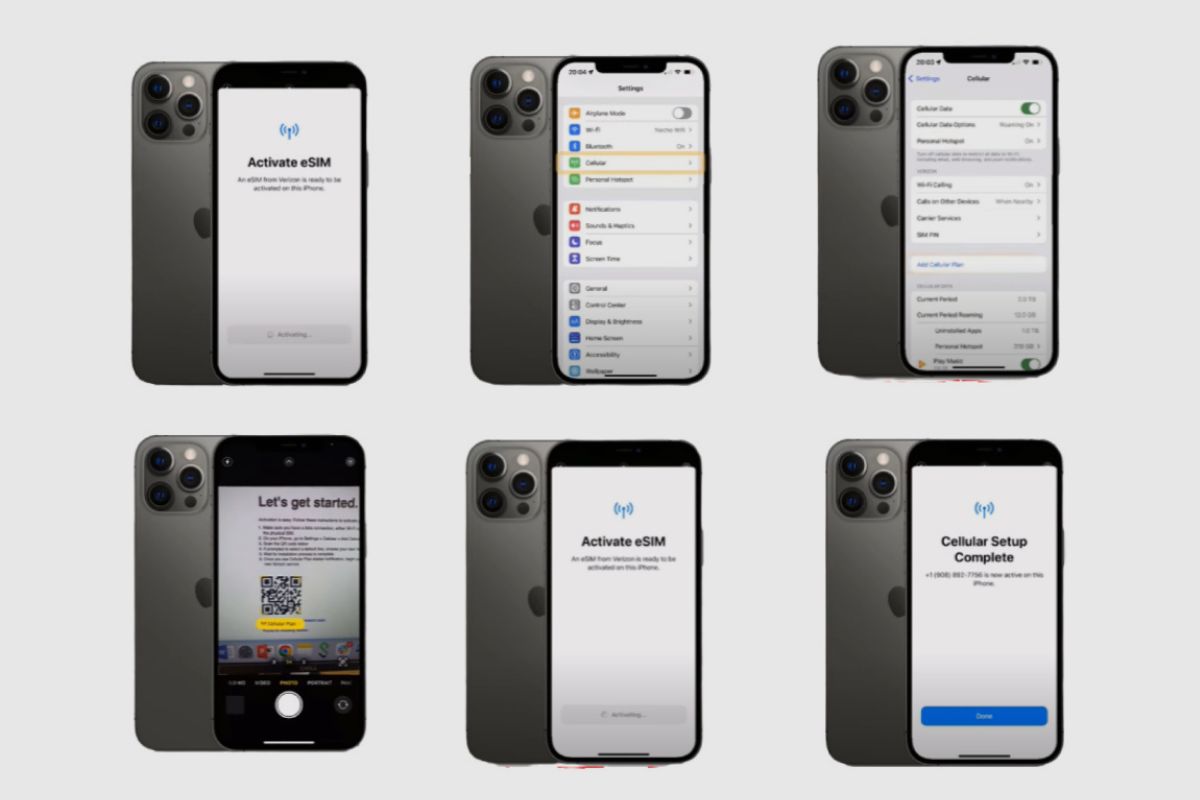


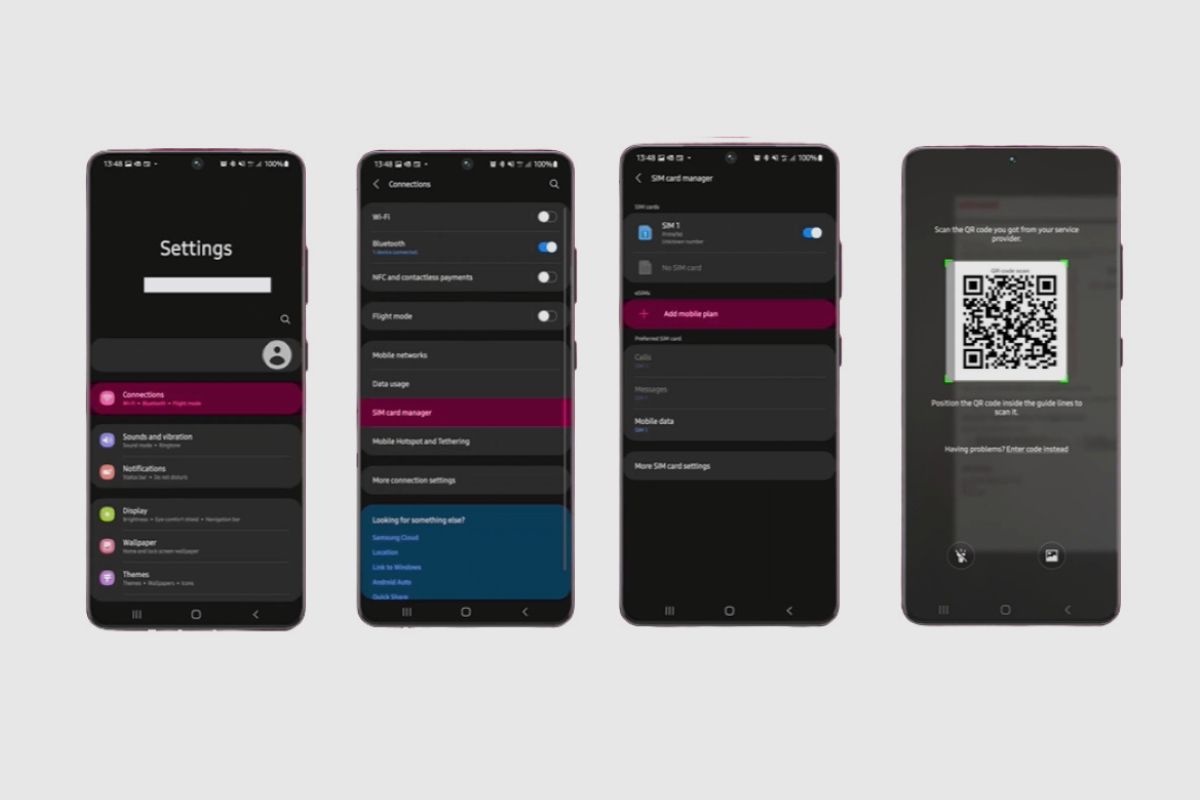

References: What is eSIM on iPhone?








