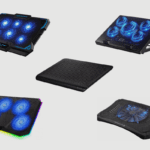LincPlus P3 14-Inch Laptop
-
Design - 70%
70%
-
Performance - 45%
45%
-
Battery Life - 69%
69%
-
Webcam - 45%
45%
-
Value for Money - 60%
60%
Overall
LincPlus P3 14″ is a thin and light Notebook designed by LincPlus as a high-quality budget laptop. It is a very basic laptop designed to handle basic productivity and office tasks such as sending emails and working with Excel spreadsheets.
It’s one of those laptops that a startup company can buy in bulk to give to new team members without breaking the bank.
It’s a low-cost, basic laptop that does the job. So, in this article, I’ll go over the laptop’s specs, design, and performance, as well as share some of my personal thoughts on it, just to give you a thorough review of the laptop and my thoughts.
- Specifications of the LincPlus P3 14" Laptop
- Unboxing
- Design
- Display
- Performance
- Battery Life
- Keyboard and Trackpad
- What are the Pros and Cons of Using the LincPlus P3 14 Inch?
- Pros
- Cons
- Buying Guide
- Is the LincPlus P3 14-Inch Laptop Worth it?
- Conclusion
- FAQs
- Product Image Gallery – LincPlus P3 14-Inch Laptop Review
Related Posts: 2 Better Alternative Low-Price Laptops;
Chuwi HeroBook Pro Laptop Review.
Asus X515 Laptop Review.

Specifications of the LincPlus P3 14″ Laptop
| CPU: | Intel Celeron Apollo Lake N3350, 2.4GHz core |
| GRAPHICS: | Intel UHD integrated 500 Chip |
| BATTERY: | 5000mAh Li-ion Battery, 7.4 Volts AC |
| DISPLAY: | 14.1” FHD Display |
| RAM: | 4GB DDR4 |
| STORAGE: | 128GB SATA SSD (expandable up to 512GB) |
| OS: | Windows 10s |
| PORTS: | 2 USB 2.0 Ports, 1 USB 3.0 Port, 1 HDMI Port, 1 SD card slot, 1 proprietary charging port, 1 ethernet port, and 1 3.5mm Headphone jack. |
| WIRELESS: | Bluetooth, 802.11ac WIFI |
| DIMENSIONS: | LxWxH 0.01 x 0.01 inches |
| Misc | 1 5mp front-facing webcam, |
Unboxing
The LincPlus P3 comes in the standard brown box with a picture of the laptop on the face. After I cut open the box, I found the basic foam covering on top and once I removed that, I found the laptop and the 7.4 Volts charger inside of it as well as a user manual. There isn’t anything special going on in the box just the basic items required to get you started when you buy a new laptop.
Design
The LincPlus P3 is a reasonably attractive laptop. I like the matte white plastic finish, which gives it a spaceship appearance. It also draws attention to the black keyboard, which looks very stylish. It is not a heavy laptop, weighing only about 3.09bs, and it has the standard keyboard and trackpad, both of which are good. However, the plastic finish makes it appear a little cheap, which I couldn’t overlook. The matte white looks nice, but it hides the cheap plastic and finicky build.

Display
To be honest, the display on the LincPlus P3 is adequate. I wouldn’t call it the best show I’ve ever seen. It may be a Full HD display, but the 1080p display does not look good, with colours that are washed out and pictures that are sometimes dull.
It has the feel of an excellent 720p display but a very mild, if not dull, 1080p display. It has large bezels that cover the screen and cannot be ignored, as well as a slightly larger chin underneath, giving the display an 85% screen-to-body ratio, but it does have a 16:9 aspect ratio, so it’s not completely bad.
Another major disappointment for me is the colour accuracy ratings. This laptop has a 45% SRGB rating, a 38% ARGB rating, and a 35% PCI colour gamut rating, so it is not colour-accurate at all. It has a maximum brightness of 250nits, which is adequate for indoor use but can be very dim when used outdoors.
Pictures on the screen appear washed out at lower brightness settings, and it lacks an anti-glare screen, so even at maximum brightness, the sun can cast some shade on your screen, which is very unpleasant.
Performance
The LincPlus P3 is a very basic laptop that can only perform very basic tasks. It’s Intel Celeron N3350 processor is severely underpowered, with a base frequency of 1.1GHz and a burst frequency of 2.4GHz to support multitasking. This will not be the best laptop for gaming or video or photo editing.
The processor received very low GIGABENCH multi-core and single-core scores. A single-core test yielded 350 points, and a multi-core test yielded 620 points. This laptop is strictly for productivity and office work. I tried opening a lot of Chrome tabs on it, and after about 30 tabs, the laptop began to freeze and slow down with about 15 tabs open.
When I tried to render an hour-long 720p video, it took over 2 hours. It got even worse when I tried to play games on it, and some of the more recent games wouldn’t even load. I tried playing Call of Duty: Warzone on it and couldn’t get past 20 frames per second. I attempted to play The Witcher 3 on it, but it would not even boot up; it must have crashed the laptop a few times.
The laptop can play some light games, such as Asphalt 9 or Lego City, but not other mid-range games, such as Fortnite or PUBG. I was able to play CSGO on the system, but I could only get about 50fps, and there were still some frame rate dips. This isn’t a gaming laptop, but it can’t handle even the most basic games.
So, in terms of performance, I wouldn’t recommend this laptop to anyone looking to do some creative or gaming work. It is simply not designed to handle a large number of heavy load tasks. I wouldn’t say I’m surprised because, given its price and build quality, it was never going to be a top-tier laptop for heavy work. This is primarily a productivity laptop designed for working with spreadsheets, writing emails, and creating Microsoft Word documents.
Battery Life
The LincPlus P3 laptop has a 5000mAph battery. LincPlus claims the battery can last about 6 hours on average, but after testing it, I got about 4 hours of use out of it. This was when I tested it at 50% maximum brightness while watching YouTube videos and doing some light web browsing.
However, when I was playing games on it, I could only get about an hour of use out of it, but I could reduce the brightness to 30% and get another hour or so out of it.

Keyboard and Trackpad
The Keyboard is not the best I have ever used. I was very disappointed with the quality of the keyboard. I didn’t like typing on it because the buttons were not very responsive, and it felt very mushy when I typed on it. I did not like the fact that the keystrokes were not bouncy, and they felt very finicky and soft. They aren’t the best for typing for long periods, and that is something I really didn’t like about the keyboard. It also is set up in the UK mode with the “@” located on the left of the “enter”.
The trackpad, on the other hand, was pretty good. I liked how smooth the feel of the trackpad was on my fingers. The trackpad was smooth and tactile, and it was very vibrant. I didn’t have to tap it a lot to get it to enter or click on something.
What are the Pros and Cons of Using the LincPlus P3 14 Inch?
Pros
- Nice 14” Display
- Good Port Diversity
- Fairly Inexpensive
Cons
- Limited Storage
- CPU is not the best
- Limited Battery Power.
Buying Guide
The LincPlus P3 14″ is a low-cost laptop with average performance for a laptop in its price range. It is widely available on several platforms, including Amazon, Walmart, and eBay, where I was always able to locate the laptop. It was relatively inexpensive, costing around $200, and at that price, I was not surprised by the performance I was getting from the laptop.
If I were to suggest a very essential accessory, I would say you should get a new external keyboard to go along with the laptop because the original keyboard itself is not worth it. I found a fairly cheap one on Amazon for $25; it’s called the SNPURDIRI 60% wired gaming keyboard, it should at least provide you with a bit more resistance and bounce. Aside from the keyboard, the laptop’s charger is a proprietary design, and it is very hard to find a replacement for it. So, you should be very careful with that charger because getting a replacement for it is not going to be an easy task.

Is the LincPlus P3 14-Inch Laptop Worth it?
The LincPlus P3 is a budget-friendly laptop that does not provide the best performance when compared to laptops of a similar price range. Although it does have some good features, such as its design, build quality, and 14” display, I would not recommend this laptop to anyone.
However, if you are just looking for a laptop to handle very basic tasks, then the LincPlus P3 might be an option, but not the best one.
The Lenovo ThinkPad X260, which has a much better keyboard and a far greater processor with an Intel Core i5 inside, only costs about $250 on Amazon. It may have a smaller screen, but it also comes with more storage space and up to 16GB DDR4 RAM.
Conclusion
Overall, the LincPlus P3 14” Laptop is a very basic low-cost laptop that can only be used for very basic tasks. Although, I personally still think this laptop is not worth the money because there are a lot of laptops that come within the same price range and have a lot more quality than what you will get from this LincPlus P3 14” Laptop.
Nevertheless, if you are looking for a laptop to do very basic tasks and nothing more, then this laptop might be for you. However, if you are looking for a laptop to do anything else other than very basic tasks, I would recommend looking elsewhere.
Laptops like The ASUS Vivobook L410MA Full HD 14.0-inch Laptop are within the same price range as the LincPlus P3 14” Laptop but provide the user with a much better experience.
Now over to you, have you had any experience with the LincPlus P3 14” Laptop? If so, let us know your thoughts in the comment section below.
FAQs
Q: Is the LincPlus P3 14” Good for Gaming?
A: The LincPlus P3 laptop is mainly good for basic tasks, and it only has an Intel-integrated graphics chip. Due to its limited Intel processor, the LincPlus P3 laptop cannot even handle some light gaming, as the processor does not provide enough power for the chip to handle complicated graphical tasks.
Q: Is the LincPlus P3 14” Worth it?
A: The LincPlus P3 14” is an average laptop with very below-average performance. The laptop can only handle basic tasks.
Q: Is the LincPlus P3 14” Expensive?
A: The LincPlus P3 is not a very expensive laptop; it costs under $200 on Amazon and Walmart
Q: How do I Make the @ Sign Work?
A: Press “shift” and “@” at the same time.
Product Image Gallery – LincPlus P3 14-Inch Laptop Review
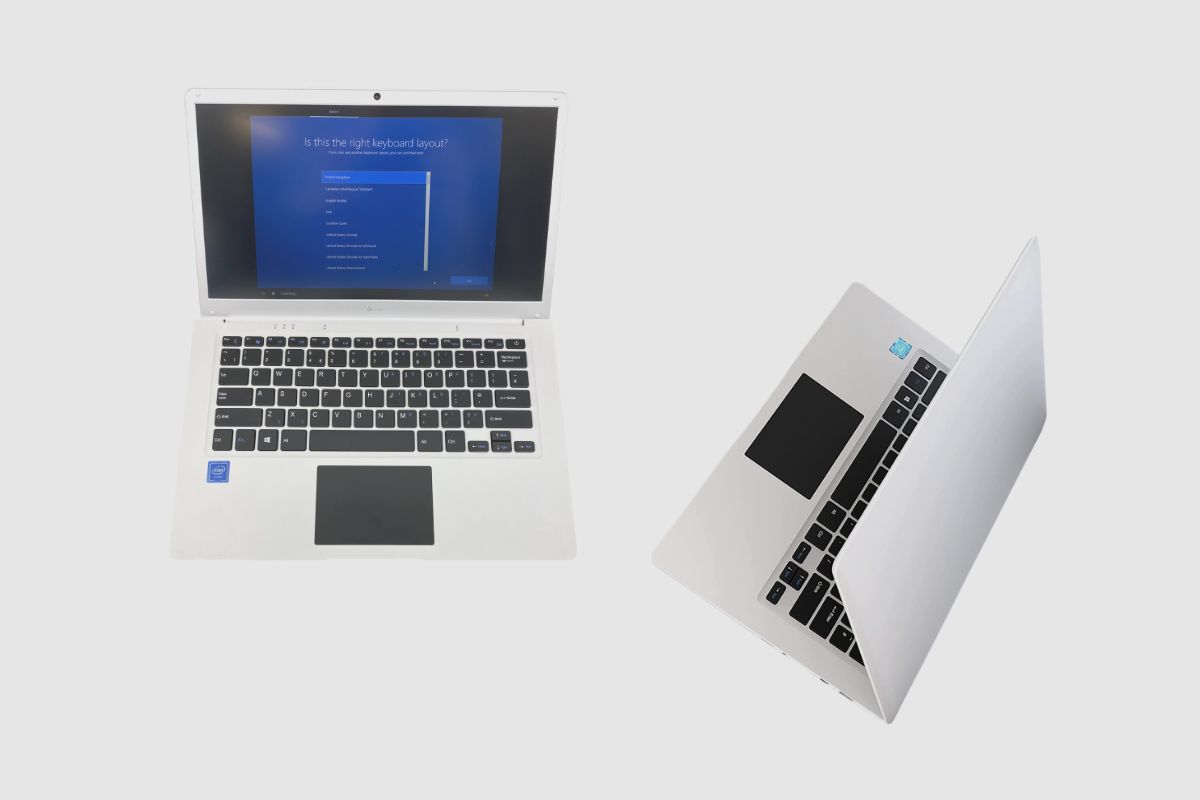




References: Laptop, Intel Celeron Apollo Lake N3350, 2.4GHz core.