Projectors are a popular choice for creating a widescreen visual experience, widely used in schools for educational purposes and in offices for business presentations. Among projector brands, Epson1 stands out as a leading global manufacturer, offering top-quality projectors2 known for enhancing communication and collaboration with brilliant image quality.
To complete your projector setup, a high-quality speaker is essential, as it elevates the sound experience to match the stunning visuals. While some Epson projectors include built-in speakers, others require an external speaker for optimal sound quality.
Choosing the right speaker ensures clear, powerful audio that complements your projector, creating an immersive viewing experience.
Here are some of the best speakers to pair with an Epson projector:

1. ELPSP02 Active speaker
This portable speaker by Epson comes with a 1-year limited warranty. Included in the box are the Epson ELPSP02 active speakers: passive speaker & active speaker (including amplifier), external AC power adapter with power cord, user’s guide, speaker cable, and a wall mount plate. The ELPSP02 active speakers cost $189.
Features
The key features of this speaker include:
- The active speaker comes with a built-in amplifier, with 30W of total power that delivers powerful sound
- Versatility and ease-of-use: Aside from just the Epson projector, this speaker can be used with other projectors and can be mounted easily on the wall with the wall mount plates that come with the package or placed on a desk.
- Flexible connectivity: Since this speaker supports two outputs, plus an extra output, it can be used with multiple devices
- Energy-saving feature: When there is no signal, speakers automatically go into Standby mode to conserve energy, but immediately after a signal is present, the power comes on
- There are knobs that can be used to adjust the volume easily
- Based on your preferred choice, you can switch between bass and treble or balance both.

2. RIF6 35-inch sound bar
Costing $49.75, the RIF6 35-inch sound bar comes with built-in subwoofers that deliver powerful bass sound. This sound bar has a wide range of connectivity options which include Bluetooth, HDMI, USB, AUX, or RCA. This speaker is slim and sleek and delivers an excellent sound output, regardless of where it is placed.
Features
- Sleek and slim design: With dimensions of 35.43 x 3.07 x 2.75 inches, this single sound bar is slim, and delivers impressive sound from wherever it is placed, be it sitting on a shelf or in front of your TV. It can also be mounted on the wall.
- Different Equalizer modes: You can set your sound bar to music, movies, news, or 3D surround sound mode to feel every instrument and sound in clear details
- Built-in subwoofers: This stereo speaker comes with two built-in subwoofers that provide powerful bass as deep as 72dB for a cinematic surround sound and maximum audio quality
- Wired and wireless audio streaming: Powered with integrated inputs, this speaker can be connected to your TV or PC via USB, AUX, RCA, HDMI, or Bluetooth 5.0 (33 ft range)
- There is a remote control to allow you to easily switch between input modes and adjust the bass and treble to your preferred choice. The LED display enables you to see the volume level and connection mode, and you can quickly increase & decrease the bass with just a touch of a button on the remote.

3. Logitech Z200 multimedia speakers
Weighing 1kg, this speaker by Logitech has a compact design, with 9.5 x 3.54 x 4.88 inches (H x W x D) in dimensions, and it is available in two colours you can choose from based on your style. Costing $39.99, this speaker is affordable and provides users with a rich stereo sound. The box of this package contains two speakers, a power supply, and user documentation.
Features
- Rich stereo sound: Each speaker has an active driver and passive radiator that delivers full-range audio and provides a bass extension. There is also a 10-Watts Peak, and 5 Watts RMS power produces a sound that fills the room.
- Adjustable bass: The bass level can be adjusted with the tone control dial
- Simple controls with power, volume and tone controls on the right speaker
- It is compatible with Windows, Mac, or Chrome-based computers via AUX input.

4. Polk Audio Atrium 4
Available in black and white colours, this is one of the best speakers that is compatible with most Epson projectors. Mostly used outdoors, this speaker is extremely easy to set up and has a rugged design for all weather that ensures durability. Although these speakers are bulky, they have various mounting options and produce outstanding sound. This speaker costs $169.
Features
- Patented dynamic balance
- Speed lock mounting system: This speaker has a 180° Speed-lock mounting system with keyhole slots and can be mounted horizontally and vertically
- Weight is 1.63kg (3.6lbs)
- Dimensions in H x W x D are 8.63 x 5.69 x 6.69 inches
- Produces up to 80 watts of quality sound at maximum volume
- It is designed with an all-weather coating to withstand extreme weather conditions without worry of damage.

5. Pohopa 2 packs true wireless stereo sound
The contents of this speaker are 2 Pohopa Bluetooth speakers, 2 Micro-USB cables, a 3.5mm audio cable, and a user’s manual. This lightweight speaker is easy to set up and connect to a projector; it also supports wireless stereo dual pairing.
Features
- Wireless stereo dual pairing: The TWS function of this speaker allows for pairing between two speakers for a powerful stereo sound.
- Supports Bluetooth connectivity with a maximum distance of 66ft
- IP54 rating, which makes it waterproof and dust-proof
- Large battery capacity: Each speaker has a 4400mAh battery capacity that guarantees you up to 6 hours of playtime on full volume. The battery life can
- LED lights: This speaker has a 20-piece built-in bright LED light that makes it great for outdoor use, especially at night
- Wind/noise reduction technology: By effectively filtering background noise, this feature allows you to play sounds outdoors without being worried about surround noise
- Both speakers deliver up to 20 watts of high-quality sound.

6. Ultimate Ears Hyperboom Portable & Home wireless Bluetooth speaker
Although pricey at $449.99, this speaker stands out from other speakers as it does not require any cables for connectivity. The sound produced by this speaker is loud, thanks to its extreme bass and adaptive equaliser that automatically adjusts the sound to suit the environment. The portability of this speaker makes it great for both indoor and outdoor events.
Features
- Brainy adaptive EQ, which balances the sound to fit your environment
- Phenomenal dynamic range: Packed with powerful precision woofers, huge passive radiators, and soft-dome tweeters, this speaker delivers a high-fidelity listening experience, so you are assured of vibrant audio at any volume
- Easy music sharing: You can play music from 4 different devices by connecting 2 Bluetooth devices, 1 AUX, and one optical input
- IPX4 rating: This rating makes it spill and splashproof
- One-touch music control: Without reaching for your phone, you can play, pause and skip tracks directly from the speaker
- 24-hour portable power with its rechargeable battery
- The wireless range is 150ft (45m)
- Weight is 5.9kg
- USB Charge out Hyperboom is the party powerhouse that boosts your phone with the built-in USB port.
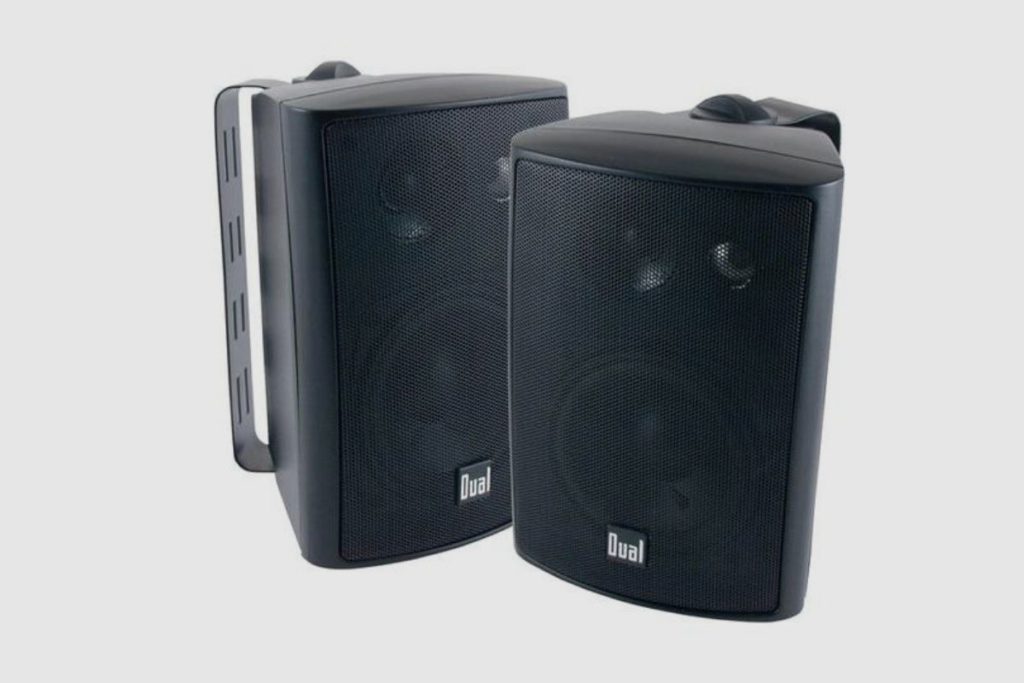
7. Dual Electronics LU43PB
With a cost of $39.99, this speaker is one of the budget-friendly speakers that can be used with the Epson projector. Despite not being wireless, the versatile design of this speaker allows for easy setup, and the sound quality is remarkable.
Features
- 3-way component speakers for high-quality sound
- Weather-resistant: This speaker is resistant to heat and moisture, which makes it great for outdoor use
- Can be installed on the wall or ceiling with the included mounting hardware
- Horizontal or vertical placement – the Dual logo rotates 90°
- Weight is 1.3kg
- Produces up to 86dB of excellent sound
- Comes with a Bluetooth amplifier that can be used to set different sound modes remotely without leaving your seat.

8. Kicker 4 KB6000 2-way full-range high-efficiency speaker
The KB6000 speaker is a 2-way full-range high-efficiency speaker that is great for indoor and outdoor use. This speaker costs $259.98 and has features that make it one of the best speakers to use with the Epson projector.
Features
- Suitable for all weather: This speaker is designed to be mounted in the open air. Its UV-treated enclosure and ability to produce clean and crisp sound over long distances make the KB6000 perfect for indoor and outdoor use.
- Maximum power is 150 watts per speaker; a pair produces 300 watts of stereo sound.
- Another pair of speakers can be added for additional sound
- Mounting hardware is included for versatile speaker placement: This means that you can install your speakers on the wall or ceiling in vertical or horizontal placement, with a wide degree range of motion for detailed stereo sound.

9. Samsung A550 A Series Soundbar
The A550 soundbar allows for wireless connection through Bluetooth, WiFi, and HDMI connectivity, making it one of the best speakers for projectors. It also comes with a remote that enables you to control its features and switch between modes. This soundbar costs $189.99.
Features
- 360 degree sound
- Bass boost
- There is a subwoofer
- Game mode, which optimises sound for gaming
- Adaptive sound lite
- There is a remote that allows you to control your sound
- Dolby 5.1/DTS Virtual X (3D sound).

10. Bose Solo 5 TV Soundbar
Although this speaker maintains a simple design, it is sturdily built and one of the best speakers to use with a projector. Despite not having USB connectivity, the Bluetooth connectivity of this speaker is amazing.
Features
- Dialogue mode
- Auto turn off when Bluetooth is out of range
- Good bass
- It can easily be positioned
- Universal remote for easy control.

11. Bose Companion 2 Multimedia Speakers
This is another Bose speaker which works just fine with the Epson projector. This speaker is perfect for multimedia lovers. Affordable at $149, this speaker is easy to set up and guarantees users of an upgraded sound experience. The contents of this box are a powered speaker, accessory speaker, audio input cable with mini-plug, speaker cable and an AC power pack.
Features
- Stereo audio performance
- 2 speakers that deliver wide, detailed sound
- The presence of volume control and headphone jack on the speaker
- You can expand your entertainment with the ports that ensure easy & direct connectivity to computers, iPhones, and iPads
- The setup of this speaker is easy.

12. Sony HT-S350 Soundbar
The wireless subwoofer and connectivity options of the HT-S350 soundbar by Sony make it one of the best speakers for the projector. This speaker can easily be mounted on a wall, and
Features
- 7 sound modes: Auto Sound, Cinema, Music, Game, News, Sports, and Standard Audio Mode
- Powerful subwoofer: 6.16-gallon volume for a deeper, richer bass sound
- S-force Pro front surround that imitates a cinema surround sound without requiring additional speakers
- Voice enhancement, which isolates background noise
- Versatile connectivity options
- Easy installation
- The total power output is 320 watts.

13. OontZ Angle 3 Bluetooth Portable Speaker
This is a budget-friendly, portable speaker that produces high-quality sound and can be used conveniently indoors and outdoors.
Features
- Strong battery life: On a single charge, the battery of this speaker can last for up to 14 hours
- IPX5 waterproof rating: This speaker is splashproof and can be taken into the shower, pools or beaches without causing any damage
- Bluetooth connectivity is 5.0, with a range is 100ft
- Portable: This speaker weighs 9 ounces, which makes it a great travel companion
- Crystal clear stereo sound.

14. Yamaha NS-AW350W All-Weather Indoor/Outdoor Speakers
The Yamaha speaker costs $149.95 and can be mounted on the wall. This speaker is suitable for both indoor and outdoor gatherings.
Features
- Energy star certified
- The maximum power capacity is 130 watts
- Acoustic suspension design for clear sound and controlled bass response
- 6.5-inch high compliance, polypropylene, mica-filled woofer and 1-inch PEI dome tweeter; magnetically shielded and water resistant
- The frequency range is 55 Hz 40 kHz.

15. iLive Wireless Tailgate Party Speaker
The iLive portable speaker has a special radio feature and can be connected via USB, SD card, and voice commands.
Features
- Supports Bluetooth 5.0 with a wireless range of 60 feet
- Built-in 8″ speaker and FM scan radio
- Micro SD slot and USB port: supports audio file playback; USB-C port for battery recharge.
- Voice prompts announce speaker functions and make Bluetooth pairing easier; Colour-changing LED light effects.
- Retractable pull handle and roller wheels for easy transport; Microphone input
- The built-in rechargeable lithium-ion battery can last for 6 hours at 50% volume and 2.5 hours at 100% volume.
Conclusion: Best Speakers for Epson Projector
In conclusion, the use of external speakers for your Epson projector ensures you have high-quality sound, especially when used in outdoor gatherings. Each of the above-listed speakers has features peculiar to them that make them top choices, and as such, choosing the best speaker depends majorly on your budget and your preferred speaker features.
Product Image Gallery – 15 Best Speakers for Epson Projector



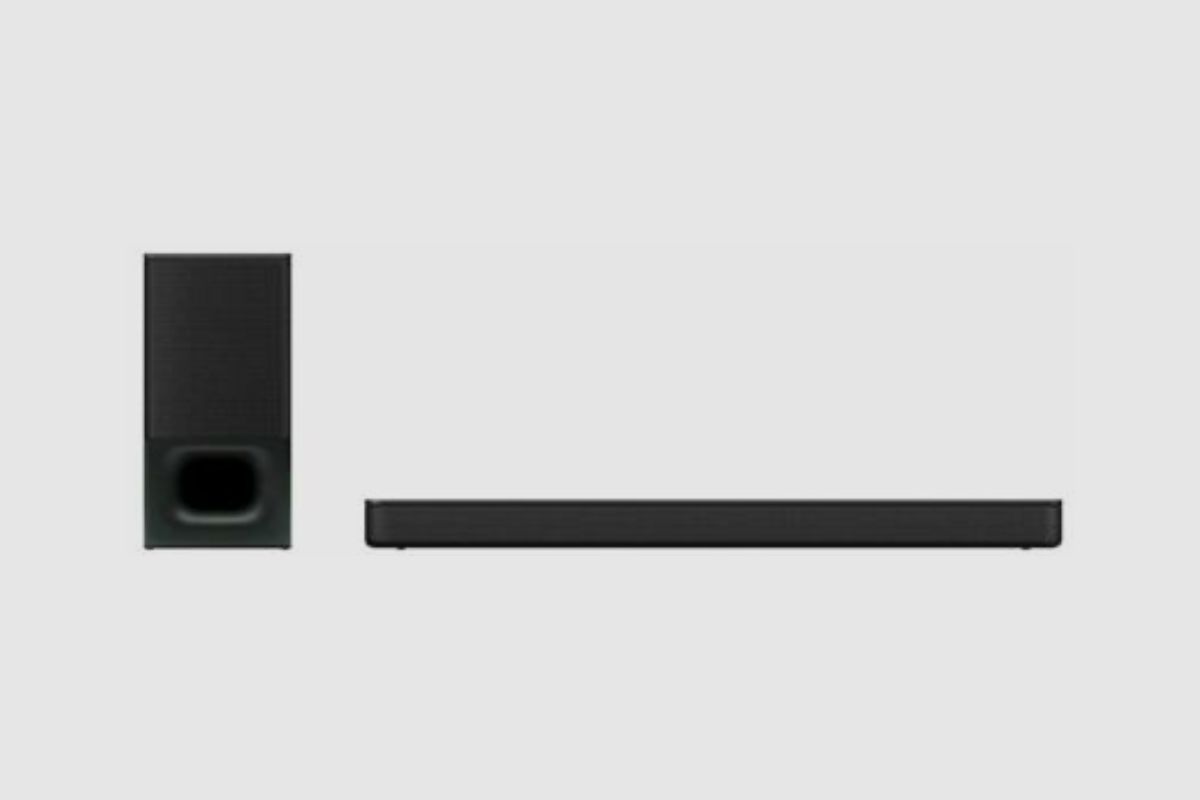












Frequently Asked Questions (FAQ) for Epson Projector
Q: What are the best speakers for an Epson projector?
A: The best speakers for an Epson projector depend on the environment and usage needs. Options like soundbars, Bluetooth speakers, and home theater systems can provide quality sound for presentations or movies.
Q: Do Epson projectors have built-in speakers?
A: Some Epson projectors come with built-in speakers for convenience, but many users prefer external speakers for better sound quality, especially in larger spaces.
Q: How do I connect external speakers to my Epson projector?
A: Most Epson projectors can connect to external speakers via a 3.5mm audio jack, HDMI, or Bluetooth (if supported). Check the projector’s manual for specific instructions on connecting speakers.
Q: Can I use Bluetooth speakers with my Epson projector?
A: If your Epson projector supports Bluetooth connectivity, you can pair it with Bluetooth speakers. Otherwise, you’ll need a Bluetooth transmitter or opt for wired speakers.
Q: What type of speakers are best for outdoor Epson projector setups?
A: For outdoor use, choose speakers that are weather-resistant with high power output. Portable Bluetooth speakers or powered PA speakers are good options for outdoor projector setups.
Q: Do Epson projectors support surround sound speakers?
A: Epson projectors don’t directly support surround sound, but you can connect the projector to an AV receiver that supports surround sound to achieve a cinematic audio experience.
Q: How can I improve sound quality on my Epson projector?
A: Use high-quality external speakers or a sound system to enhance sound quality. Placing speakers strategically in the room can also improve audio clarity and coverage.
Q: Is there an audio delay when using Bluetooth speakers with an Epson projector?
A: Some Bluetooth connections may experience audio delay. To reduce lag, look for low-latency Bluetooth speakers or use a wired connection for real-time audio.
Q: Are soundbars good for Epson projectors?
A: Yes, soundbars are a great option for Epson projectors, providing clear sound and easy setup. They’re ideal for home theatres and smaller presentation rooms.
Q: Can I connect multiple speakers to my Epson projector?
A: Most projectors don’t have outputs for multiple speakers. For multiple speakers, connect your projector to an AV receiver or audio splitter, which can distribute sound to various speakers.
Q: What is the best way to set up speakers with an Epson projector?
A: Position speakers in front of or beside the projector screen for optimal sound direction. Connect them using a wired connection for the best sound quality and minimal latency.
Q: Can I connect a home theatre system to my Epson projector?
A: Yes, you can connect a home theatre system to your Epson projector by connecting the projector to the system’s receiver via HDMI or audio cables for immersive audio.
Q: What kind of speaker connections do Epson projectors support?
A: Epson projectors typically support 3.5mm audio jack and HDMI connections. Some models may also support Bluetooth for wireless speaker connections.
Q: Do I need an amplifier for my Epson projector speakers?
A: An amplifier isn’t necessary if you’re using powered speakers. However, if you’re using passive speakers, an amplifier will be required to boost the sound output.
Q: Can I use a portable speaker with my Epson projector?
A: Yes, a portable speaker can be used with an Epson projector. Ensure it has sufficient volume for your setup, especially if you’re using it in larger spaces or outdoors.
Q: What speakers are recommended for classroom use with an Epson projector?
A: For classrooms, choose compact speakers with clear audio and moderate power output. Soundbars or powered bookshelf speakers work well for classroom projector setups.
Q: How do I adjust the audio settings on my Epson projector?
A: You can adjust audio settings through the projector’s menu. Look for “Audio” or “Sound” settings, where you can change volume levels and other sound options.
Q: What’s the best way to prevent audio lag on my Epson projector?
A: Use a wired connection or low-latency Bluetooth speakers to avoid audio lag. Audio sync issues are more common with Bluetooth connections.
Q: Do Epson projectors work well with wireless speakers?
A: Epson projectors can work with wireless speakers if Bluetooth is supported. If not, use a Bluetooth transmitter or connect the projector to a wired speaker setup for reliability.
Q: Are powered speakers better for Epson projectors?
A: Powered speakers are ideal for projectors, as they don’t require an amplifier and are easy to set up. They provide high-quality sound, which is essential for a good audio experience.
Q: What volume control options are available for Epson projector speakers?
A: You can control volume via the projector’s remote or through the connected speaker system. Some external speakers also have independent volume controls.
Q: Do Epson projectors have audio output for external speakers?
A: Yes, most Epson projectors have a 3.5mm audio output or HDMI for connecting external speakers, which allows for better sound than the built-in speakers.
Q: Can I use computer speakers with my Epson projector?
A: Yes, computer speakers are compatible with Epson projectors as long as they have a 3.5mm jack or HDMI connection. They’re a convenient option for small setups.
Q: How many watts should my speakers have for an Epson projector setup?
A: For small rooms, 10-20W speakers are sufficient. For larger spaces, look for 30W or higher to ensure clear sound across the entire room.
Q: How do I connect my Epson projector to a sound system?
A: Connect your Epson projector to a sound system using HDMI or an audio cable. For surround sound, connect the projector to an AV receiver, which can distribute audio to multiple speakers.
References:








