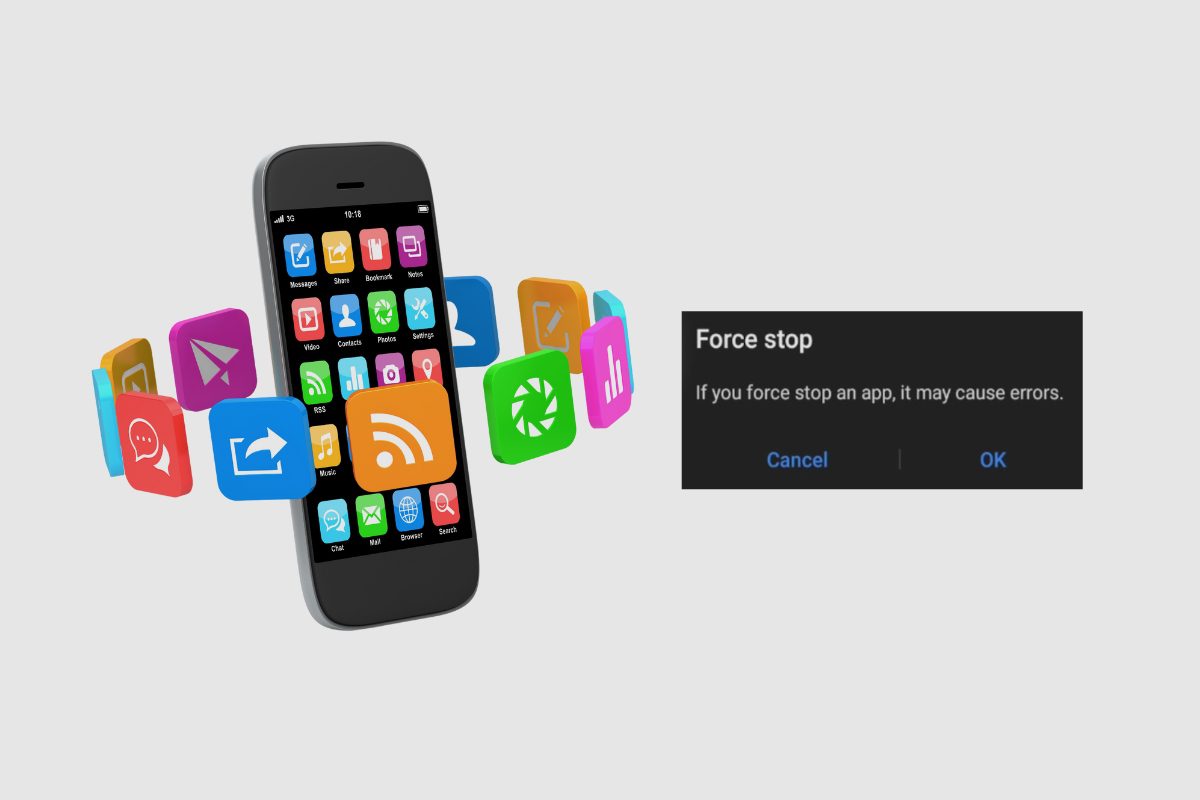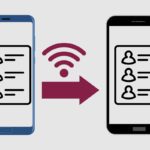Have you ever encountered an app on your Android device that misbehaves, freezes, or refuses to respond? In such situations, you might consider force-stopping the app as a quick fix. But what exactly happens when you do that? Let’s delve into the consequences of force-stopping an app on Android.
Key Takeaways
- Force-stopping an app abruptly terminates all its background processes, including services, tasks, and activities.
- It completely halts the app’s functionality until it’s manually restarted.
- Any ongoing tasks or downloads are interrupted and stopped, potentially leading to data loss.
- While force stopping can resolve app issues, it should be used judiciously to avoid unintended consequences.
Related Post to Read: 15 Reasons Why Android Is Better Than iPhone.
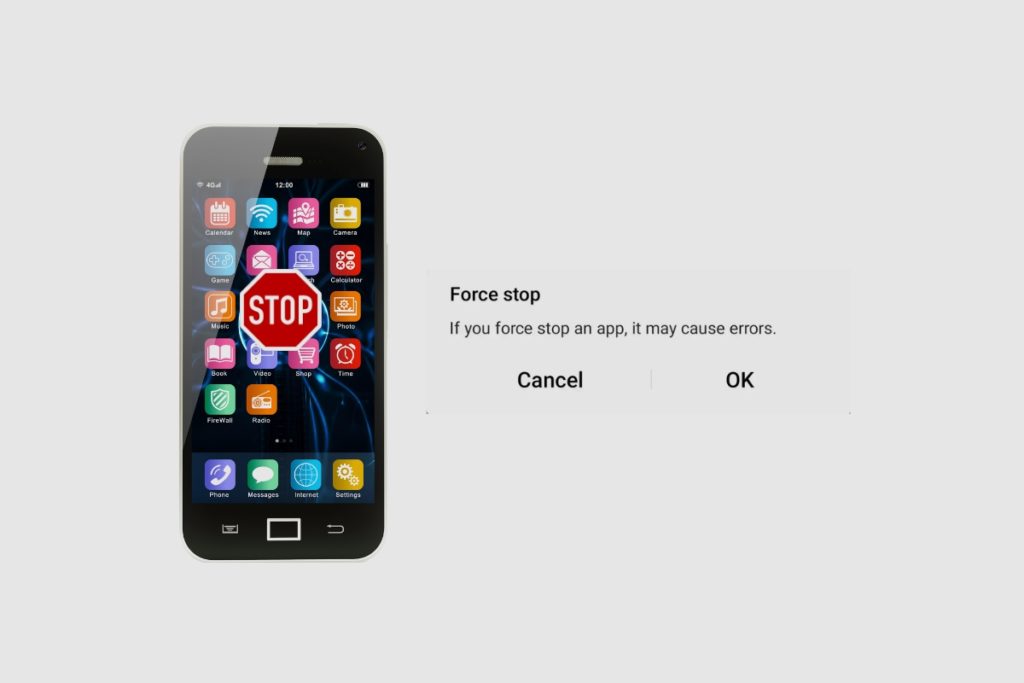
Force Stopping: A Deeper Dive
1. Immediate Termination of App Processes
When you force-stop an app, Android swiftly terminates all processes associated with it. This includes background services, ongoing tasks, and any activities running in the background. The app is essentially shut down completely as if it were never opened.
2. Complete Cessation of App Functionality
Once force stopped, the app ceases to function entirely. It will no longer appear in the recent apps list, and any attempt to open it will result in a fresh launch. All ongoing activities within the app are abruptly halted, and notifications related to the app will stop appearing.
3. Interruption of Ongoing Tasks and Downloads
Force-stopping an app also interrupts any tasks or downloads that were in progress. If you were downloading a file or performing a background sync, it will be abruptly stopped. This can lead to data loss or incomplete tasks, especially if the app doesn’t have a built-in mechanism to resume interrupted processes.
4. Potential Data Loss
Force-stopping an app can potentially lead to data loss, particularly if you had unsaved changes or ongoing processes that were interrupted. For instance, if you were editing a document or composing an email and force stopped the app, your changes might not be saved.
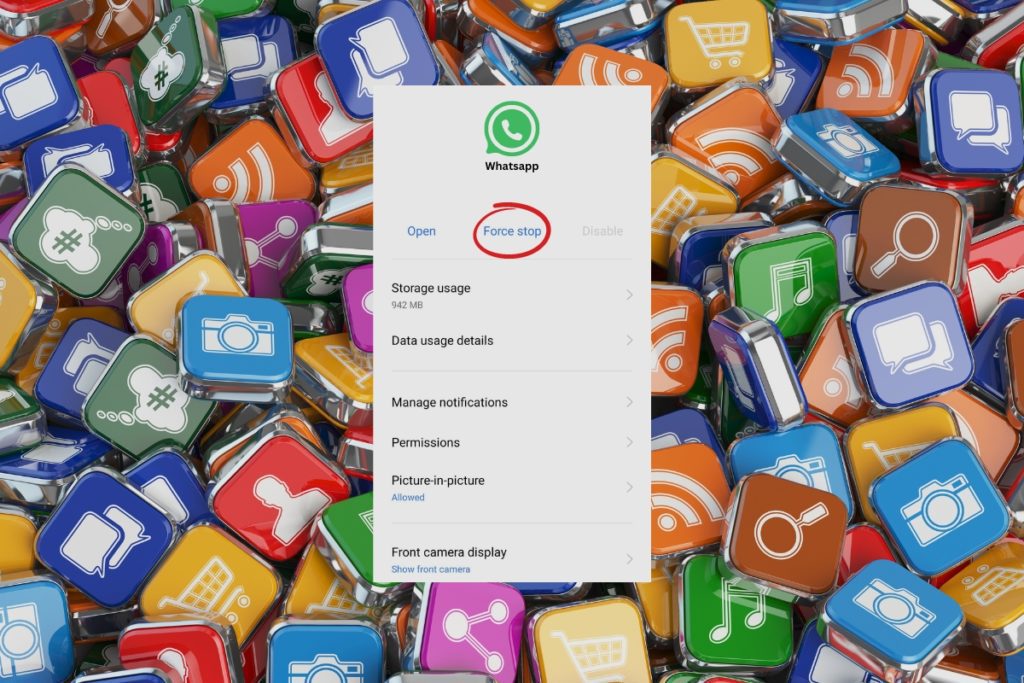
When to Force Stop an App
While force-stopping an app can be a useful troubleshooting step, it should be used judiciously. Here are some scenarios where force-stopping an app might be appropriate:
- Unresponsive App: If an app freezes, crashes, or becomes unresponsive, force-stopping it can be a quick way to terminate the problematic processes and allow you to restart the app.
- Battery Drain: If an app is consuming excessive battery power, force-stopping it can help conserve battery life by shutting down its background processes.
- Misbehaving App: If an app is causing issues such as excessive notifications, unwanted pop-ups, or interfering with other apps, force-stopping it can temporarily resolve these problems.
Conclusion:
Force-stopping an app on Android can be a useful troubleshooting technique, but it should be used with caution. While it can resolve app issues and improve performance, it can also lead to data loss and unintended consequences.
Understanding the effects of force-stopping an app will help you make informed decisions when dealing with problematic apps on your Android device.
Image Gallery – What Happens When You Force Stop An App On Android Devices?
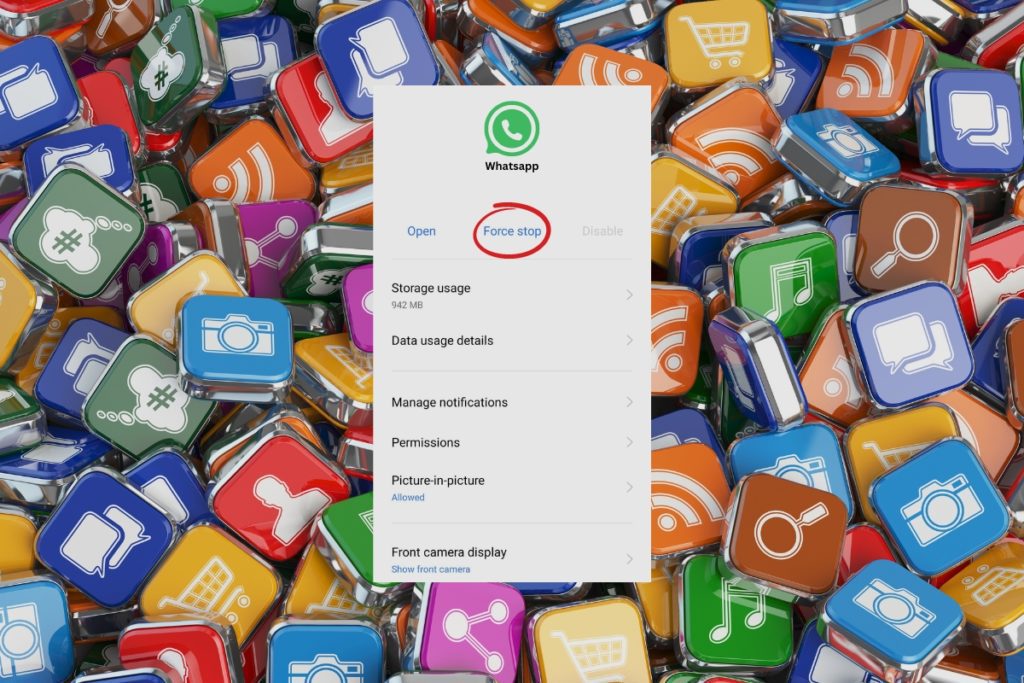
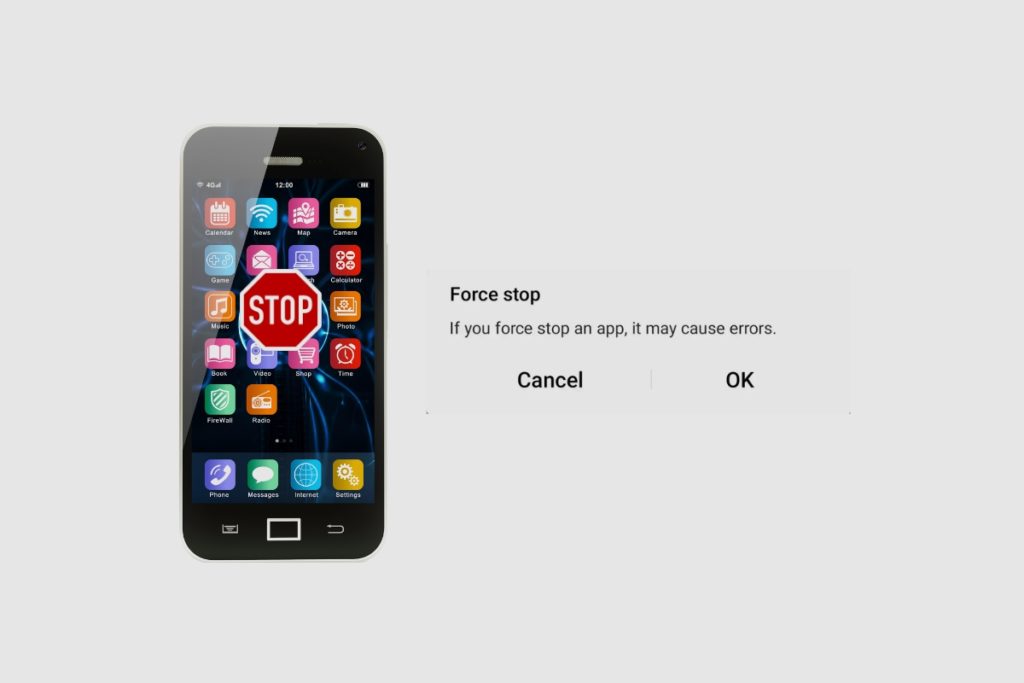
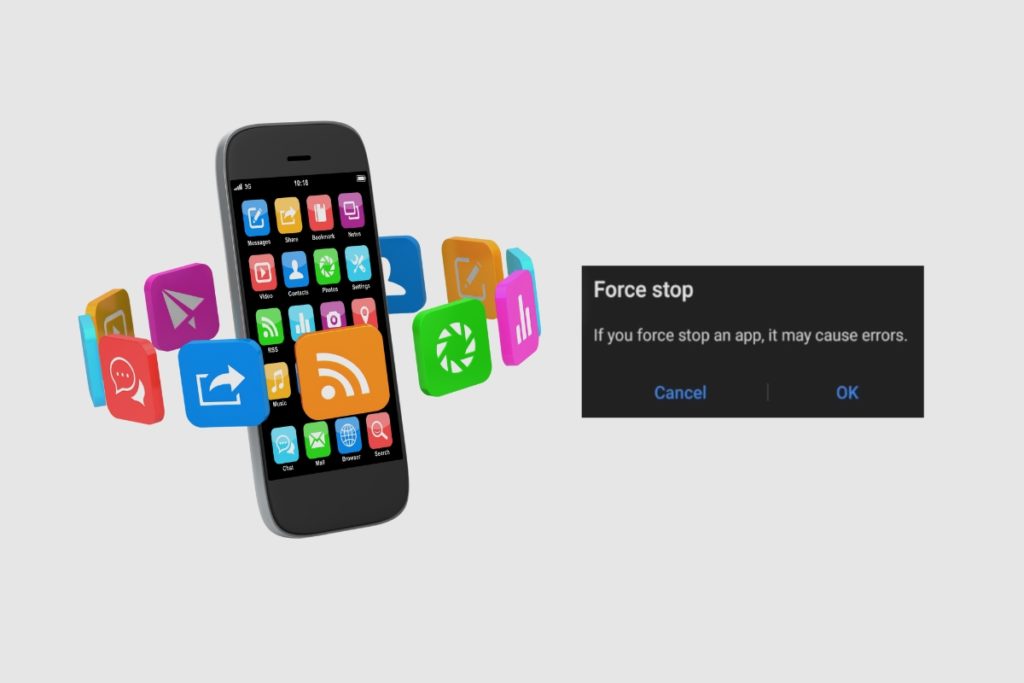
Useful Links:
Other Related Posts to Read:
- 15 Reasons Why Android Is Better Than iPhone.
- How to Transfer Contacts from Android to Android via WiFi.
- Can iPhone Users See When You Read A Text On Android Phones?
- How to Check WiFi GHz on Android Devices.
- How to Connect to Fly-Fi on Android Devices.
- What Android Phones are Compatible with Dexcom G6?
References:
- About Android, Android Operating System.