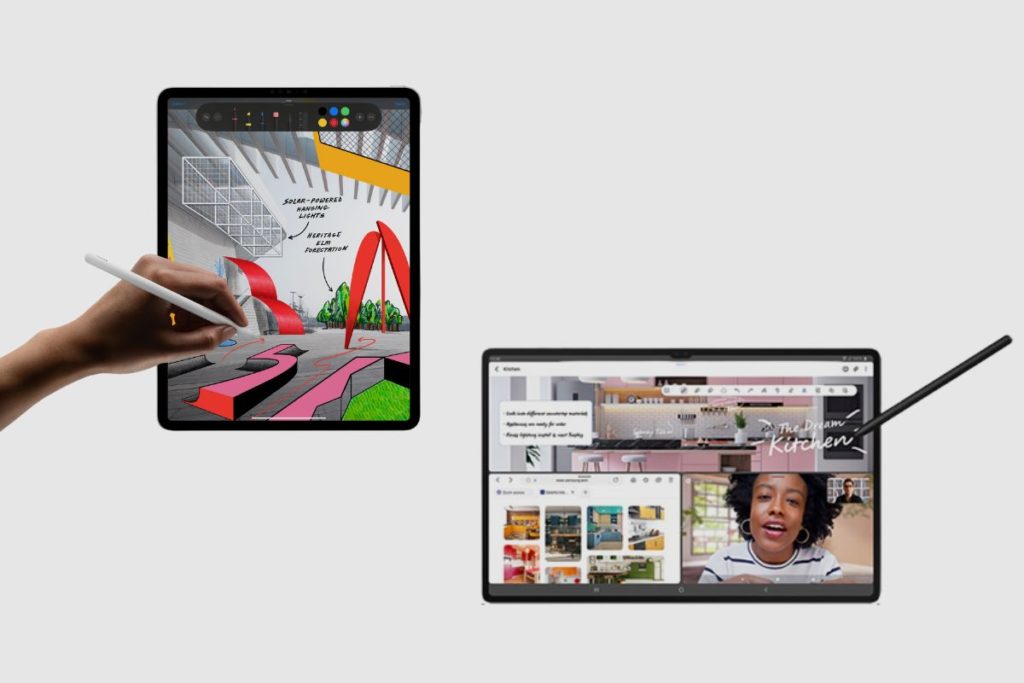The battle between Apple and Samsung may rage on until the world ends. It’s a battle for market dominance and profits and, eventually, a battle to see who makes the best tech. While there has been and always will be a battle between the latest Samsung phones and iPhones, more recently, an old war has been waged on a new battleground, and that is between the Samsung Galaxy Tab S8 and the latest 10th-generation iPad.
While the battle for tablet supremacy is not as hotly contested as the phone market, Samsung has slowly been gaining ground on its closest rival, and with the Samsung Galaxy Tab S8 doing so well in the tablet world, I thought now would be a great time to take a look at both the Tab S8 and the iPad and see once and for all who has the better tablet, or at least see how good each one is, before they are inevitably replaced by a newer, shiner model.
- Specifications
- Display
- Design and Dimensions
- Cameras
- Battery Life and Charging
- Performance
- The Galaxy Tab S8 Vs The iPad 2022; Keyboard and Pencil Use
- Pros and Cons of the Samsung Galaxy Tab S8
- Pros and Cons of the iPad 2022
- Pricing and Availability
- Conclusion
- Image Gallery – Samsung Galaxy Tab S8 Vs Apple iPad (2022): Which is Better?
Related post to read: Samsung Galaxy Tab S8 Review.

Specifications
When comparing two devices, the best place to start is with a quick recap of each of their specs to have a brief look at how they stack up against each other.
| Category | Samsung Galaxy Tab S8 | iPad (2022) |
| Display | 11-inch (2560 x 1600) 120Hz LCD | 10.9-inch (2360 x 1640) Liquid Retina |
| Rear Camera: | 13 MP, f/2.0, 26mm (wide), 1/3.4″, 1.0µm, AF6 MP, f/2.2, (ultrawide) | 12MP |
| Front camera: | 12 MP, f/2.4, 120˚ (ultrawide) | 12MP with 122-degree FOV |
| Battery Life | 12 hours and 52 minutes (tested) | 10 hours and 57 minutes (tested) |
| Chipset | Snapdragon 8 Gen 1 | A14 Bionic |
| RAM/Storage; | 128GB 8GB RAM, 256GB 8GB RAM, 256GB 12GB RAM | 64GB, 256GB |
| MicroSD card | Yes | No |
| OS | Android 12 | iPadOS 16 (pre-installed) |
From what we can see from the specs, both tablets have very different internals, and that will make for very different levels of performance across the board, but that doesn’t mean we won’t see some similarities between the two of them. So, why don’t we take a deep dive into both tablets and see how good each one really is?

Display
In terms of display, the Galaxy Tab S8 has an 11-inch WQXGA (2,560 x 1,600 pixel) LED display with a refresh rate of 120 Hz. The screen appears bright and colourful, with nice smooth scrolling thanks to its adaptive refresh rate (which dynamically adjusts the refresh rate up to its maximum of 120 Hz rather than remaining locked at 60 Hz), though you can lock the refresh rate at 60 Hz in the tablet’s Display settings to drain less battery power.
While the 10.9-inch display on the iPad 2022 won’t blow you away, it’s a good panel for the price. I liked the rich colours in the scene where Namor emerges from the water with his gold and navy blue armour around his neck during the attack on Wakanda in Black Panther: Wakanda Forever. His movements were fluid, and the frame rates remained stable throughout his mad dash through the air with his tiny wings. I also enjoyed flipping through pictures in the Photos app. As I zoomed in, I could see tiny water droplets on a flower (and it was a photo I shot with the new iPad 10th generation).
Screen Brightness and Colour Accuracy
As for the screen brightness and colour accuracy, the Samsung Galaxy Tab S8’s display is capable of achieving a peak brightness of 480 nits in the centre, with an average brightness of 463 nits across the whole screen. That’s bright for an Android tablet, outshining the likes of the Lenovo Yoga Tab 13 (390 nits average brightness).
However, it still fell short of the iPad 2022’s amazing maximum brightness, which reached 504 nits and nearly matched Apple’s 500-nit claim. That’s fine; however, just like me, you might still find it difficult to use this panel in bright sunshine.
The Galaxy Tab S8 display has two colour settings: Natural and Vivid, and in my experience, the Vivid setting is more enjoyable because it makes colours appear brighter and more vibrant. But, you might opt to leave it on “natural” if colour fidelity is important to you. The Tab S8’s display met 101.1% of the sRGB colour gamut in natural mode and 157.8% in vivid mode when I used my colourimeter to measure it.
The iPad’s display covers 71.7% of the more difficult DCI-P3 colour space and 101.2% of the sRGB colour spectrum in terms of colour coverage. Panel results for the iPad Air were higher, at 111.8% and 79.2%, respectively.
Surprisingly, the colours of the iPad 10th generation were marginally more realistic when measured using the Delta-E test, where lower scores are preferable. Compared to the Air’s 0.29 and the Pro’s 0.3, the new iPad came in at 0.21.
Personal Thoughts
In terms of display, I’m slightly leaning towards the display of the Galaxy Tab S8 because of its colour accuracy ratings and two colour settings, which give it a more vibrant and saturated look. The iPad, on the other hand, has a brighter screen but is not as colour accurate as the S8, and it has a slightly smaller screen. However, I’m a bit disappointed to see that the S8 doesn’t have an OLED and HDR display on it, because that would have made the display on the S8 by far the better display.

Design and Dimensions
In terms of design, the Tab S8 resembles last year’s Tab S7, as well as most other newer premium tablets. The 11-inch display is the smallest in the Tab S8 lineup, but it is still a full-size tablet, not a mini. It’s light and thin, though—just 6.3 mm thick, which is slightly thicker than the Ultra but still impressively thin. When attached, the Book Cover Keyboard Slim adds some bulk, but not enough to be noticeable in a backpack. The S8 measures approximately 10 x 6.5 x 0.2 inches and weighs 1.1 pounds.
There is plenty of bezel around the display to offer you room to rest your thumb and fingers, which is a crucial tablet consideration because you don’t want an edge-to-edge screen here. The metal body’s squared-off sides make it comfortable to handle.
The device’s back has a little hump that conceals the camera and a magnetised strip to which you can attach the S Pen stylus that comes with it to charge it. The tablet has two USB-C ports: one on the left edge for attaching the Book Cover Keyboard Slim and one on the bottom edge for charging or connecting peripherals (including a choice of screens because it supports a DisplayPort).
The iPad 2022 has received a design refresh that brings it in line with the iPad Air and mini. The Home button has been removed, and the Touch ID fingerprint sensor has been relocated to the power button on the top edge.
On the iPad, this is a better ergonomic position (the Home button is easy to reach with the way you hold an iPhone, but that was never the case with an iPad), but the narrower sensor makes it slightly slower and less reliable at recognising your fingerprint. To quickly unlock the device in both portrait and landscape mode, I made sure to register my index fingers on both hands.
Although the bezels are still clearly visible, the screen is practically edge-to-edge. Another benefit is that Touch ID is already embedded in the iPad’s power button, so all you have to do to unlock the device is place your finger on the button.
The new iPad 2022 is smaller and lighter than the 9th generation iPad, measuring 9.79 x 7.07 x 0.28 inches and weighing 1.05 pounds (1.06 pounds for cellular) (9.x x 6.8 x 0.29 inches, 1.07 pounds, 1.09 pounds cellular).
I think Apple did a good job with the iPad, and several of their design choices really paid off.
Colours
Apple is definitely spicing things up in terms of colours with the iPad 2022. I tried out the yellow model, which is a cross between yellow and gold, and I liked it. You can also choose from pink, blue, or silver, but blue is my favourite out of the bunch.
The S8, on the other hand, comes in three colours: simple silver, a darker graphite, and pink gold, which is much more of the former than the latter. The back of every model is interrupted only by the small camera module and a black strip running below it where the S Pen stylus is supposed to attach.
If colours are important to you, both the S8 and the iPad come in a variety of colours to suit any personality.

Cameras
For an Android tablet, the Galaxy Tab S8 features a fantastic set of cameras. A 13 MP auto-focus lens and a 6 MP ultra-wide lens are on the back, while the front has a 12 MP ultra-wide selfie camera. The front-facing camera has a new auto-framing feature that automatically adjusts the shot to keep you in frame even if you move. In my experience, it works smoothly and softly and is an obvious answer to the Center Stage auto-framing feature Apple debuted with the 2021 iPad Pro.
You could do much worse than the Samsung Tab S8 if you need to take a picture with your tablet. Although you lose a lot of detail in ultrawide and zoomed-in images, the rear cameras do an excellent job of capturing detail and colour accurately, and the selfie camera made me seem better in meetings than the 1080p webcam on the Microsoft Surface Laptop Studio did.
The back camera of the iPad 2022 is sharper, increasing from 8 MP to 12 MP from the previous edition. Also, the placement of the 12MP front camera has been changed to the long edge from the top edge, which is a good change that allows for more natural video calls in landscape mode, especially when your iPad is docked in the Magic Keyboard Folio.
The iPad 2022 features a sharper back camera, increasing from 8 MP to 12 MP from the previous model. And the 12MP front camera moves from the top edge to the long edge, allowing for more natural video calls in landscape mode, particularly when your iPad is docked in the Magic Keyboard Folio.
The main 12 MP camera on the back is a mixed bag. I captured a bright and detailed image of a flower outside. Small water drops can be seen on the petals, and the surrounding leaves are artfully blurred.
When there is a sufficient amount of ambient light indoors, the iPad 2022 performs admirably, but I detected some graininess in this image of a witch’s boot on a fireplace mantel. The iPhone 14 Pro Max offers a brighter photo with substantially less noise, though this comparison might not be fair.
The iPad 2022 does not have a night mode, so forget about that as well. This is unfortunate. Although the iPad Air 5th generation lacks these functions as well, the front-facing 12MP camera on the iPad 2022 is placed in a new landscape position, above the long edge of the screen. The iPad is now better at video calling as a result.
Personal Thoughts
As far as camera systems go, Apple usually beats Samsung to the punch, but in this case, I’m leaning towards Samsung. I think Samsung took more care with their camera systems than Apple did, and it shows.

Battery Life and Charging
I was able to pick up the Galaxy Tab S8 in the morning at about 80% charge, use it for a day’s work, and set it down with at least 20% power left because the battery doesn’t drain too quickly.
The Tab S8 managed to survive 12 hours and 52 minutes on my battery test, which involves the tablet continuously browsing the Internet via Wi-Fi with its screen set to 150 nits of brightness. In the same test, the tablet’s battery life was slightly extended (12:59) by turning on the option to lock the screen’s refresh rate at a lower 60Hz (and thereby conserve power), but not by much.
It is more energy-efficient than the Lenovo Yoga Tab 11 (11:55), the iPad 2021 (11:59), and the iPad Air 4, but not quite as efficient as the Lenovo Yoga Tab 13 (14:03). (10:29).
With the 45-watt charger that came with the Tab S8, I tested the charging speed of the device, and it was able to charge up to 23% in 15 minutes and 45% in 30 minutes.
As for the iPad 2022, the battery should last you most of the day on a charge, so you can probably leave the included 20-watt charger behind. On my battery test, which involves continuous web surfing at 150 nits of screen brightness, the iPad 10th generation lasted an excellent 10 hours and 57 minutes over Wi-Fi.
I’m glad that the iPad 2022 offers USB charging, as it did result in faster recharge times in my testing versus the previous model. The new iPad got to 26% in 30 minutes, compared to 19% for the Lightning-equipped iPad 9th generation. It’s not a huge leap, but I’ll take it.
Personal Thoughts
As far as I’m concerned, the S8 clearly wins this round, as it charges faster and lasts way longer. Even though Apple has switched to USB charging, it still doesn’t charge as fast as the S8, and that has a lot to do with its 20-watt power brick, which is smaller than Samsung’s 45-watt charger, which comes with the Galaxy Tab S8.

Performance
The Samsung Galaxy Tab S8 has more than enough processing power for the majority of tasks thanks to Qualcomm’s Snapdragon 8 Gen 1 CPU, and its 8GB of RAM makes switching between apps and running programmes feel quick and fast.
Anecdotally, when testing the Tab S8, I never saw any noticeable lag, crashes, or other performance issues. Although I simultaneously streamed music and watched YouTube videos in 1080p, I had no issue having 20 or more Chrome tabs open.
The Tab S8 scored 3,228 on the multicore benchmark in Geekbench 5 when I put it to the test. This outperforms the larger Lenovo Yoga Tab 13 (3,128) with its outdated Snapdragon 870 CPU, making it a very good Android tablet. But in this test, the Tab S8 couldn’t keep up with Apple’s tablets, trailing even non-M1 tablets like the 2021 iPad (3,387) and the 2020 iPad Air 4 (4,262).
There were no surprises regarding the iPad 2022. Given that it is the same CPU found inside the iPhone 12, the A14 Bionic chip powering the iPad 2022 should be more than enough in terms of speed. The iPad performed admirably when I attempted to use my sword to fend off three foes at once while playing a game called Genshin Impact since the animations were smooth. While clambering up a rock, I only noticed a small amount of sluggishness.
The iPad 2022 performed far better than the iPad 9th generation, scoring 1,580 on single-core and 4,400 on multi-core on Geekbench 5, which measures total performance. The iPad Air, on the other hand, achieved a substantially higher 1,707/7,151 thanks to its M1 chip.
Personal Thoughts
If you are looking for a powerhouse, then you might as well go for the iPad 2022. As Geekbench shows, the iPad outpaces the Galaxy Tab S8 by a good margin. However, both tablets handle themselves really well, and each one will be a good option to have for either gaming or multitasking.
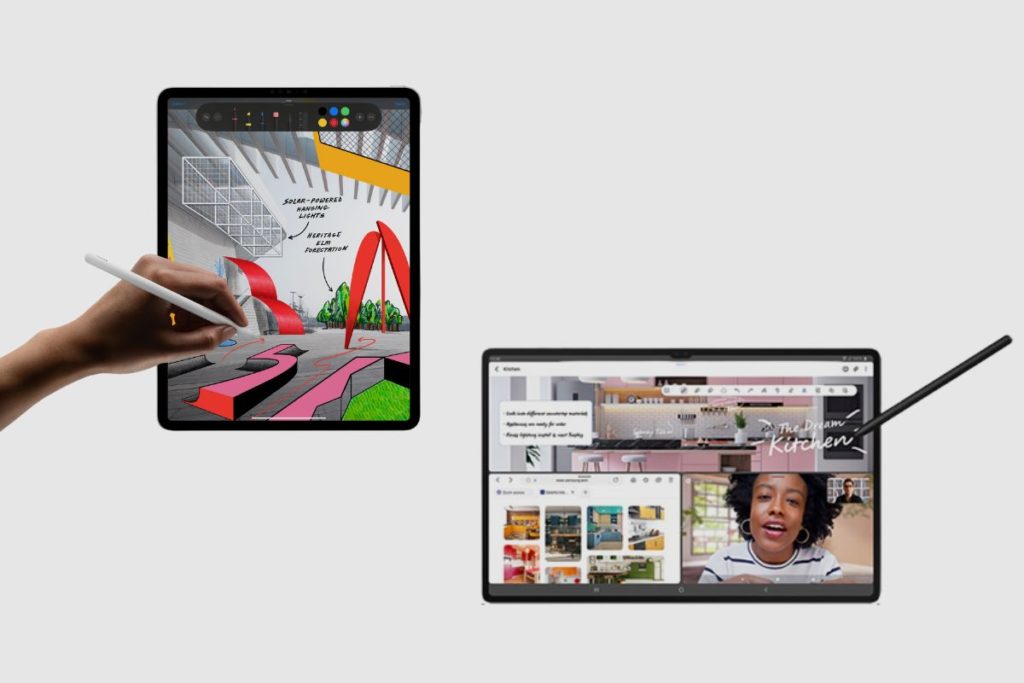
The Galaxy Tab S8 Vs The iPad 2022; Keyboard and Pencil Use
My two favourite accessories are the Apple Magic Keyboard ($99) and the Apple Pencil 2 ($129). The former delivers the iPad’s laptop-like features, while the latter lets you use the tablet to write or draw. You can find the ideal viewing angle thanks to the floating cantilever design.
Hours of comfortable typing can be done on the keyboard alone, and the trackpad is snappy and fluid. The cost of each of these accessories continues to be my only gripe. Having already paid for an expensive tablet, spending an additional $229 (before taxes) hurts.
Comparable to the Tab S8, the Book Cover Keyboard with S Pen is an extra $349 accessory. Similar to the various iPad accessories, adding $349 to the $500 you just spent on the tablet will make your wallet whimper.
Nonetheless, if you can afford the price, you’ll find the peripheral to be absolutely necessary. I enjoy typing on the larger keyboard since it gives my large hands room to move about. I especially appreciated the S-Pen drawer on the back flap. For the Tab S8, the Book Cover Keyboard looks excellent and protects the device from drops.
Personal Thoughts
The Apple Magic Keyboard is superior to the Book Cover Keyboard, though. The Magic Keyboard’s keyboard part serves as a strong and stable platform while locking the iPad into place. Samsung’s accessory appears weak in comparison.
The Book Cover Keyboard’s kickstand is incredibly tiny, making it occasionally challenging to support the tablet without it toppling over due to its size. If the accessory had been less expensive, I might have been able to overlook the problematic kickstand, but for $349, I’m expecting a product on par with Apple’s Magic Keyboard.
Pros and Cons of the Samsung Galaxy Tab S8
Pros
- Display that is both bright and beautiful
- Outstanding battery life
- Excellent audio quality
- Surprisingly capable cameras
- Suitable laptop replacement
Cons
- Poor performance in comparison to iPads
- At extremes, camera quality degrades.
- The keyboard on the Book Cover is small and cramped.

Pros and Cons of the iPad 2022
Pros
- Smaller bezels and a sleeker design
- Processor A14 Bionic, quick
- Long battery life
- Comfortable Magic Keyboard with touchpad
- 5G-ready cellular
Cons
- Pricier than the previous model
- Apple Pencil charging is inconvenient.
- There is only 64GB of storage available.
- In iPadOS 16, Stage Manager is not supported.
Pricing and Availability
As far as pricing and availability go, both the Galaxy Tab S8 and the iPad 2022 are available for very similar prices. I was able to find both of them on Amazon for about $450 each, which represents good value for money. I also found them on their respective storefronts for $600 and $500, respectively.
My biggest issue with these devices would be their official accessories, namely their pens and keyboards. I find them both very expensive and in the case of the Galaxy Tab S8, the keyboard and pen combo go for $350, which is too expensive.
Thankfully, you can find some on Amazon for $70, but they are not officially produced by Samsung. The same goes for the iPad, but the Apple pen and Magic keyboard are not as expensive as Samsung’s combo. Apple’s combo only costs a little over $200.
Conclusion
The iPad may beat the S8 in terms of performance, but in terms of design, display, camera system, storage options, and battery life, the Galaxy Tab S8 does better than the iPad. However, given their similar pricing, you wouldn’t be missing out on much if you bought one over the other. But not by a large margin. However, given their similar pricing, you wouldn’t be missing out on much if you bought one over the other.
However, if I were to choose one of the two, I would go for the Samsung Galaxy Tab S8, because it is just a better device in general. Thank you so much for reading this one. Please feel free to leave all of your questions in the comment section, and I will get to them as soon as possible.
Image Gallery – Samsung Galaxy Tab S8 Vs Apple iPad (2022): Which is Better?