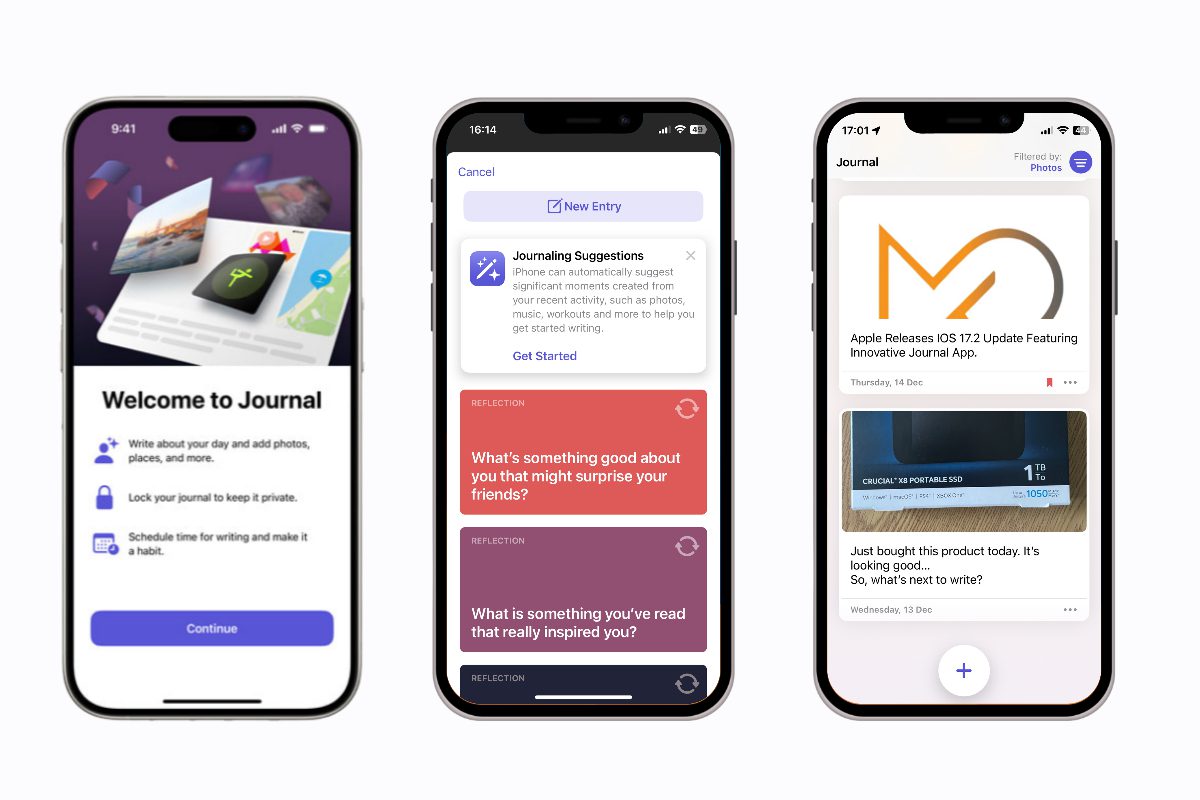One thing Apple will always guarantee with their iOS updates is something innovative, intelligent, and very useful. Apple has introduced a remarkable addition to its latest iOS 17.2 update: a brand-new Journal app.
This innovative app is specifically designed to inspire and encourage you to delve into writing about the significant events in your life by providing prompts based on data from your phone. As if that wasn’t enough, it also offers the marvellous feature of recording spatial videos.
So, get ready to embark on a captivating journey of documenting your life like never before with this sensational new addition from Apple.
What is This New Journaling App?
The Journal app, which was unveiled at Apple’s World Wide Developers Conference (WWDC) in June, is a feature that focuses on health and wellness and encourages you to reflect on both significant and little moments in your life.
When I tested it out in beta, I thought its UI was a little simplistic, but its greatest strength is its capacity to identify “Moments” based on the information on your phone, such as places you’ve been, pictures you’ve taken, and exercises you’ve completed. It can then offer writing recommendations by referencing these “Moments”.
What is Spatial Video recording?
The ability to capture spatial films is another feature that was unveiled in September along with the iPhone 15. In order to produce 3D video, the device records video simultaneously using the phone’s primary and ultrawide cameras. Although the current video may not appear extraordinary, it is important to look beyond its initial impression.
Once the Vision Pro headset is released next year, this video will come to life and offer creators an extraordinary opportunity. With the headset, creators will be able to develop content in a completely immersive 3D space, enabling them to design and bring forth innovative creations previously unimaginable.
Other features that come with the new update
The iOS 17.2 release candidate brings a range of exciting new features. You can now personalise the Action Button on the iPhone 15 Pro by enabling the translation of phrases.
Moreover, you’ll find new weather widgets that add a touch of elegance to your home screen. In addition, the Messages app has received enhancements, including a handy catch-up button that enables you to instantly navigate to the first unread message in a conversation.
Stay updated and enjoy the amazing capabilities of the latest iOS release. The iPhone 13 and 14 now have Qi2 support, and the upgrade appears to enable quicker 15W wireless charging without the requirement for a MagSafe-branded adapter.
Updates to other Apple Devices
iOS 17.2 doesn’t only come with updates for the phones; it also provides updates for Apple’s other devices. Apple made some significant updates to various sections of its ecosystem on Monday.
Owners of Series 9 or Ultra 2 watches can use watchOS 10.2 to log health app data using Siri on the watch. According to Apple, this is only feasible since the S9 chip has on-device Siri capabilities.
The update also reinstates the feature that Apple removed with the release of watchOS 10—namely, the ability to swipe across your watch screen to switch watch faces. The Apple TV’s tvOS 17.2 update brings a revamped TV app along with a new sidebar feature for fast profile change.
Opinion
Apple’s latest update offers an impressive array of features that will prove to be useful for all Apple device users. There’s no denying Apple’s innovative spirit and the new features added to iOS 17.2 are truly impressive.
By incorporating the journaling app, Apple is demonstrating dedication to enhancing the well-being of its users, while the innovative spatial video recording feature is set to transform content creation for the upcoming Vision Pro headset, due next year.
Conclusion
For the same selection of iPhone models as iOS 17, iOS 17.2 is available. These comprise flagship iPhones dating back to the iPhone XS, XS Max, and XR from 2018, as well as the iPhone SE from the second and third generations.
Navigate to the Settings app, select General, Software Update, and then download it. Then, follow the installation instructions. These updates may occasionally be staggered in their rollout, so you might have to wait for a notification icon to show up on the Settings app before knowing if it’s available for your device.
Source: The Verge