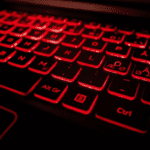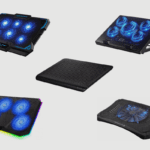The days when gaming laptops were bulky, heavy beasts that rarely left your desk are long gone. Today’s thin and light gaming laptops offer remarkable portability without compromising on performance.
These sleek machines pack serious gaming capability into chassis that are impressively slim, making them perfect for gamers who need mobility without sacrifice. Whether you’re a university student, business traveller, or simply someone who values both power and portability, the latest generation of ultraportable gaming laptops has something to offer.
Key Takeaways
- The latest thin gaming laptops offer impressive performance with RTX 40 and 50 series GPUs in chassis under 20mm thick
- AMD’s Ryzen AI and Intel’s Ultra series processors provide excellent battery life during non-gaming tasks
- Advanced cooling solutions have solved many of the thermal issues that previously plagued slim gaming laptops
- Premium materials like magnesium alloy and CNC-milled aluminium create durable yet lightweight constructions
- Advancements in display technology now provide high refresh rates (165Hz+) and vibrant colour in portable form factors.
Our Top 7 Picks of Thin and Light Gaming Laptops
- ASUS ROG Zephyrus G14 (2025) – Best Overall
- Razer Blade 14 (2025) – Premium Design
- Alienware x14 R2 – Ultra-Slim Design
- MSI Stealth 14 Studio – Creative Professional’s Choice
- Acer Predator Triton 14 – Best Value
- Dell XPS 16 (2025) – Best for Work and Play
- Lenovo Legion Slim 5 – Best Battery Life.
Let’s examine each of these exceptional machines to help you find your perfect portable gaming companion.
1. ASUS ROG Zephyrus G14 (2025) – Best Overall

The 2025 ASUS ROG Zephyrus G14 continues to reign as the king of thin and light gaming laptops. This 14-inch powerhouse represents the perfect balance between performance, portability, and price.
Key Specifications:
- Processor: AMD Ryzen AI 9 HX 370
- Graphics: Up to NVIDIA GeForce RTX 5080 Laptop GPU (105W)
- Display: 14-inch Nebula OLED, 3K (2880×1800), 120Hz, 100% DCI-P3
- Memory: Up to 32GB LPDDR5X-7500
- Storage: Up to 2TB PCIe 4.0 NVMe SSD
- Weight: 1.5kg (3.3 lbs)
- Thickness: 15.9mm (0.63 inches).
The latest G14 has been completely redesigned with a premium aluminium chassis that’s both lighter and stronger than previous models. The star of the show is the powerful RTX 5080 GPU, which delivers gaming performance that was unthinkable in a 14-inch laptop just a year ago.
What truly sets the G14 apart is its cooling system. ASUS has implemented their Tri-Fan technology with liquid metal thermal compound, allowing the laptop to maintain impressive performance without thermal throttling even during extended gaming sessions.
Battery life has also seen significant improvements, with up to 10 hours of general productivity use. While gaming will naturally drain the battery faster, the G14 still manages around 2 hours of gaming on battery; impressive for such a powerful system.
The Nebula OLED display is simply stunning, offering vibrant colours, perfect blacks, and excellent response times. With 100% DCI-P3 coverage, this screen is equally suitable for content creation as it is for gaming.
At a starting price of £1,699 (approx $2,100), the G14 offers remarkable value considering its performance and build quality. The only real downside is that the highest-end configuration with the RTX 5080 commands a hefty premium.
2. Razer Blade 14 (2025) – Premium Design

Razer’s Blade 14 has long been considered the MacBook Pro of gaming laptops, and the 2025 model continues that tradition with unmatched build quality and refined aesthetics.
Key Specifications:
- Processor: AMD Ryzen 9 8945HS
- Graphics: Up to NVIDIA GeForce RTX 4070 Laptop GPU (140W)
- Display: 14-inch QHD+ (2560×1600), 240Hz, 100% DCI-P3
- Memory: 16GB or 32GB LPDDR5X-6400
- Storage: Up to 2TB PCIe 4.0 NVMe SSD
- Weight: 1.78kg (3.92 lbs)
- Thickness: 16.8mm (0.66 inches).
The Blade 14’s CNC-milled aluminium unibody design remains the gold standard for build quality in the gaming laptop world. The chassis feels incredibly solid with zero flex, and the stealthy black finish gives it a professional appearance that works equally well in a boardroom or gaming setup.
Performance is excellent, with the AMD Ryzen 9 8945HS providing strong multi-core capability while maintaining good thermal efficiency. The RTX 4070 configuration strikes a perfect balance between gaming performance and power consumption.
Razer’s vapour chamber cooling solution is remarkably effective, keeping temperatures manageable without excessive fan noise. However, the compact chassis does mean the laptop runs warmer than larger alternatives when pushed to the limit.
The QHD+ display is superb, with a 240Hz refresh rate that provides buttery smooth gameplay. The 16:10 aspect ratio also gives you extra vertical space for productivity tasks—a thoughtful touch that enhances the laptop’s versatility.
Battery life is surprisingly good considering the performance on tap, with around 7-8 hours of general use, though gaming will drop that to under 2 hours.
The premium experience comes at a premium price, starting at £2,099 (approx $2,599), making it one of the most expensive 14-inch gaming laptops on the market. However, the unmatched build quality and refined design justify the price for those who want the very best.
3. Alienware x14 R2 – Ultra-Slim Design

Dell’s Alienware x14 R2 holds the title of the thinnest gaming laptop in our roundup, delivering an impressively sleek package without compromising too much on performance.
Key Specifications:
- Processor: Intel Core i7-13620H
- Graphics: NVIDIA GeForce RTX 4060 Laptop GPU (85W)
- Display: 14-inch QHD+ (2560×1600), 165Hz, G-Sync
- Memory: Up to 32GB LPDDR5-6400
- Storage: Up to 4TB PCIe 4.0 NVMe SSD
- Weight: 1.81kg (4 lbs)
- Thickness: 14.5mm (0.57 inches)
The x14 R2’s standout feature is its incredibly slim profile at just 14.5mm thick. This makes it noticeably thinner than nearly every other gaming laptop on the market. The sleek design is complemented by Alienware’s signature aesthetic, including RGB lighting around the rear ports.
Despite its thin chassis, the x14 R2 manages to include a surprisingly robust cooling system with Element 31 thermal interface material and four strategically placed fans. This allows the RTX 4060 to perform admirably, though it doesn’t quite match the performance of the same GPU in thicker laptops.
The QHD+ display offers excellent clarity with G-Sync support eliminating screen tearing. The 165Hz refresh rate is perfect for competitive gaming, though not quite as high as some rivals.
Battery life is the main compromise, with just 3-4 hours of general productivity use and barely an hour of gaming on battery power. The slim design necessitates a smaller battery, which is the trade-off for such a thin profile.
Port selection is impressive considering the slim chassis, with Thunderbolt 4, USB-C, USB-A, HDMI, and a microSD card reader all included.
Starting at £1,899 (approx $2,350), the Alienware x14 R2 commands a premium price, but for those who prioritise extreme portability with gaming capability, it’s a unique option in the market.
4. MSI Stealth 14 Studio – Creative Professional’s Choice

The MSI Stealth 14 Studio bridges the gap between gaming laptop and creative workstation, offering powerful components in a refined, professional-looking package.
Key Specifications:
- Processor: Intel Core Ultra 7 155H
- Graphics: NVIDIA GeForce RTX 4070 Laptop GPU (105W)
- Display: 14-inch QHD+ (2560×1600), 165Hz, 100% DCI-P3
- Memory: 32GB LPDDR5X-7500
- Storage: 1TB PCIe 4.0 NVMe SSD
- Weight: 1.7kg (3.75 lbs)
- Thickness: 19mm (0.75 inches).
MSI has created something special with the Stealth 14 Studio, starting with its gorgeous Cosmic Blue colour option that stands out from the sea of black and grey gaming laptops. The magnesium alloy chassis provides excellent rigidity while keeping weight down.
The Intel Core Ultra 7 processor with its integrated NPU excels at AI-assisted creative tasks, making this laptop particularly well-suited for content creators who also game. The RTX 4070 delivers strong gaming performance and benefits from MSI’s robust cooling system with shared heat pipes between the CPU and GPU.
The display is a highlight, with excellent colour accuracy (Delta E < 1) out of the box and 100% DCI-P3 coverage. MSI has calibrated this panel specifically for creative work, making it suitable for photo and video editing.
Battery life is decent, with around 6 hours of productivity use, though gaming will reduce that significantly. The laptop includes MSI’s battery health features that can limit charging to 80% to extend battery lifespan.
Port selection includes Thunderbolt 4, USB-C, USB-A, HDMI, and a full-sized SD card reader—particularly useful for photographers and videographers.
Priced at £1,899 (approx $2,350), the Stealth 14 Studio represents good value for creative professionals who need a portable machine that can handle both work and play.
5. Acer Predator Triton 14 – Best Value

Acer’s Predator Triton 14 offers the best price-to-performance ratio in our roundup, delivering impressive gaming capabilities at a more accessible price point.
Key Specifications:
- Processor: Intel Core i7-13700H
- Graphics: Up to NVIDIA GeForce RTX 4070 Laptop GPU (105W)
- Display: 14-inch WQXGA (2560×1600), 165Hz or 250Hz Mini-LED
- Memory: 16GB or 32GB LPDDR5-6400
- Storage: Up to 2TB PCIe 4.0 NVMe SSD
- Weight: 1.73kg (3.81 lbs)
- Thickness: 17.9mm (0.7 inches)
The Predator Triton 14 may not have the premium materials of some competitors, but its plastic and aluminium construction keeps the price down while still feeling solid. The design is relatively understated for a gaming laptop, with just enough gamer aesthetic to signal its capabilities.
Performance is a strong point, with the RTX 4070 configuration offering excellent frame rates in modern games at the laptop’s native resolution. The Intel i7-13700H provides strong multi-core performance for productivity tasks as well.
Acer’s 5th Gen AeroBlade 3D fan technology keeps temperatures reasonable, though the fans can get loud under heavy load. The thermal design allows the RTX 4070 to reach its full potential without significant throttling.
The display options are impressive, especially the Mini-LED panel on higher-end configurations. With 600 nits of brightness, HDR capability, and a 250Hz refresh rate, it’s one of the best displays available in this size class.
Battery life is average at around 5-6 hours for productivity tasks and about an hour for gaming on battery. The included 230W charger can restore about 50% battery in 30 minutes with fast charge support.
Starting at just £1,399 (approx $1,729) for the RTX 4050 configuration, the Predator Triton 14 offers excellent value. Even the higher-end RTX 4070 model with the Mini-LED display is competitively priced at £1,799 (approx $2,229).
6. Dell XPS 16 (2025) – Best for Work and Play

Dell’s XPS 16 isn’t marketed as a gaming laptop, but its sleek design, beautiful display, and optional RTX 4070 make it an excellent choice for those who need a professional machine that can handle gaming after hours.
Key Specifications:
- Processor: Intel Core Ultra 7 155H or Core Ultra 9 185H
- Graphics: Up to NVIDIA GeForce RTX 4070 Laptop GPU (60W)
- Display: 16.3-inch 4K+ OLED (3840×2400), 90Hz, 100% DCI-P3
- Memory: Up to 64GB LPDDR5X-7467
- Storage: Up to 4TB PCIe 4.0 NVMe SSD
- Weight: 2.25kg (4.96 lbs)
- Thickness: 18.5mm (0.73 inches).
The XPS 16 continues Dell’s tradition of exceptional build quality with a CNC-machined aluminium chassis that looks and feels premium. The minimalist design works well in professional environments while concealing serious gaming capabilities.
The RTX 4070 configuration is power-limited to 60W to fit within the thermal constraints of the slim design, meaning it won’t match the gaming performance of dedicated gaming laptops with higher-wattage implementations. However, it still provides smooth frame rates at 1080p and even 1440p in many games.
The star of the show is undoubtedly the 4K+ OLED display, which offers stunning colour accuracy, perfect blacks, and excellent response times. While the 90Hz refresh rate isn’t as high as dedicated gaming laptops, it provides a noticeable improvement over standard 60Hz panels.
Battery life is impressive for a laptop with this level of performance, with around 7-8 hours of productivity work. Gaming will naturally reduce this substantially, but the XPS 16 can handle a few hours of light gaming on battery.
The slim design does mean thermal management can be challenging during extended gaming sessions, with the chassis getting warm to the touch and some thermal throttling under sustained loads.
Starting at £2,199 (approx $2,719) for the RTX 4070 configuration, the XPS 16 is expensive but offers a level of refinement and versatility that few other laptops can match. It’s the ideal choice for professionals who need a capable work machine that can double as a gaming system.
7. Lenovo Legion Slim 5 – Best Battery Life

The Lenovo Legion Slim 5 stands out for its exceptional battery life while still delivering solid gaming performance in a thin and light chassis.
Key Specifications:
- Processor: AMD Ryzen 7 8845HS
- Graphics: NVIDIA GeForce RTX 4060 Laptop GPU (115W)
- Display: 16-inch QHD+ (2560×1600), 165Hz, 100% sRGB
- Memory: 16GB or 32GB DDR5-5600
- Storage: Up to 2TB PCIe 4.0 NVMe SSD
- Weight: 2.1kg (4.63 lbs)
- Thickness: 19.9mm (0.78 inches).
While slightly larger than the 14-inch options in our roundup, the Legion Slim 5’s 16-inch form factor is still remarkably portable for its screen size. The aerospace-grade aluminium chassis provides excellent durability while keeping weight reasonably low.
Performance is strong thanks to the efficient AMD platform paired with a 115W RTX 4060, which provides excellent 1080p gaming performance and decent 1440p capabilities. The Ryzen 7 8845HS is particularly power-efficient, contributing to the laptop’s excellent battery life.
Lenovo’s Legion Coldfront 5.0 cooling system uses a dual-fan design with four heat pipes, allowing the components to perform well without excessive noise. The thermal solution is efficient enough that gaming performance doesn’t degrade significantly over extended sessions.
Battery life is where the Legion Slim 5 truly shines, offering up to 10 hours of productivity use and around 2 hours of gaming—impressive figures for a laptop with discrete graphics. The included 140W USB-C charger supports fast charging, restoring up to 70% battery in just 30 minutes.
The QHD+ display isn’t quite as vibrant as some OLED options, but it offers good colour accuracy and contrast. The 165Hz refresh rate provides smooth gameplay, and the 16:10 aspect ratio offers more vertical space for productivity tasks.
At £1,499 (approx $1,849), the Legion Slim 5 offers excellent value considering its combination of performance, battery life, and build quality. It’s an ideal choice for users who need a laptop that can last all day while still delivering solid gaming performance.
Comparison Table: Key Specifications and Features
| Model | Processor | GPU | Display | Weight | Battery Life (Productivity) | Starting Price |
|---|---|---|---|---|---|---|
| ASUS ROG Zephyrus G14 | AMD Ryzen AI 9 HX 370 | RTX 5080 (105W) | 14″ 3K OLED 120Hz | 1.5kg | 10 hours | £1,699 |
| Razer Blade 14 | AMD Ryzen 9 8945HS | RTX 4070 (140W) | 14″ QHD+ 240Hz | 1.78kg | 7-8 hours | £2,099 |
| Alienware x14 R2 | Intel Core i7-13620H | RTX 4060 (85W) | 14″ QHD+ 165Hz | 1.81kg | 3-4 hours | £1,899 |
| MSI Stealth 14 Studio | Intel Core Ultra 7 155H | RTX 4070 (105W) | 14″ QHD+ 165Hz | 1.7kg | 6 hours | £1,899 |
| Acer Predator Triton 14 | Intel Core i7-13700H | RTX 4070 (105W) | 14″ WQXGA 250Hz | 1.73kg | 5-6 hours | £1,799 |
| Dell XPS 16 | Intel Core Ultra 9 185H | RTX 4070 (60W) | 16.3″ 4K+ OLED 90Hz | 2.25kg | 7-8 hours | £2,199 |
| Lenovo Legion Slim 5 | AMD Ryzen 7 8845HS | RTX 4060 (115W) | 16″ QHD+ 165Hz | 2.1kg | 10 hours | £1,499 |
Factors to Consider When Choosing a Thin Gaming Laptop
Balancing Performance and Portability
The fundamental challenge with thin and light gaming laptops is balancing raw performance with portability. When shopping for your ideal machine, consider:
- GPU TGP (Total Graphics Power): Higher wattage generally means better performance but requires more robust cooling and adds weight
- Thickness vs. Thermal Solution: Extremely thin laptops (under 16mm) often struggle with thermal management during extended gaming
- Weight Distribution: Some laptops feel more portable than their raw weight suggests due to better balance and design.
Cooling Solutions in Slim Form Factors
Thermal design is perhaps the most critical aspect of thin gaming laptops. Look for:
- Advanced Fan Designs: Solutions like MSI’s Cooler Boost, ASUS’s AeroActive, or Razer’s vapour chamber cooling
- Strategic Vent Placement: Output vents that direct hot air away from the user
- Multiple Heat Pipes: More heat pipes typically mean better heat distribution
- Quality Thermal Compounds: Premium laptops use liquid metal or advanced thermal paste between the CPU/GPU and heatsinks.
Battery Life Expectations
Even the best thin and light gaming laptops have limitations when it comes to battery life:
- Productivity Use: 6-10 hours is good for non-gaming tasks
- Gaming on Battery: 1-2 hours is typical, with reduced performance to extend battery life
- Fast Charging Support: Look for laptops that can quickly recharge when you have limited access to power outlets.
Build Quality and Materials
Thin laptops require stronger materials to prevent flex and damage:
- Aluminium Alloys: Provide good strength-to-weight ratio
- Magnesium Alloys: Lighter than aluminium but typically more expensive
- Carbon Fibre Components: Premium laptops may use carbon fibre for components like palm rests
- Durability Testing: Some manufacturers put their laptops through MIL-STD tests for added durability.
Final Thoughts
The thin and light gaming laptop category has matured significantly in recent years. What was once a segment filled with compromises now offers genuine gaming power in remarkably portable packages. The ASUS ROG Zephyrus G14 stands as our top overall pick for its perfect balance of performance, portability, and price, but each laptop in our roundup excels in specific areas.
For those seeking the ultimate in premium design and build quality, the Razer Blade 14 remains unmatched. Users who prioritise extreme portability should consider the ultra-slim Alienware x14 R2. Creative professionals will appreciate the MSI Stealth 14 Studio’s colour-accurate display and versatile performance. Budget-conscious gamers will find excellent value in the Acer Predator Triton 14.
The Dell XPS 16 serves as an excellent choice for professionals who need a work machine that can handle gaming after hours, while the Lenovo Legion Slim 5 stands out for its exceptional battery life combined with strong gaming capabilities.
As with any technology purchase, the “best” option depends entirely on your specific needs and priorities. Consider how you’ll use your laptop, where you’ll take it, and what aspects matter most to you—whether that’s raw performance, battery life, display quality, or design.
Thin and light gaming laptops represent one of the most exciting and rapidly evolving segments in the PC market. With each new generation, we’re seeing fewer compromises and more innovation, making it an excellent time to invest in portable gaming power.
Have you had experience with any of these laptops? Which aspects of thin and light gaming laptops matter most to you? Share your thoughts and experiences in the comments below!