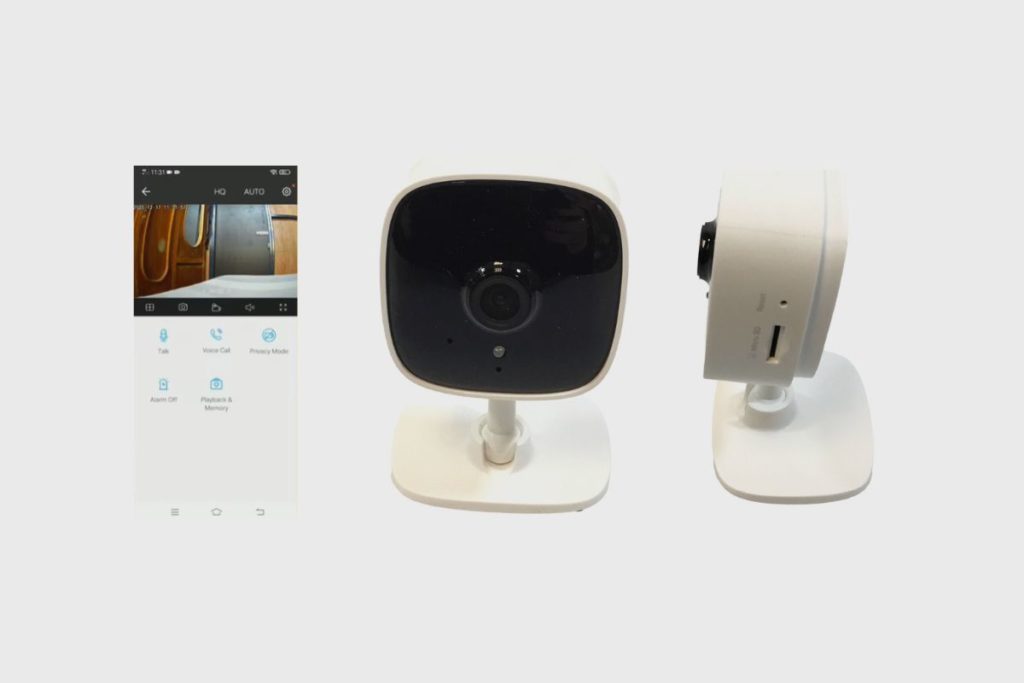TP-Link Tapo C100 Home Security Wi-Fi Camera Review
-
Design - 79%
79%
-
Performance - 84%
84%
-
Portability - 88%
88%
-
Durability - 88%
88%
-
Value for Money - 90%
90%
Overall
User Review
( votes)If you’re looking for a budget-friendly smart home security camera, the TP-Link’s Tapo C100 is worth checking out. TP-Link is a well-known company in the market for affordable security cameras. Although this camera is not cordless, as it requires a power connection, it still has unique features with its Wi-Fi wireless connectivity and more.
Also, the good side is that buying the Tapo C100 camera doesn’t require TP-Link’s monthly subscription for cloud storage before you can use the security camera; the monthly subscription is entirely optional.
In this Tapo C100 Home Security Wi-Fi Camera review, you will discover all you need to know about this product, including the specifications, features, and pros and cons.
Key Takeaways:
- The TP-Link Tapo C100 is a cost-effective security camera with robust features, perfect for those looking to buy budget-friendly home security.
- It delivers a high-quality user experience with 1080p resolution, effective night mode, and two-way communication.
- Unique features include a privacy mode, local storage support with a MicroSD card of up to 512GB, and cloud storage available with a paid subscription.
- It offers maximum recording hours of 512 hours (16 days) with a 256GB card at 3MP (2304 × 1296) video quality or 768 hours (32 days) at 1080P (Full HD) video quality.
- Its limitation to indoor use may pose a downside for some users.
Overall, we found the C100 to offer high-quality video, excellent data protection, and easy operation, marking it a decent choice for those seeking a security camera under $50 or £50.
Pros and Cons
Here are the Pros and Cons of the TP-Link Tapo C100 Home Security Wi-Fi Camera:
Pros
- Affordable price point.
- 1080p resolution video.
- Impressive image quality
- Two-way audio communication.
- Supports local and cloud storage.
- Works with Google Assistant.
- The Cloud storage subscription is optional.
- The camera is portable and durable.
Cons
- Limited to indoor use only (Lack of outdoor capability).
- No colour night vision
- No advanced motion detection.
- Cloud storage requires a subscription.
- MicroSD card not included.
- Limited recording hours on local storage.
- No battery backup.
- No facial recognition feature.



Main Highlights Of The Tp-Link Tapo C100 Home Security Wi-Fi Camera
In this section, we will take a look at the main highlights of the tp-link Tapo C100 home security Wi-Fi camera. You should be able to gather the most important information about this product easily.
I’ll cover aspects such as image and video quality, features like motion detection and two-way communication, storage options, night vision, a mobile app, and other noteworthy details.

Performance and reliability
The TP-Link Tapo C100 Home Security Wi-Fi Camera is a reliable and high-performing device that impresses with its excellent performance and features. This camera is perfect for keeping an eye on your home, family, pets, or belongings, thanks to its advanced capabilities that provide users with peace of mind.
The camera is equipped with a high-quality lens that captures clear and sharp images at a resolution of 1080p, delivering exceptional, crystal-clear quality even in low-light conditions. Additionally, the camera boasts a night vision mode with a range of up to 30 ft, making it ideal for capturing footage in darkness.
One of the most impressive features of the TP-Link Tapo C100 camera is its motion detection capabilities. The camera comes with an advanced motion detector that can detect the slightest movements, even in the darkest conditions. When motion is detected, the camera sends notifications to your mobile device, allowing you to stay up-to-date with your home’s security status.
Moreover, the device comes with a locally stored memory card option that offers additional storage space to store video clips and recordings. This means that you can rely on something other than a subscription-based cloud recording service to store your important footage.
With the Tapo C100, you get to keep your video clips securely stored on a memory card (MicroSD) within the device, which can store up to 256GB of 1080P (Full HD) video clips, which is about 768 hours of video, equivalent to about 32 days. However, it does not come with an SD card, so you will have to buy one.
Overall, the performance and reliability of the TP-Link Tapo C100 Home Security Wi-Fi Camera are top-notch. The camera’s functionality and ease of use provide users with an optimal home security solution.
With its exceptional features, this camera offers unparalleled peace of mind and reliable and high-quality recording capabilities.
Value for money
The TP-Link Tapo C100 is an exceptional home security camera that provides unbeatable value for money. Despite its low cost, the C100 is packed with top-of-the-line features that other home security cameras in the same price range cannot match.
One of the most cost-effective benefits of this camera is the ability to add more cameras to your home without breaking the bank. The C100 allows you to purchase multiple cameras for less money than other home security camera systems. This makes it easy to add more cameras around your home to ensure that every inch of your living space is covered.
For those looking to get the most out of their home security budget, purchasing the TP-Link Tapo C100 during special promotions is highly recommended. During these times, buyers can enjoy even greater cost savings when purchasing the C100.
By purchasing this high-quality camera at a reasonable price, individuals can enjoy its benefits and feel secure without overspending. In fact, the cost is so low, at less than $25, it almost feels like a steal.
Overall, the TP-Link Tapo C100 is an excellent investment for those looking for value for money from their home security camera. With its unbeatable cost-effectiveness, multiple camera capabilities, and special promotions, this fantastic camera offers an unmatched level of benefits and high-quality performance for its price range.

User-friendliness
The TP-Link Tapo C100 home security Wi-Fi camera is incredibly user-friendly, with an easy setup process that even newbie users will find simple to use. The camera can be easily connected to your home’s Wi-Fi network through the Tapo app, which is available for both iOS and Android devices and is compatible with Alexa, Siri, and Google. Once connected, users can easily manage and monitor the camera’s settings and controls through the mobile app.
One of the standout features of the TP-Link Tapo C100 camera is its simplicity, which makes it accessible to users who are not tech-savvy. The mobile app is easy to navigate, with clear instructions and intuitive controls. In addition to the app’s simplicity, the camera also allows users to subscribe to Tapo Care.
This subscription service provides access to a range of features that make using the camera even easier, such as extended cloud storage for video clips and remote management assistance.
The TP-Link Tapo C100 camera offers a variety of modes and settings that users can easily activate to personalise their surveillance preferences. One of these features is the privacy mode, which allows users to easily shut down surveillance when desired, providing extra control over their privacy. This is especially helpful for users who want to ensure that their camera is only recording when they want it to.
By using the TP-Link Tapo C100 camera, users can enjoy the long-term benefits of hassle-free remote management. The mobile app allows users to monitor their homes from anywhere and receive rich notifications easily.
Users can set up activity notifications that let them know when the camera detects motion. This ensures that they are always up to date on what is happening in their homes, even when they are away.
Overall, the user-friendliness of the TP-Link Tapo C100 camera makes it an excellent choice for anyone looking for an accessible, affordable home security solution. With its simple mobile app, Tapo Care subscription, and privacy mode, users can enjoy peace of mind and a hassle-free experience.
Unboxing the TP-Link Tapo C100 Home Security Wi-Fi Camera
The unboxing experience is very clean and simple. The box is well-designed, and it contains a lot of information about the security camera, its features, and its capabilities. I enjoyed opening the box because it was very easy to do.
If you open the Tapo C100’s box, the gadget, a three-meter power wire, and two screws with wall plugs will be there to welcome you. A useful sticker that specifies the precise spacing for the screws is also included. The sticker makes installation simple by preventing you from having to measure the distance.

Specifications
Here are a few of the key Specs for the TP-Link Tapo C100 Home Security Camera
| Viewing Resolution: | 720p, 1020p |
| Night Vision: | Up to 30 feet |
| FOV: | 105 |
| Remote viewing: | Yes |
| Dimensions: | 2.7″x2.1″x3.9″ |
| Hub required: | No |
| Storage Options: | Cloud, MicroSD card up to 512GB |
| Connectivity Options: | Wi-Fi |
| Operating limits: | 32-104 degrees Fahrenheit |
Design and Build Quality
The camera is packaged in a small, light container that is 2.7 inches broad by 2.1 inches deep. The total height of the assembly, including the stand, is 3.9 inches. The primary 1080p camera is located above the LED status light. The microphone for two-way communication and the IR sensors for night vision are likewise located on the device’s front.
The TP-Link Tapo C100 home security camera is a sleek and modern-looking device that is designed to blend seamlessly into any home decor. With dimensions of 2.7″x2.1″x3.9″ and a weight of just 0.2 kg, the Tapo c100 is lightweight and compact, making it easy to mount anywhere.
The camera features a cylindrical shape that is both stylish and functional, allowing for a wide-angle view of the surrounding area. The front-facing camera lens is placed at the top of the device, providing an unobstructed view of the room.
Material quality and durability
The TP-Link Tapo C100 is crafted using high-quality materials, ensuring the durability and longevity of the product. The camera is built to withstand wear and tear, making it a reliable option for home security. The device is compact but sturdy, allowing it to hold up against accidental bumps or minor impacts. Its material quality is further enhanced by a sleek and modern design, making it a stylish addition to any home.
Despite its sturdy construction, the camera remains lightweight, making it easy to handle and mount. The design of the Tapo C100 allows for easy installation using foam double-sided tape, which ensures a secure hold and prevents any damage to walls or ceilings. The lightweight nature of the camera and easy mounting options make it ideal for those looking for a simple and efficient home security solution.
Key design choices and their implications for users
The TP-Link Tapo C100 camera boasts several key design choices that make it a reliable and convenient home security option. Firstly, its compact and lightweight design makes it easy to handle and instal.
Users can choose to wall-mount it using screws or foam double-sided tape, which ensures a secure hold without damaging walls or ceilings.
Additionally, the camera’s flexible ball joint mount allows for versatile positioning, while the image rotation feature enables flexibility when adjusting the camera angle. This ensures that you can monitor every corner of your space effectively, providing peace of mind for homeowners concerned with security.
Another important design choice is the inclusion of a reset button, a power port, rubber feet, and an LED status light. The reset button provides a quick and easy way to reset the camera if needed, while the power port allows users to conveniently power the device. The rubber feet provide stability when placed on a flat surface, and the LED status light indicates the camera’s operating status.
Overall, these design choices promote ease of use and successful installation while ensuring user privacy and the safekeeping of recorded footage. The Tapo C100 camera is a reliable home security option that offers flexibility and convenience to users.

Setup and Installation
One of the many positive aspects of the Tapo C100 is how easy it is to set up. It only takes three steps to set it up. You can download the Tapo app for Android or iOS by scanning the QR code in the quick start guide. After installing, you create an account, connect your device, and the app will walk you through the rest. I was up and running in less than five minutes overall.
While the camera setup may seem easy, there have been reports of some users experiencing difficulty during the process. However, it should be noted that such occurrences are not common.
Step-by-Step Installation
The installation process is very simple; you only have to get your hammer and Phillips head screwdriver. It also comes with a mounting sticker to show you the ideal position needed for you to set it up.
Once you have found an ideal mounting location, you can take your hammer, nail down the bolts to your bracket, and screw in your Tapo C100 security camera.
Then you can take your 3-metre-long power cable and attach it to your device, and you should be all set.
Alternatively, if you don’t plan on mounting it on a large wall or roof, you can just use the rubber safety grip, which should allow you to set it up easily without much hassle and provide a simple solution.
Also, you should make sure you place it in a high enough location, like on a bookshelf or a high cabinet. It should always be placed in a location that is not easily seen.

Features and Functionality
The Tapo C100 benefits from the already-established Tapo smart home ecosystem. The camera features are significantly simpler to use and run more smoothly, thanks to the quality of the app. You can start using the camera’s features after giving it a name and location.
Monitoring your pets and babies not only enhances your home security but also allows you to observe and listen to them from different areas within your house, regardless of whether they are furry or not. The Tapo C100 home security camera offers several essential features for this purpose.
A detailed explanation of key features
- Two-Way Communication
Despite having previously utilised two-way communication on smart cameras, I really liked Tapo’s voice call capability. Instead of the walkie-talkie style of communication that is typical of other cameras, it enables continuous communication (although it is still entertaining to occasionally add in “10-4” or “Over” when talking to your cat).
Although the camera’s speakers perform satisfactorily, I suggest finding the ideal audio volume for the microphone and speaker. The Tapo app allows you to change the audio levels; a lower level prevents sound distortion.
- Privacy Mode
When in privacy mode, a chosen camera will stop recording, allowing for discretion when changing into different costumes. It is simple to turn off the home’s security systems when guests are coming for a party or a special occasion. It only takes a few clicks in the Tapo app to complete
- Night Vision Mode
The night mode is effective. If there are stray light sources, the IR sensors can record sharp details without blowing up the picture. You can disable the LED status light in the app to make the camera less visible at night.
Functionality and performance of features
On the C100, the video quality is sharp and clear. By default, the camera quality is set at 720p to conserve recording space, but I suggest increasing it to the full 1080p level. Although rivals and even Tapo offer 2K video-quality cameras, the outcome for the price is difficult to dispute. The C100 has a 105-degree field of view, which is less than the 110 or even 116 provided by more expensive models like the Blink Mini and Wyze Cam v3 Pro.
Without a subscription, you may also record videos on demand and save them to the storage on your phone or tablet. The files are organised using the same calendar-style arrangement as the Tapo app, which also offers fluid playback.
Pulling the plug on my Wi-Fi and the camera allowed me to create the illusion of a power failure. The C100 reconnected to my Wi-Fi once both devices were powered back on, and after a little while, I was able to use the app to access the camera. The 1080p video feed can be handled by the Tapo even if it can only use 2.4 GHz Wi-Fi.
Extra features and their benefits to users
You can set off the alarm if someone attempts to get into your home uninvited. You can activate lights and hear the camera make noise if it is paired with your Alexa or Google Assistant devices. In this way, not only are you made aware of a potential issue, but any intruders may also be scared off by the ruckus.
The Tapo C100’s AI detection settings are another fantastic aspect of the device. Without a subscription, you can specify person detection and even enable infant crying detection. Additionally, you can crop the camera’s view to exclude busy areas.
You can disable movement notifications for certain areas of your camera, such as the kitchen so that no one will be alerted to your late munching.
The C100 makes use of Tapo Care as its subscription service. 30 days of cloud video storage are yours to use for $3.49 per month (per camera). You can choose the day and time you want to replay stored videos by using a calendar style that makes it simple to navigate the app.
An extra microSD card (up to 256GB) can record 768 hours (32 days) of nonstop 1080p video if you don’t wish to subscribe.

User Experience
When it comes to home security cameras, the user experience is of the utmost importance. After all, users need to be able to easily access and configure their cameras, view footage, and receive notifications promptly. With that in mind, let’s dive into the user experience of the TP-Link Tapo C100 Home Security Wi-Fi Camera.
Ease of use and interface
The TP-Link Tapo C100 is designed to be user-friendly and straightforward to use, even for those who are not tech-savvy. Its interface is intuitive and easy to navigate, allowing you to access all its features and settings with just a few taps on your mobile phone.
One of the advantages of the TP-Link Tapo C100 is the easy installation process. You don’t need any technical expertise or professional help to set up your camera. You can easily connect the camera to your Wi-Fi network and start using it within minutes through the Tapo app on your mobile phone.
The mobile app offers a straightforward interface that makes it easy to manage and customise your camera settings. You can access features like motion detection and night mode, adjust image quality settings, enable sound effects and two-way audio, and customise push notifications and activity notifications.
The interface is user-friendly and designed to make it easy for you to monitor your home from anywhere. You can view live video footage of your home or office in real-time and manage your camera using the mobile app. The camera also allows you to save video clips locally on a storage MicroSD card or in the cloud, making it easy to review or share memorable moments.
Overall, the TP-Link Tapo C100 is an easy-to-use home security camera with an intuitive interface that simplifies the monitoring and customisation processes. It’s designed to give you peace of mind and keep unwanted visitors at bay while providing you with the ability to keep an eye on your babies and other valuable assets.
Mobile app experience
The Tapo Home Security Wi-Fi Camera utilises the same mobile app as other Tapo products, including smart plugs and smart lighting, and it is simple to use despite having a lot of empty space. We hoped to leverage the C100’s Smart Actions, which let you write up “if this happens, do that” instructions. Given that the camera lacks built-in illumination, being able to switch on the lights if the camera detects motion in the dark would be quite helpful.
Unfortunately, there isn’t a way to accomplish that with this camera or integrate it into your arrival or departure routine, but the app claims that a forthcoming firmware upgrade will make it possible to do the latter.
If you mount the camera upside down, you can invert the image. You can also choose whether the camera should keep its LED on or sound an alarm. There are also advanced settings for features like distortion correction. The camera has its own settings page within the app. While lens distortion is eliminated, the field of view is slightly constrained. Until you enable them again, the app’s one-tap privacy mode will turn off video streaming and recording.
The app comes with various features that make it possible to customise your monitoring experience, including motion detection settings, push notifications for activity alerts, and the option to control the camera’s recording and playback settings. With the motion detection function, the camera can promptly alert you to any unwanted visitors or activity in your home or office. These aren’t rich notifications that show you an image, as with more expensive cameras; you’ll need to open the app to see what’s happening.
One of the key benefits of the TP-Link Tapo C100 mobile app is that it offers remote access to the camera. This means that you can monitor your home or office from anywhere in the world, giving you peace of mind when you’re away. The app also reduces irrelevant motion detection notifications, allowing you to focus on more important alerts and avoid unnecessary distractions.
The TP-Link Tapo C100, mobile app experience is designed to be intuitive and simple to use. Whether you’re setting up your camera for the first time or making adjustments to your monitoring settings, the app provides easy-to-follow instructions and a clear interface, making sure you can easily monitor any situation from anywhere.
Feedback from long-term users
The TP-Link Tapo C100 Home Security Wi-Fi Camera has received positive feedback from long-term users who have experienced its features and benefits over an extended period. These users have expressed their overall satisfaction with the camera’s ease of use, reliability, video quality, mobile app experience, and customer support.
Many long-term users have found the TP-Link Tapo C100 to be an excellent investment due to its ease of use. The camera is easy to set up and navigate, with no complicated instructions or software required; this has made it an ideal choice for users who have limited technical knowledge or experience with home security cameras.
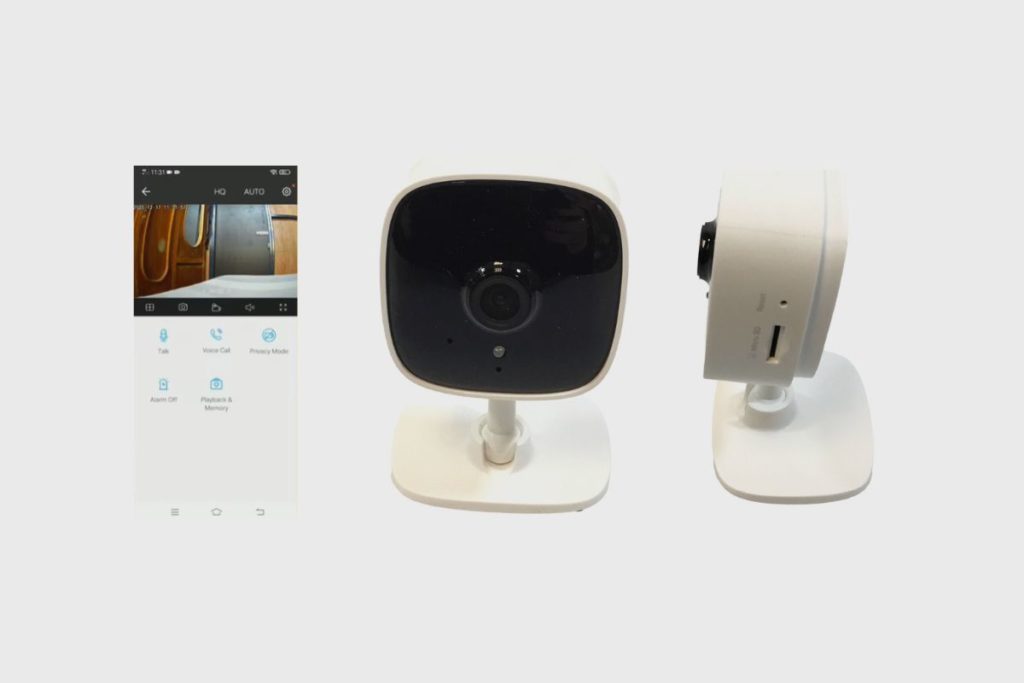
Security and Privacy
In today’s world, security and privacy are two of the most crucial elements of any technological device or service. In this section, we will explore how the TP-Link Tapo C100 performs when it comes to providing users with a secure and private home security experience. From motion detection to cloud recording, we’ll take a closer look at the various features that the camera offers to ensure its users’ safety and privacy.
Description of security features
The TP-Link Tapo C100 home security Wi-Fi camera comes with a suite of advanced security features to ensure its users’ privacy and data are safe. The Tapo C100 provides two secure options that users can use to protect their privacy and exercise control over their data.
First of all, the camera offers a privacy mode option that allows users to switch off surveillance whenever necessary. The privacy mode ensures that the camera is not recording and that the user’s privacy is protected. This feature is useful when one wants to ensure that unwanted visitors or even family members are not monitored in private settings. By simply enabling the privacy mode, the user can prevent any unwanted actions from the camera.
Secondly, the TP-Link Tapo C100 camera offers local storage options. By inserting a microSD card into the storage slot, the user can choose to store all their recordings locally on the MicroSD.
This locally stored data can hold up to 128GB of recorded footage, or 384 hours of footage, which gives users total control over their video recordings. With local storage, users are not required to pay subscription fees; instead, they have total ownership and control over their saved clips.
Additionally, the TP-Link Tapo C100 uses advanced encryption mechanisms to ensure that all video recordings are sufficiently protected. This means that all communications between the camera and the user’s device are entirely secure and encrypted, ensuring that only the user can access the footage. Furthermore, the TP-Link Tapo C100 has a reset button that enables the user to reset the camera quickly if there are any malfunctions.
Furthermore, the night mode is effective. So, if there are stray light sources, the IR sensors can record sharp details without blowing up the picture. You can disable the LED status light in the app to make the camera less visible at night.
Tapo’s voice call capability, instead of the walkie-talkie style of communication that is typical of other cameras, it enables continuous communication.
In conclusion, the TP-Link Tapo C100 home security Wi-Fi camera offers unparalleled security features such as local storage on a microSD card, advanced encryption, and a reset button. Its privacy mode ensures that the user’s privacy is entirely protected, making the Tapo C100 one of the best options for anyone who wants peace of mind and control over their surveillance data.
Privacy measures and data protection
The TP-Link Tapo C100 Wi-Fi Camera is designed to provide maximum privacy measures and data protection to ensure users’ safety and peace of mind. Its most notable feature is the Privacy Mode option, which allows users to switch off the surveillance whenever necessary. The privacy mode ensures that the camera is not recording and that users’ privacy is protected.
To activate the privacy mode, users need to access the camera settings on the Tapo app. From there, they can enable the ‘Privacy Mode’ option to turn off the camera recording. This feature is useful when one wants to ensure that unwanted visitors or even family members are not monitored in private settings.
In addition to privacy mode and local storage, the TP-Link Tapo C100 employs advanced encryption mechanisms to ensure data protection. All video recordings are sufficiently protected with advanced encryption technology, ensuring that all communications between the camera and the user’s device are secure and encrypted. This way, only the user can access the footage.
Lastly, the product comes with a reset button that enables users to reset the camera quickly if there are any malfunctions. This security feature ensures that the camera is always functioning correctly, providing maximum privacy and data protection at all times.
Comparison with Competitors
The C100 competes with the Blink Mini and Wyze Cam v3. With a 110-degree field of view, the Blink Mini costs $32 and provides additional coverage. However, the resolution is still capped at 1080p. The Wyze Cam v3 costs $35, but it has colour-night vision capabilities and is IP65-rated for usage outside.
The C100’s pricing and the subscription-free app experience make a difference. You can obtain an entirely functional home security system for $25 that doesn’t hide features behind a paywall.
The Blink has the same 1080p resolution and a marginally larger field of vision (110o vs 105o) than the Tapo, but it’s built to upload videos to the cloud via a subscription service (starting at $4 for one camera).
The capability to connect a USB drive will soon be available; however, it will require the $40 Sync Module 2. That makes the Blink Mini a more expensive option, whether you go for cloud storage or local storage.

Buyer’s Guide
In this buyer’s guide, we will be discussing the essential things to keep in mind when purchasing a TP-Link Tapo C100 Home Security Wi-Fi Camera. From factors like video quality and storage capabilities to advanced features like motion detection and push notifications, we will provide you with all the information needed to make an informed decision. So, let’s dive into the guide and find out what features you should consider before buying the TP-Link Tapo C100.
Who should buy the TP-Link Tapo C100? (Ideal user profile)
The TP-Link Tapo C100 is an affordable home security camera that is easy to use and perfect for anyone looking for budget-friendly home monitoring. The ideal user profile for this camera would include individuals or families who are seeking a reliable and easy-to-use home security solution without breaking the bank.
The camera boasts a variety of features that make it appealing to anyone looking for a cost-effective security option. The motion detection feature alerts users of unwanted visitors and provides rich notifications, ensuring that users are always aware of any activity happening in their homes. The camera also has night vision capabilities, providing users with a clear image in crystal-clear 1080p definition up to 30ft of night vision, making it suitable for use during all times of the day and night.
Overall, the TP-Link Tapo C100 is a great security camera that is ideal for anyone seeking affordable home security without sacrificing image quality or easy-to-use features.
Factors to consider before buying
Before investing in a home security camera like the TP-Link Tapo C100, there are several important factors to consider that can greatly affect its effectiveness in protecting your property.
Firstly, it is crucial to ensure that the camera is compatible with your existing hardware and software systems. This includes making sure that the camera can connect to your Wi-Fi network and that your mobile device is compatible with the camera’s mobile app. Additionally, an internet connection is necessary for the camera to operate, so buyers must ensure that they have a reliable connection in the location where the camera will be installed.
Another key consideration is the camera’s storage capacity and resolution capabilities. Depending on your security needs, you may require a camera that can store a large amount of footage or one that records in high-definition resolution. The TP-Link Tapo C100 offers video compression and the option to store footage locally on a microSD card, which is ideal for those who want to retrieve and review footage at a later time easily.
Furthermore, the potential benefits of a subscription service and cloud storage should be weighed against their implications for security and privacy. While cloud storage may provide additional security by storing footage offsite, it also presents a risk of data breaches that could compromise personal information. The subscription service may offer additional features such as 24/7 monitoring and access to stored footage; however, it may only be a necessary option for some buyers.
Lastly, ease of use and available features such as night mode and motion detection should also be considered. The TP-Link Tapo C100 boasts a user-friendly mobile app that allows for remote viewing and control of the camera. Its night vision capabilities provide clear footage in low-light environments, making it a suitable option for both daytime and nighttime use. The motion detection feature alerts users to unwanted visitors and helps to ensure that they are always up-to-date on activity happening in their homes.
Overall, buyers should carefully consider their security needs and available options before purchasing the TP-Link Tapo C100 Home Security Wi-Fi Camera.
Tips for getting the most out of the TP-Link Tapo C100
The TP-Link Tapo C100 home security Wi-Fi camera comes packed with features ideal for ensuring optimal home security and ease of use. Here are some practical tips to maximise your use of this camera:
1. Optimise video clip storage: The camera allows for local storage of footage on a microSD card, allowing you to retrieve and review videos at a later time easily. You can also use cloud storage for added security, but this may pose privacy concerns. Consider the frequency of recording and adjust the clip storage accordingly.
2. Set recording schedules: Ensure that you set recording schedules that work best for you. This will enable you to easily monitor key areas during your preferred times, including the ability to configure the duration of recordings.
3. Adjust motion sensitivity settings: find a balance between being overly sensitive and not alert enough. This will help cut down on the number of false alarms. Experiment with different settings to find the best balance.
4. Mounting: Mount the camera on a flat surface about 6 feet above floor level to capture the best view of your surroundings. Opt for a location that provides a clear view of the area you are monitoring. Make use of the rotating base to adjust the camera’s coverage area.
5. Optimise the mobile app: The user-friendly mobile app allows for remote view, control, and access to the camera’s functionality. Ensure that you configure the app to suit your needs and preferences. Set up push notifications, enable motion detection, and enable privacy mode for added security.
6. Ensure a secure internet connection: A stable internet connection is essential for the camera to function optimally. Make use of network security settings such as password protection and added encryption for protection against cyberattacks.
Long-term user feedback indicates that the TP-Link Tapo C100 provides an excellent user experience with remarkable, crystal-clear 1080p definition. Users appreciate features such as night mode, motion detectors, and two-way audio communication. The camera’s affordability, top-notch image quality, and reliable mobile app are also applauded. Overall, users highly recommend the TP-Link Tapo C100 for anyone looking for peace of mind by keeping a watchful eye on their loved ones and their home.
Final Verdict
The Tapo C100 should be at the top of your list if you’re seeking affordable home security. The additional cameras you can cover your home with since they are less expensive than 2K resolution cameras, exceed the drawbacks of the 1080p restriction. Since each C100 is only $25, adding more cameras to your system is relatively inexpensive.
In addition, I appreciate that a fantastic experience may be had without the membership service which is offered. Your home will remain secure, your cat will be able to ignore you virtually, and all of this is made possible by a top-notch app experience, dependable connectivity, and a respectable image.
FAQs – TP-Link Tapo C100 Home Security Wi-Fi Camera Review
Q: What are some of the security features of the TP-Link Tapo C100?
A: The TP-Link Tapo C100 offers a privacy mode to turn off surveillance, local storage options on a microSD card, advanced encryption for protecting video recordings, and a reset button for quick device troubleshooting.
Q: How does the privacy mode of the TP-Link Tapo C100 function?
A: The privacy mode on the TP-Link Tapo C100 allows users to switch off surveillance when necessary, ensuring the camera is not recording. This mode can be activated via the Tapo app.
Q: What storage options does the TP-Link Tapo C100 offer?
A: The TP-Link Tapo C100 offers both microSD local storage and cloud options. Users can insert a microSD card into the storage slot to store all their recordings on the microSD card locally or use TP-Link cloud storage.
Q: What is the maximum local storage capacity for the TP-Link Tapo C100?
A: The local storage on TP-Link Tapo C100 can hold up to 128GB of recorded footage. That’s the equivalent of 384 hours which is 16 days of recording.
Q: Does the TP-Link Tapo C100 have a night mode feature?
A: Yes, the TP-Link Tapo C100 comes equipped with a night mode feature which enables it to capture details even in low-light conditions. The LED status light can be disabled in the app for less visibility at night.
Q: Does the TP-Link Tapo C100 offer any kind of voice communication?
A: Yes, the TP-Link Tapo C100 has a voice call capability. It provides a continuous communication experience rather than the typical walkie-talkie style of communication.
Q: Who is the ideal user for the TP-Link Tapo C100?
A: The TP-Link Tapo C100 is ideal for individuals or families looking for a reliable, easy-to-use, and affordable home security solution. Its suite of features makes it appealing to anyone looking for a cost-effective security option.
Q: Does the TP-Link Tapo C100 offer motion detection?
A: Yes, the TP-Link Tapo C100 has a motion detection feature that alerts users of unwanted visitors, providing rich notifications to keep users aware of any activity in their homes.
Q: How can the TP-Link Tapo C100 be used to maximise home security?
A: Users can optimise video clip storage, set recording schedules, adjust motion sensitivity settings, strategically mount the camera, optimise the mobile app, and ensure a secure internet connection to maximise home security with the TP-Link Tapo C100.
Q: How does the image quality of the TP-Link Tapo C100 compare to other cameras in the market?
A: The TP-Link Tapo C100 offers impressive image quality with 1080p resolution. While it does not offer 2K resolution like some other models, users generally find its image quality to be high.
Q: Does the TP-Link Tapo C100 offer any subscription services?
A: No, the TP-Link Tapo C100 does not require subscription services. All features are available without any hidden costs, and video recordings can be stored locally on a microSD card.
Q: How can I ensure that my TP-Link Tapo C100 camera is always functioning correctly?
A: The TP-Link Tapo C100 comes with a reset button that allows users to quickly reset the camera if any malfunctions occur.
Q: How does the TP-Link Tapo C100 ensure data protection?
A: The TP-Link Tapo C100 employs advanced encryption mechanisms to protect all video recordings. This ensures that communications between the camera and the user’s device are secure and encrypted.
Q: How is the TP-Link Tapo C100 powered?
A: The TP-Link Tapo C100 is powered via a power adapter that comes with the device.
Q: What do I need to consider before buying the TP-Link Tapo C100?
A: Before buying the TP-Link Tapo C100, consider your existing hardware and software compatibility, storage needs, resolution requirements, security and privacy concerns, and the ease of use of the device and its features.
Q: How user-friendly is the TP-Link Tapo C100?
A: The TP-Link Tapo C100 is generally considered very user-friendly. It has a mobile app that allows for remote viewing and control, and its features are straightforward to use.
Q: Can I use the TP-Link Tapo C100 outdoors?
A: No, the TP-Link Tapo C100 is not designed for outdoor use. It lacks the necessary weatherproofing for outdoor conditions.
Q: Does the TP-Link Tapo C100 support two-way communication?
A: Yes, the TP-Link Tapo C100 supports two-way communication, allowing users to communicate with people near the camera.
Q: Is a stable internet connection necessary for the TP-Link Tapo C100 to function optimally?
A: Yes, a stable internet connection is essential for the TP-Link Tapo C100 to function optimally. Without it, the camera’s ability to stream and store footage may be compromised.
Q: How does the TP-Link Tapo C100 compare to the Blink Mini and the Wyze Cam v3?
A: Comparing TP-Link Tapo C100, Blink Mini, and Wyze Cam v3: All offer 1080p resolution, but Wyze Cam v3 has superior night vision due to its starlight sensor.
Tapo C100 and Wyze Cam v3 support local storage; however, all three offer subscription cloud storage. Only Wyze Cam v3 is rated for outdoor use. The Tapo C100 has a lower price point than the Blink Mini, comparable to the Wyze Cam v3. All three support two-way audio and Alexa integration, but only Tapo C100 works with Google Assistant. Your choice will depend on your specific needs.
Image Gallery – TP-Link Tapo C100 Home Security Wi-Fi Camera Review.