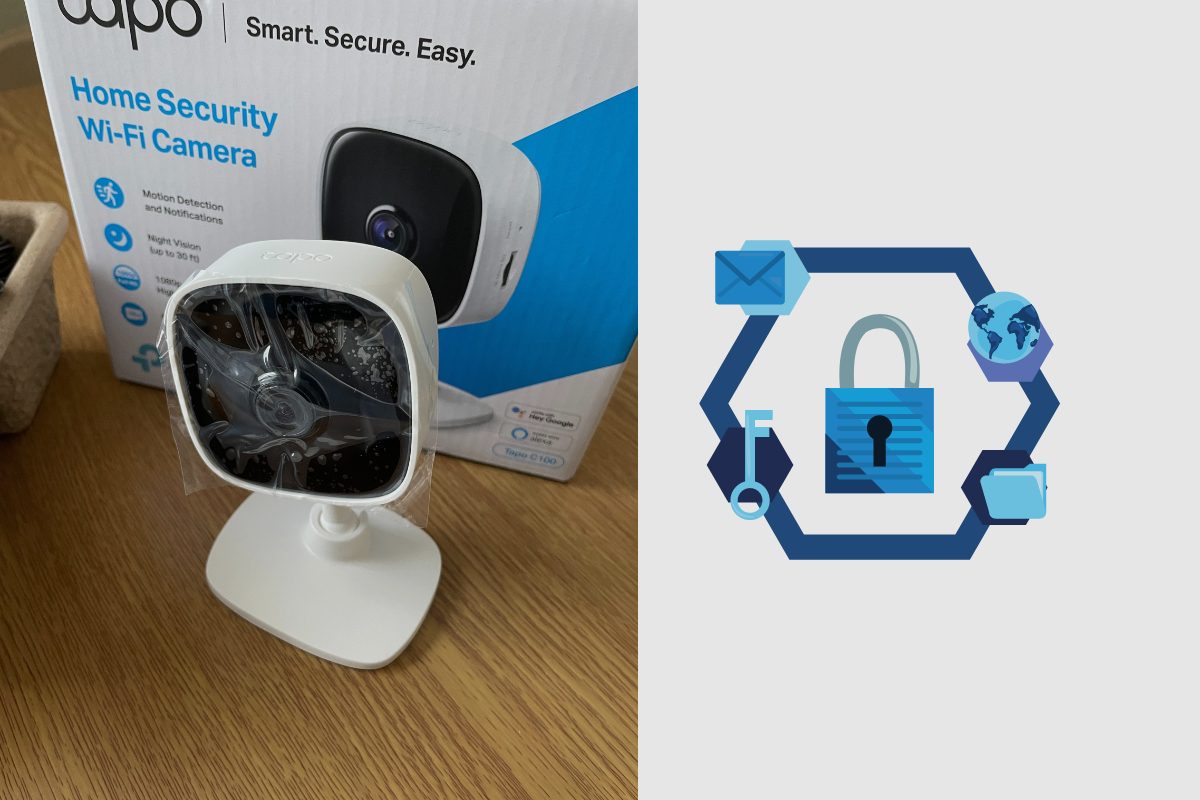In this blog post, we will explore how the Tapo C100 home security camera handles privacy and secures your data. As smart home devices become more popular, privacy and security are top concerns for consumers when installing an indoor security camera. The Tapo C100 aims to address these worries with several built-in features to protect user privacy while also keeping data safe.
Key Takeaways
- The Tapo C100 has a Privacy Mode to temporarily disable video streaming and recording.
- It saves recordings locally to a microSD card rather than relying on cloud storage.
- Video footage is encrypted using industry-standard AES 128-bit encryption
- Customizable privacy zones block out personal spaces from recording.
Related Post: TP-Link Tapo C100 Camera Review.

How does the Tapo C100 address privacy concerns with security cameras?
When welcoming an indoor security camera into your home, one of the first questions that comes up is often, “how will this device affect my privacy?”. People are rightly concerned about a camera that could potentially record private moments without consent. The Tapo C100 tackles this issue in a few important ways:
One-touch Privacy Mode
The Tapo app includes a simple Privacy Mode that can be enabled with one tap to temporarily halt all video streaming and recording from the C100 camera. This gives you an easy way to disable the camera if needed for private moments, getting changed or any other situation where you’d rather not be recorded. The mode disables everything until manually switched off again, providing peace of mind.
Local storage and encryption
Unlike some Wi-Fi cameras that rely on cloud storage plans to store and access video clips, the Tapo C100 saves all recordings locally to a microSD card inserted directly into the camera hardware. This keeps your video footage in your possession rather than on external servers.
To protect that locally stored data, Tapo uses industry-standard AES 128-bit encryption applied to the video stream and recordings. This prevents hacking or unauthorized access to the potentially sensitive footage.
Customizable privacy zones
Through the Tapo app, you can define customizable privacy zones that will be blocked out from recording. For example, you may want to set a privacy zone over your bed or changing area to avoid capturing private moments there. These zones tell the camera to ignore motion and refrain from recording in those selected areas within its wider field of view.

How does the Tapo C100 keep data safe in general?
In addition to the more obvious privacy features, the Tapo C100 also utilizes some other security measures to keep data safe:
No exposed credentials
The Tapo C100 connects directly to your Wi-Fi home network without revealing or exposing the network password or credentials entered during setup. Those are stored privately in the app rather than being visible to anyone else, adding a small but meaningful layer of security.
Secure local storage
As mentioned above, the Tapo C100 foregoes cloud storage in favour of local microSD card storage for video clips. This inherently keeps footage in your possession for only you to access, rather than relying on an external party’s servers. And the use of AES 128-bit encryption protects locally stored data from unauthorized viewing.
Tamper detection
The camera hardware and app can detect tampering attempts – for example, if someone tries to obstruct the camera. This triggers an alert to notify you of the tampering.
Conclusion
In summary, the Tapo C100 provides a robust set of security and privacy features beyond just being a budget home security camera. The local storage, encryption, privacy modes, and other measures allow you to monitor your home while also maintaining control over sensitive data. For the price, the Tapo C100 finds a nice balance between convenience, security, and privacy protection.
So, in addressing the original question, the Tapo C100 handles privacy and security through an array of options: temporary disable modes, local-only storage, video encryption, customizable privacy zones to block out sensitive areas from recording, and other handy tools like tamper detection. These give users more confidence in installing the indoor camera without compromising their personal privacy.
Image Gallery – How Does the Tapo C100 Handle Privacy and Data Security?


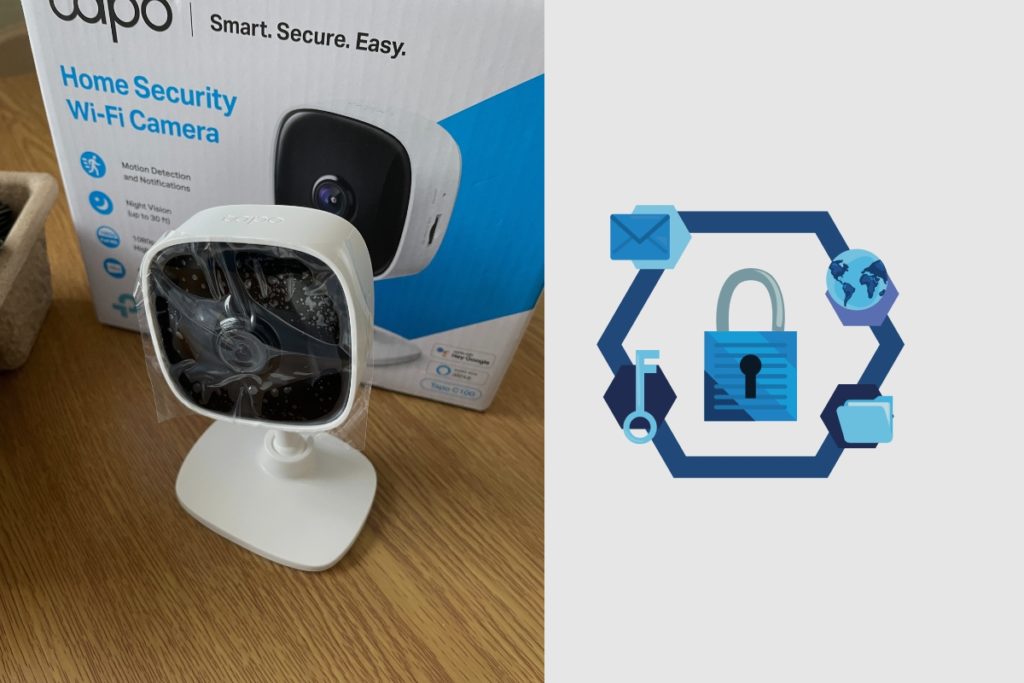
Useful Links:
References:
- About the TP-Link Tapo.
- About TP-Link Tapo Support.
- About Security Camera.