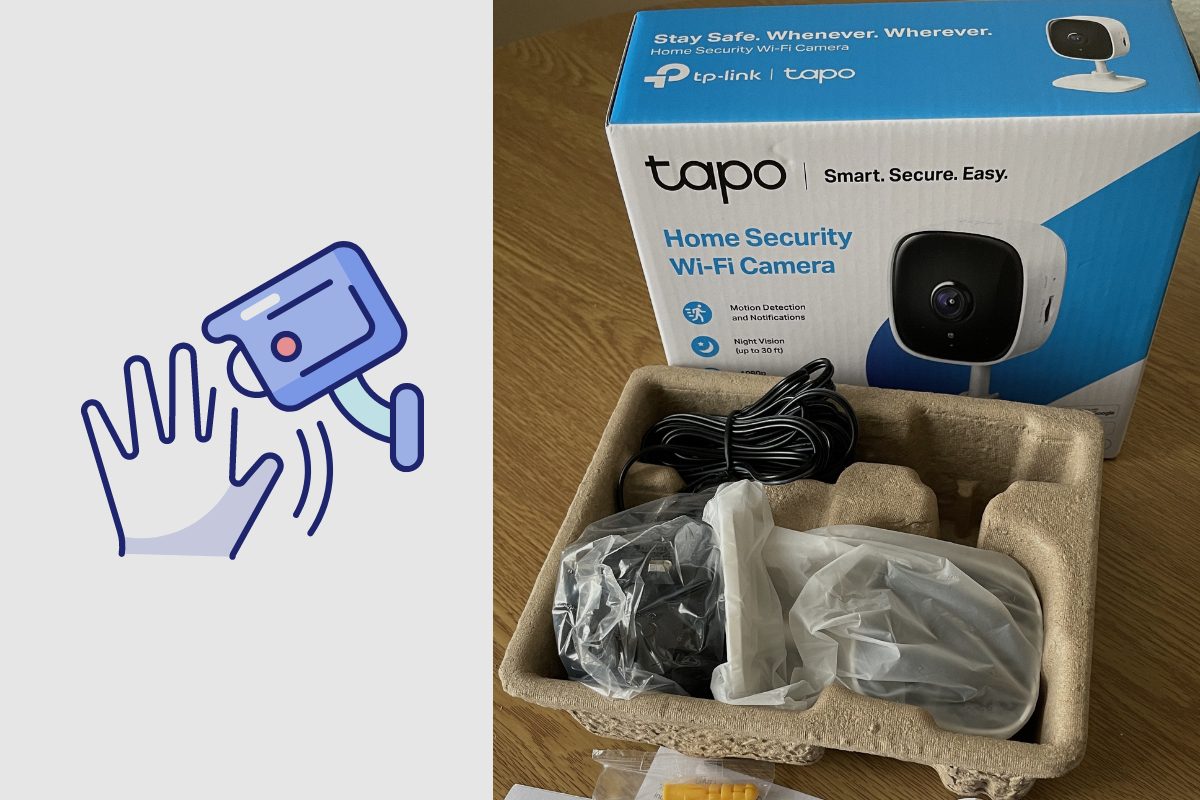Home security cameras have become an increasingly popular way to monitor our homes and properties. As technology advances, even budget-friendly options like the TP-Link Tapo C100 provide robust features that used to be limited to high-end systems. One key capability is motion detection – but can the Tapo C100 actually detect motion and send alerts?
In this blog post, we will explore the motion detection capabilities of the TP-Link Tapo C100, examine how it works, and help you understand if it can serve your needs for a security camera that detects movement and triggers alerts.
Key Takeaways: Can The TP-Link Tapo C100 Detect Motion?
- The TP-Link Tapo C100 has motion detection features that can detect movement in the camera’s field of view.
- You can customize motion detection settings like sensitivity level and activity zones through the Tapo app.
- The camera can send push notifications and sound/light alerts when motion is detected.
- Video recording will be triggered on motion detection and continue until no movement is detected.
- Key Takeaways: Can The TP-Link Tapo C100 Detect Motion?
- Does the Tapo C100 Have Motion Detection?
- How Motion Detection Works on the Tapo C100
- Alerts and Notifications from Motion Detection
- Video Recording When Motion is Detected
- Motion Detection Reviews
- Use Cases for Motion Detection
- Comparison to Other TP-Link Cameras
- Conclusion
- Useful Links:
Related Post: TP-Link Tapo C100 Camera Review.

Does the Tapo C100 Have Motion Detection?
Yes, the key features of the Tapo C100 include motion detection capabilities. According to the official product description and details from TP-Link[1], the camera has a “Motion Detection and Notifications” feature that “notifies you when the camera detects movement.”
So, the Tapo C100 is confirmed to have the ability to monitor a space and detect motion based on sensitivity thresholds and zones you define. But how does this work exactly?
How Motion Detection Works on the Tapo C100
The Tapo C100 records video continuously and looks for changes frame-by-frame to detect movement and activity[2]. You can use the Tapo app to configure motion detection settings and zones.
Here are some ways motion detection can be customized on the Tapo C100:
- Enable/Disable – Turn motion detection on or off
- Sensitivity – Set sensitivity from Low to High to filter motion based on movement amount
- Activity Zones – Draw zones in the camera’s field of view that will trigger alerts when motion occurs in those areas
By tuning these settings, you can make the camera’s motion detection work reliably for your specific needs.
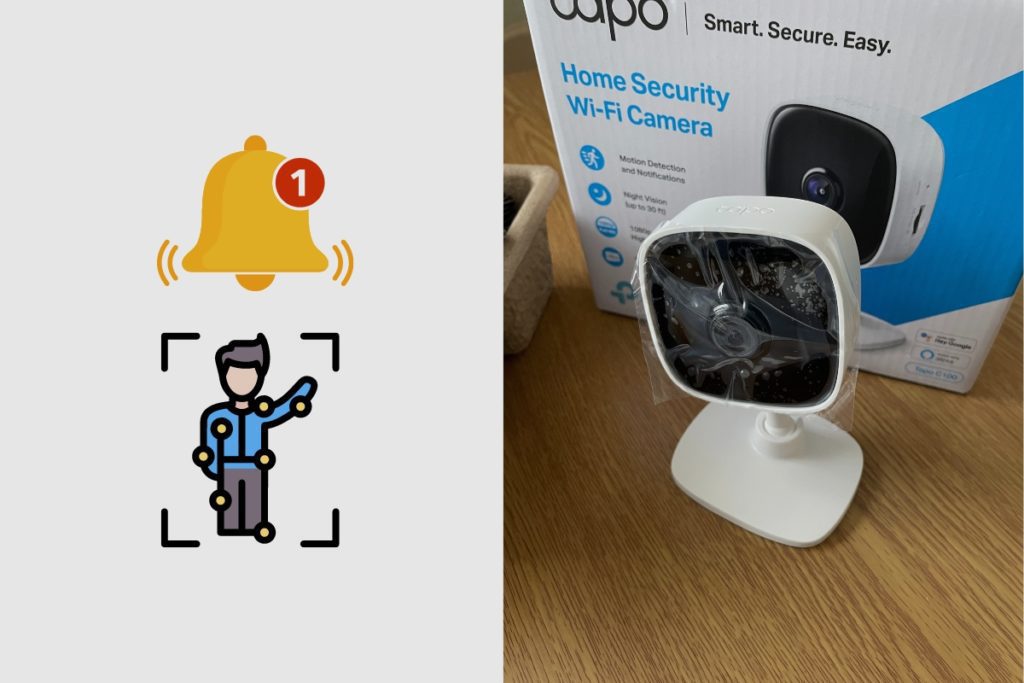
Alerts and Notifications from Motion Detection
One of the key benefits of motion detection on the Tapo C100 is the ability to receive alerts when movement occurs. The camera supports several types of alerts:
- Push notifications – Get alerts directly on your phone from the Tapo app whenever motion is detected.
- Sound alarm – The camera can play a loud siren sound to scare away intruders.
- Light alarm – Flashing light effects can also deter intruders when motion is detected.
You can enable or disable these alerts as needed. Being notified instantly of activity can allow you to respond and address situations.
Video Recording When Motion is Detected
The Tapo C100 will automatically record video clips when motion triggers the camera’s detection settings. This can provide visual evidence of what caused the alert.
According to TP-Link[3], video recording will start when motion begins and continue until no movement is detected anymore. So it can capture the entire duration of the activity or event.
Video clips are stored locally on a microSD card. You can review motion detection video clips in the Tapo app’s playback interface.

Motion Detection Reviews
To validate how well motion detection works on the Tapo C100, we can look at reviews from experts and users:
- AndroidPolice praised the motion detection capabilities in their review[4], stating it works reliably for security purposes.
- Owners on TP-Link’s community forum confirm the camera records video when motion is detected.
- The features even allow specialized detection like baby crying or person detection, according to AndroidPolice.
So, while affordable, the Tapo C100 seems to provide robust motion detection that customers rely on.
Use Cases for Motion Detection
Now that we’ve confirmed the Tapo C100 can detect motion, what are some of the ways its alerts and recording can be helpful? Here are some common use cases:
- Security
- Detecting intruders, theft, trespassing, and other security threats to capture evidence and deter criminals.
- Pet Monitoring
- Keep an eye on pets and receive alerts when they are active while you’re away.
- Baby Monitoring
- Monitoring babies and young children and receiving alerts for crying or unusual activity.
- Home Monitoring
- General activity monitoring to detect any abnormal events like pipe leaks, appliance issues, etc.
The programmable motion detection zones make the Tapo C100 flexible for monitoring the areas that matter most in your specific situation.

Comparison to Other TP-Link Cameras
The Tapo C100 isn’t the only security camera TP-Link offers. How does its motion detection compare to other models?
The Tapo C200 and Tapo C310 offer similar motion detection capabilities and alerts as the C100. However, being higher priced models, they add features like pan/tilt movement plus higher resolution and night vision range.
So, while their core motion detection works similarly, the extra features may suit more demanding security needs. The C100 hits a sweet spot of strong motion detection at an affordable price.
Conclusion
To conclude, the TP-Link Tapo C100 does have reliable motion detection capabilities for its budget-friendly price. Customizable detection zones and sensitivity settings allow you to fine-tune it to your specific use case. And instant alerts keep you informed of activity.
While the C100 lacks some of the bonus features of higher-end TP-Link cameras, its combination of solid motion detection and affordability makes it a compelling option. So, if you’re looking for a detection-focused home security camera on a budget, the Tapo C100 gets the job done.
I hope this detailed overview gave you a better understanding of how the Tapo C100’s motion detection works. Let me know if you have any other questions!
Image Gallery – Can The Tp-Link Tapo C100 Detect Motion?


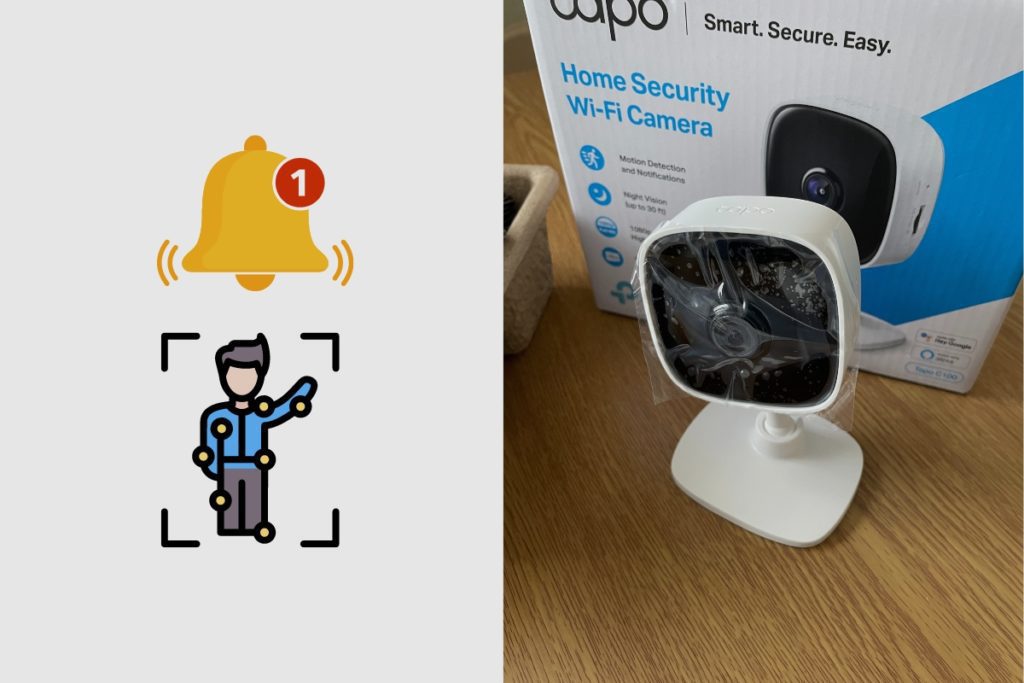

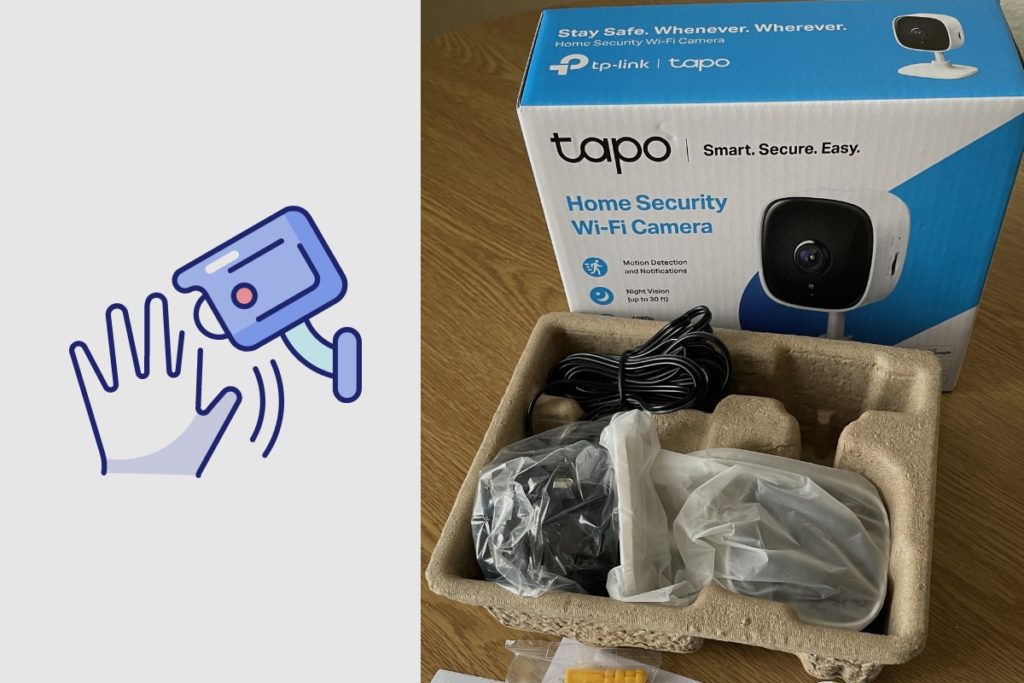
Useful Links:
References:
- About the TP-Link Tapo.
- About TP-Link Tapo Support.
- About Security Camera.