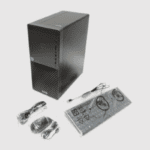DELL XPS 13 laptop is a sleek device with fast performance, a bright and colourful display, and an outstanding design with less bezel. The latest DELL XPS 13 is one of the first laptops to make good use of the Intel 11th Gen processor which increases web browsing speed and offers upgraded graphics to run features like Adobe Premiere Pro.
With Intel’s new 11th Gen CPUs and integrated Xe graphics, a comfortable keyboard, smooth touchpad, and InfinityEdge display, the DELL XPS 13 has never been more beautiful and fast.
- Design
- Display
- Performance and Battery life
- Features
- Specifications
- Pros
- Cons
- Buying Guide
- Conclusion
- FAQ – DELL XPS 13 Review
- Q: Which version should I choose?
- Q: Where can I see more information about the DELL XPS 13?
- Q: How long will my warranty last if I bought the DELL XPS?
- Q: What do I need to know before purchasing the DELL XPS?
- Q: Is there any discount code or coupon for the DELL XPS 14?
- Q: Does the DELL XPS support Android apps?
- Q: Are there any accessories included with the DELL XPS?
- Q: What kind of materials were used to make the DELL XPS 13?
- Q: What is the weight of the DELL XPS 13 laptop?
- Q: What type of batteries does the DELL XPS 13 use?
- Q: What operating system does the DELL XPS run?
Design
DELL XPS 13 is a compact premium laptop. It has a sleek silver aluminium chassis and an arctic white inner design. It has a phenomenal edge-to-edge, 16:10 aspect ratio screen and keyboard that is really comfortable to type on.
It comes as thin and lightweight at just 2.9 pounds and has dimensions of 11.7 x 8.2 x 0.5 inches. This device is not the type that comes with a wide variety of port interfaces. You only get 2x Thunderbolt 4 USB-C ports, 3.5mm headphone jack and a microSD card slot.
Display
The DELL XPS 13 offers a 13.4-inch screen size, FHD display, 1920 x 1200pixel resolution and 178° viewing angle. Its InfinityEdge panel makes it look even thinner than its actual thickness with better picture quality. It also comes with the new InfinityEdge screen design that reduces the bezels by a lot compared to the previous model.
The screen display is really beautiful and offers a great viewing experience with a massive screen-to-body ratio of 91.5%. It has great colour performance with 469 nits of brightness better than the latest Apple MacBook Air 365 nits of brightness.

Performance and Battery life
The processors that come with new high-end laptops are always evolving and thanks to the Integrated Xe graphics and the new 11th Gen Tiger Lake CPU, the DELL XPS 13 is now faster. The power button in the top right corner also serves as a fingerprint reader.
The DELL XPS 13 has decent speakers and a pretty comfortable keyboard and a very responsive smooth touchpad. It has an excellent battery life of up to 14hours while streaming videos and about 8 hours of heavy push.
Features
- It has a sleek and premium design.
- Faster processor.
- Ultra-thin.
- Backlit keyboard.
- It has a webcam.
- Comfortable touchpad and keyboard.
Specifications
- Operating system: Windows 10
- CPU: 11th Gen Intel Core i3/i5/i7
- Graphics: Intel Iris Xe
- Display: 13.4inches FHD 1920 x 1200
- RAM: 8GB
- Storage: 256GB/512GB PCie NVMe
- Dimensions: 11.7 x 8.2 x 0.5 inches
- Weight: 2.9 pounds
- Ports: 2x USB-C Thunderbolt 4, 3.5mm audio combo jack, microSD card reader
- COMMS: Wi-Fi 6, Bluetooth 5.1
- Battery: Up to 14hours
- Colour: Silver
Pros
- It has a beautiful design.
- Great performance.
- Bright and colourful display.
- The keyboard is comfortable.
Cons
- Limited port interface.
- Webcam is not what you would expect for this kind of device.

Buying Guide
The DELL XPS 13 is an affordable but still expensive laptop that handles multitasking effortlessly. It has a beautiful design and great display, although the webcam is not what I would have expected from an Ultrabook this expensive.
The DELL XPS 13 package comes including a USB-C adapter, a power charger in a bamboo packaging tray and the Ultrabook itself. This laptop is not for you if you are in need of a serious gaming laptop because it can only handle some light games.
Also, if you are the type that likes it when your laptop has great audio, it is best you know that the audio on this Ultrabook is not really spectacular unless you use a pair of headphones. Are you looking for an alternative to the DELL XPS 13? The MacBook Air with an M1 chipset is a great choice.
How much is DELL XPS 13 (Intel 11th Gen)?
The DELL XPS 13 is available with different storage sizes and processors with a starting price of £999 for the 11th Gen Intel Core i3-1115G4 processor, 8GB of RAM, and 256GB SSD. With £1399, you would get the Intel Core i5 processor, 8GB of RAM and 512GB of storage space. £1849 gets you an Intel Core i7 CPU, 4k display and 16GB of RAM.
Available series
The DELL XPS 13 laptop has a different series that has been upgraded and improved over the years. It also has a touch screen display and a non-touch display. They are available with the difference based on storage size, graphics performance, and processors but the DELL XPS series are; XPS 13, XPS 15, XPS 17.
Is DELL XPS 13 (Intel 11th Gen) worth buying?
Yes. DELL XPS 13 (Intel 11th Gen) is a good laptop that is worth buying although it is a bit expensive compared to other Ultrabooks within the same range.
Conclusion
The Dell XPS 13 (Intel 11th Gen) is one of the best Windows Ultrabooks you can buy now with a beautiful design, faster processor, InfinityEdge bezel-free display and efficient battery. Do you need a fast laptop? Touch screen maybe? check out DELL XPS laptops.
FAQ – DELL XPS 13 Review
Q: Which version should I choose?
A: That’s up to you. There are many versions of each model. So pick whichever one suits you best.
Q: Where can I see more information about the DELL XPS 13?
A: You can find all the details and specifications here.
Q: How long will my warranty last if I bought the DELL XPS?
A: Your warranty lasts 1 year after purchase.
Q: What do I need to know before purchasing the DELL XPS?
A: Read our Buying guide first!
Q: Is there any discount code or coupon for the DELL XPS 14?
A: Yes, you get discounts when you order online on Amazon UK.
Q: Does the DELL XPS support Android apps?
A: Not yet. But they plan to add support soon.
Q: Are there any accessories included with the DELL XPS?
A: Yes, there are some extra items such as a keyboard cover.
Q: What kind of materials were used to make the DELL XPS 13?
A: Aluminum.
Q: What is the weight of the DELL XPS 13 laptop?
A: 2.9 pounds.
Q: What type of batteries does the DELL XPS 13 use?
A: Lithium-Ion Battery.
Q: What operating system does the DELL XPS run?
A: Microsoft Windows 10 Home.
Product Image Gallery