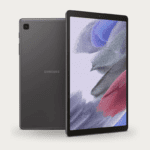Quick Answer:
Yes, the Redmi Watch 5 Lite does have an Always-on display (AOD) feature. The watch features a 1.96″ AMOLED display that supports Always-on functionality, allowing you to see time and other important information without having to wake the device fully. This feature can be customised with different themes and scheduling options to balance visibility and battery life.
Smartwatches have become essential accessories for tech-savvy individuals who want to monitor their health, track fitness goals, and stay connected on the go.
The Redmi Watch 5 Lite from Xiaomi has gained popularity as a budget-friendly smartwatch option that doesn’t compromise on key features.
One of the most sought-after features in modern smartwatches is the Always-on display (AOD) capability, which allows users to check the time and important information without having to wake the device fully.
In this comprehensive guide, we’ll explore whether the Redmi Watch 5 Lite has an Always-on display, how this feature works, its impact on battery life, and how to make the most of it.
Key Takeaways
- The Redmi Watch 5 Lite does feature Always-on display functionality
- AOD can be customised with different themes and scheduling options
- The feature utilises the watch’s 1.96″ AMOLED display technology
- Using AOD will impact the device’s overall battery life
- Smart options are available to help balance visibility with power consumption
- The watch allows for both manual and automatic AOD settings.
What is an Always-on Display?
An Always-on display (AOD) is a feature that keeps certain information visible on your screen even when the device is not actively being used. Unlike standard displays that turn off completely to save power, AOD shows limited but essential information—typically the time, date, and sometimes notifications—in a low-power state.
This technology is particularly useful for watches, as it allows you to check the time with just a glance, without requiring any physical interaction with the device. The implementation of AOD requires specific display technology, typically AMOLED (Active-Matrix Organic Light-Emitting Diode), which can selectively activate only certain pixels while keeping others completely off.
Related Posts:
Does the Redmi Watch 5 Lite Support Always-on Display?
The answer is a definitive yes—the Redmi Watch 5 Lite does support Always-on display functionality. This feature is made possible by the watch’s 1.96″ square AMOLED display with a resolution of 410 x 502 pixels and 332 PPI (pixels per inch) density. The AMOLED technology is crucial for implementing AOD efficiently, as it allows specific pixels to be illuminated without powering the entire screen.
According to Xiaomi’s official documentation, “The Redmi Watch 5 Lite supports the Always-on display (AOD) function, which keeps certain information visible on your watch screen at all times, including time, date, or other relevant details. It allows you to quickly check time without fully waking the device.”
How to Enable Always-on Display on the Redmi Watch 5 Lite
Enabling the Always-on display feature on your Redmi Watch 5 Lite is straightforward. Here’s how to do it:
- Go to [Settings] on your watch
- Tap [Display]
- Then tap [Always-on display]
- Within this interface, you can turn on or off this function.
The Redmi Watch 5 Lite also offers additional customisation options for the AOD feature:
- Smart Mode: You can tap [Smart] to enable smart AOD, which will automatically turn off when you’re sleeping or not wearing the watch
- Schedule Mode: Tap [Schedule] to specify specific times when AOD should be active, preventing it from running outside your set time range
Customising Your Always-on Display
The Redmi Watch 5 Lite allows you to customize how your Always-on display looks. You can change themes and select different styles for your AOD, which is separate from your main watch face.
It’s worth noting that the watch face you set for normal use is not automatically used for the AOD mode. As Xiaomi explains: “After setting the Always-on display, the effective watch face is not the set Always-on display. The watch face displays the default AOD first, and if there is no default AOD, the set AOD will be displayed.”
To change your AOD theme:
- Navigate to [Settings]
- Select [Display]
- Tap [Always-on display]
- Choose from available AOD themes.
How Always-on Display Affects Battery Life
While the Always-on display feature is convenient, it does have an impact on battery life. The Redmi Watch 5 Lite comes with a substantial 470mAh battery that Xiaomi claims provides up to 18 days of typical use. However, this estimate assumes standard usage without AOD enabled.
When using the Always-on display feature, you can expect reduced battery life. While Xiaomi doesn’t provide specific figures on how much AOD impacts battery duration, smartwatch users generally experience a 30-50% reduction in battery life when using this feature continuously.
To mitigate battery drain while still enjoying the benefits of AOD, consider using the Smart mode or Schedule mode mentioned earlier. These options provide a balance between convenience and battery conservation by automatically disabling AOD during periods when you’re less likely to need it. If battery longevity is a top priority for you, you might want to explore smartwatches with the longest battery life for comparison.
Known Issues with Always-on Display
Some users have reported occasional issues with the Always-on display feature on the Redmi Watch 5 Lite. One documented problem involves AOD not updating properly when a PIN code is enabled on the watch.
According to a Reddit user: “When I activate PIN code for my Xiaomi Redmi Watch 5 Lite, then after some time always on display (AOD) crashes and doesn’t update the time/clock. If I disable PIN code on the watch, then everything works great.”
This appears to be a software bug that Xiaomi may address in future updates. If you experience this issue, you might need to choose between using PIN security and having a properly functioning AOD until a fix is released. For a complete assessment of the watch’s capabilities beyond the display features, check out our comprehensive Redmi Watch 5 Lite review.
Battery Management with Always-on Display
If you’re concerned about battery life while using AOD, here are some tips to help manage your Redmi Watch 5 Lite’s power consumption:
- Use scheduling: Set AOD to turn on only during your waking hours
- Enable Smart mode: Let the watch automatically disable AOD when you’re not wearing it
- Reduce brightness: Lower the display brightness to conserve power
- Limit notifications: Reduce the number of app notifications to decrease screen activations
- Update your watch: Ensure your device has the latest firmware, as updates often include battery optimisations.
Comparing AOD with Alternative Display Options
The Redmi Watch 5 Lite offers alternatives to Always-on display that may help conserve battery:
- Raise to wake: The watch screen activates when you lift your wrist
- Tap to wake: The display turns on when you tap the screen
- Button wake: Press the side button to activate the display
These alternatives provide quick access to your watch’s information while consuming less power than AOD. Consider which option best suits your usage patterns and battery requirements.
Conclusion
The Redmi Watch 5 Lite does indeed feature an Always-on display, leveraging its 1.96″ AMOLED screen to provide constant visibility of essential information. This feature adds significant value to the watch’s functionality, allowing for quick time checks without the need to wake the device fully.
While AOD inevitably impacts battery life, the Watch 5 Lite’s substantial 470mAh battery and customizable AOD settings help mitigate this drawback. By utilising Smart mode, scheduling, and other power management features, users can strike a balance between convenience and longevity.
Despite some reported issues with AOD when using PIN security, the feature generally works well and enhances the overall user experience of this budget-friendly smartwatch. As with any technology, future software updates may address current limitations and improve the functionality further.
For users interested in the full capabilities of this device, including its ability to handle incoming calls, our article on answering calls on the Redmi Watch 5 provides valuable insights into this important feature.
Frequently Asked Questions (FAQ)
Q: How do I turn on Always-on display on my Redmi Watch 5 Lite?
A: Go to Settings > Display > Always-on display, and toggle the feature on. You can also choose between Smart mode and Schedule mode for more customized operation.
Q: Will using Always-on display drain my watch battery faster?
A: Yes, using AOD will reduce your battery life from the advertised 18 days. The exact impact depends on your settings and usage patterns, but expect a significant reduction in battery duration.
Q: Can I customise how the Always-on display looks?
A: Yes, the Redmi Watch 5 Lite allows you to select from different AOD themes that are separate from your main watch face.
Q: Does the Redmi Watch 5 Lite have enough battery to support Always-on display?
A: The watch features a 470mAh battery, which provides sufficient capacity to use AOD, though not for the full 18-day battery life advertised for standard usage.
Q: Is there a way to schedule when Always-on display is active?
A: Yes, the watch offers a Schedule mode that allows you to set specific times when AOD should be active.
Q: Does Always-on display work when the watch is in power-saving mode?
A: No, AOD is typically disabled when the watch enters power-saving mode to conserve battery.
Q: Can I see notifications on the Always-on display?
A: The AOD primarily shows time and date information. Notifications typically require waking the watch to view.
Q: Will Always-on display cause screen burn-in over time?
A: AMOLED displays can experience burn-in with static images, but the Redmi Watch 5 Lite’s AOD likely has pixel-shifting technology to minimise this risk.
Q: Can I use Always-on display with any watch face?
A: The AOD theme is separate from your main watch face. Not all watch faces have corresponding AOD versions.
Q: Is there an automatic mode for Always-on display?
A: Yes, the Smart mode automatically turns off AOD when you’re sleeping or not wearing the watch.
External Resources:
- Xiaomi Support: https://www.mi.com/my/support/faq/details/KA-485426/